USER GUIDE
PRO ACTIVITY GYM PLAYMATBBPROGMPLTA
SAFETY & WARNINGS
WARNING — KEEP BATTERIES OUT OF REACH OF CHILDREN
- Swallowing may lead to serious injury or death in as little as 2 hours, due to chemical burns and potential perforation of the esophagus.
If you suspect your child has swallowed or inserted a button battery immediately call the 24-hour Poisons Information Centre on 13 11 26 (Australia) or 0800 764 766 (New Zealand) for fast, expert advice.
 Examine devices and make sure the battery compartment Is correctly secured, e.g. that the screw or other mechanical fastener Is tightened. Do not use If the compartment is not secure.
Examine devices and make sure the battery compartment Is correctly secured, e.g. that the screw or other mechanical fastener Is tightened. Do not use If the compartment is not secure.- Dispose of used button batteries immediately and safely. Flat batteries can still be dangerous.
- Tell others about the risk associated with button batteries and how to keep their children safe.
OVERVIEW
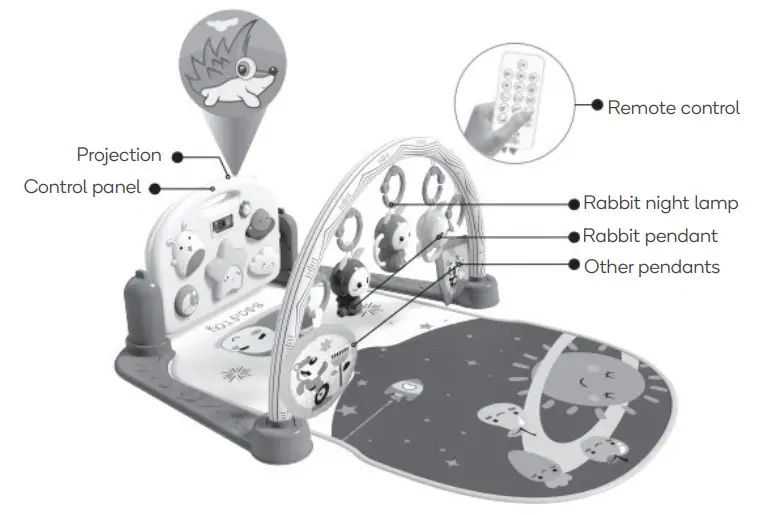 |
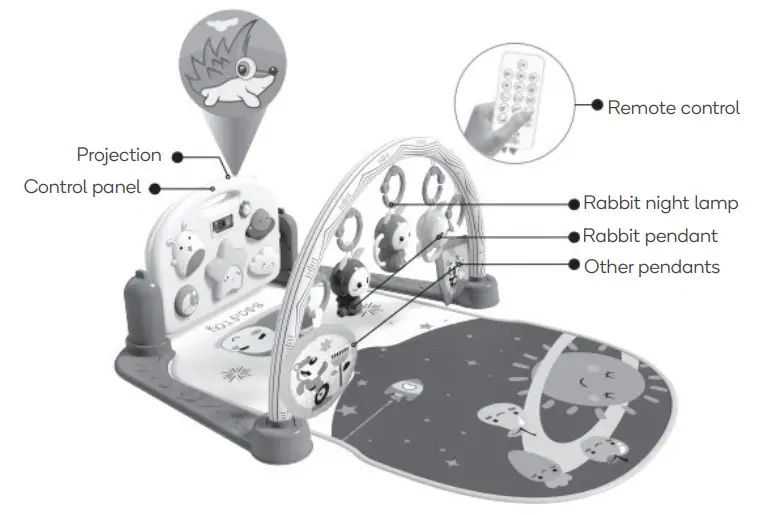 |
ASSEMBLY
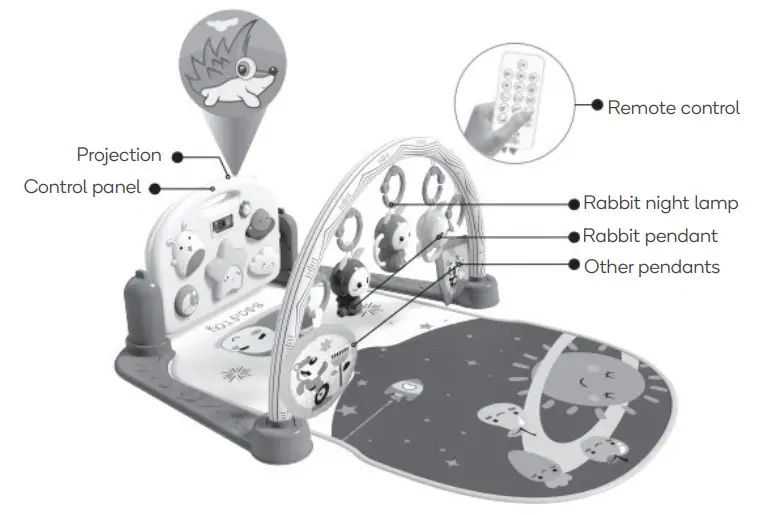
Step 1: Unscrew the back panel and install x3 “AA” batteries (not included) into the Control Panel. Pay close attention to the polarity (+/-) markings when inserting.Step 2: Secure base pieces (x2) to the playmat with the rope.
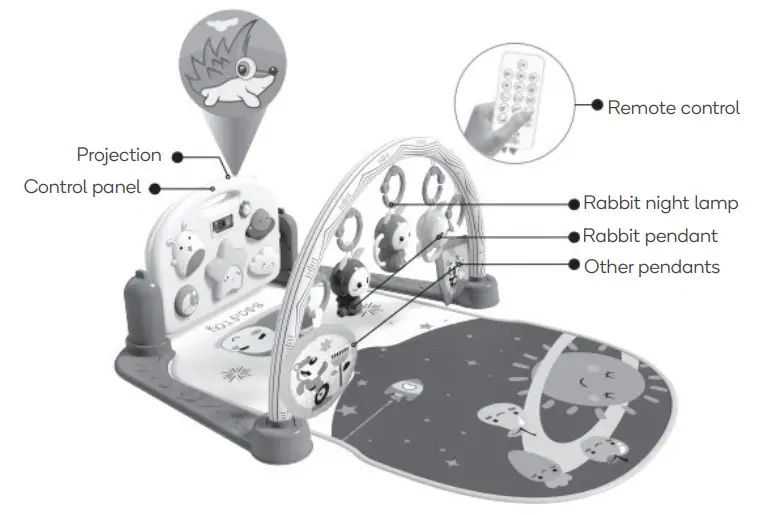
Step 3: Install the Control Panel into the base.Step 4: Install the Rope, securing the playmat to the base and control panel.
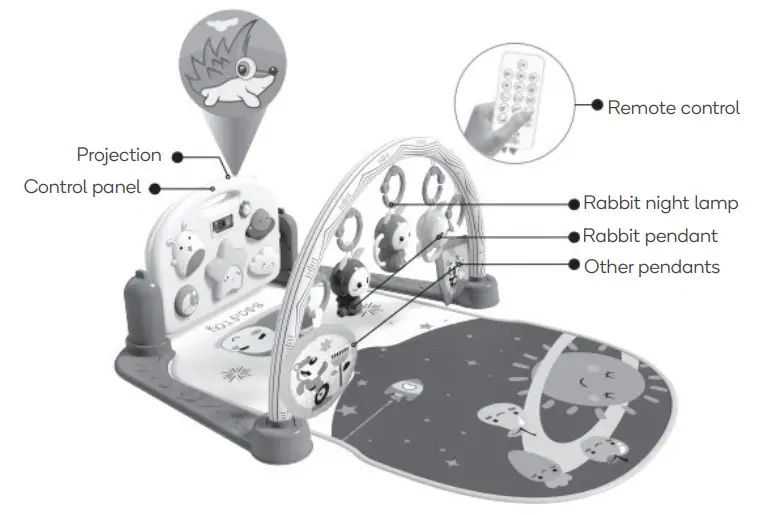
Step 5: Install accessories onto the arch.Step 6: Installation is complete.
OPERATION
Function
 |
Power switch / Volume button:
|
   |
Remote control function:
|
  |
Pedometer function:
|
  |
Mode button: You can switch modes when you press the button briefly.Press and hold for more than 1.5s to turn on or off the projection lamp. |
|
Mode 1 |
|
|
Mode 2 |
|
|
Mode 3 |
Mode tone 1
|
|
Mode 4 |
Mode tone 2 |
  |
Rabbit button:Play animal sounds (5 sounds in total)Rabbit sound, Duck sound, Dog sound, Bird sound, Frog sound |
  |
Moon button:Play Lullaby ((20 songs in total) |
  |
Star button:Play English MIDI music (20 songs in total). Trigger the button each time to play a song. |
| Clouds button:Press the button to play the natural sound (forest, water, sea, birds, insects) in a circle. Press the button once to switch one sound. | |
| Jupiter button:Press the button to play 26 English letters, one letter at a time. When it’s done, it stops. | |
|
Mode 5 |
Mode tone 3
|
|
Mode 6 |
Mode tone 4
|
Rabbit Night Lamp
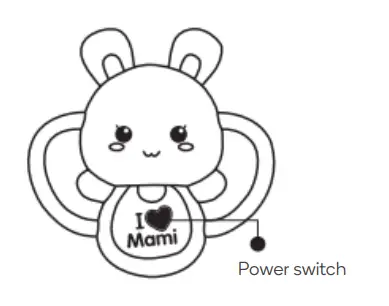
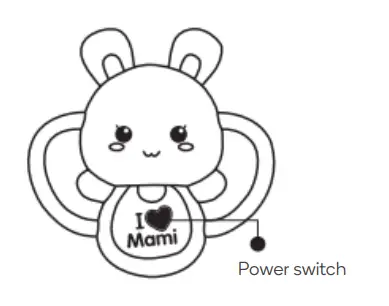
Press the rabbit night lamp switch: Turn on the white night light function.Beat for the first time: it comes with a white night light function + hypnotic soothing music.Slap the second time: with lantern function + hypnotic soothing music.Clap the third time: the light goes out, the music stops and it goes into sleep mode.In any working mode, after 6 minutes of continuous operation, (no flapping in the middle), the light goes out and the music stops playing. Automatically goes into sleep power-saving mode.Sounds list:
| Children’s Song | 6 songs in total:
|
| English stories | 4 songs in total:
|
| Animal sounds | 5 Mode tone:
|
| Play Lullaby | 20 songs in total |
| English MIDI | 20 MIDI music |
| Nature sounds | 5 Mode tone: Forest, Water, Sea, Birds, Insects |
| English letters | 26 English letters |
| Instrument | 5 Mode tone: Trumpet, Guitar, Sax, Piano, Violin |
SPECIFICATIONS
Batteries:
| Control Panel | 3x AA – 1.5V (not included) |
| Remote Control | 1x CR2025 – 3V |
| Rabbit night light | 3x LR44/AG13 – 1.5V |
Disposal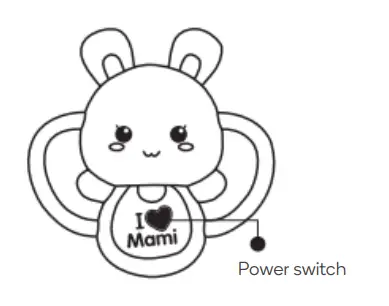
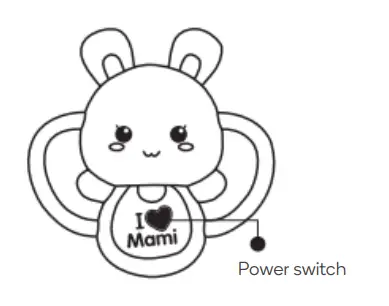
Need more information?We hope that this user guide has given you the assistance needed for a simple setup.For the most up-to-date guide for your product, as well as any additional assistance you may require,head online to help.kogan.com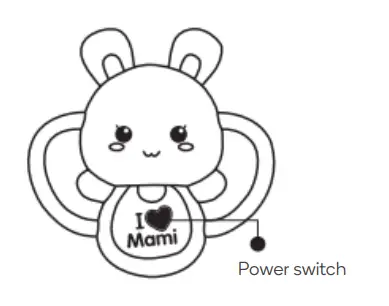
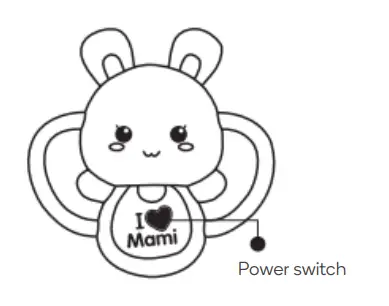
[xyz-ips snippet=”download-snippet”]

