Kogan Bluetooth 5.0 True Wireless Earbuds W1 KASTWSEP50B Quick Start Guide
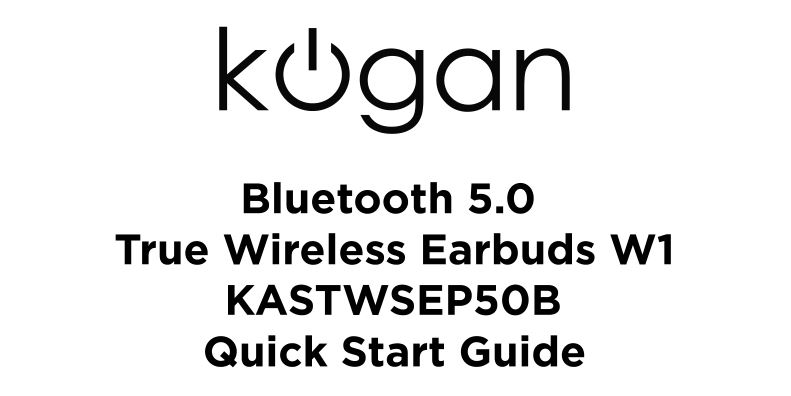
Safety & Warnings
- Read all instructions before using the product and retain for reference.
- If you have a cardiac pacemaker or other electronic medical equipment, you should consult your physician before using this product.
- This product contains small parts and packaging which may pose a choking hazard. Keep out of reach of children.
- This appliance is designed for consumer use: follow directions and use only as described.
- Always drive safely, avoid distractions and follow required laws.
- This appliance contains no user-serviceable parts. If it suffers any failure or damage, cease usage and contact Kogan Support after consulting the Troubleshooting section of this manual.
Permanent hearing loss may result from long-term exposure to sound at high volumes. Always set the volume to as low alevel as possible. Adjust slowly if increasing volume is required. Avoid using earphones for extended periods of time.
If you experience discomfort or ringing in your ears, stop use immediately. With continued use at high volume, your ears may become accustomed to the sound level, which may result in permanent damage without noticeable discomfort.
Overview
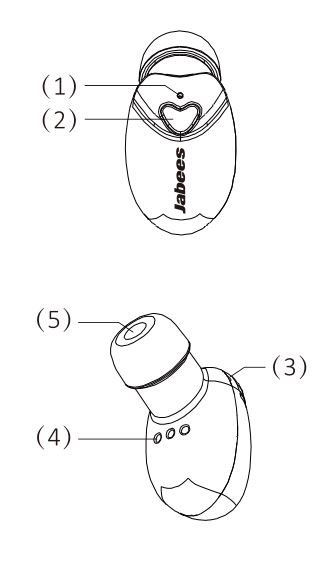
- LED Light
- MF Button (Multifunction Button)
- Turn Off
- Play/Pause Music
- Answer/Reject the Call
- Redial
- Transfer the Call
- Volume Up/Down (Right Earbud)
- Next Song (Left Earbud)
- Microphone
- Charging Contact Points
- Speaker
Charging Case
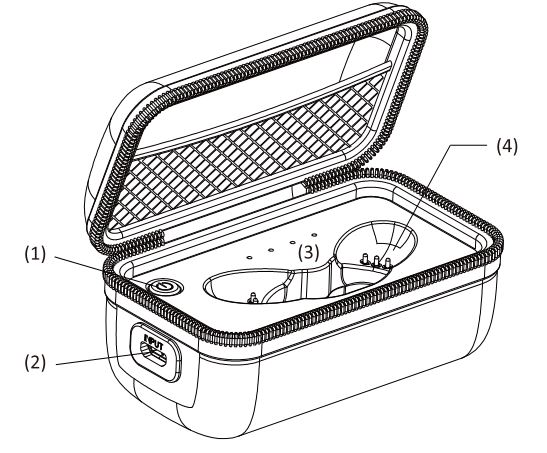
- Power on for charging
- Input for Charging the Charging Case
- LED Indicators of Battery Capacity
- Earbuds Charging Slots
The charging case has a S00mAh battery, enough to provide approximately 3 additional charges for both earbuds. The 4LED indicators show its remaining capacity. The charging case takes approximately 1-2 hours to charge itself.
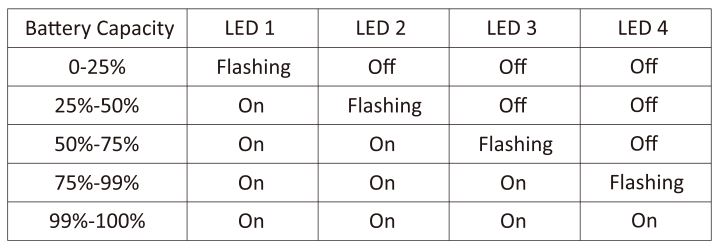
Charging
- Place each earbud into its slot in the charging case: they will automatically charge.
- During charging, the case LED indicator will be green and the earbuds will be red.
- When the battery is fully charged, the case and the earbuds LED indicator will turn off.
NOTE:
- Charge before first use.
- Recharge if earphones have not been used for several months.
- When the battery is low, you will hear a “Battery Low” audio prompt.
- Battery life is only displayed on 105 devices
- Use only the included USB cable to charge earphones.
Setup & Pairing
- Remove the earbuds from the charging case: they will power on automatically. The LED indicator will flash blue and a voice prompt will sound.NOTE: To turn earphones off, either press and hold MF button for 5s or reinsert into charging case.
- The two earbuds will automatically pair to each other after approximately 3s.NOTE: If the earbuds fail to pair to each other, perform a factory reset (see Factory Reset, page 14 ).
- The LED indicator on the left earbud will flash red and blue with a “Pairing” voice prompt to indicate they have entered pairing mode.NOTE: To enter pairing mode manually, double press Multi-Function (MF) button.
- Turn on Bluetooth in your device’s settings. Locate the earphones in your device’s settings.NOTE: Bluetooth pairing ID: Kogan W1 TWS.
- If you are prompted for a password/PIN, enter 0000.
To pair with a second device (Multipoint)
NOTE: To enter pairing mode manually, double press Multi-Function (MF) button.
- Remove only one earbud from charging case and pair to device as above.
- Turn off earbud and then turn off Bluetooth in settings of connected device.
- Pair earbud it to a second device.
- Turn earbud off and on: when first device is turned on, both will pair to earbud.
Phone Calls
The earphones can be used with voice dialing if your mobile phone supports this feature: refer to your phone’s user manual for details.
Regular Dialing
Dial the call as usual and the your earphones will be set as the audio output and microphone input.
Redial
Double press MF button to redial the last number called.
Accepting/Rejecting and In-Call Functions
When the headphones are turned on and connected, you will head a ringtone when there is an incoming call.
- Press the MF button to answer the call.
- Press and hold for 2s to reject the call.
- Press MF button during the call to end it.
- Long press MF button for 2s to put the current call on hold and accept the call waiting. Short press MF button to hang up current talk and resume to the first call.
- Double click MF button to transfer a call to the mobile phone. The LED indicator will flash blue and an audio prompt will sound.NOTE: The above functionality is dependent on device support and steps may differ where supported.
Multimedia Controls
Volume ControlsLong press MF button of the Right Channel Earbud to increase the volume and the volume will reverse back to decrease when it reaches the maximum.
Playback ControlsToggle play/pause, press the MF button. Long press MF button of the Left Channel Earbud for 2s to go to next track.
Factory Reset
When earphones are inserted in the charging case, double press MF button: The LED will flash in red and blue twice, then factory reset is successful.
User manual is subject to change without notice. For the latest version of your user manual, please visit https://www.kogan.com/usermanuals/
Kogan Bluetooth 5.0 True Wireless Earbuds W1 KASTWSEP50B Quick Start Guide – Kogan Bluetooth 5.0 True Wireless Earbuds W1 KASTWSEP50B Quick Start Guide –
[xyz-ips snippet=”download-snippet”]

