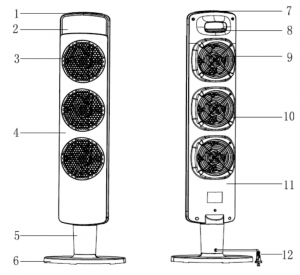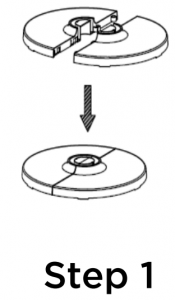kogan ClearCool Tri-Fan Tower

Product Layout
- Top Cover
- LED Display
- Front Grill
- Front Cover
- Stand Column
- Base
- Control Buttons
- Remote Control
- Blades
- Rear Grill
- Rear Cover
- Power Cord

Display Panel

Remote Control

Control Panel
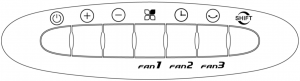
Instructions
Installation
- Unpack parts from packaging to prepare for assembly.

- Insert the bottom of the stand pole into the center hole of the base.

- Lock them together using the plastic nut. Ensure the plastic nut is done up tightly to avoid excessive vibration.

Remote ControlSlide the battery cover off and insert a 3V CR2032 battery, taking note of the battery polarity markings. If you will not be using the remote control for an extended period of time, please remove the battery.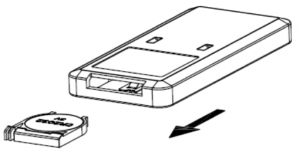
Operation
When first plugged in, the unit will beep twice and then go into standby mode. The display panel will remain blank. Press the ON/OFF button to turn the unit on, then the other buttons/functions will be available.
ON/OFFThe only function that is available from the standby mode is ON/OFF. When you press the ON/OFF button, the blades will start up. The unit will start off in NATURAL mode and at speed 1. You can press ON/OFF again to put the unit back into standby mode.
+Press this button to increase the air speed. With each press, the air speed will increase step by step up to the top speed.
_Press this button to decrease air speed. With each press, the air speed will decrease step by step until it is at the slowest speed.
MODEBy default, the unit will operate in NATURAL mode. By pressing the MODE button, you can switch between Natural/Sleep/Normal modes. The corresponding LED indicator will light up for whichever mode the unit is currently in.
- Normal mode: the unit works consistently at the speed set by the user.
- Natural mode: the unit works at the speed set by the user, however it will drop and speed up to replicate a natural breeze.
- Sleep mode: the unit works at the speed set by the user for 30 minutes, then drops down to low speed nature mode.
TIMERPress the timer button to set the timer. By pressing it more, you can scroll through the timer periods such as 1h →2h →4h →8h → None →1h ….
SWINGPress to adjust the angle of the fans. The corresponding LED indicator will light up when active.
SHIFTWhile in operation, using the SHIFT button will enable you to control individual fan blades. When using the SHIFT function, the+ and – functions are disabled. With each press of the SHIFT button, the LED indicator light for each blade will light up.
- Press ON/OFF to start or stop the selected blade from spinning.
- Press MODE/TIMER/SWING to turn blades 1, 2 or 3 on or off separately.
- When done, press SHIFT again, or if there is no further input after 5 seconds, regular operations will resume.
MEMORY MODEWhen in standby mode, the previous speed, mode and oscillation settings will be remembered, however all set timer functions will be forgotten.
Safety Warnings
- In the event of the fan failing to operate, do not attempt to repair the unit yourself. Doing so will invalidate the warranty and may result in risk of shock or fire.
- All repairs must be done by a Kogan.com technician.
- Do not touch the power cord or plug with wet hands.
- Do not insert sticks, fingers or other objects into any air inlets or outlets.
- Do not spray pesticides, flammable sprays or any other liquids around the fan.
- Do not allow prolonged direct exposure of the air onto people, especially young children or the elderly.
- When unplugging the power cord, do not pull on the cord itself.
- If you notice unexpected sounds, smells or see smoke, stop use immediately, disconnect the unit from the power outlet and contact the Kogan.com customer support team immediately.
- Do not fold the power cord or place heavy objects on it.
- Do not wash the unit with water. Wipe it down with a soft, dry cloth.
- Do not leave the unit running while you are absent.
- Do not cover the unit, or place anything on top of it at all while in operation.
 WARNING – KEEP BATTERIES OUT OF REACH OF CHILDREN WARNING – KEEP BATTERIES OUT OF REACH OF CHILDREN
|
Cleaning and Maintenance
Too much dust on the back grid cover will have effects on the performance of the unit. The unit should be cleaned at least once a month during it’s seasonal use.
- Always unplug the fan before cleaning.
- Do not use any detergents or solvents on the fan.
- Store the unit in a dry, well ventilated location when not in use.
Product Specifications
| Model: | KA3FANTOWRA |
| Rated Voltage: | 220-240 V |
| Rated Frequency: | 60Hz |
| Rated Power: | 35W |
| Noise (High Speed): | <48.SdB |
| Rated Air Output | 600m3/h |
| Product Dimensions: | 340.4 x 340.4 x 1106.4mm |
| Weight | 3.81kg |
Environmental Protection
This marking indicates that this product should not be disposed of with other household waste. To prevent possible harm to the environment or human health from uncontrolled waste disposal, recycle it in a responsible manner.
Contact your local municipal waste disposal and recycling facilities for more information.

[xyz-ips snippet=”download-snippet”]