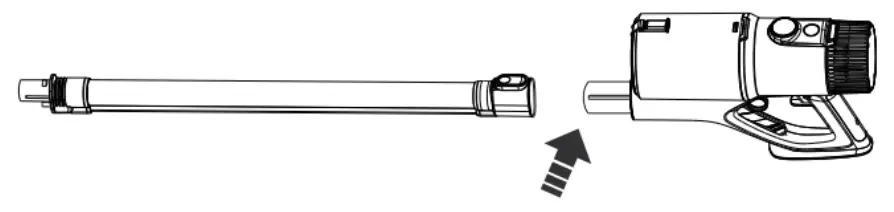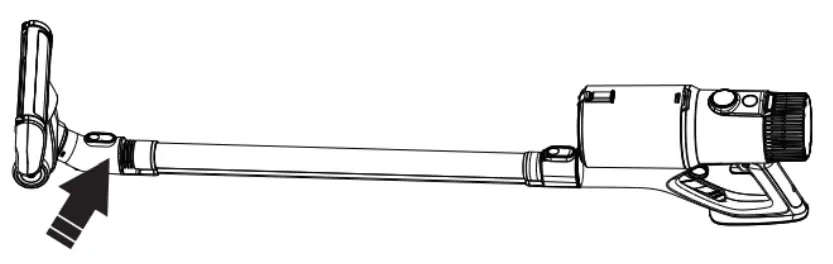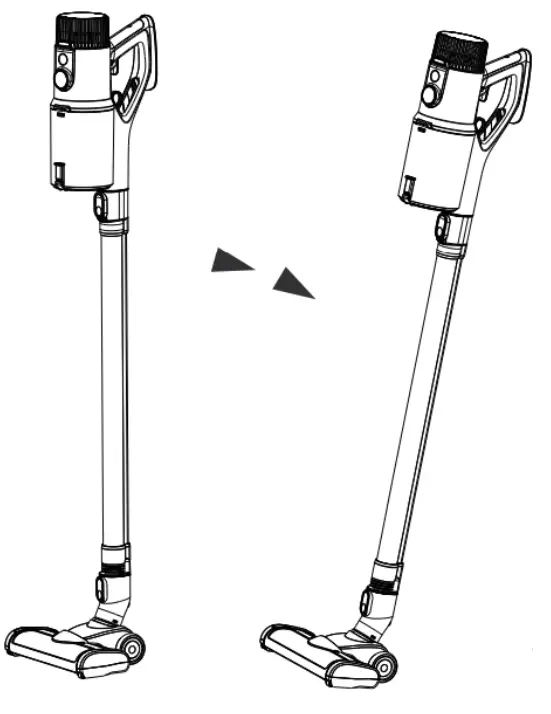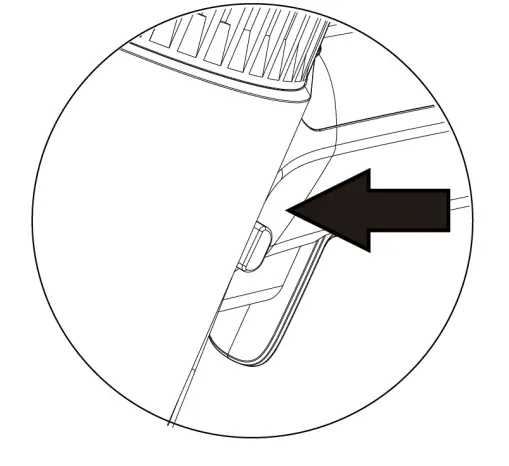USER GUIDE
USER GUIDE
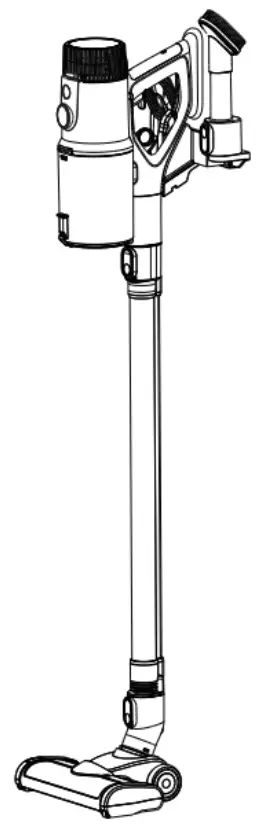 V8 PRO CORDLESS 37VSTICK VACUUM CLEANERKAVACSTV08A
V8 PRO CORDLESS 37VSTICK VACUUM CLEANERKAVACSTV08A
SAFETY & WARNINGS
Please read all safety instructions below and follow all general safety measures before use, any incompliant operation may cause damage to the product. Retain this user guide for future reference.This appliance can be used by children aged 8 years and above and persons with reduced physical, sensory or mental capabilities or lack of experience and knowledge if they have been given supervision or instruction concerning use of the appliance in a safe way and understand the hazards involved. Children shall not play with the appliance. Cleaning and user maintenance shall not be made by children without supervision.Ensure this appliance is disposed of in an environmentally friendly manner. Do not throw in general waste. Check your local council regulations for information regarding the correct disposal.Do not use the appliance to pick up the high-temperature goods (matches, cigarette butts, hot ashes, etc), micro dust (lime, cement, bits of wood, land plaster, ashes, carbon dust, etc), large sharp objects (broken glass, nails, pins, etc), dangerous goods (disinfectant, solvents, etc), chemical substances (acidic substances, detergent, etc), or flammable liquids (gasoline, alcohol, etc). The items listed here are examples and not a complete list.
- WARNING: For recharging the battery, use only the removable power supply unit supplied with the device.
- Keep the air outlet of the appliance away from hair, loose clothing, fingers, or other body parts. Do not use the suction tube, tube extension handle, or other accessories while directed at eyes, ears, or inside someone’s mouth.
- If large pieces of paper, paper balls, plastic sheets, sharp objects, or anything that is thicker than a straw, please remove them in advance in case that the suction tube isblocked. Attempting to vacuum these items will affect the use of the product.
- In the case of leakage, high temperature of the appliance, strange odor, or abnormal sounds during operation, cease using the appliance immediately and contacthelp.kogan.com for support.
- Check the dust cup regularly. If the dust cup is full, empty it. Keep the air outlet unblocked to avoid loss of suction power or motor overheating, which may lead to thereduction of vacuum cleaner service life.
- Check the aluminum alloy tube regularly. If there is a blockage, clear it to avoid the reduction of suction. Failure to do this will affect the performance of the appliance.
- When cleaning the appliance, do not use lubricants, cleaners, or polishes to clean any part.
- The plug must be removed from the power outlet before performing any maintenance or cleaning on the appliance.
- Do not perform electrical repairs by yourself, contact help.kogan.com for support.
- The appliance is only to be used with the power supply unit provided with the appliance.• The battery must be removed from the appliance before it is disposed of;• The appliance must be disconnected from the supply mains when removing the battery;• The battery is to be disposed of safely and in an environmentally conscious manner.
- Remove the battery pack by holding the vacuum cleaner handle with the right hand, pressing the battery pack release button with the left hand.
- This appliance contains internal batteries that are only replaceable by authorized service agents.
OVERVIEW
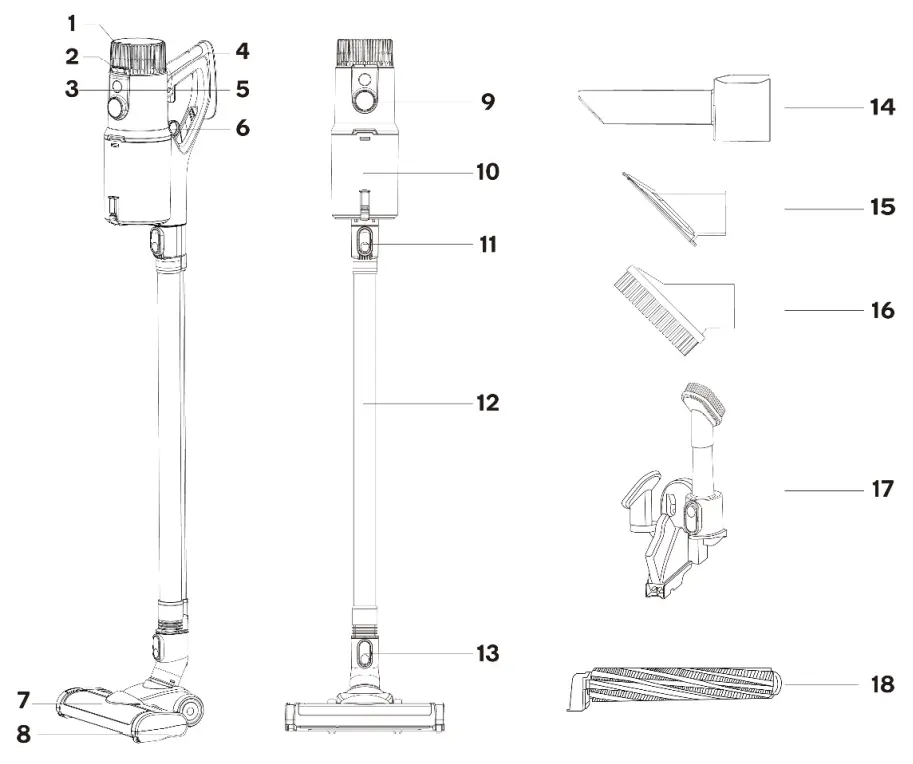
| 1 Battery set2 Battery release button3 Fix for on/off switch4 Handle5 On/off switch6 Release for dust container7 Motorised floor brush8 Release for brush roller9 Digital screen | 10 Dust container11 Release for metal tube12 Metal tube13 Release for floor brush14 Crevice tool15 Sofa brush16 Hairbrush17Stand for charging and accessory holder18 Brush roller |
INSTALLATION
Usage of Vacuum Cleaner
- Connect into position the metal tube to the handy body.

- Connect into position the floor brush to the body.

- Put vacuum cleaner and accessories on charging stand.

Vacuum floor operation
- Step on floor brush and pull-down vacuum cleaner to start cleaning work,

- Turn on the switch and press the upper button to fix the switch if necessary.

OPERATION
Vacuum cleaner smart display
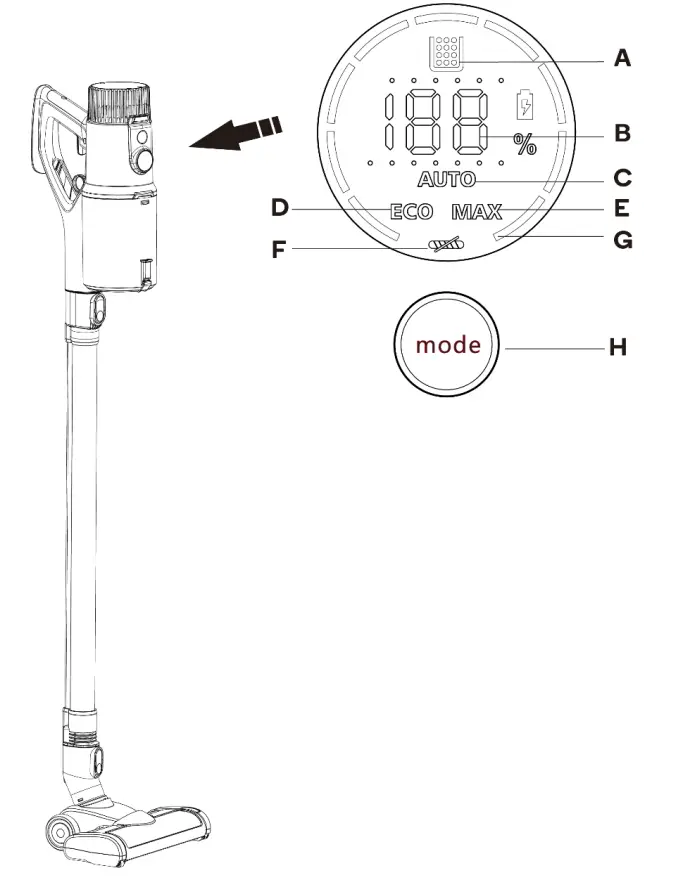
| A Dust full indicatorB Battery powerC Auto modeD Eco mode | E Max modeF Brush roller blockedG Motor speedH Mode select |
Using the accessoriesInstruction for the use of basic accessories:
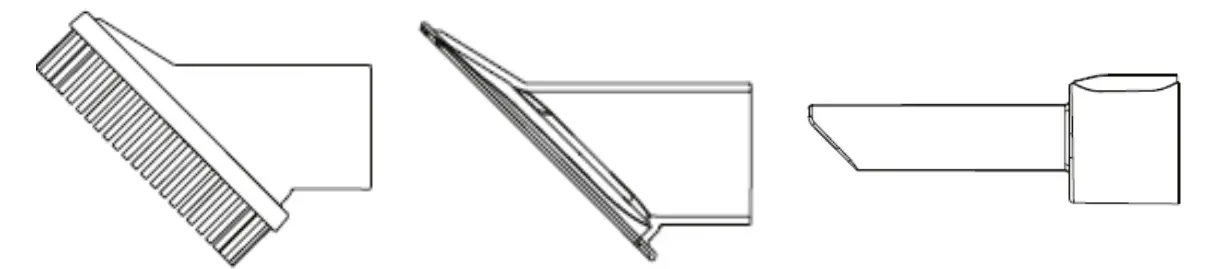 |
||
| HairbrushIdeal for: curtains, keysets, cold air outlets, etc. | Sofa brushIdeal for: bed, sofa, cushions, etc. | Crevice toolIdeal for: crevices, doorjambs, window frame, etc. |
Optional accessories can be used interactively with basic accessories:
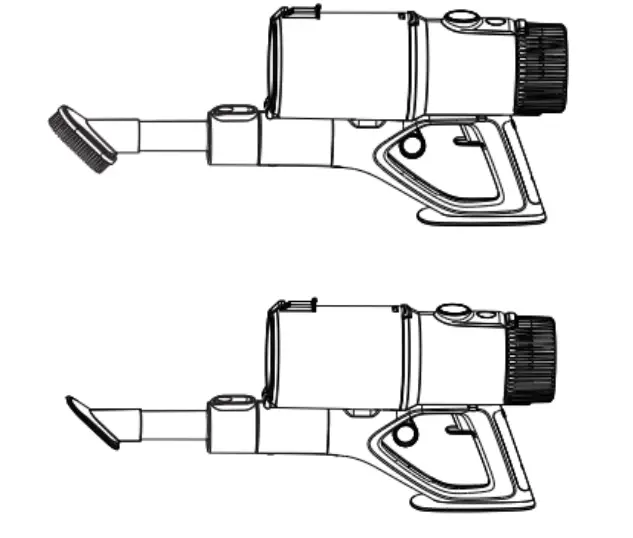
Ideal for:Interior and interior cracks and dead corners, narrow areas, drawers, wardrobes, lockers, lockers under upholstery, etc.Before replacing accessories, please separate the cleaner handle from the floor brush and turn off the power supply.
CLEANING & CARE
Cleaning the dust cupTurn off the device and unplug before cleaning. Push the release button, then fall off the dust vacuum cleaner can only be used after the dust cup is closed.
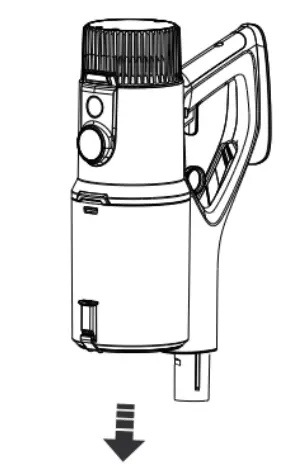 |
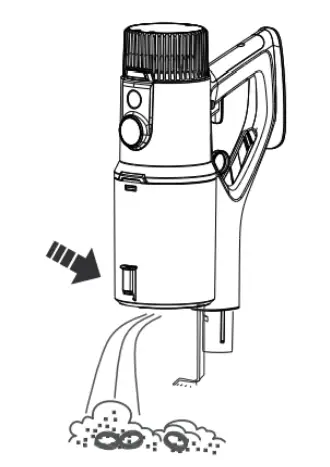 |
Clean and maintain filters
- Please stop working at first before cleaning.
- Scrubbing with water or neutral detergent, the cleaning cloth must be wrung before scrubbing. Do not penetrate the water into the interior of the vacuum cleaner electrical component.
- After cleaning, take care not to place the cleaner in the sun or a damp place.
- Pull the release ring and remove the dust cup. Contrarotate, get out the filters, then clean.
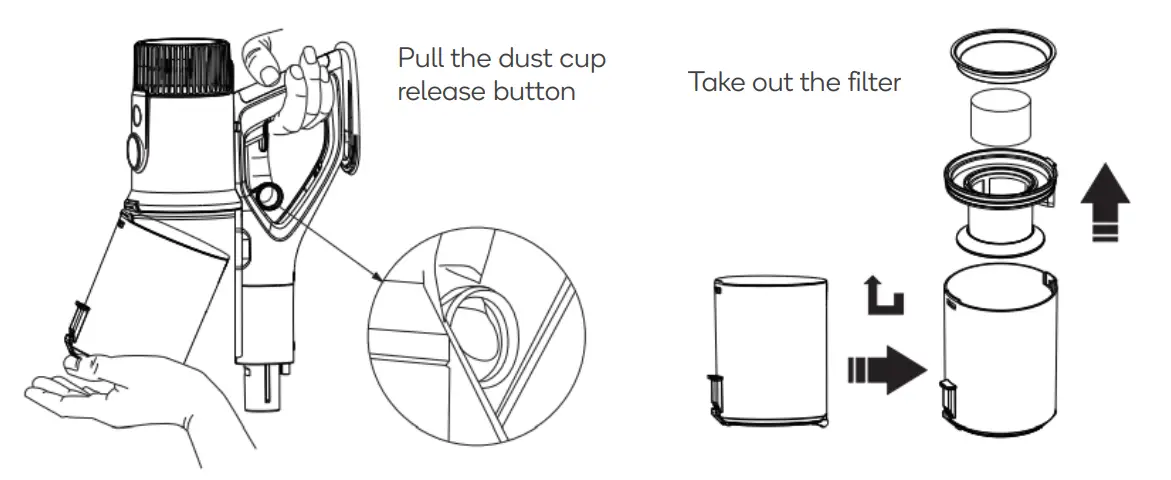 |
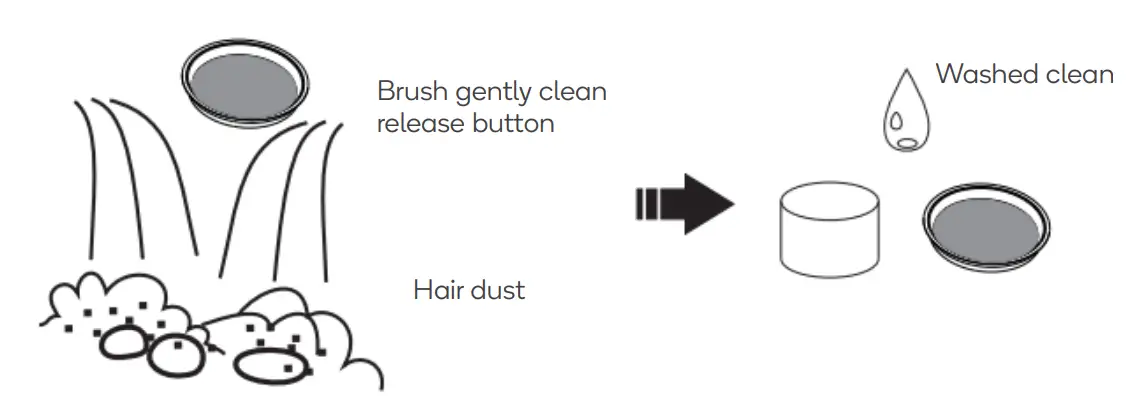 |
Important! The filter element and screen cannot be washed by the washing machine, cannot be blown by a hairdryer.
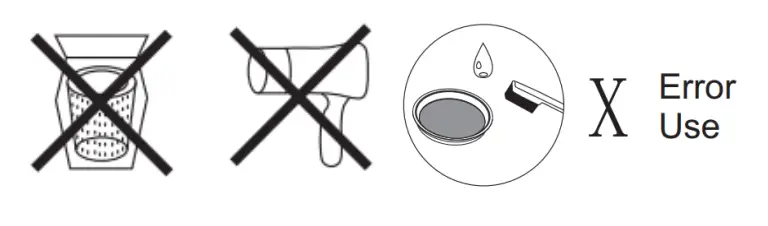
Attention! Do not use the brush while washing the filter element Scrub to avoid damage to the filter element. The filter element should be washed after washing. Make sure it is dry before loading it into the vacuum cleaner.Takedown floor brush:
- Please make sure the power switch is turned off.
- According to the manual of taking down the brush, take down the brush.
- Get out the transparent cover of brush from the brush top and then get out the roller to clean.
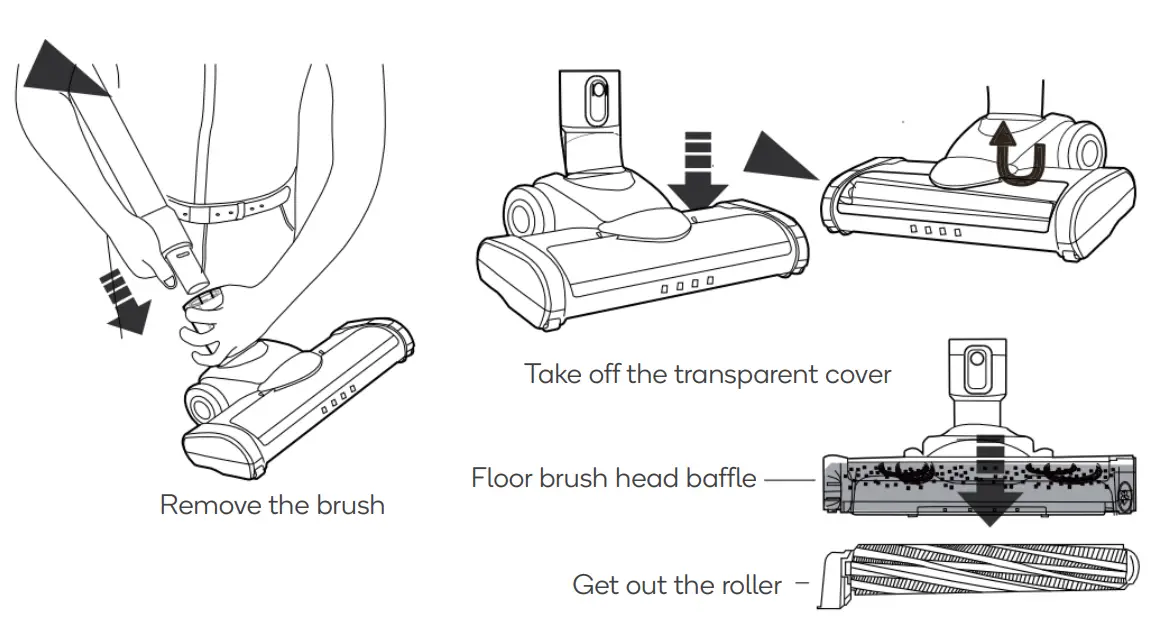
Clean the brush:
- Clean inside brush head.
- Clean the roller.
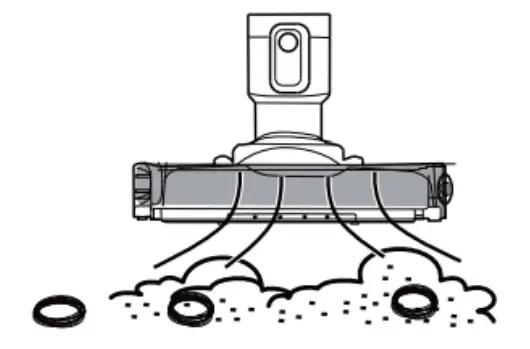
The clean neck of the floor brush:
- Push down the neck to a straight position.
- Clean dirt inside the neck regularly to make sure of stable suction power.
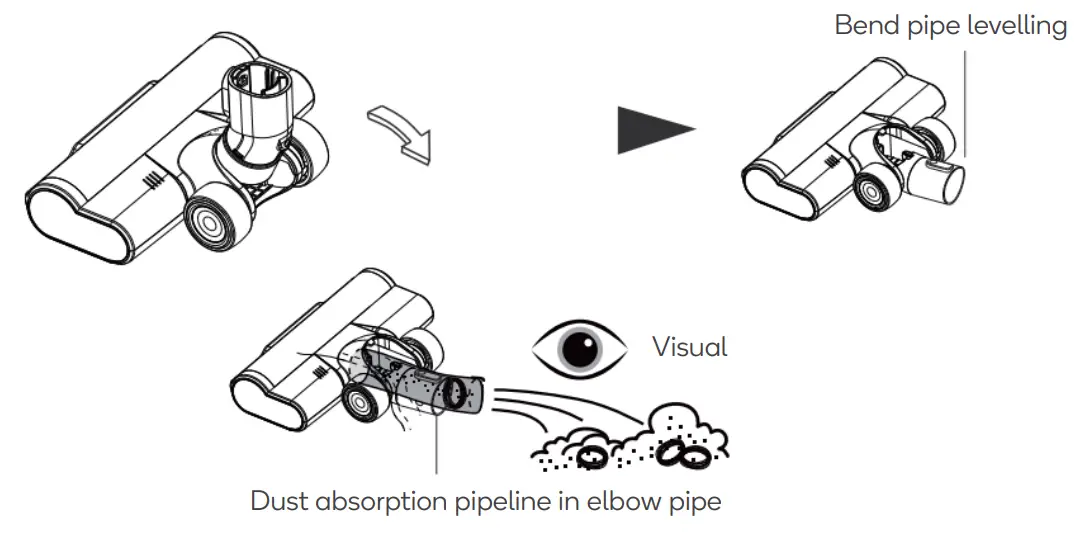
Clean the PP Hair Roller Brush
- In order not to affect the rotating flexibility of the roller brush, the hair can be cut and removed if there have hair is wrapped on both sides of the shaft.
- Put the roller brush into the floor brush after cleaning the hair.
- Pic 1, cloth roller is only used for the hard floor: Can be used on a variety of hard floors and can be used interchangeably with a hair roller brush.
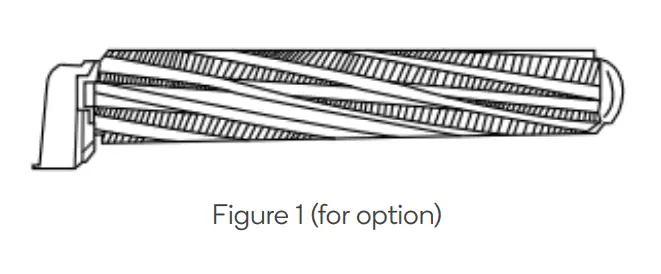
Put the hair roller brush into the floor brush
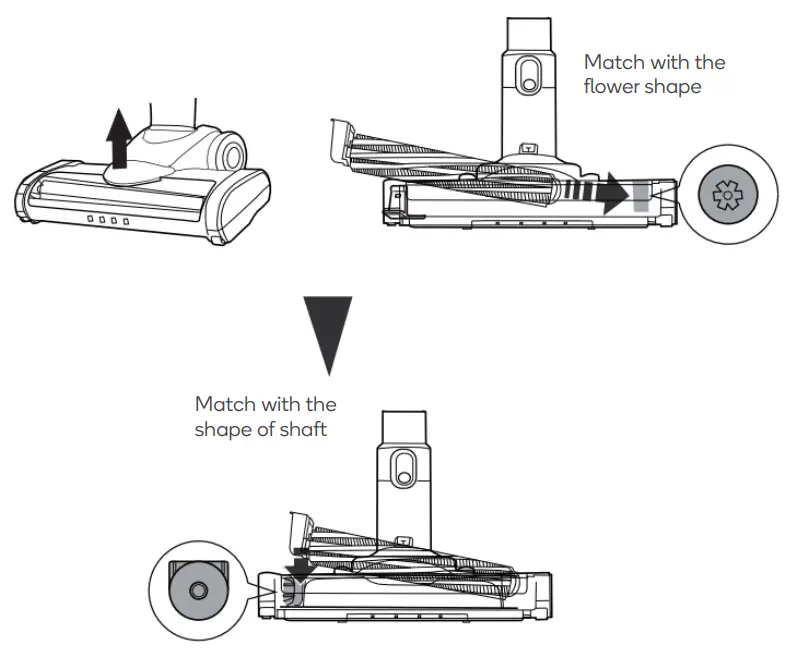
Attention! The roller brush is installed into the floor brush and the installation must be accurate, otherwise, the roller brush cannot move on.Charging Methods of the MachineNote: Be sure to turn off the vacuum cleaner before charging it!The display will automatically recognize when the machine is charging!After fully charged, the machine will automatically stop charging to protect the battery, so the charger can be connected to the power for a long time without damaging the battery.As shown in Figure 1, the machine can be directly connected to the power adapter and can be charged directly.As shown in Figure 2, the battery can be removed and charged directly.As shown in Figure 3, it can be charged on the wall mount, and the shrapnel of the machine on the charging pin can be fully charged once connected.
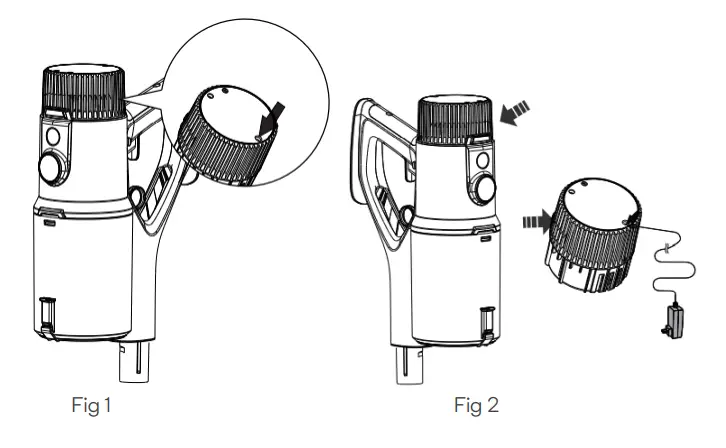 |
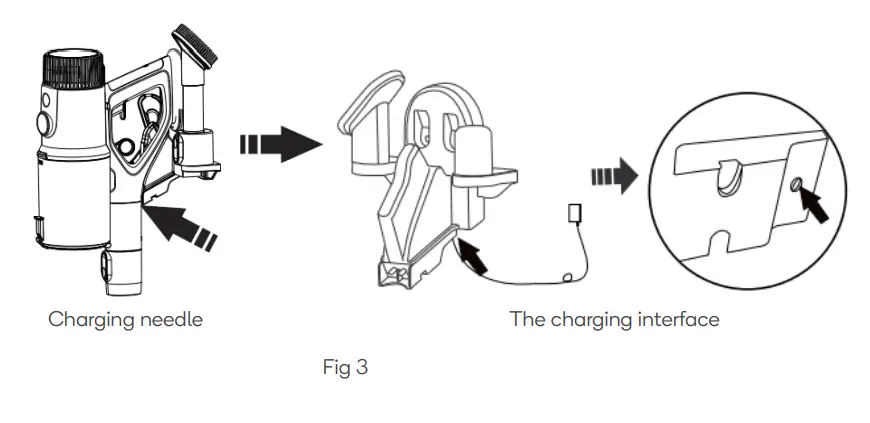 |
SPECIFICATIONS
| Battery | Lithium 37V / 2500mAh |
| Motor Power | 400W |
| Dust Capacity | 700ml |
| Rated Voltage | 100-240V 50/60Hz |
| Adaptor | Input: AC 100-240V 50/60Hz 0.5A;Output: DC 42V 500mA |
| Product Net Weight | 2.8Kg |
| Product Gross Weight | 4.5Kg |
Disposal![]() If disposing of this product, take care to dispose of the battery correctly. Do not throw the battery in general waste. Please take the device to a recycling center and ensure the battery is recycled separately. For further information, please contact your local council office or waste disposal service.
If disposing of this product, take care to dispose of the battery correctly. Do not throw the battery in general waste. Please take the device to a recycling center and ensure the battery is recycled separately. For further information, please contact your local council office or waste disposal service.
TROUBLESHOOTING
Attention! If you find that the vacuum cleaner is not working properly, turn off the power of the vacuum cleaner before performing the inspection.
| Trouble phenomenon | Cause | Treatment method |
| The product does not work | Battery.No power.Battery aging.Motor abnormal. | Charging the battery Buy one new battery and replace it Return the product to the retailer or after-sales for repair. |
| A vacuum cleaner cannot suck or has low suction power | Filter blocked. | Wash the filter, which can be cleaned with detergent and a toothbrush. Dry before use, to prevent breeding bacteria. |
| Dust cup with full dust. | Clean the dust cup. | |
| The dust cup is not installed correctly. | Install the dust cup correctly. | |
| Roller brush blocked. | Clean the roller brush. | |
| The filter used too long. | Buy new filter and replace it every six months. | |
| The Roller brush stopped working during vacuuming | Roller brush blocked. | Clean the roller brush. |
| The battery cannot be charged | Poor contact of the shrapnel on the charging base. | Do not bump or move the charging stand before the charging indicator is keeping light. |
| Poor contact of the shrapnel on the charging base. | Toggle shrapnel by hand. | |
| The charging indicator does not light up | The circuit inside the charging, base is damaged. | Return the product to the retailer or after-sales for repair. |
| Charging dock power is not plugged into the socket. | Check the adaptor power cord if plugged into the socket. | |
| The odor from the air outlet of the vacuum cleaner | The filter is not cleaned. | Wash the filter, which can be cleaned with detergent and a toothbrush. Dry before use, to prevent breeding bacteria.Buy a new filter. |
| The vacuum cleaner has a plastic smell | New product. | The plastic smell will fade after a while. |
NOTES
 Need more information?We hope that this user guide has given you the assistance needed for a simple setup.For the most up-to-date guide for your product, as well as any additional assistance you may require,head online to help.kogan.com
Need more information?We hope that this user guide has given you the assistance needed for a simple setup.For the most up-to-date guide for your product, as well as any additional assistance you may require,head online to help.kogan.com
[xyz-ips snippet=”download-snippet”]