Kogan DC Motor Circular Small Fan Instructions
KADCCRSMFNA
Safety Warnings
- This fan is intended for indoor, domestic use only.
- This appliance contains no user-serviceable parts. If the fan, power cord or plug is damaged in any way, stop using the fan immediately and contact the Kogan.com customer support team. Improper repairs may place the user at risk of harm and will also invalidate the warranty.
- Do not use the fan if it has been dropped or damaged in any way, or if it has been submerged in water or any other liquids.
- Always place the fan on a dry, level surface.
- Do not place the fan on a windowsill.
- Do not operate the fan in the presence of explosives and/or flammable fumes.
- Do not place the fan or any parts near an open flame or cooking appliance.
- Do not hang or mount the fan on a wall or ceiling.
- Do not operate the fan if the housing is damaged.
- Avoid contact with any moving parts.
- This appliance must not be used by children under the age of 12, or persons with reduced physical, sensory or mental capabilities or lack of experience and knowledge unless they have been given supervision or instruction concerning it’s use in a safe way.
- Always turn the fan OFF and unplug from the power outlet when not in use, before moving the fan or before cleaning.
- To disconnect the fan, turn the power OFF, grip the plug and pull it out of the wall outlet. Never pull the plug out of the socket by the cord, and never carry the fan by the cord.
- Always store the fan in a cool, dry place.
Technical Specifications
Input: 100-240V- 50-60HzPower: 28WFan Size: 325 x 230 x 340mmFan Weight: 2.35kgRemote Control Size: 86 x 41 x 6.5mmRemote Control Battery: CR2025V
Attention
Please handle this product with care and inspect it regularly to ensure it is in good working order.
If the product, power supply cord or plug shows any signs of damage: stop use, unplug and contact Kogan.com support.
Product Layout
Please unpack and check that all parts have been supplied. If you feel any parts are missing, please contact the Kogan.com customer support team.
Fan Reverse
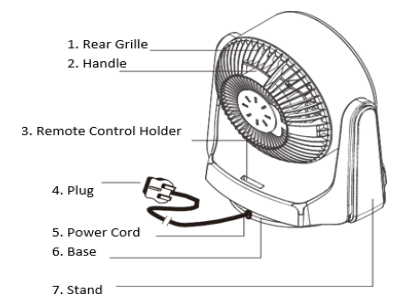
Fan Front
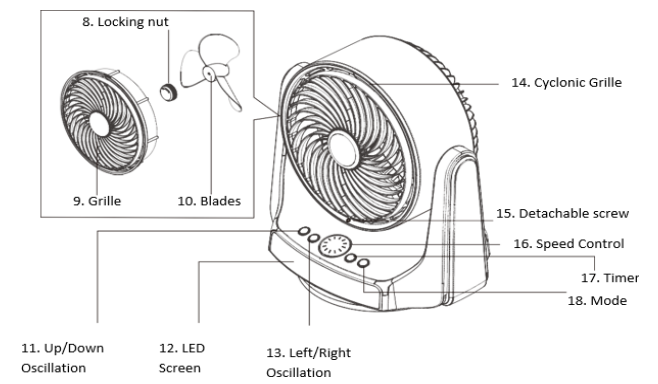
Control Panel
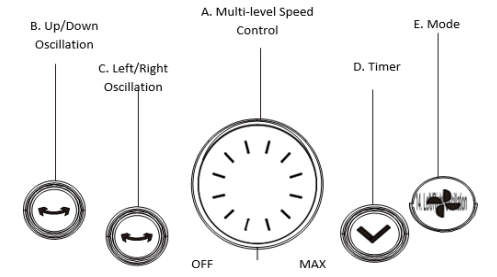
Product Usage
The fan can be controlled using either the control panel, or from a distance using the remote control.
Control Panel
- Turn the speed controller (A) to switch the motor ON and to increase/decrease fan speed.
- Select UP/DOWN Oscillating (B) to make the fan move up and down in a circular motion, adjusting the airflow. Select again to stop the UP/DOWN Oscillation.
- Select LEFT/RIGHT Oscillating (C) to make the fan move from left and right in a circular motion, adjusting the airflow. Select again to stop the LEFT/RIGHT Oscillation.
- Select the Timer (D) to switch the fan OFF automatically after a certain time.
- After use, turn the Speed Controller (A) anti-clockwise to switch the fan OFF.
Remote Control
Please note, the remote control operates at a maximum distance of 10 feet from the fan, and requires CR2025V batteries.
 Point the remote control towards the LED screen.
Point the remote control towards the LED screen.- Press the ON/OFF button to switch the fan ON.
- Press the +/- buttons to increase/decrease fan speed.
- Select LEFT/RIGHT Oscillation and the fan will move from left and right in a circular motion, adjusting the airflow. Select again to stop the LEFT/RIGHT Oscillation.
- Select UP/DOWN Oscillation and the fan will move up and down in a circular motion, adjusting the airflow. Select again to stop the UP/DOWN Oscillation.
- Press the ON/OFF button on the remote control to switch the fan OFF.
Cleaning and Maintenance
- Always unplug the unit before cleaning.
- Use a soft, damp cloth to gently wipe the outer surfaces of the fan clean.
- To clean between the grilles, we recommend the use of a pipe cleaner, a vacuum cleaner or compressed air to remove the dust.
- Never immerse the fan in water, and never allow water to drip into the motor housing.
- Never use chemicals or alcohol to clean the fan.
- Always store away in a cool, dry location. Cover it to protect the unit from dust.
[xyz-ips snippet=”download-snippet”]


 Point the remote control towards the LED screen.
Point the remote control towards the LED screen.