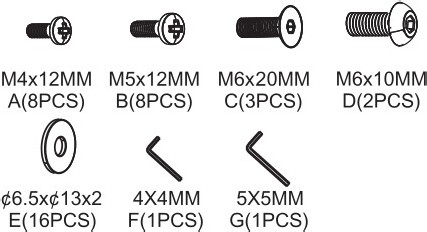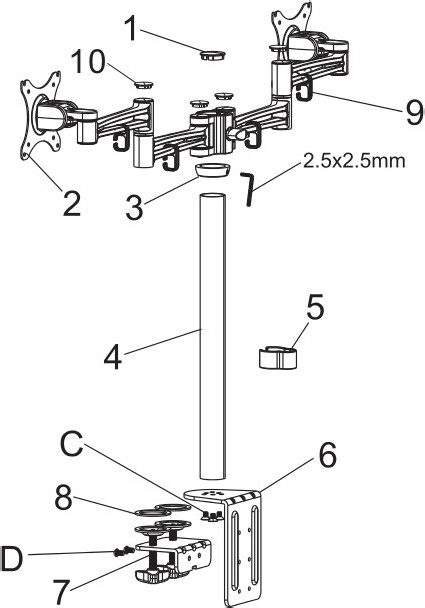Dual Monitor MountKADMMPCCMPBQuick Start Guide
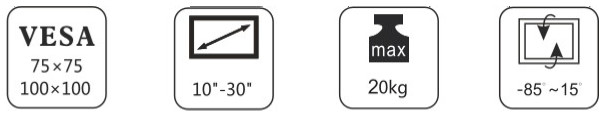
What’s In The Box
- Tube Cover (1 pc)
- TV Plate (1 pc)
- Fixed Wreath (1 pc}
- Tube (1 pc)
- Cable Cover (1 pc)
- Bottom Support (1 pc}
- Knob (1 pc}
- Anti-slip rubber (2 pcs)
- Plastic clips (4 pcs)
- Decorative cover (4 pcs)
Assembly
Step 1 – Fitting the bottom support onto the desk
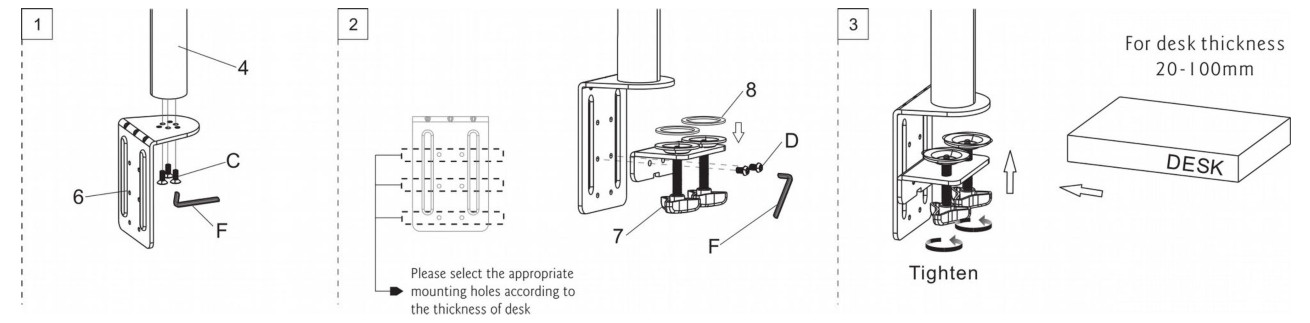
Step 2 – Install TV plate and fixed wreath
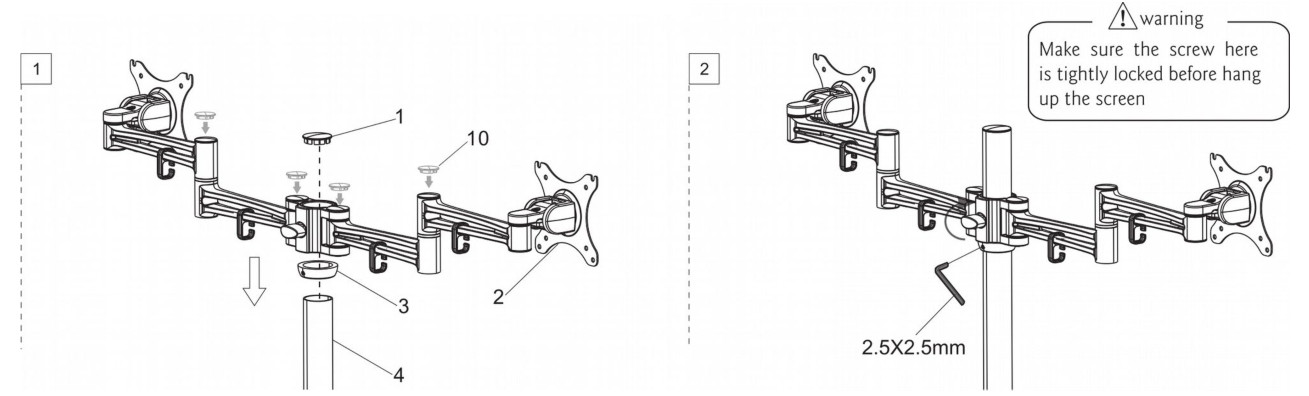
Step 3 – Attaching screen to the TV plate
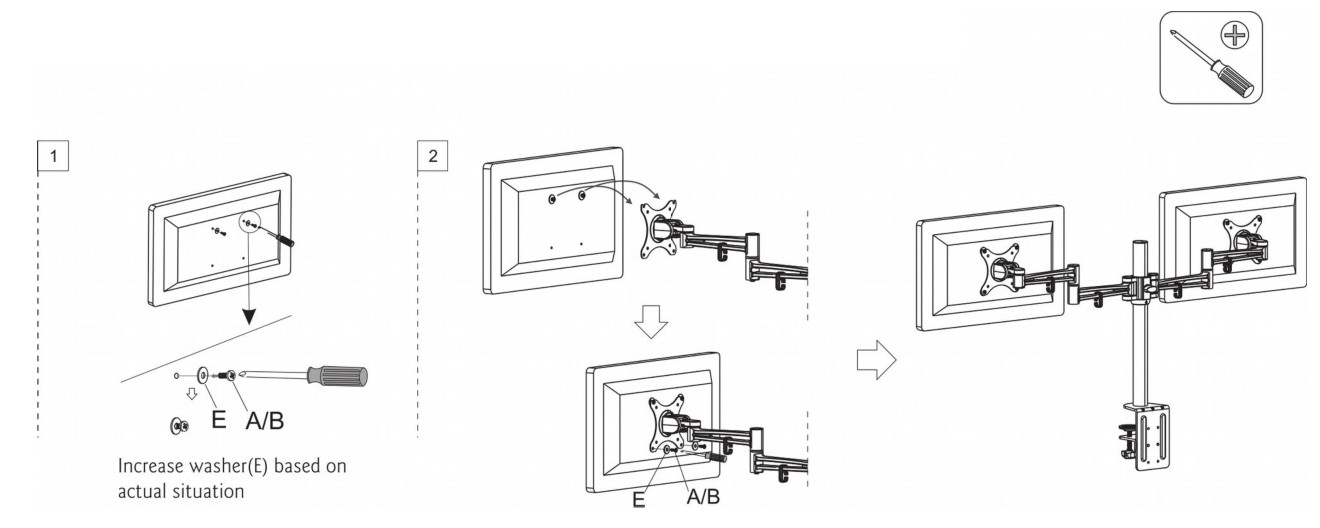 Step 4 – Adjusting screen
Step 4 – Adjusting screen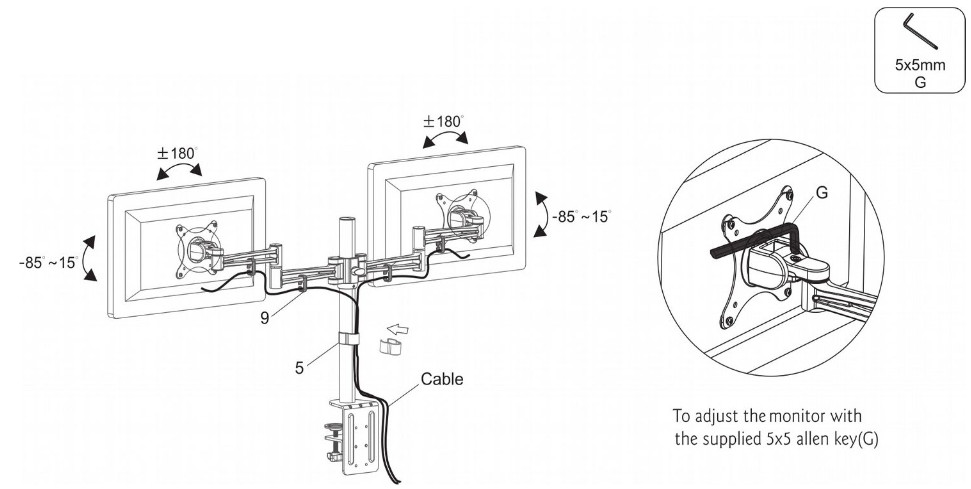
- Make sure you understand the instructions before attempting
- The desk or mounting surface must be capable for supporting the combined weight of the mount and the displays.
- Check the joints every two months.
- Never exceed the maximum load capacity of 1Okg per monitor for a total of
- This product for designed for indoor useThe user manual is subject to change without notice. For the latest version of your user manual, please visit https://www.kogan.com/usermanuals/
[xyz-ips snippet=”download-snippet”]