
USER GUIDEkogan.com
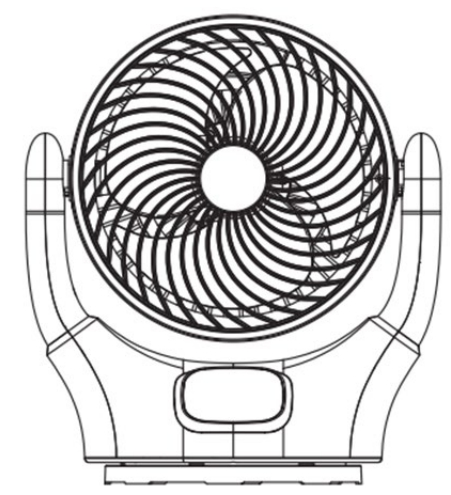
DC MOTOR CIRCULATOR FAN8-INCHKADCCRFAN8A
SAFETY & WARNINGS
Ensure to read all warnings and instructions in this user guide prior to use. Retain this user guide for future reference.
- This fan is not intended for use by persons (including children) with reduced physical, sensory or mental capabilities or lack of experience and knowledge unless they have been given supervision or instruction concerning use of the fan by a person responsible for their safety.
- Adult supervision is required when the fan is operating around children.
- Do not allow children to play with the fan.
- If the power cord is damaged, stop use immediately and contact help.Kogan.com for assistance.
- Do not place this fan directly under a power socket.
- Do not attempt to use any third-party devices to control the fan as this could lead to potential damage to the fan and users.
- Do not allow the fan and remote to be operated in or around the water.
- Do not submerge the fan or remote into the water.
- Do not touch the blades when the fan is in operation.
- Always disconnect the power cord before cleaning.
- This fan is intended for household use.
WARNING — KEEP BATTERIES OUT OF REACH OF CHILDREN

- Swallowing may lead to serious injury or death in as little as 2 hours, due to chemical burns and potential perforation of the esophagus.
- If you suspect your child has swallowed or inserted a button battery immediately call the 24-hour Poisons Information Centre on 13 11 26 (Australia) or 0800 764 766 (New Zealand) for fast, expert advice.
- Examine devices and make sure the battery compartment Is correctly secured, e.g. that the screw or other mechanical fastener is tightened. Do not use if the compartment is not secure.
- Dispose of used button batteries immediately and safely. Flat batteries can still be dangerous.
- Tell others about the risk associated with button batteries and how to keep their children safe.
OVERVIEW
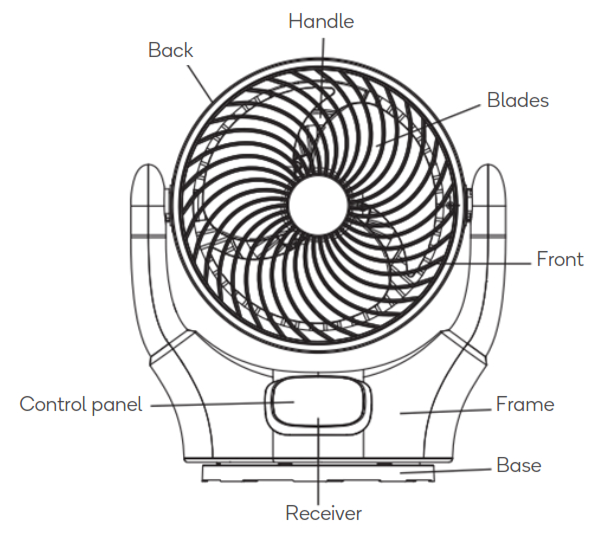 |
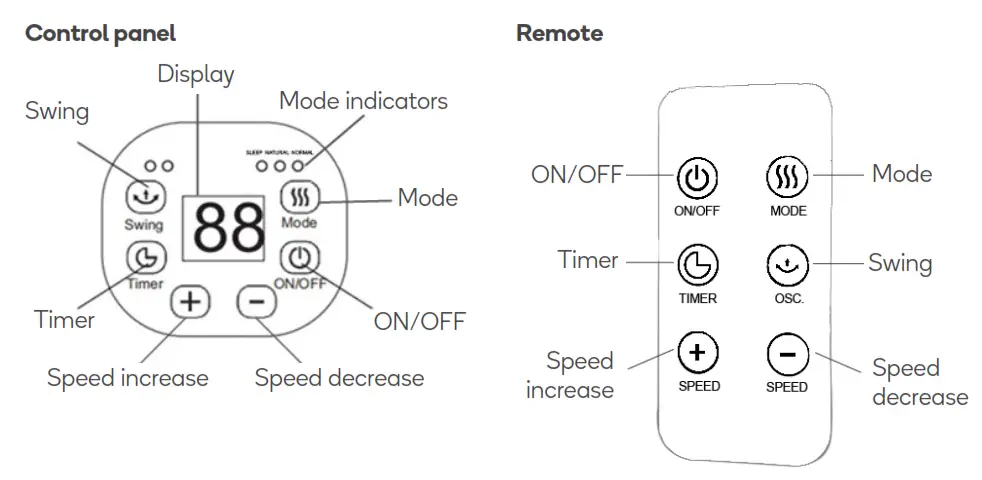 |
OPERATION
Powering on / offPlug the power cord into a socket and switch it on. Press “ON/OFF” on the control panel or remote to turn the fan on. Press again to turn the fan off. Both the control panel and remote can be used to control the fan.
Note:To use the remote control, ensure the battery is fitted.
SpeedPress the “Speed increase” (+) and “Speed decrease” (–) buttons to adjust the fan speed. Changes in the speed will be shown on the display. The fan features 12 different speeds.
TimerThe timer function allows the fan to automatically turn off after a pre-set number of hours.Press the timer button to set the desired hours. Each press on the timer button increases the time the fan will operate by 1 hour as seen on the display. The fan can be set to turn offafter 1-12 hours.
SwingThis fan features 3 swing settings.
- Pressing the swing button once will cause the fan to swing left and right.
- Pressing the swing button a second time will cause the fan to move up and down.
- Pressing the swing button a third time will cause the fan to both move left and right, and up and down.
- Pressing the swing button a fourth time will cause the fan to stop swinging.
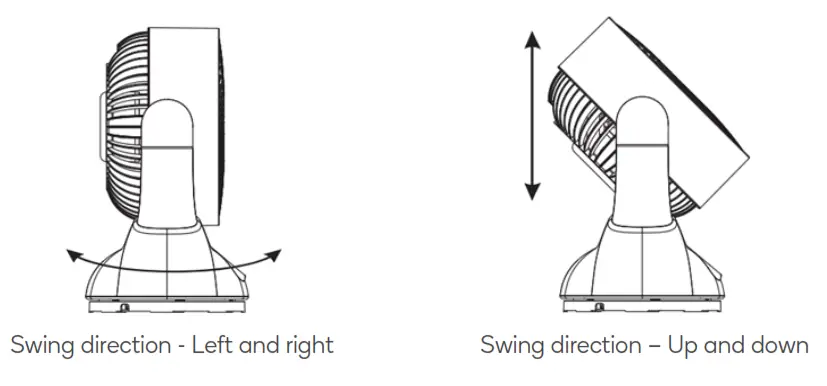
ModesThis fan features three modes:
- Normal – Standard operation at the manually selected fan speed.
- Natural – The fan will operate with an automated cycle using variable fan speeds over time to simulate a natural breeze.
- Sleep – The fan will operate with an automated cycle using lower fan speeds for a lighter and quieter breeze ideal for sleeping and overnight use.
Remote batteryWhen using the remote, aim the remote towards the receiver of the fan.The remote is powered using x1 CR2025 battery.To change the battery, slide the battery compartment on the back of the remote. Remove the old battery and place the new battery in. Insert the battery compartment back into the remote.
 CLEANING & CARE
CLEANING & CARE
- Disconnect the power cord from the socket.
- Wipe the fan with a soft dry cloth.
SPECIFICATIONS
| Timer | Up to 12 hours |
| Voltage | 230V |
| Frequency | 50Hz |
| Power | 25W |
| Button battery | CR2025 (x1) |
| dB(A) | ≤65dB |
Need more information?We hope that this user guide has given you the assistance needed for a simple set-up.For the most up-to-date guide for your product, as well as any additional assistance you may require,head online to help.kogan.com
[xyz-ips snippet=”download-snippet”]


 CLEANING & CARE
CLEANING & CARE