USER GUIDEkogan.com

EC-65 II PRO ACTIVE NOISE-CANCELING HEADPHONES (MATTE BLACK/SILVER GREY)KAEC65ANCBA & KAEC65ANCSA
COMPONENTS

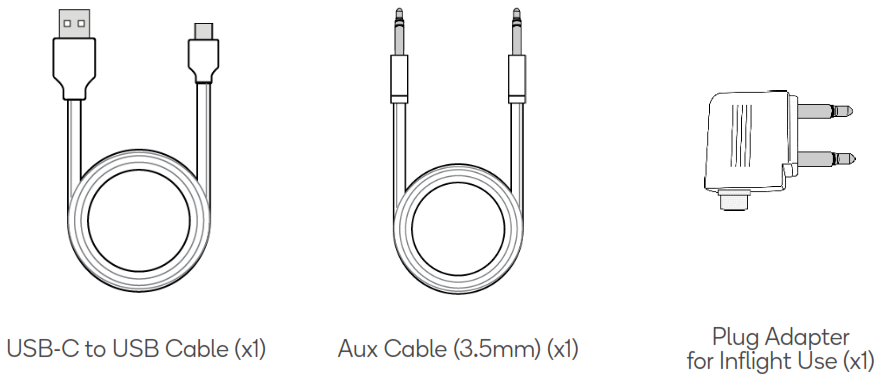
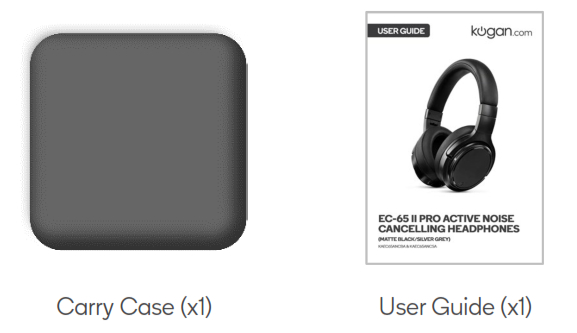
OVERVIEW

|
No |
Name |
Function |
| 1 | Volume+/Next Track | Press to turn the volume up.
Press and hold to skip to next track. |
| 2 | MFB
(Multifunction Button) |
Press and hold for 2s to power ON. Press and hold for 3s to power OFF. |
| Phone Call Control: Press to answer/hang up. Press and hold to refuse. Press to pause/stop music.
Double-press to start Siri. |
||
| 3 | Volume-/Skip Backward | Press to turn the volume down.
Press and hold to play the previous track. |
| 4 | 3.5mm Earphone Jack | Allows physical connection with an auxiliary cable. |
| 5 | Mic | Microphone for calling. |
| 6 | Active Noise Cancellation Control | Press to activate/deactivate the active noise canceling function. |
| 7 | USB-C | LED indicator turns red while charging, and turns blue when fully charged. |
| 8 | Orientation Indicator (raised extrusion) | The indicator on the headset can assist in recognizing the left and right sides. |
OPERATION
- Press and hold the MFB for 2 seconds to power the headphones ON. After 5s, the LED indicator will flash blue and red alternately indicating that the pairing mode is active. The headphones will power OFF after 5 minutes if no Bluetooth device is connected.
- Activate Bluetooth on your phone (or another device) and set it to search for new devices.iPhone Settings > Bluetooth > OnAndroid Settings > Bluetooth > On > Scan for devicesNOTE: Menus may vary by device.
- Select “Kogan EC65 II Pro”.If prompted for a passcode, enter four zeros (0000) and accept the connection.Once successfully paired, the LED indicator will flash blue.
Connecting Two Phones: Your headphones can pair with two devices simultaneously. After you connect with Phone A, turn the headphones and Bluetooth on Phone A off. Then restart the headphones and pair with Phone B and maintain the connection with Phone B. Finally, open Bluetooth on Phone A and select “EC 65 PRO II” in the menu.
Notes:
- The headphones can only play music from one device even if two phones are successfully connected at the same time.
- Both phones must support Bluetooth 5.0
Wired connection: Use the included audio cable to connect. Bluetooth, battery, controls and the microphone is disabled automatically in AUX mode.
Noise cancellationPress ANC button once to activate active noise canceling. The LED will turn green.Press once again to disable the ANC function, and the LED will switch off.ChargingWired charging: Plug a USB Ty p e C cable into the headphones’ charging port and connect the other side with a USB wall charging adapter or computer. The LED indicator turns red while charging and turns blue when fully charged.
The headphones will sound a “low battery” warning every 15 minutes when the remaining charge is below 10%.Avoid using the headphones whilst charging is in progress.
CLEANING & CARE
- Do not use non-original accessories, as this may cause performance degradation or electrical short-circuiting.
- Do not attempt to disassemble the device, as this may damage the headphones and void the warranty.
- Do not allow children under 3 years old to play with the headphones.
- Avoid placing the product in a dusty, overheated or very cool environment.
- Wipe the headphones clean with a soft, dry cloth. Do not use solvents or detergents.
- Place the headphones in the original package, or keep them in a safe place when they are not in use.
Battery maintenance
- Do not attempt to remove or replace the battery.
- The charging temperature of the rechargeable battery is 10 to 45ºC.
- Ensure to charge the headphones at least once per month if not being used for an extended period.
- Battery usage time and standby time are related to specific conditions of use.Operational time and standby time provided are only for reference.
Notes:
- Other Bluetooth devices will automatically save the “EC 65 PRO II” information after a first-time connection. If you are unable to connect to the headphones, please remove “EC 65 PRO II” from your device list, then search and reconnect to EC 65 PRO II.
- If the headphones will not turn on, fully charge them and try again.
- Avoid excessive volume levels and take regular listening breaks to prevent aural damage.
- Human voices (high-frequency waves) and part of the medium frequency wave spectrum cannot be eliminated by the Active Noise Cancellation function.
SPECIFICATIONS
| Bluetooth Headphones | |||
| Bluetooth version | V5.0 | Talking time | 50 hours |
| Speaker | 32Ω 40mm
20-20KHz |
Music playing time | 50 hours |
| Standby time | 90 days | ANC music playing time | 26 hours |
| Frequency | 2.4Hz-2.48KHz | Charge current | 1A |
| Microphone | Sensitivity: -26±3dB Frequency: 30-16KHz | Charge voltage | 5V |
| ANC function | Yes | Charging time | 2-3 hours |
| Protocol supported | HSP, HFP, A2DP and AVRCP | Bluetooth distance | 10m |
| Battery capacity | 1050mAh |
Note:The battery life of the product will vary depending on the playback volume and usage of the ANC function:
- At 50-60% volume, with ANC disabled, battery life is ~60 hours.
- At maximum volume, with ANC disabled, battery life is ~50 hours.
- At maximum volume, with ANC enabled, battery life is ~26 hours.
TROUBLESHOOTING
|
Problem |
Steps to Resolve |
| The indicator blinks red quickly (every 2s) or continuously | Headphone battery is low – please charge as soon as possible. |
| Headphones will not power on | The battery is likely drained; charge the headphones to full and try again. |
| No indicator when charging | There may be no charge indications for the first few minutes. If the battery is completely exhausted or charged for the first time after not being used for a long period, the indicator glows red to indicate the charging state after a while. |
| No sound from headphones | · Ensure headphones are switched on.· Ensure EC 65 PRO II is the selected sound output on your device.· Ensure that the headphones have paired and are connected to your device successfully.· Leave no more than 10m of distance between the headphones and the connected device.· Ensure your phone is not connected to other devices via Bluetooth. |
|
No sound from headphones when using a wired connection |
· Make sure you insert the correct 3.5mm audio cable and connect successfully.Note that the buttons and microphone of the headphones do not work when in wired mode.· Double-check the headphone port on your device to ensure the cable is connecting properly. |
| Bluetooth connection is unsuccessful | · Make sure both the headphones’ and smart device’s Bluetooth are open.· Make sure the headphones enter Bluetooth pairing mode (the indicator blinks blue).·Try to ignore the previously connected Bluetooth devices and empty the Bluetooth list, then search for the headphones again. |
NOTES
Need more information?We hope that this user guide has given you the assistance needed for a simple set-up.For the most up-to-date guide for your product, as well as any additional assistance you may require, head online to help.kogan.com
[xyz-ips snippet=”download-snippet”]

