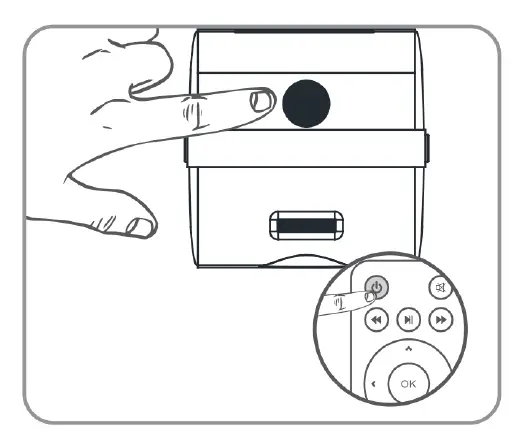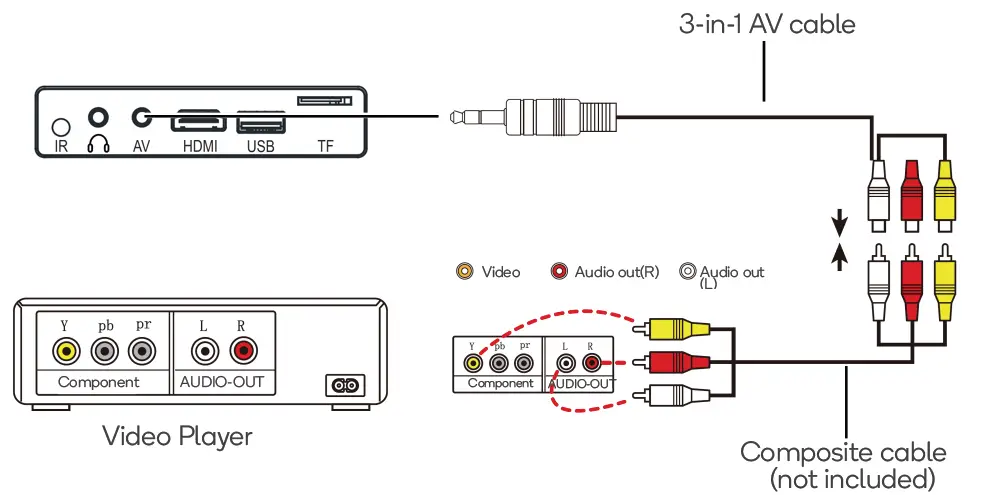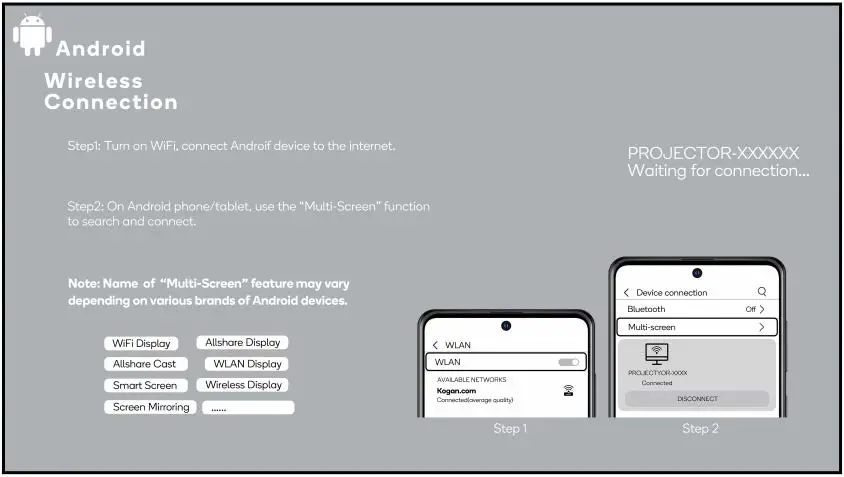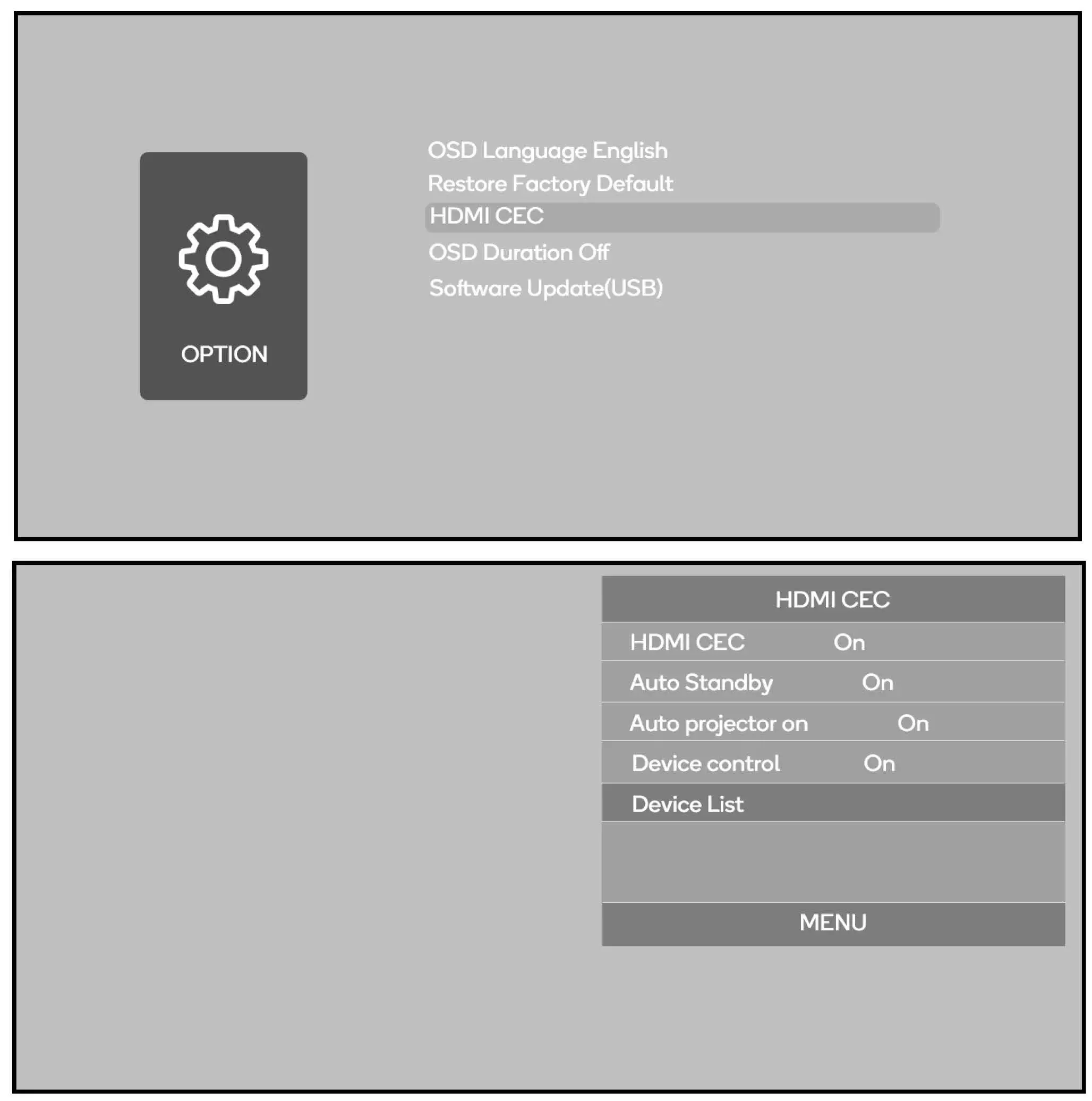kogan KAM500PRRA 3000 Lumens HD Wi-Fi Mini projector (M500)

SAFETY & WARNINGS
Read this user guide fully and carefully before using the product.
- Do not look directly into the light from the projector.
- A direct burst of intense light can harm your eyes and cause severe damage to the eyes of infants.
- Do not use or store the projector in a damp, humid environment.
- Do not attempt to repair this product yourself. If the product or its power supply experiences any malfunction or damage, stop using it immediately and contact Kogan.com for support.
- Ensure the projector is a safe distance from other heat-emitting devices or the service life of the projector may be shortened.
- It is strongly suggested not to use the projector for more than 6 hours consecutively.
COMPONENTS 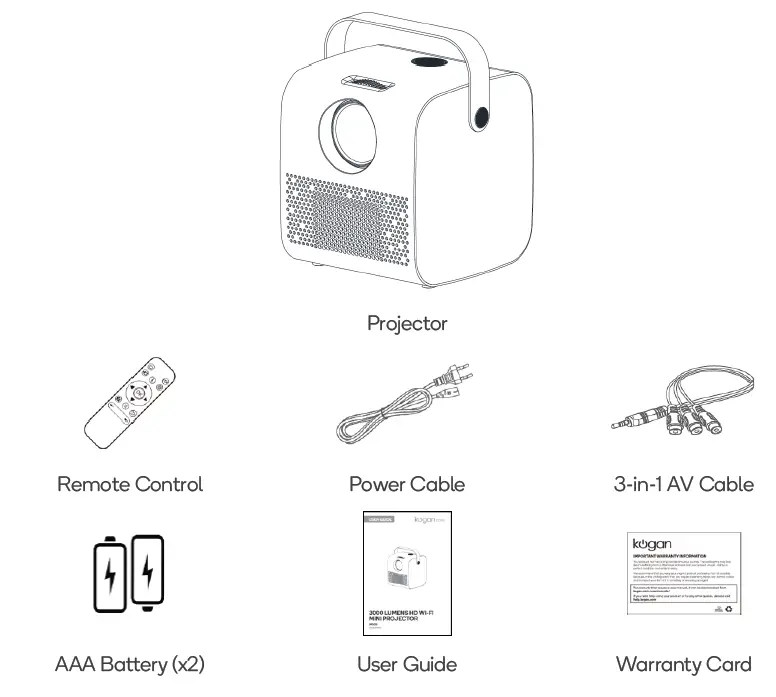
OVERVIEW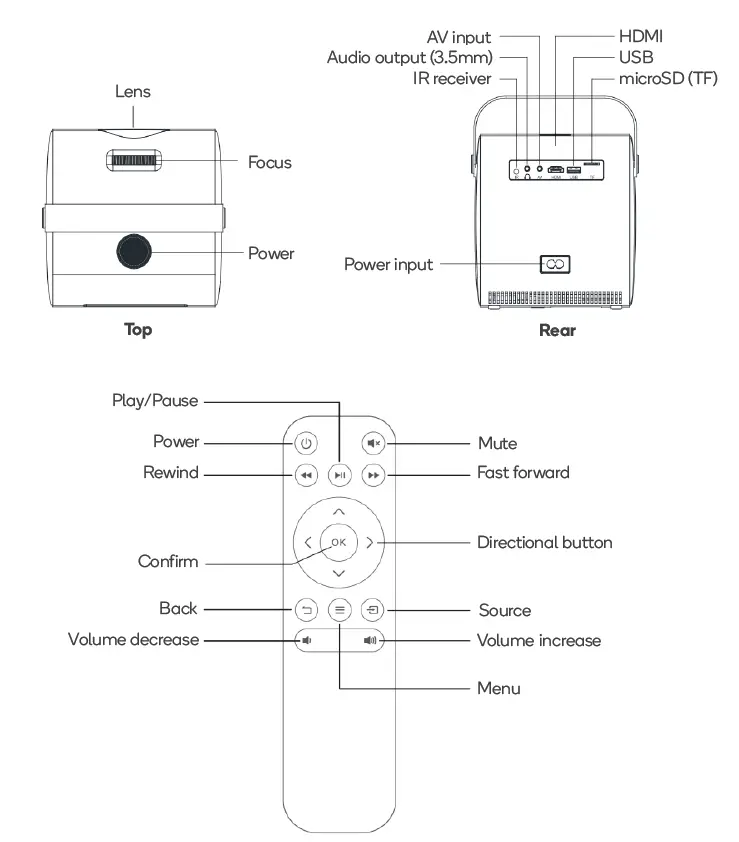
OPERATION
Getting Started
- Connect the projector to a power outlet using the power cable.
- Press the power button on the projector or remote control.
- The boot screen appears.

- Adjust the focus ring to make the picture clear.

Connect Input DevicesUse the source button to select the desired signal source; USB, microSD (TF), HDMI & AV.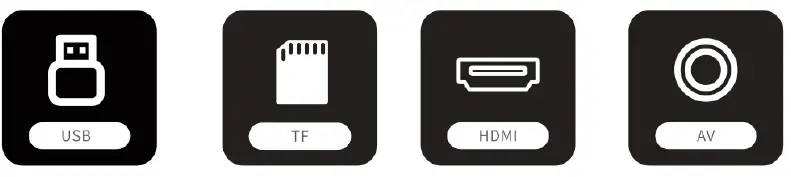
On the remote control: Press “ ” and press “ ” or “▲▼” to select the source. To confirm press “OK”.
USB:
- Insert a USB storage device into the USB port on the projector.
- Choose “USB” on the input select screen.
- Select the file you want to play.
microSD (TF):
- Insert a microSD card into the microSD (TF) slot on the projector.
- Choose “TF” on the input select screen.
- Select the file you want to play.
PC:
- Connect projector to a PC using a HDMI cable (not included).
- Select “HDMI” on the input select screen.
MacBook or MacBook Air:
- Connect the projector to a Mac using either a Type-C to HDMI adapter to connect your MacBook or a Mini Display to HDMI adapter to connect with your MacBook Air (adapters not included).
- Select “HDMI” on the input select screen.
Game Console:
- Connect the game console the projector using a HDMI cable (not included).
- Turn on both the projector and game console.
- Select “HDMI” on the input select screen.
Headphones/Speakers:
- Connect your headphones or speakers to the 3.5mm audio output on the projector.
- Turn on the projector.
- The projector will output all audio to the connected device.
AV:
- Connect the projector to your AV device using the supplied 3-in-1 AV cable.
- Turn on both the projector and AV device.
- Select “AV” on the input select screen.

Amazon Fire TV Stick:
- Plug the TV Stick into the HDMI port of the projector.
- Choose “HDMI” on the input select screen.Note: only 1080P TV Sticks are supported, not the 4K TV stick.
Wireless Connection (Android device only):To activate this function, your Android device must support the Multi-Screen/Wireless display.
- Select “Mirroring” on the input source screen.
- Ensure your Android device is connected to the internet.
- On your Android device use the “Multi-Screen” Function to search and connect to the projector.

The fluency of screen mirroring with a wireless connection will be affected by the network environment.
- A bandwidth of 100Mbit or more is recommended when using screen mirroring.
- Ensure your Android device is close to the projector when using a wireless connection. A distance within 1 meter is recommended.
HDMI CEC:CEC (Consumer Electronics Control) allows users to control multiple HD devices that support CEC with one remote control, eliminating the need to use multiple remotes to control your devices.
- Connect device(s) which support CEC to the projector by HDMI.
- Choose SETTING > OPTION > HDMI CEC > Device List.

- Search for and select the device(s).

Tripod Mount Installation:This projector can be mounted on a tripod (sold separately) using the 6mm (1/4”) thread hole on the bottom of the projector.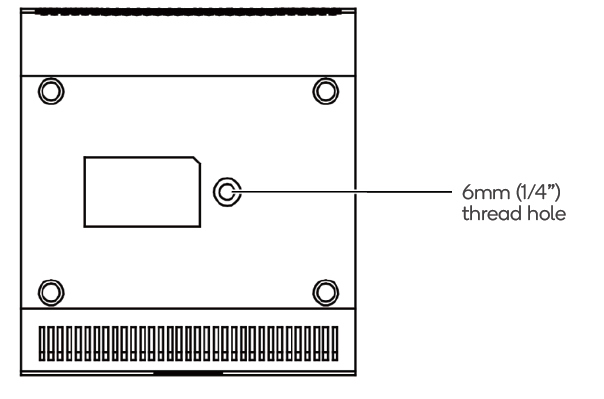
SPECIFICATIONS
- Display technology LCD
- Power supply AC 100-240V 50/60Hz
- Installation type Front, rear
- Focus Manual
- Speaker 2 x 3W
- Dimension 16.38 x 16 x 17.19 cm
- Weight 1kg
- Wi-Fi protocol 2.4GHz
- Light Source LED
- Resolution 576i, 576P, 720i, 720P, 1080i, 1080P
- Projection size 37-170″
- Projection distance 1.16-5.5m
- Aspect Ratio 4:3, 16:9, Auto
- Ports HDMI, USB2.0, AV, Audio Out 3.5mm, microSD (TF) slot
- Supported audio formats M4A(AAC), MP3
- Supported image formats BMP, PNG, JPEG
- Supported video formats MPEG1, MPEG2, MPEG4, H.264, RM, RMVB, MOV, VC1, WMV, MJPEG, FLV
Projection Size and Distance
[xyz-ips snippet=”download-snippet”]