26800MAH POWERBANK (118W)WITH PD AND QUICK CHARGE 3.0KAPB26800HC & KAPB26800HDUSER GUIDE
SAFETY & WARNINGS
Handle with care and inspect regularly to ensure the product is in good working order. If this product, power supply cord or plug shows any signs of damage: stop use, unplug the product and contact Kogan.com support.
- Read all of the following instructions before use. Keep this user guide for future reference.
- This device contains small parts which are not intended for use by persons (including children) with reduced physical, sensory or mental capabilities, or lack of experience and knowledge unless they have been given supervision or instruction concerning use of the device by a person responsible for their safety. This device is not suitable for children under 5 years of age.
- Do not put the device into fire or water, as this will destroy it and may pose an electrical hazard.
- Do not use in high-temperature or high-humidity environments
- Do not disassemble, squeeze, or puncture the device.
- This appliance contains no user-serviceable parts. If it suffers any failure or damage, cease usage and contact Kogan.com
- Fully charge the power bank once before first use.
- To ensure the durability of the battery during irregular use, charge, and discharge the power bank once every three months.
- Charging by an unsupervised, short circuit or mechanical damage may cause overheating and fire risk.
- Handle with care. Any impacts, vibrations, or falls from a height may damage the product.
- Modifying or dismantling the product may pose a safety risk.
COMPONENTS
- Powerbank
- Type-C to Type-C Cable
- User Manual
OVERVIEW
Note: The adaptor is not included, it is intended for demonstration purposes only.
OPERATION
To charge the power bank
- Connect the included USB-C charging cable to a USB power supply, such as an AC charger or computer USB port.
- The LEDs will blink while charging.
- When fully charged, all indicator LEDs will be illuminated.
To charge other devices
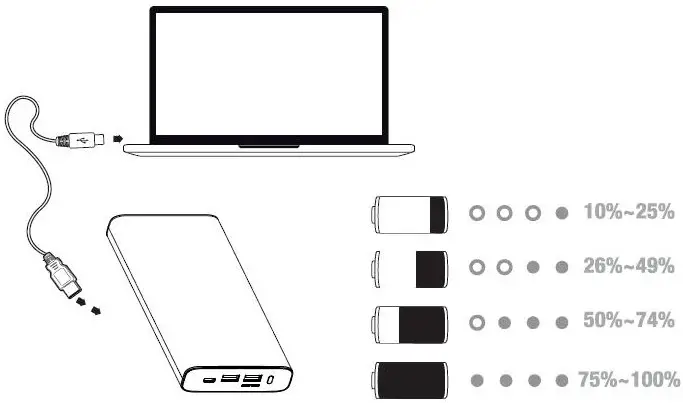
- Connect a compatible USB cable from your device to the power bank and press the power button.
- Charging will commence once the power bank is powered on.
- LED status indicates battery percentage as shown in the image.
SPECIFICATIONS
| Input USB Type-C | 5V |
| Output USB Type-C | 5V |
| Output Quick Charge 3.0 | 5V |
| Total Max Output | 118W |
| Battery Capacity | 3.6V 26,800mAh 96.5Wh |
| Dimensions | 189.6 x 87.4 x 23.5mm |
| Weight | Approx. 670g |
Note: When the battery level is lower than 50% or the battery temperature exceeds 45°C, Type-C output will be limited to PD 60W maximum.
Need more information?We hope that this user guide has given you the assistance needed for a simple setup. For the most up-to-date guide for your product, as well as any additional assistance you may require, head online to help.kogan.com.
[xyz-ips snippet=”download-snippet”]

