 PREMIUM RACING SIMULATOR COCKPITMONITOR STAND KASLSTMTSTAUSER GUIDE
PREMIUM RACING SIMULATOR COCKPITMONITOR STAND KASLSTMTSTAUSER GUIDE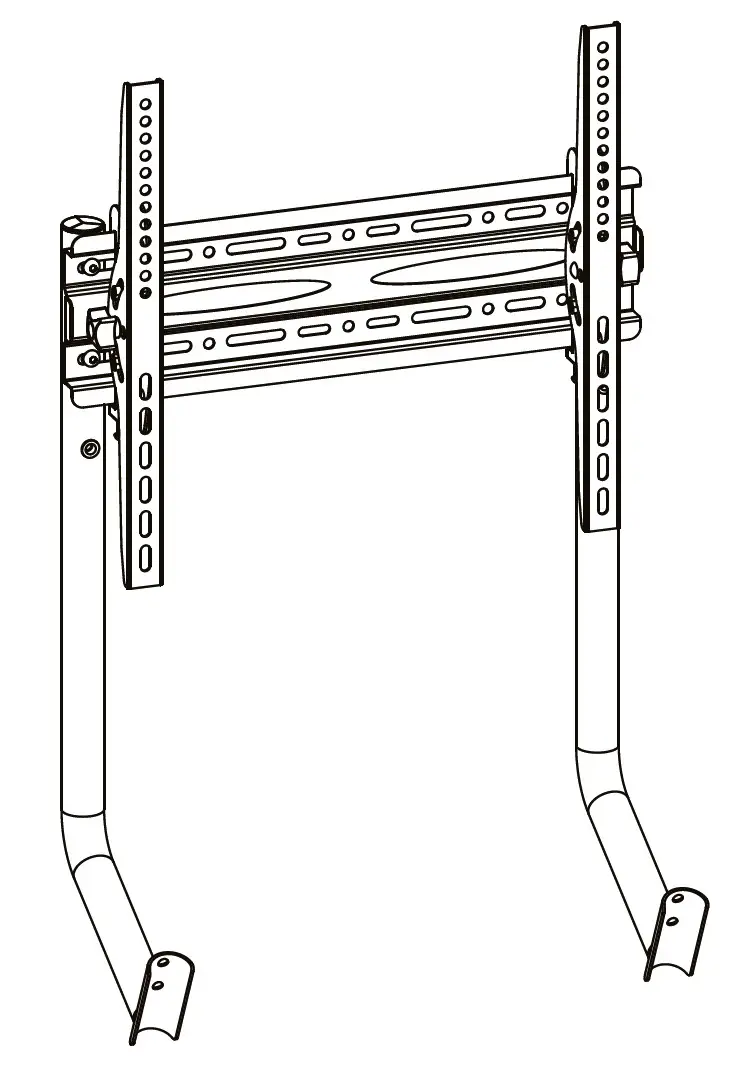
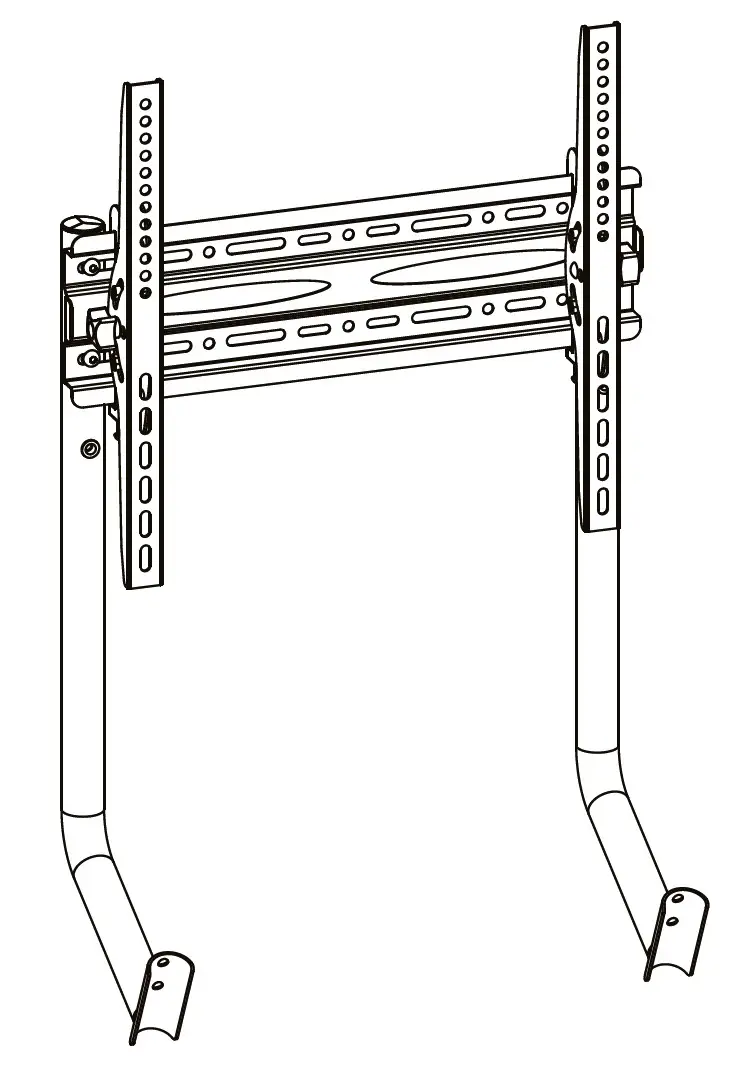
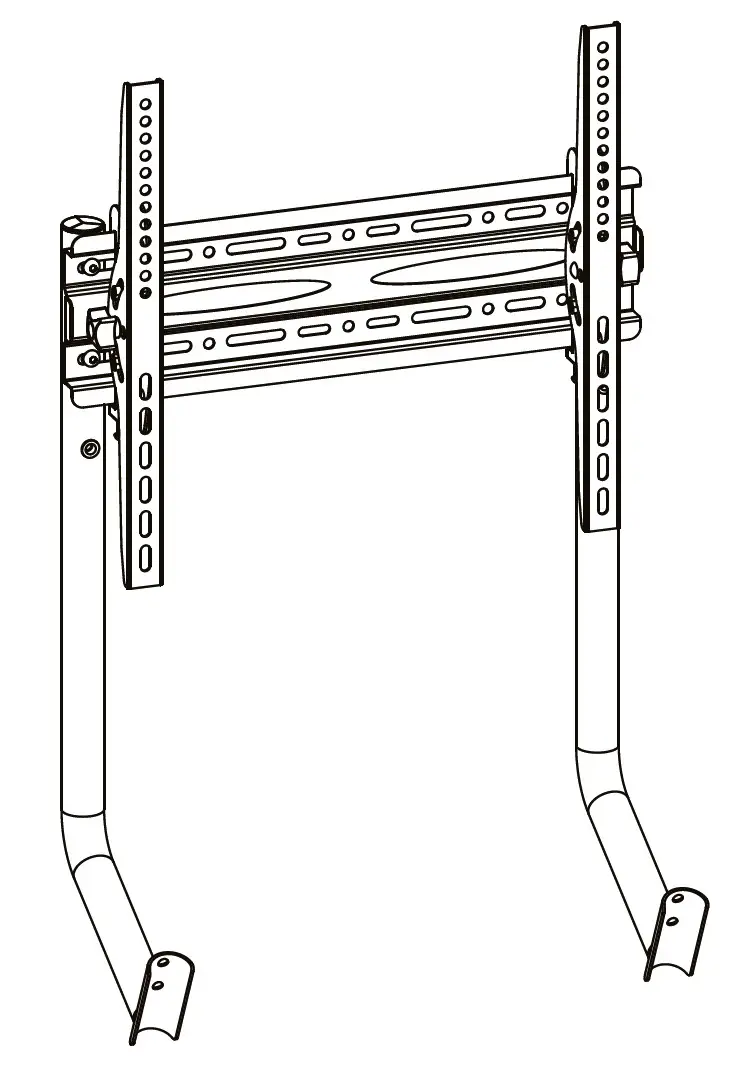
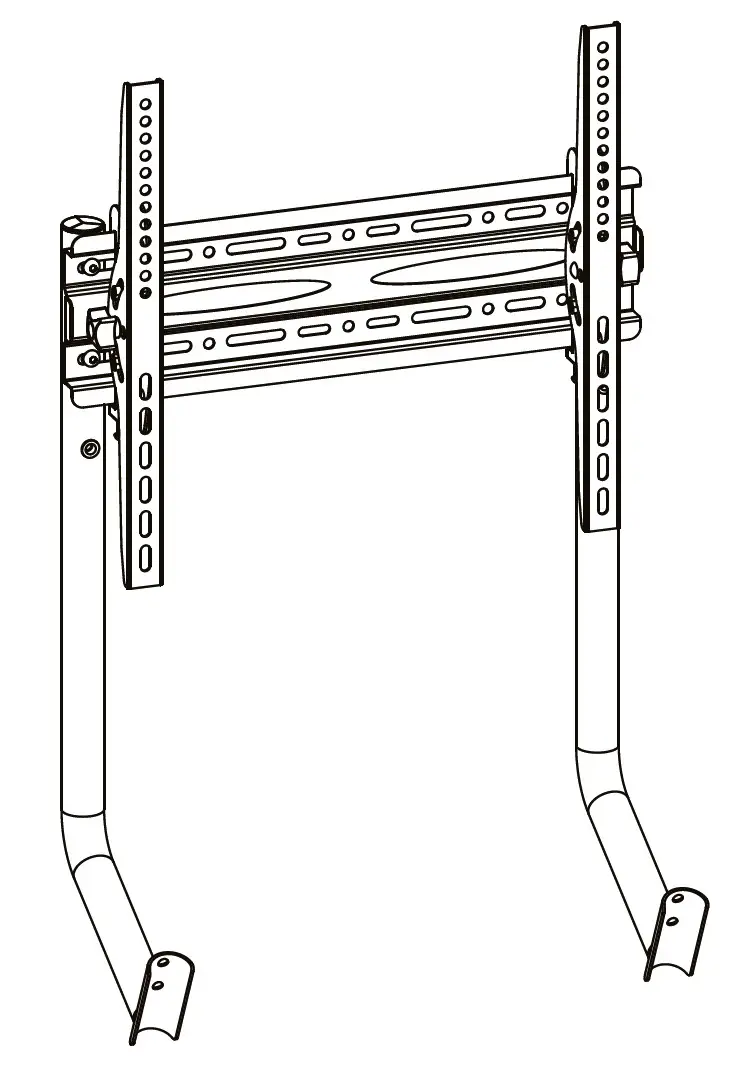
SAFETY & WARNINGS
WARNING: Exceeding the maximum rated weights indicated may result in instability causing possible property damage, serious injury, or death.
- Closely follow the assembly instructions. Improper installation may result in property damage or serious personal injury.
- A minimum of two people is recommended for this installation. Failure to use safety gear and safe working methods may result in property damage, serious injury, or death.
- Be careful of sharp objects during assembly.
- Ensure that the supporting surface will safely support the combined weight of the equipment and all attached hardware and components.
- Use the mounting screws provided and do not over-tighten them.
- This product contains small items that could be a choking hazard if swallowed.Keep small items away from children.
- Do not allow children to play near this stand.
- This product is intended for indoor use only. Using this product outdoors could lead to product failure and personal injury.
IMPORTANT: Ensure that you have received all parts according to the component checklist prior to installation. If any parts are missing or faulty, contact help.Kogan.com for support.MAINTENANCE: Check that the product is secure and safe to use at regular intervals (at least every three months).
COMPONENTS
Lay all components out on a clean floor and ensure all parts are included. If any pieces are missing, check all packaging thoroughly, then contact help.Kogan.com for assistance. Parts:
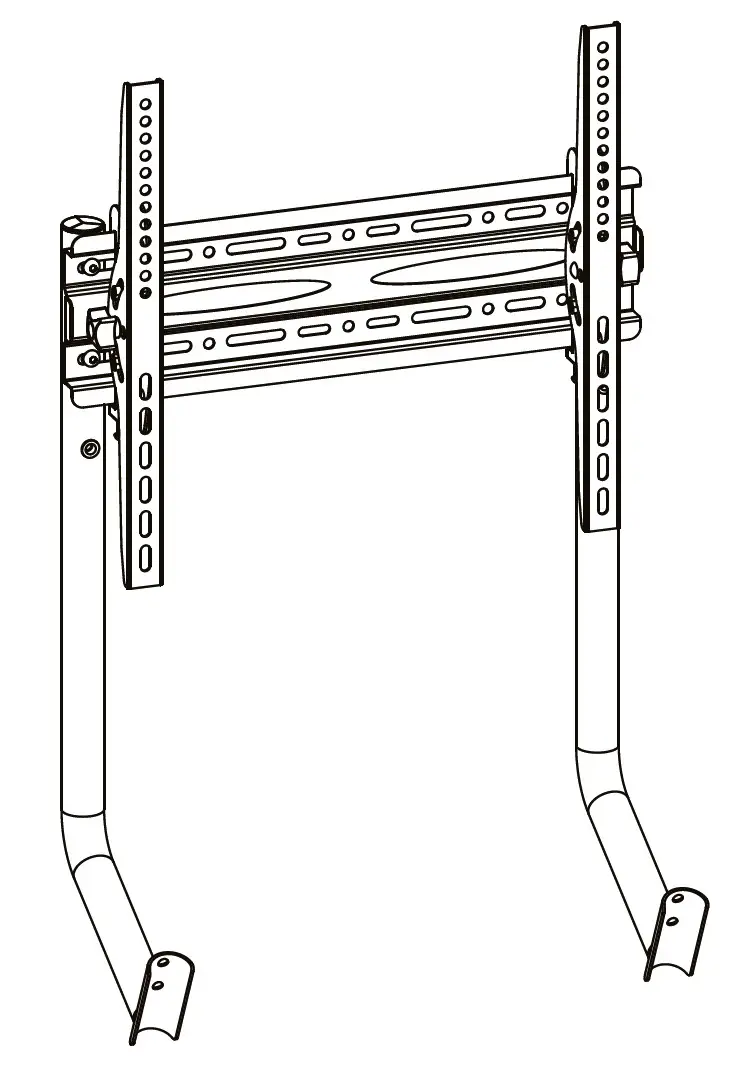
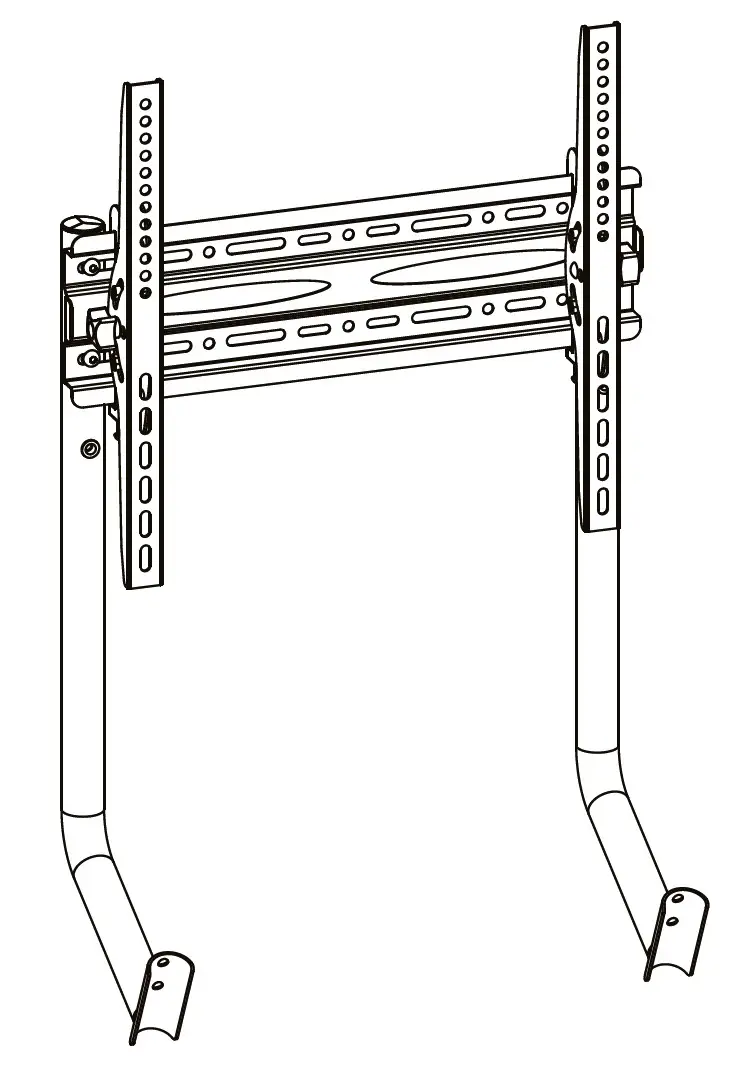
Mounting hardware:
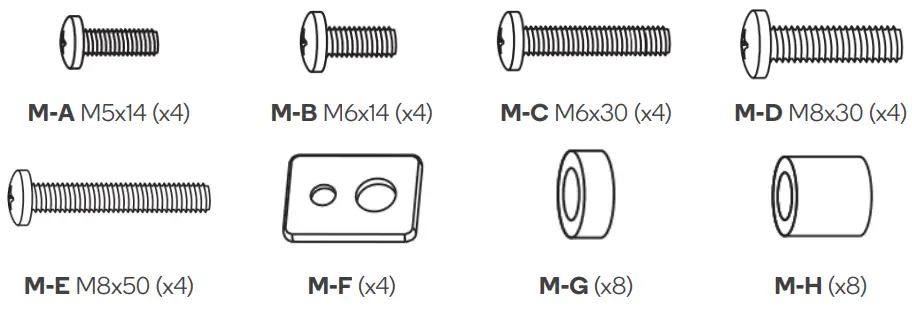
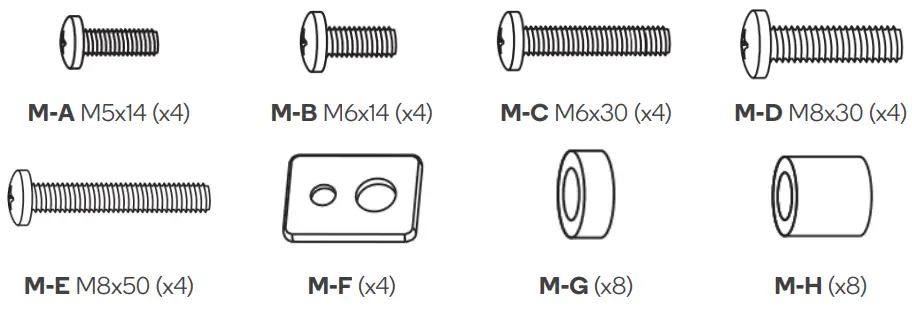
ASSEMBLY
Step 1:
- Remove the existing fasteners and attach the arms (A) to the simulator cockpit.
- Secure the arms (A) in place using the previously removed fasteners.

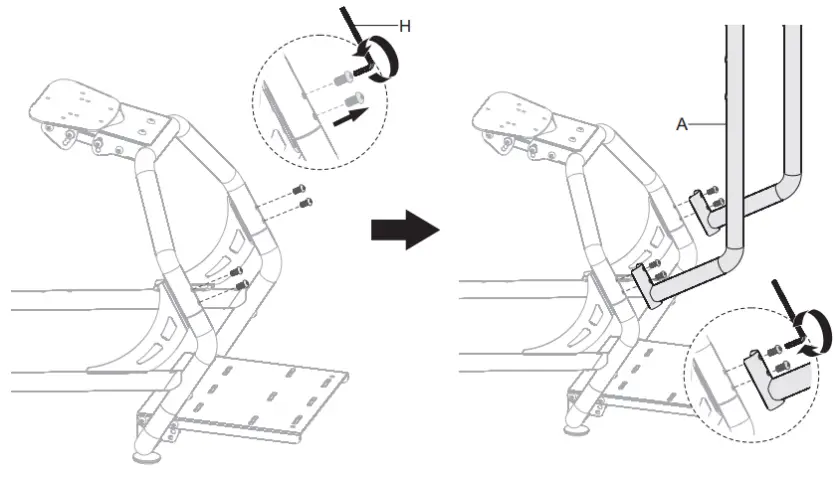
Step 2: Optional holes are provided for different mounting heights.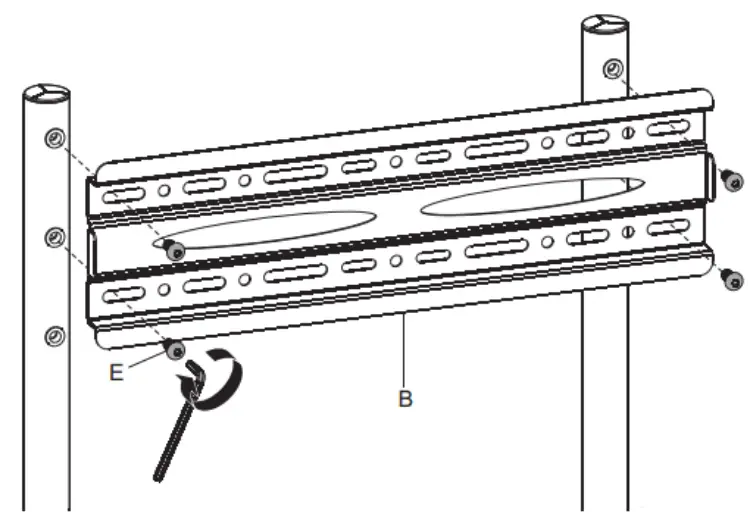
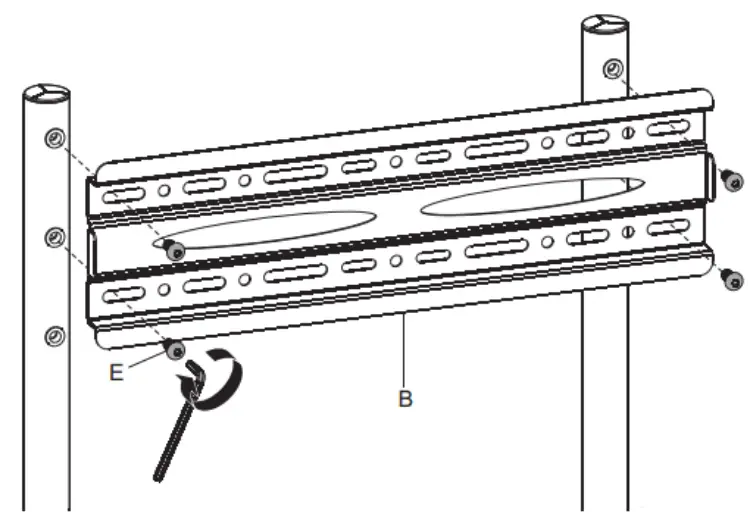
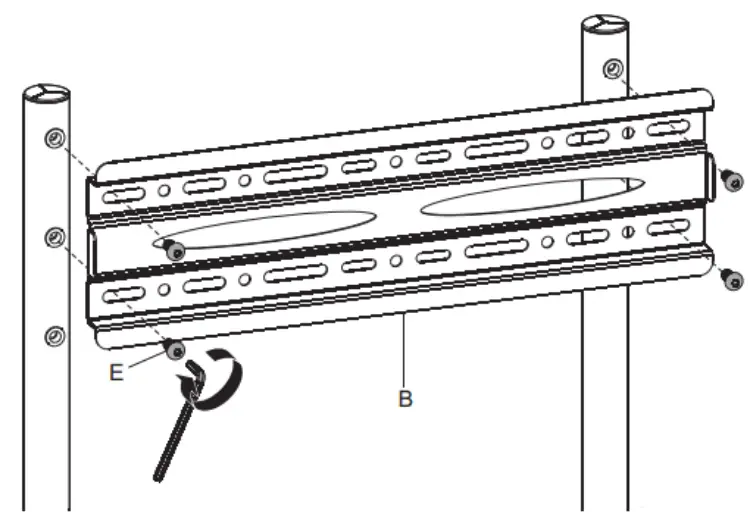
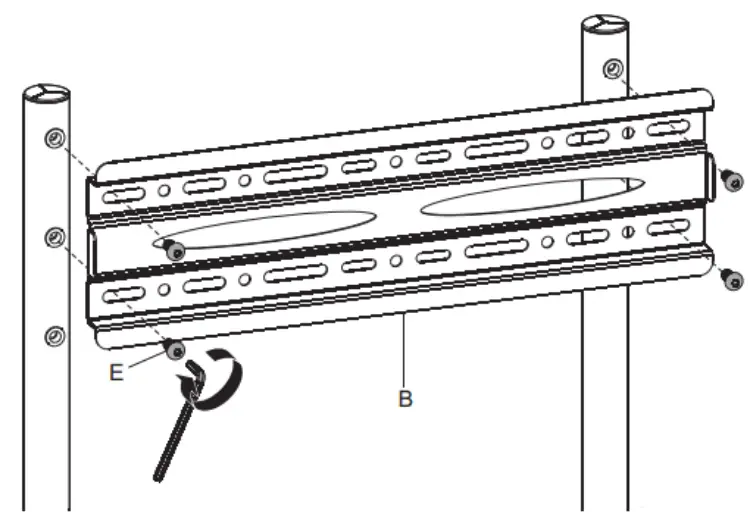
Step 4: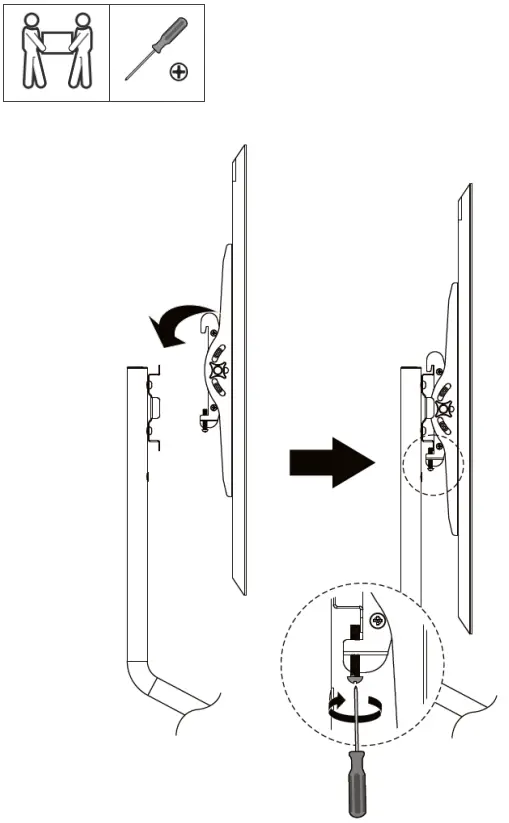
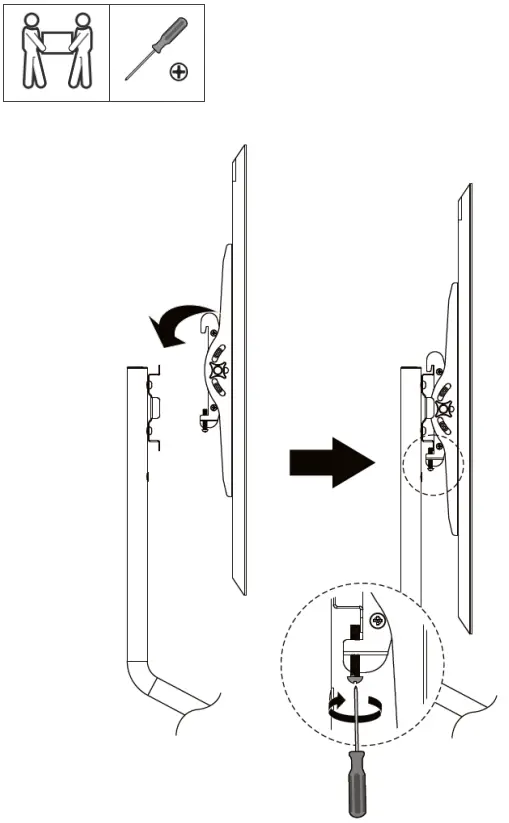
Step 5:


NOTES
__________________________
__________________________
Need more information? We hope that this user guide has given you the assistance needed for a simple setup. For the most up-to-date guide for your product, as well as any additional assistance you may require,head online to help.kogan.com



[xyz-ips snippet=”download-snippet”]

