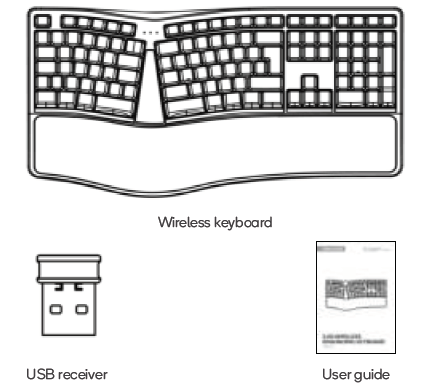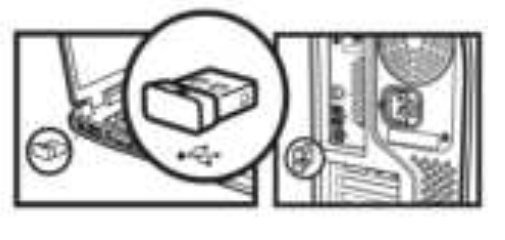kogan KAWLKB24EGA 2.4GHZ Wireless Ergonomic Keyboard
COMPONENTS
INSTALLATION
Battery:
- Open the battery compartment on the keyboard.
- Insert a AA battery paying attention to the orientation of the polarity symbols.
- Place the power switch to the ON position.Note: Remove the battery if you do not intend to use the keyboard for an extended period of time.
Wireless Connection:
- Remove the USB receiver from the battery compartment.
- Plug the USB receiver into a USB port on your computer.Note: Ensure there are no large metal objects between the keyboard and receiver, otherwise the connection will be affected.

OPERATION
By default, the quick-function buttons will be active. To access the standard function buttons (F1-F12) press the “esc + fn” buttons simultaneously. To revert back to the quick-function buttons press the “esc + fn” buttons simultaneously again.
Quick Function Buttons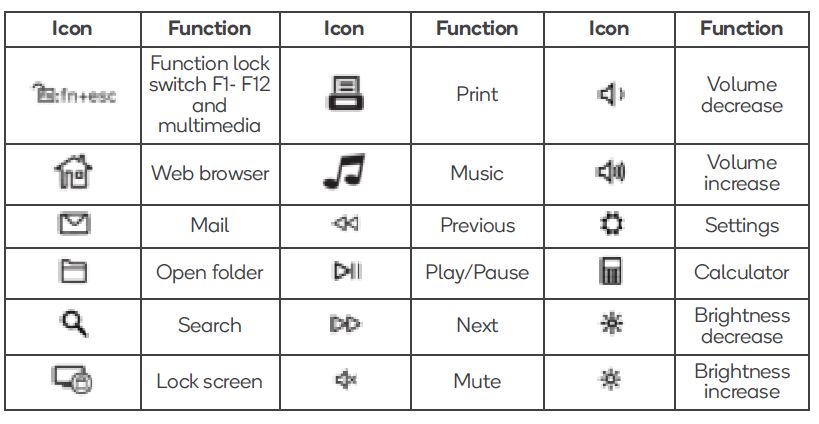
Low Battery: When the battery power is low, the battery symbol will flash green. The battery will need to be replaced.
TROUBLESHOOTING
If the keyboard is not responding, perform the following troubleshooting steps.
- Check the USB receiver and ensure it is properly connected to the USB port.
- Check the battery is installed in the correction orientation.
- Re-establish the wireless connection:
- Remove the USB receiver from computer and insert again.
- Keep a distance of approximately 20cm distance between the keyboard and USB receiver.
- Press the “ESC+Q” keys at the same time, the indicator on the top right corner will light up or flash.
- Release the “ESC+Q” keys. The connection has been re-established.
- Reduce the distance of the receiver and the keyboard.
- Replace the battery.
If after performing the troubleshooting steps, the keyboard is still not responding, contact help.kogan.com for support.
Need more information?We hope that this user guide has given you the assistance needed for a simple set-up. For the most up-to-date guide for your product, as well as any additional assistance you may require, head online to help.kogan.com
[xyz-ips snippet=”download-snippet”]