 USER GUIDE
USER GUIDE
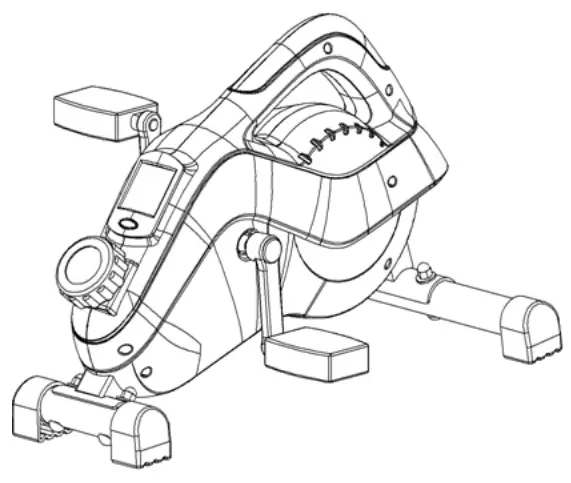 MAGNETIC FLYWHEEL MINI UNDER DESK PEDAL BIKE EXERCISERFSMNMFPDBKA
MAGNETIC FLYWHEEL MINI UNDER DESK PEDAL BIKE EXERCISERFSMNMFPDBKA
SAFETY & WARNINGS
Read all the instructions in this guide before assembling or using this product. Do not skip, substitute, or modify any steps or procedures in this guide, as doing so could result in personal injury or product damage. Retain this guide for future reference.
- Before starting any exercise program, you should consult your physician to determine if you have any medical or physical conditions that could put your health and safety at risk or prevent you from using the equipment properly. Your physician’s advice is essential if you are taking any medication that may affect your heart rate, blood pressure, or cholesterol level.
- Incorrect or excessive exercise can damage your health. Stop exercising if you experience any of the following symptoms: pain, tightness in your chest, irregular heartbeat, shortness of breath, lightheadedness, dizziness, or feelings of nausea. If you experience any of these conditions, you should consult your physician before continuing with your exercise program.
- This equipment can be used by children and persons with reduced physical, sensory or mental capabilities or lack of experience and knowledge, under the supervision or instruction concerning use of the equipment in a safe way by the person responsible for their safety, and understand the hazards involved.
- This equipment is designed for consumer use. Follow directions and use only as described.
- Do not exceed the maximum user weight of 100kgs.
- Prior to assembly, ensure you have all the components and tools listed. Some components are pre-assembled to help with the assembly process.
- Use the equipment on a solid, flat-level surface with a protective cover for your floor or carpet.
- Once fully assembled, inspect to ensure all hardware parts such as bolts, nuts, and washers are positioned correctly and tightly secured. It is recommended to lubricate all moving parts monthly.
- Dry after each use to remove moisture. Wipe regularly with a mild, non-abrasive cleaner and water solution. To avoid damaging the finish, never use a petroleum-based solvent.
- Use the equipment on a solid, flat-level surface with a protective cover for your floor or carpet. To ensure safety, the equipment should have at least 2 feet (approximately 60 cm) of free space on each side.
- Always use the equipment as intended. If you find any defective components while assembling or checking the equipment, or if you hear any unusual noises coming from the equipment during exercise, cease use immediately and contact help.kogan.com for assistance. Do not use until resolved.
- This equipment is designed and intended for indoor use only, not for commercial use. This equipment can be used by only one person at a time.
- Do not wear loose clothing while using this bike. Ensure to wear sports shoes.
- If at any time during exercise you feel faint, dizzy, or experience pain. Stop immediately and consult your physician.
OVERVIEW
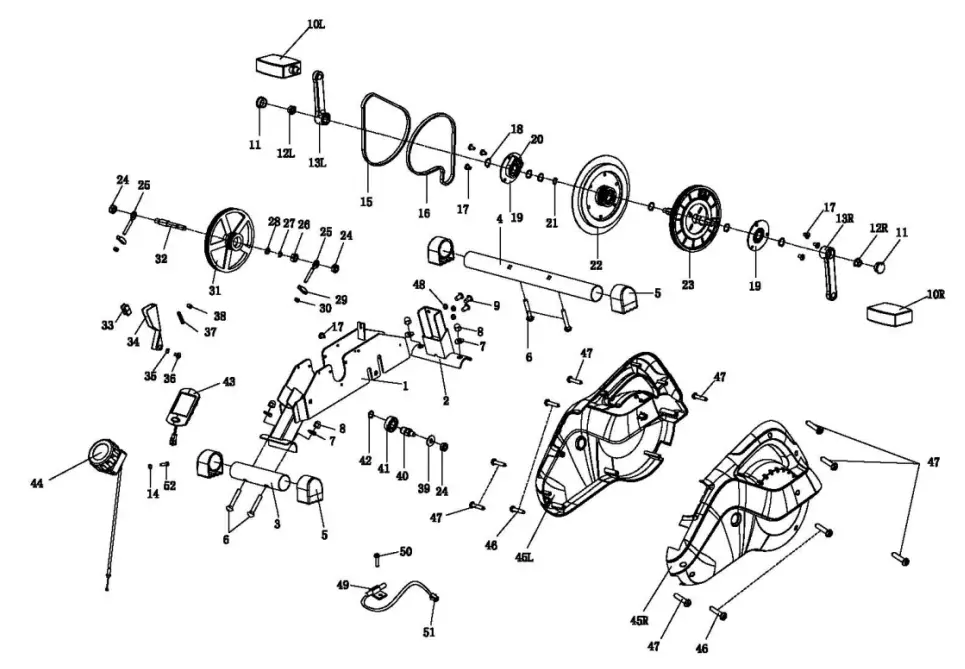
| Part | Description | Qty. | Part | Description |
Qty. |
| 1 | Mainframe | x1 | 27 | Axis block D10 | x1 |
| 2 | Front support tube | x1 | 28 | Washer D10 | x1 |
| 3 | Front bottom tube | x1 | 29 | U metal blade | x2 |
| 4 | Rear bottom tube | x1 | 30 | Nylon nut M6 | x2 |
| 5 | Q feet cap | x4 | 31 | Idler belt | x1 |
| 6 | Bolt M8x50 | x4 | 32 | Idler axis | x1 |
| 7 | Washer D8 | x4 | 33 | Magnetic | x4 |
| 8 | Nut M8 | x4 | 34 | Magnetic board | x1 |
| 9 | Screw M8x15 | x3 | 35 | Washer D8 | x1 |
| 1OUR | L&R Pedals | x2 | 36 | Screw M6x12 | x1 |
| 11 | Crank cap | x2 | 37 | Tube cap | x1 |
| 12L/R | L&R nut | x2 | 38 | Compress spring | x1 |
| 13L/R | L&R crank | x2 | 39 | Washer D10 | x1 |
| 14 | Washer co18xco5x1.5 | x1 | 40 | Idler axis | x1 |
| 15 | Belt | x1 | 41 | Axis 6202 | x1 |
| 16 | Belt | x1 | 42 | Axis block D15 | x1 |
| 17 | Screw M6x10 | x7 | 43 | Monitor | x1 |
| 18 | Axis block D17 | x6 | 44 | Tension control | x1 |
| 19 | Axis seat | x2 | 45L/R | L&R chain cover | x2 |
| 20 | Axis 6003 | x4 | 46 | Bolt ST4.2×16 | x4 |
| 21 | Curved washer D17 | x1 | 47 | Bolt ST4.2×18 | x8 |
| 22 | Flywheel | x1 | 48 | Spring washer D8 | x3 |
| 23 | Belt disk | x1 | 49 | Sensor | x1 |
| 24 | Nut M10x1.0 | x3 | 50 | Screw M4x10 | x1 |
| 25 | Bolt | x2 | 51 | Sensor | x1 |
| 26 | Nut M10x1.0 | x1 | 52 | Screw M5x20 | x1 |
ASSEMBLY
Step 1:Secure Front Bottom Tube (3) to Main Frame (1) with Rear Bottom Tube (4) with Bolt (6) Curved Washer (7) Nut (8).
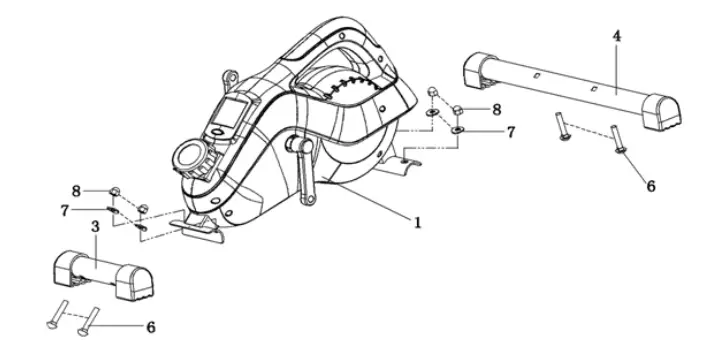
Step 2:Secure L&R Pedals (10L) (10R) to L&R Crank (13L) (13R). Lock Pedal (10R) clockwise and lock Pedal (10L) anti-clock. Ensure the pedals are locked when you are exercising.
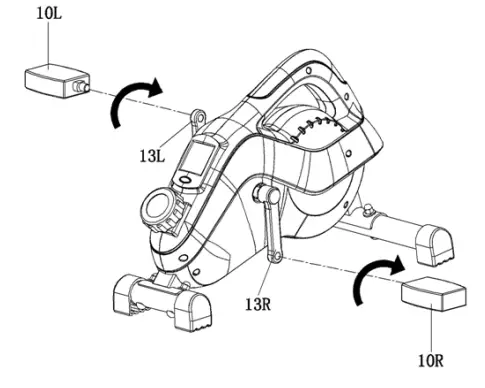
OPERATION
Adjusting Tension Controller
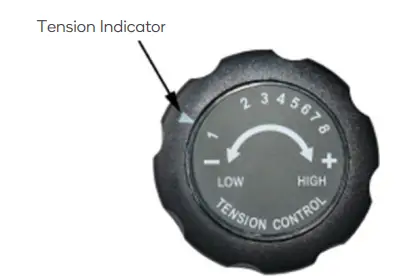
- There are 8 tension settings. The higher the number, the higher the pedal resistance.
- The Tension Indicator arrow points to the current tension setting.
Exercise MonitorThis allows you to select and lock on to a particular function you want.

Functions
| SPEED | The current speed setting is shown when the equipment is turned on. | Range: 0-99.99KM (MILE/H) |
| SCAN | The display automatically changes every 6 seconds.SCAN-TIME-CALORIES(CAL)-DIST | 6 seconds |
| TIME | The total workout time will be shown when the equipment is turned on. | 0:00-99:59 (M :S) |
| CALORIE | The target calorie count will be shown when the equipment is turned on. | 0-999.9Kcal |
| DISTANCE | The distance of each workout will be shown when the equipment is turned on. | 0-999.9KM (MILE) |
Sleep Mode
- When the sensor has no signal input or no keys are pressed for approximately 4 minutes, the system enters sleep mode automatically.
- The system turns on when the MODE key is depressed or a signal input from the sensor is received.
Tip
- Adjusting the tension control can change the resistance of the equipment, the higher the resistance, the harder to step. You can adjust it to your suitable speed.
- When you are doing elliptical fitness exercises, do not increase training intensity arbitrarily. It may make your leg muscles sprain, which means you cannot continue exercising for a long time.
WARM-UP EXERCISE
Before you start your workout routine, it is essential to do warm-up exercises. This will increase blood flow and muscle flexibility. It will also reduce the risk of cramps and muscle injury.The warm-up should last for a minimum of 12 minutes. However, you can take up to 15~20 minutes in the beginning. After exercising for a period, your heartbeat will be close to the target zone as shown in the image below.
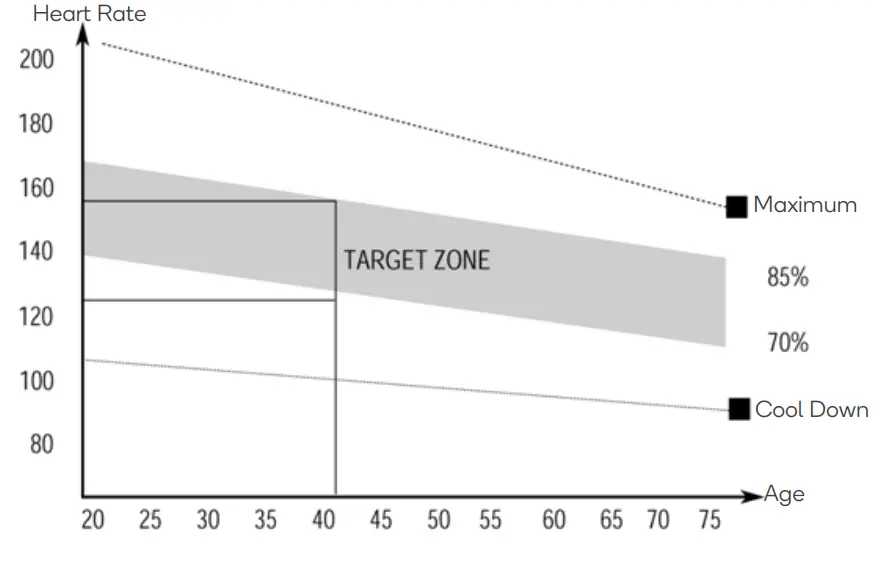
It is recommended to do a few stretching exercises as shown in the image. Hold each stretch for approximately 30 seconds. Do not force or jerk your muscles into a stretch. If ithurts, stop immediately.
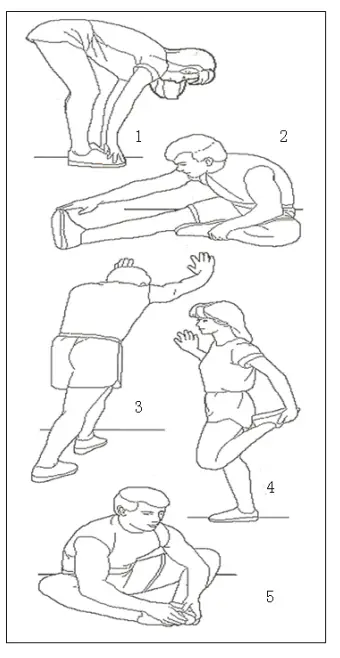
Down StretchBend your knees slightly and body slowly. Relax your back and shoulders and try to touch your toes. Hold the stretch for 10 ~15 seconds, repeat 3 times.Hamstring StretchSit on a flat surface, keep your legs straight. Take your left foot and place it against the inner thigh of your right foot. Try to touch your toes. Hold the stretch for 10 ~15 seconds, repeat each foot 3 times.Calf and Foot StretchingStand and place both hands on a wall or a tree. Place your right foot behind your left.Gently bend your left leg forward. Keep the right knee straight and heel on the ground. Hold the stretch for 10 ~15 seconds, repeat each foot 3 times.Quadriceps StretchPlace your left hand against a wall or a desk to aid your balance. Then grasp your left ankle with your left hand and pull your foot toward your buttocks. Hold the stretch for 10 ~15 seconds, repeat each foot 3 times.Groin StretchSit with your knees flexed and soles of feet together as shown in image (5). Hold your ankles and bend at your hips. Hold the stretch for 10 ~15 seconds, repeat 3 times.
COOLDOWN
This stage is to let your cardiovascular system and muscles wind down. This is a repeat of the warm-up exercise. In this stage, you will reduce your tempo and continue to exercise for approximately 5 minutes. Be careful not to force or jerk your muscles.
SPECIFICATIONS
| Battery | AA |
| Operating Temperature | 0~40℃ |
| Storage Temperature | -10~60℃ |
 Need more information?We hope that this user guide has given you the assistance needed for a simple setup.For the most up-to-date guide for your product, as well as any additional assistance you may require,head online to help.kogan.com
Need more information?We hope that this user guide has given you the assistance needed for a simple setup.For the most up-to-date guide for your product, as well as any additional assistance you may require,head online to help.kogan.com
[xyz-ips snippet=”download-snippet”]


