

HOW IT WORKSVIDEO MEETINGS WITH KONFTEL
All our video kits support Konftel One Cable Connection, so a single USB cable is all you need to connect the camera, the speakerphone and the room’s screen to the collaboration app on your laptop.
WHAT YOU NEED
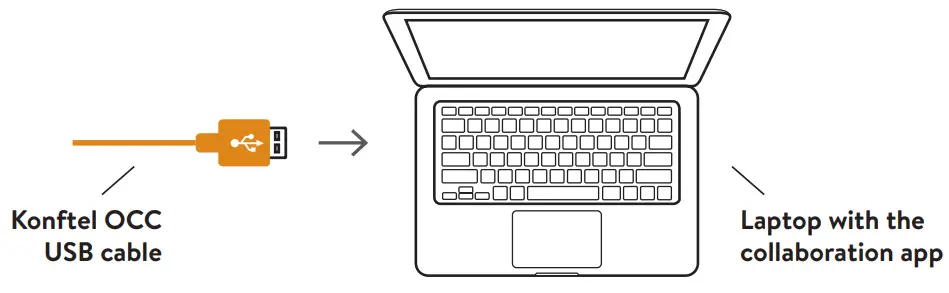
FIRST TIME
- Before connecting the orange cable to your laptop, make sure you have the DisplayLink driver installed (the driver is already installed if you have Windows 10 (1607) Anniversary Update or later.) Download driver at konftel.com/occ
- Connect the USB cable and wait until the configuration is completed. (The first time, it might take up to 60 seconds.)
- In your collaboration app (for example Microsoft Teams or Zoom), go to settings and select Konftel for both audio and camera.
References
[xyz-ips snippet=”download-snippet”]

