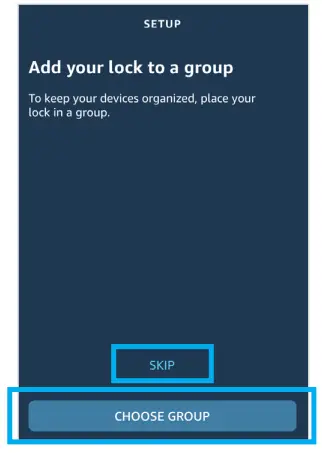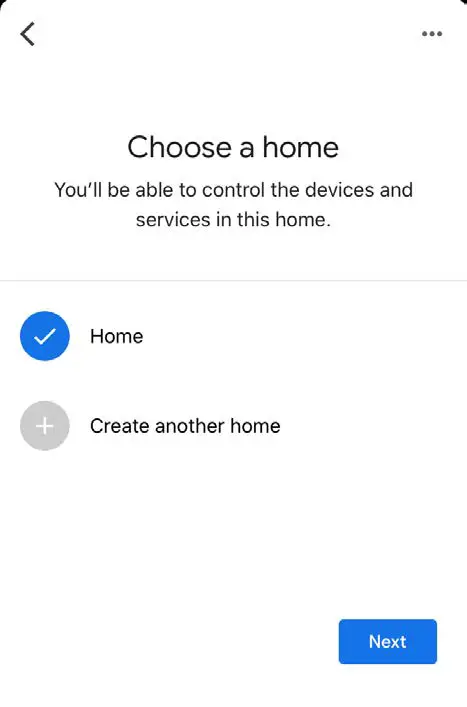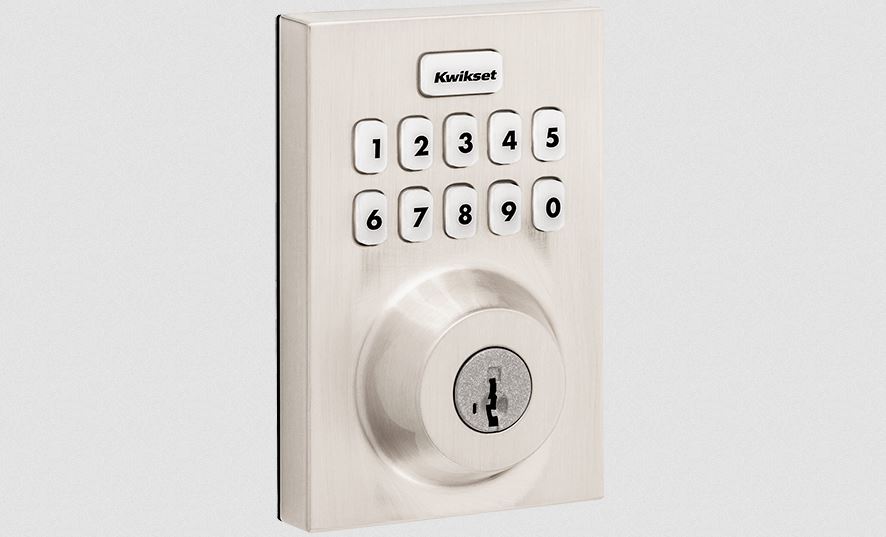Category: Kwikset
-

Kwikset 67609-002 Halo Wi-Fi Touchscreen Smart Lock User Guide
HALOWI-Fl TOUCHSCREEN SMART LOCK67609-002Rev 02Kwikset1-800-327-5625www.kwikset.com Installation and User Guide Prepare the door and check dimensions If drilling a new door, use the supplied template and the complete door drilling instructions available at kwikset.com/doorprep A. Make sure your door is compatible. If you have a standard deadbolt mounted separately from the handle below it, your door…
-

kwikset HALO TOUCH Fingerprint Smart Lock Installation Guide
Installation and Reference Guide Welcome to the Kwikset family!This guide will get you up and running with your new Halo Touch Fingerprint Smart Lock.If you have any issues, please visit our support center: kwikset.com/halo-touch or call us at 1-800-327-5625. Getting started For an interactive version of this installation guide, please download the Kwikset app: kwikset.com/app…
-

kwikset How to Enable Alexa Voice Control Instruction Manual
How to Enable Alexa Voice Control There are two ways to enable Alexa voice control of your Kwikset Halo Smart Lock:Method 1 – Linking the Kwikset Smart Home skillMethod 2 – Adding a lock to your Alexa account (page 3) Method 1 – Linking the Kwikset Smart Home skill 1. On your Android or iOS…
-

kwikset How to Enable Google Assistant Instructions
kwikset How to Enable Google Assistant On your Android or iOS device, open the Google Home app making sure you are logged in with the Google account associated with your Google Smart Speaker. Select + Add. Tap on Set up device. Tap the search icon on the upper right of the screen. Search for “Kwikset…
-
Kwikset Smartcode 916 Touchscreen Electronic deadbolt User Guide
Smartcode 916 Touchscreen Electronic deadbolt References Door Locks, Door Hardware, Smart Locks & Smartkey Technology | Kwikset [xyz-ips snippet=”download-snippet”]
-

Kwikset 99420-001 Aura Bluetooth Keypad Smart Lock User Guide
Kwikset 99420-001 Aura Bluetooth Keypad Smart Lock User Guide www.kwikset.com Parts List Prepare the door and check dimensions If drilling a new door. use the supplied template and the complete door drilling instructions available at kwikset.com/doorprep A. Make sure your door is compatible. If you have a standard deadbolt mounted separately from the handle below…
-

kwikset HomeConnect 620 User Guide
kwikset HomeConnect 620 User Guide www.kwikset.com References Door Locks, Door Hardware, Smart Locks & Smartkey Technology | Kwikset Support | Kwikset Drilling Instructions | Kwikset Support | Kwikset On my Home Connect 620, what should I do if my bolt jams, doesn’t lock/unlock smoothly, or the batteries need to be replaced often? | Kwikset [xyz-ips…
-

Kwikset Kevo Warranty Information
InformationKwikset products are backed by one of the most comprehensive warranty programs available. You can feel confident that with the purchase of Kwikset you have selected the best quality product, backed by the best customer service available. This product comes with a lifetime mechanical and finishes warranty to the original residential user of Kwikset against…
-

Kwikset Warranty Information
WarrantyKwikset products are backed by one of the most comprehensive warranty programs available. You can feel confident that with the purchase of Kwikset you have selected the best quality product, backed by the best customer service available. This product comes with a lifetime mechanical and finishes warranty to the original residential user of Kwikset against…
-

Kwikset 61063/01 Installation and User Guide
Installation and User Guide You can view the Kevo installation video online by scanning the code to the right or by visiting www.kwikset.com/kevo/support Parts in the Box 1 Prepare door and check dimensions If drilling a new door, use the supplied template and the complete door drilling instructions available at www.kwikset.com/doorprep. A Measure to confi…