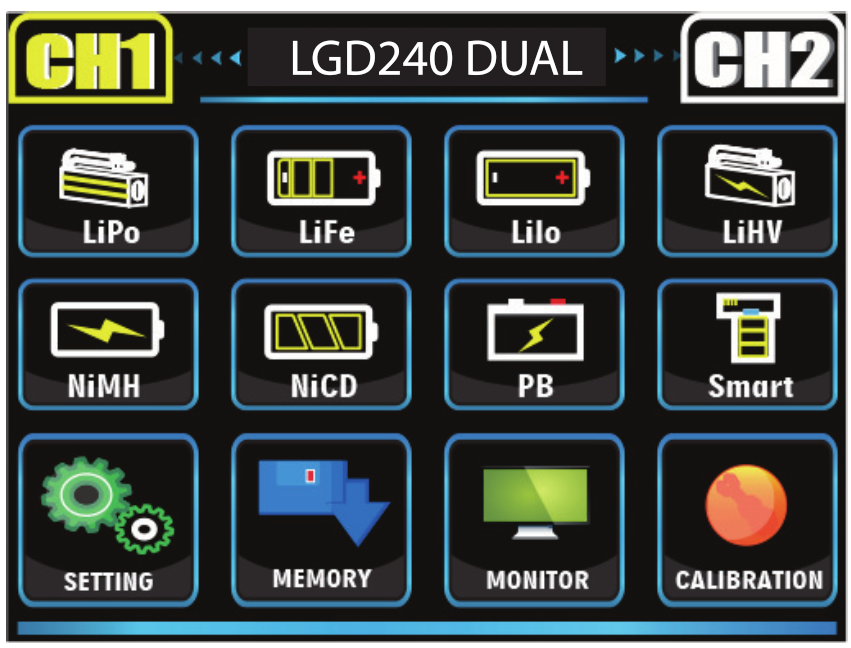INTRODUCTION
Thank you for purchasing the LEGENDARY LGD240 Dual charger This charger features innovations that make charging batteries easier and safer than ever. if you have any questions or concerns about your charger, please contact our customer support team for fast, friendly answers and solutions
E-mail: [email protected]. Ph: (646) 859-1050

CAUTION and NOTES


FIRE HAZARD! CHARGING AND DISCHARGING BATTERIES HAS THE POTENTIAL FOR FIRE, EXPLOSION, SERIOUS INJURY, AND PROPERTY DAMAGE IF NOT PERFORMED AS PER THE INSTRUCTIONS, BEFORE USE, READ AND FOLLOW ALL MANUFACTURER’S INSTRUCTIONS, WARNING, AND PRECAUTIONS. NEVER ALLOW CHILDREN UNDER THE AGE OF 14 TO CHARGE OR USE BATTERIES WITHOUT THE SUPERVISION OF A RESPONSIBLE, KNOWLEDGEABLE ADULT. DO NOT LEAVE THE BATTERIES OR CHARGER UNATTENDED WHILE CHARGING.
Important warnings for users of Lithium Polymer (LiPo) batteries: Lithium Polymer (LiPo) batteries are significantly more volatile than other rechargeablebatteries.
- ONLY use a Lithium Polymer (LiPo) balance charger with a balance adapter port to charge LiPo batteries. Never use NiMH or NiCad-type chargers or charge modes to charge LiPo batteries DO NOT charge with a NiMH-only charger. The use of a NiMH or NiCad charger or charge mode will damage the batteries and may cause fire and personal injury.
- Never charge LiPo battery packs in series or parallel. Charging packs in series or parallel may result in improper charger cell recognition and an improper charging rate that may lead to overcharging, cell imbalance, cell damage, and fire.
- ALWAYS inspect your LiPo batteries carefully before charging Look for any loose leads or connectors, damaged wire insulation, damaged cell packaging, impact damage, fluid leaks, swelling (a sign of internal damage), cell deformity, missing labels, or any other damage or irregularity If any of these conditions are observed, do not charge or use the battery pack Follow the disposal instructions included with your battery to properly and safely dispose of the battery.
- Do not store or charge LiPo batteries with or around other batteries or battery packs of any type, including other LiPos.
- Store and transport your LiPo batteries in a cool dry place Do not store in direct sunlight. Do not allow the storage temperature to exceed 140°F or 60°C such as in the trunk of a car or the cells may be damaged and create a fire risk Do NOT disassemble LiPo batteries or cells.
- Do NOT attempt to build your own LiPo battery pack from loose cells.
Charging and handling precautions for all battery types:
- This charger is ONLY suitable for the following rechargeable battery types: LiPo, Lilo, LiFe, Liev, NiCd, NIMH, Smart and Pb batteries. Do not attempt to charge dry cells. Charging other types of batteries may cause fire or explosion.
- Strongly Recommend balancing Lithium packs An unbalanced pack may damage during discharging.
- The general default charging current is 1C. Read the manual of the battery and setup the suitable current to charge the battery. Higher charge/discharge current will damage the battery, even cause a fire.
- ALWAYS proceed with caution and use good common sense at all times This appliance is not intended for use by persons (including children) with reduced physical, sensory or mental capabilities, or lack of experience and knowledge unless they have been given supervision or instruction concerning use of the appliance by a person responsible for their safety Children require adult supervision while using this charger.
- DO NOT let any exposed battery contacts or wires touch each other. This will cause the battery to short circuit and create the risk of fire.
- While charging, ALWAYS place the battery in a fire retardant/fireproof container and on a non-flammable surface such as concrete.
- DO NOT operate the charger inside of an automobile.
- NEVER charge batteries on wood, cloth, carpet or on any other flammable material.
- ALWAYS charge batteries in a well-ventilated area.
- REMOVE flammable iter and combustible materials from the charging area.
- DO NOT operate the charger in a cluttered space, or place objects on top of the charger or batteries.
- If any battery or battery cell is damaged in any way, do NOT charge, discharge, or use the battery. DO NOT exceed the battery manufacturer’s maximum recommended charge rate.
- DO NOT disassemble, crush, short circuit, or expose the batteries or cells to flame or the batteries from the charger Never attempt to charge more batteries than the charger was designed to charge.
- Keep a Class D fire extinguisher nearby in case of fire.
- BEFORE you charge, ALWAYS confirm that the charger settings exactly match the type chemistry), specification and configuration of the battery to be charged any other source of ignition.
- If a battery gets hot to the touch during the charging process, disconnect the battery from the charger and discontinue charging immediately.
- ALWAYS unplug the charger and disconnect the batteries when not in use.
- DO NOT leave the charger and batteries unattended while charging, discharging, or any.
- DO NOT leave the charger and batteries unattended while charging, discharging, or any time that the charger is ON with batteries connected. If there are any signs of a malfunction or in the event of an emergency, unplug the charger from the power source and disconnect.
- DO NOT disassemble the charger REMOVE the batteries from your model or device before charging
- DO NOT expose the charger to water or moisture ALWAYS store battery packs safely out of the reach of children and pets. I
- If the charger power cord is damaged, it must be replaced by LEGENDARY In order to avoid a hazard.
- DO NOT charge batteries under ANY of the following conditions:Batteries that are hot to the touch Batteries that are not expressly stated by the manufacturer to be suitable to accept the power output (voltage and amperage) the charger delivers during the charging process. – Batteries that are damaged or defective in any way. Examples of damage or defects include, but are not limited to, batteries with dented cells, damaged or frayed wires, loose connections, fluid leaks, corrosion, plugged vents, swelling, cell deformity, impact damage, melted components, or any other signs of damage.-Battery packs that have been altered from original manufacturer configuration.-Non-rechargeable batteries (explosion hazard).– Batteries that have missing or unreadable labels, preventing you from properly identifying the battery type and specifications.
ACCESSORIES
Balance Charging Place x1

Battery Case x1

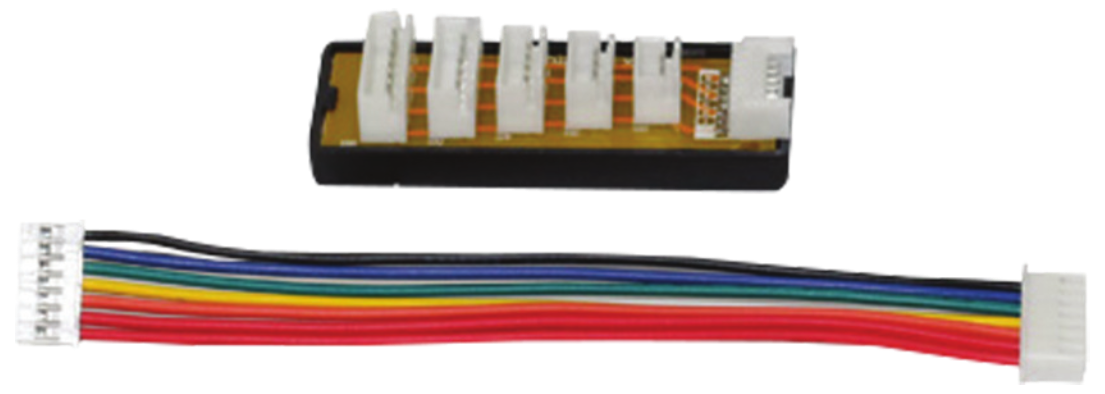
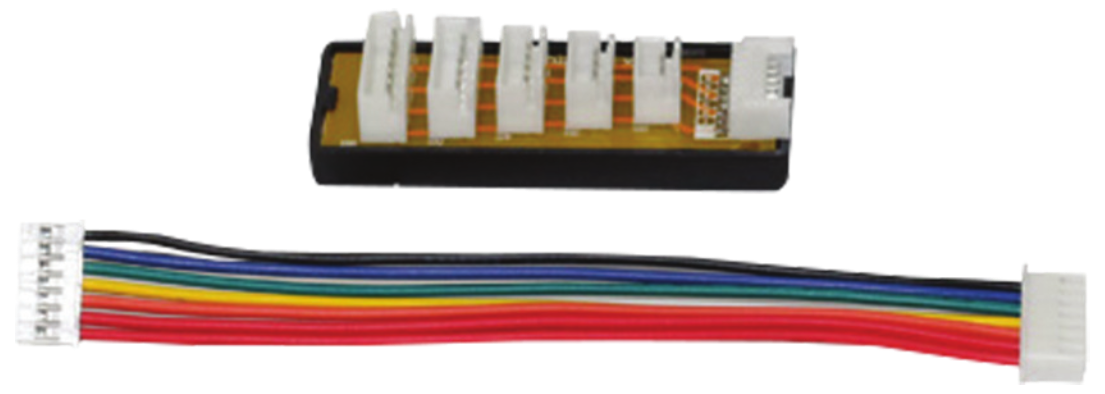






SPECIFICATIONS
|
Product Model |
LGD240 DUAL Power Distribution |
| AC Input Voltage | 100-240V |
| DC Input Voltage | 11-18V |
| Charge power | AC INPUT (CH1+CH2=150W) DC INPUT (120W*2) |
| Charge current | 0.1-10A 2 |
| Discharge current | 0.1-2A*2 |
| Lipo/Lilo/LiFe/LIHV | 1-6cells*2 |
| NiCd/NiMH | 1-15cells&*2 |
| PB | 2-20V*2 |
| Smart Battery | 1/11/111*2 |
| Net weight | 1.11b |
| Dimension | 5.7 x 4.2 x 2.5 in |
BATTERIES INFO AND MAX CHARGE CURRENT
| Battery Type | No. of Cells | Rated voltage(V) | Charger Current(A) |
| LiHV | 1 | 3.8 | 0.1-10.0A |
| 2 | 7.6 | 0.1-10.0A | |
| 3 | 11.4 | 01-10.0A | |
| 4 | 15.2 | 0.1-10.0A | |
| 5 | 19.0 | 0.1-10.0A | |
| 6 | 22.8 | 0.1-10.0A | |
| LiPo | 1 | 3.7 | 0.1-10.0A |
| 2 | 7.4 | 0.1-10.0A | |
| 3 | 111 | 0.1-10.0A | |
| 4 | 14.8 | 0.1-10.0A | |
| 5 | 18.5 | 0.1-10.0A | |
| 6 | 22.2 | 0.1-10.0A | |
| Lilo | 1 | 3.6 | 0.1-10.0A |
| 2 | 7.2 | 0.1-10.0A | |
| 3 | 10.8 | 0.1-10.0A | |
| 4 | 14.4 | 0.1-10.0A | |
| 5 | 18 | 0.1-10.0A | |
| 6 | 21.6 | 0.1-10.0A | |
| LiFe | 1 | 3.3 | 0.1-10.0A |
| 2 | 6.6 | 0.1-10.0A | |
| 3 | 9.9 | 0.1-10.0A | |
| 4 | 13.2 | 0.1-10.0A | |
| 5 | 16.5 | 0.1-10.0A | |
| 6 | 19.8 | 0.1-10.0A |
| Battery Type | No. of Cells | Rated Voltage(V) | Charger Current(A) |
| NiMh/NiCd | 1 | 1.2 | 0.1-10.0A |
| 2 | 2.4 | 0.1-10.0A | |
| 3 | 3.6 | 0.1-10.0A | |
| 4 | 4.8 | 0.1-10.0A | |
| 5 | 6 | 0.1-10.0A | |
| 6 | 7.2 | 0.1-10.0A | |
| 7 | 8.4 | 0.1-10.0A | |
| 8 | 9.6 | 0.1-10.0A | |
| 9 | 10.8 | 0.1-10.0A | |
| 10 | 12 | 0.1-10.0A | |
| 11 | 13.2 | 0.1-10.0A | |
| 12 | 14.4 | 0.1-10.0A | |
| 13 | 15.6 | 0.1-10.0A | |
| 14 | 16.8 | 0.1-10.0A | |
| 15 | 18 | 0.1-10.0A | |
| Pb | 1 | 2 | 0.1-10.0A |
| 2 | 4 | 0.1-10.0A | |
| 3 | 6 | 0.1-10.0A | |
| 4 | 8 | 0.1-10.0A | |
| 5 | 10 | 0.1-10.0A | |
| 6 | 12 | 0.1-10.0A | |
| 7 | 14 | 0.1-10.04 | |
| 8 | 16 | 0.1-10.0A | |
| 9 | 18 | 0.1-10.0A | |
| 10 | 20 | 0.1-10.0A | |
| 11 | 22 | 0.1-10.0A | |
| 12 | 24 | 0.1-10.0A |
| LiPo | Voltage Level: 3.7V/cellMax Charge Voltage:4.2V/cellDischarge Voltage: Cut off Level: 3.0V/cell or higher | LiHV | Voltage Level: 3.3V/cellMax Charge Voltage:3.8V/cellDischarge Voltage: Cut off Level: 2.0V/cell or higher |
| Lilo | Voltage Level: 3.6V/cellMax Charge Voltage:4.1V/cellDischarge Voltage: Cut off Level: 3.0V/cell or higher | NiMH/NiCd | Voltage Level: 1.2V/cellDischarge Voltage: Cut off Level: 0.8V/cell or higher |
| LiFe | Voltage Level: 3.8V/cellMax Charge Voltage:4.35V/cellDischarge Voltage: Cut off Level: 3.2V/cell or higher | Pb | Voltage Level: 2.0V/cellMax Charge Voltage:2.45V/cellDischarge Voltage: Cut off Level: 1.5V/cell or higher |
PROGRAM FOR LiPo/Lilo/LiFOUHV BATTERIES
Example 1: LiPo Battery ChargeStep1. Enter the Menu and select LiPo Battery Type (Image 1).Step2. Select “BALANCE CHARGE” mode and set the correct battery parameters (Image 2).
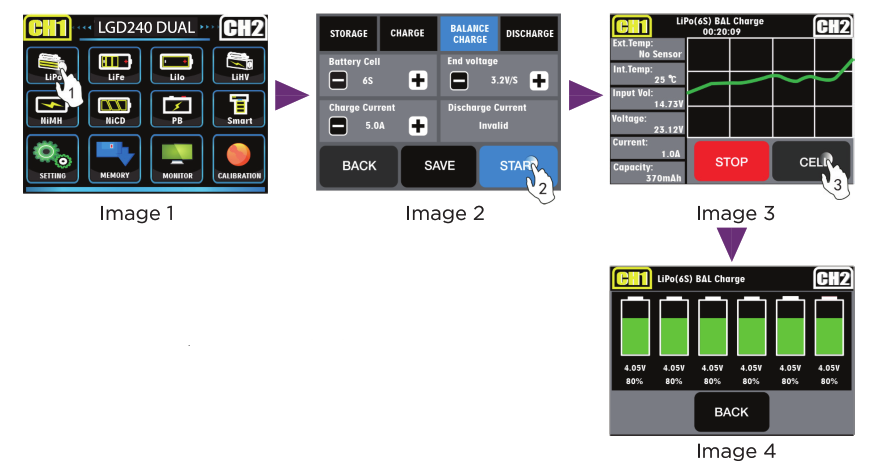
NOTE: 1. Image 3 shows charging parameters and graphics for LiPo charge current and voltage. 2. Image 4 shows each cell voltage and percent during LiPo charging.Step 3: If you often use the same battery, please touch Save icon (Image 5) to enter into Save interface. Touch unused icon to save the battery parameters for future use.
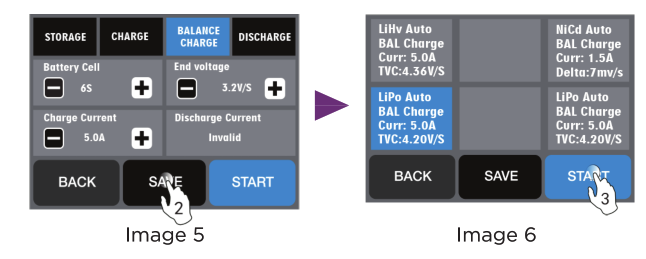
PROGRAM FOR NIMH/NiCd BATTERIES
Example 2: NIMH Battery Charge
Step1 Enter the Menu and select NiMH Battery Type (image 7)Step2 Select “CHARGE” mode and set the correct battery parameters (image 8)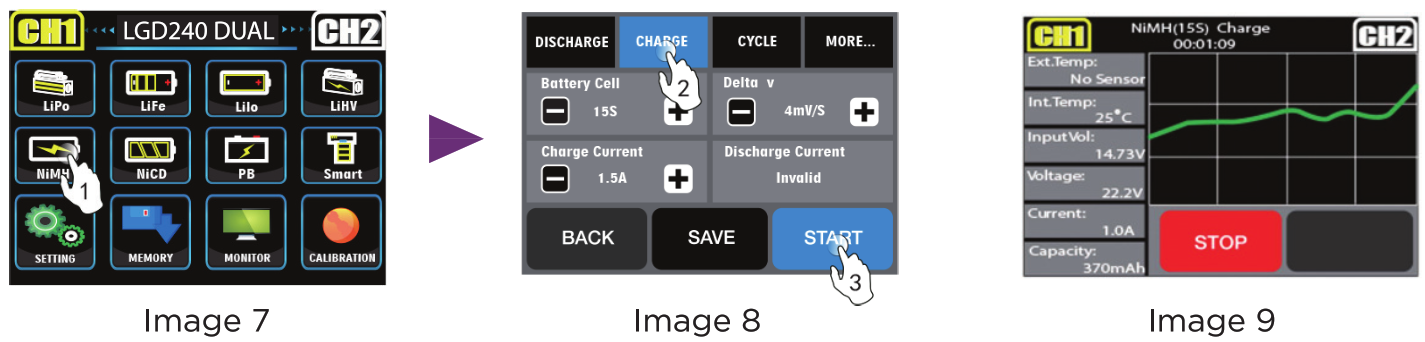
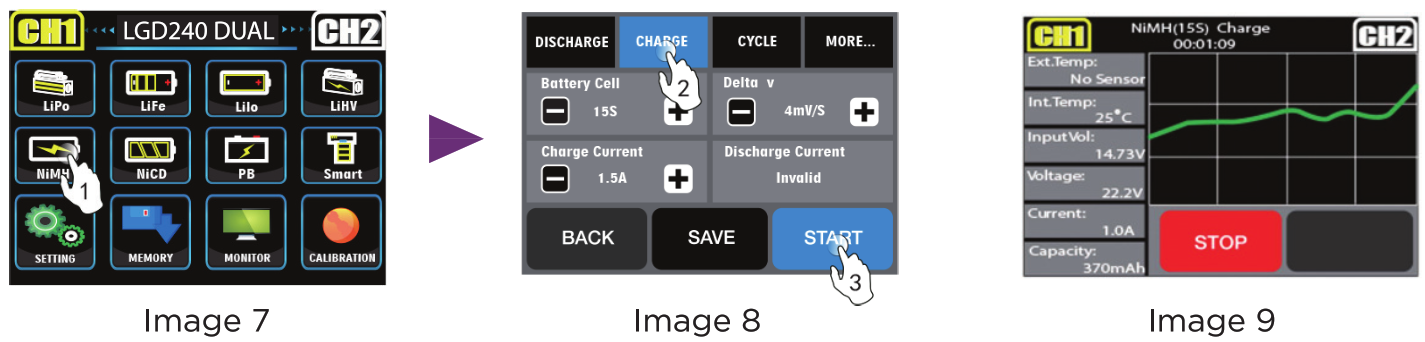
NOTE: Image 9 shows charging parameters and graphics for NiMH charge current and voltage.
Step 3: if you often use the same battery, please touch the Save icon (mage 5) to enter into the Save interface Touch the unused icon to save the battery parameters for future use.Step 4: Select previously saved battery parameters to START (Image 10) the balance charging, or touch BACK icon to return to the previous step (image 8), and touch START to balance charge.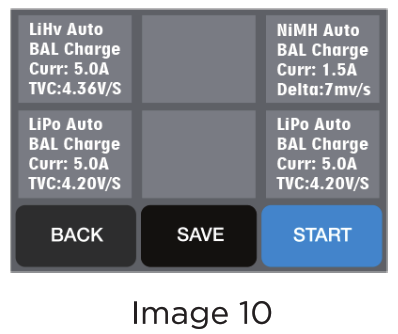
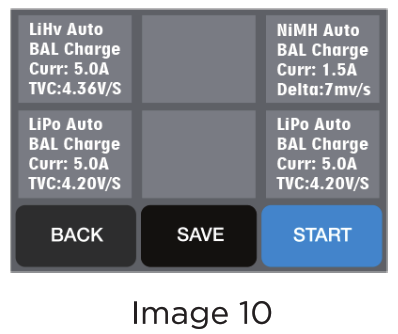
PROGRAM FOR PB(lead-Acid) BATTERIES
Example 3: PB battery chargeStep1. Enter the Menu and select PB Battery Type (Image 11)Step2. Select “CHARGE” mode and set the correct battery parameters (Image 12)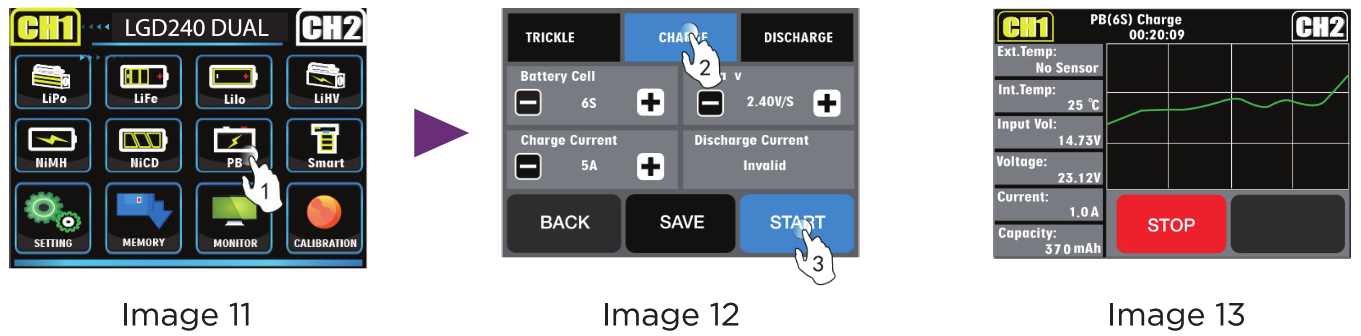
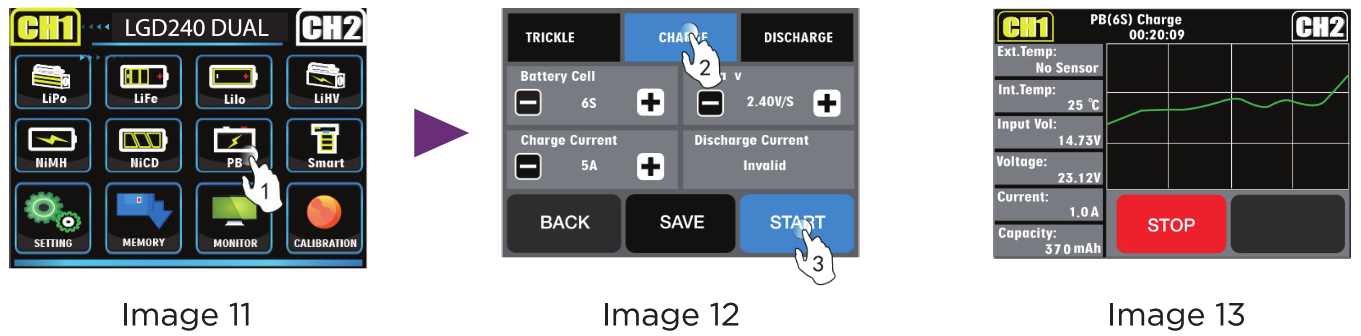
Step 3: If you often use the same battery, please touch the Save icon (mage 5) to enter into the Save interface Touch the unused icon to save the battery parameters for future use.Step 4: Select previously saved battery parameters to START (Image 10) the balance charging, or touch BACK icon to return to the previous step (image 8), and touch START to balance charge.NOTE: Image 9 shows charging parameters and graphics for NiMH charge current and voltage.
NOTE: Image 13 shows charging parameters and graphics for Pb charge current and voltage.
PROGRAM FOR SMART BATTERIES
Example 4: SMART battery chargeStep l. Enter the Menu and select SMART Battery Type (Image 15)Step2. Select “SMART III” and then press “START” to begin charging (Image 16)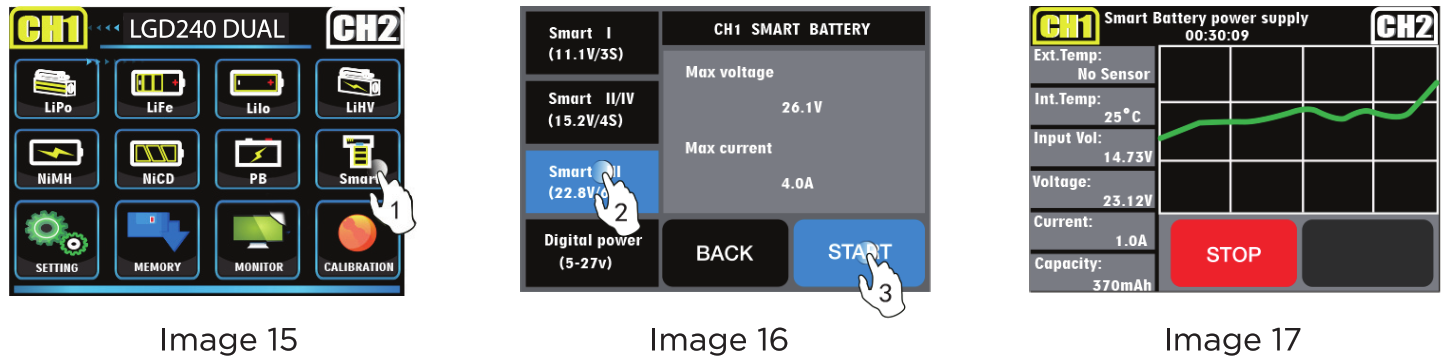
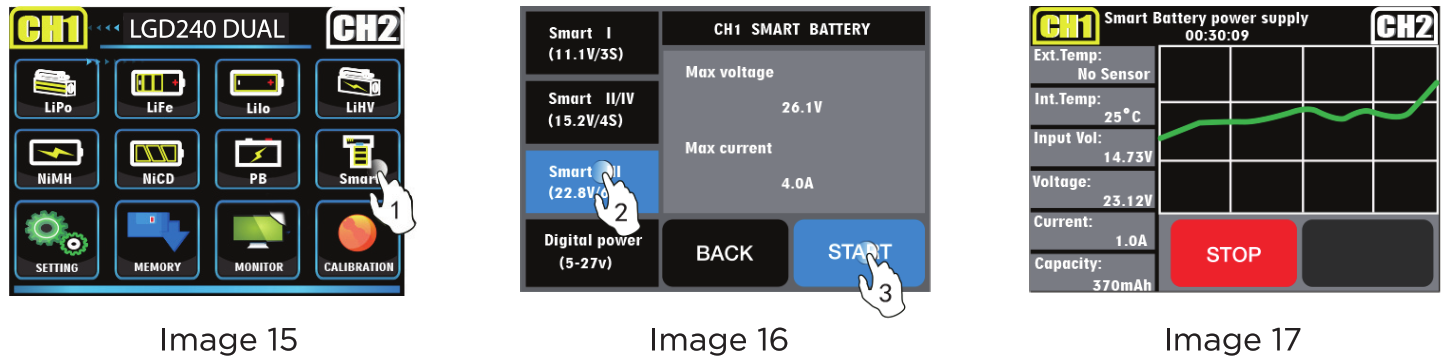
NOTE: Image 17 shows charging parameters and graphic for smart charge current and voltage
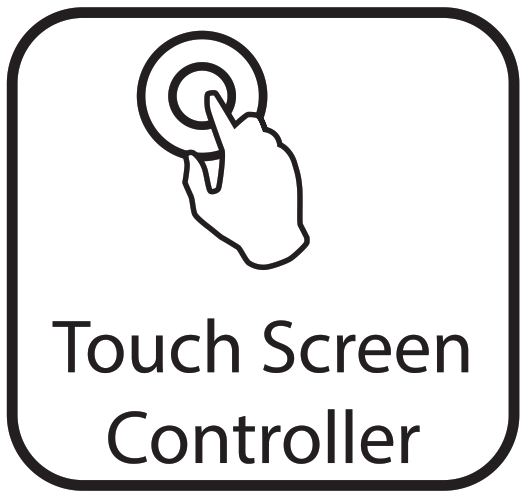
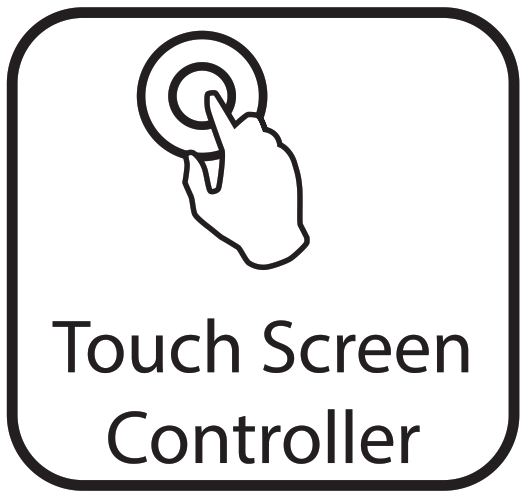
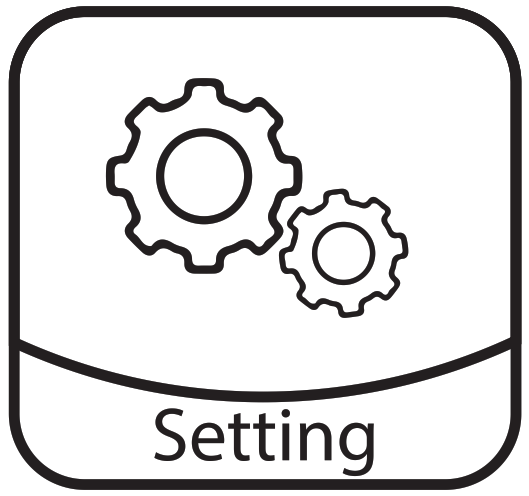
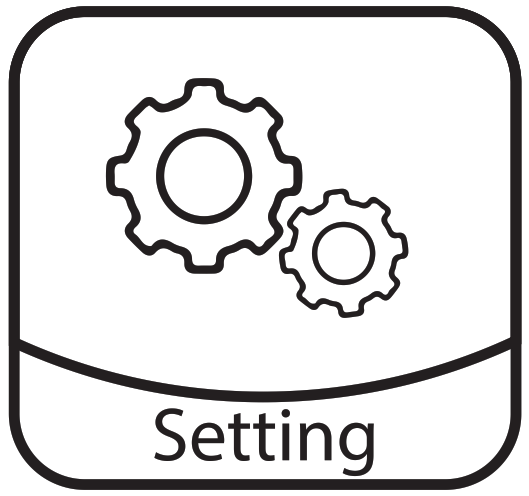
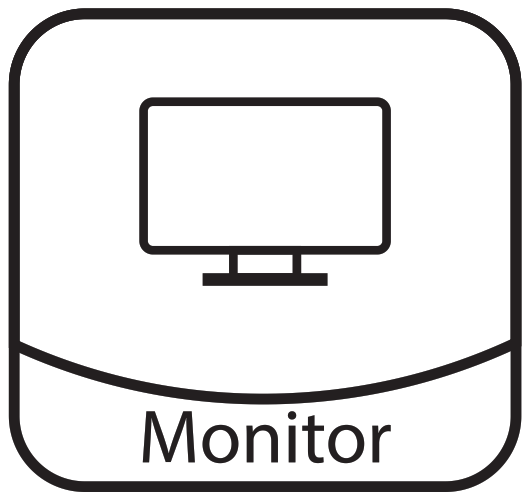
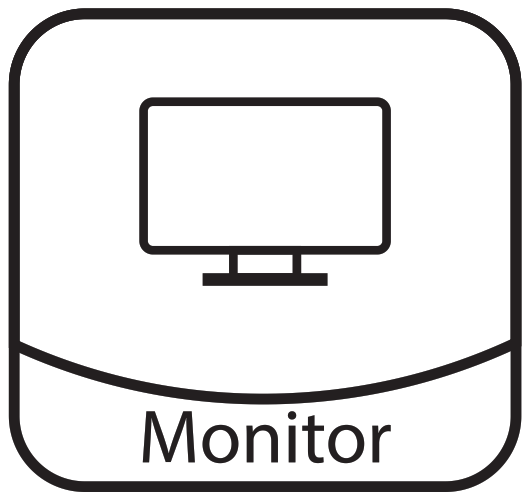
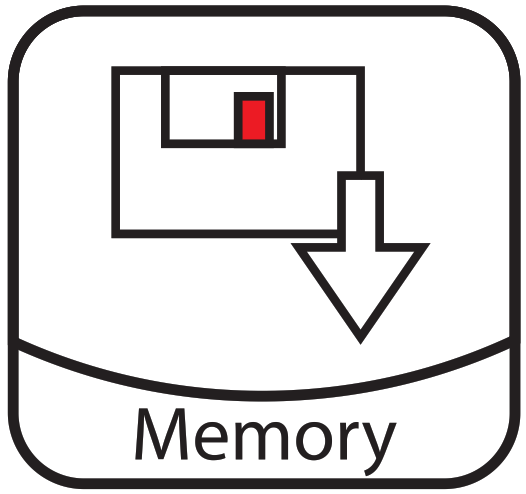
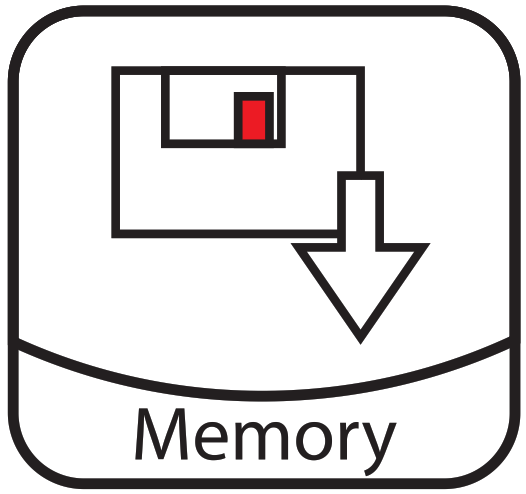
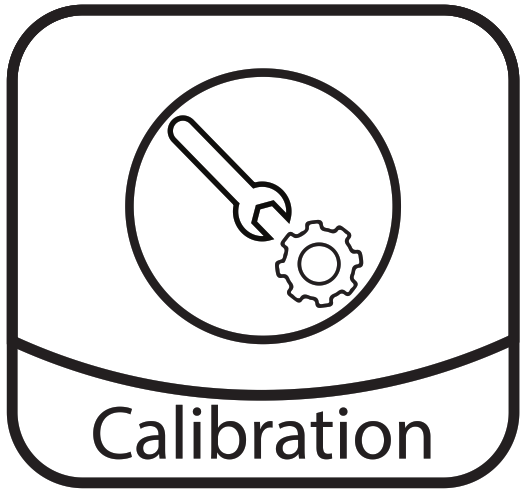
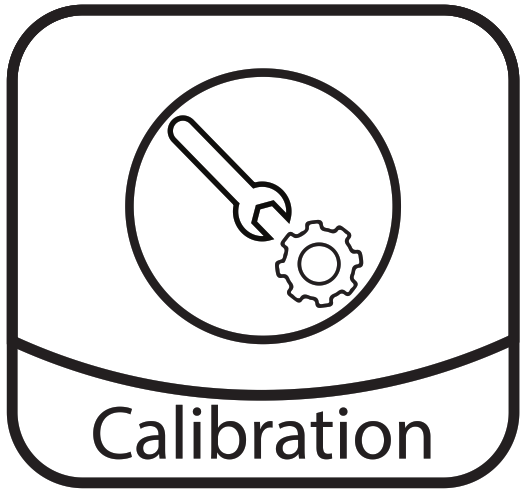
SETTING
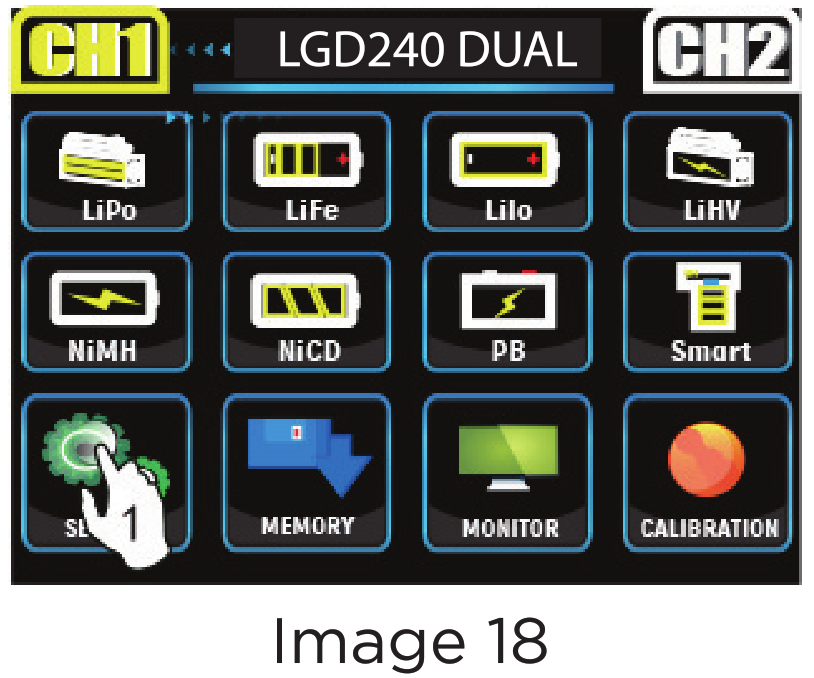
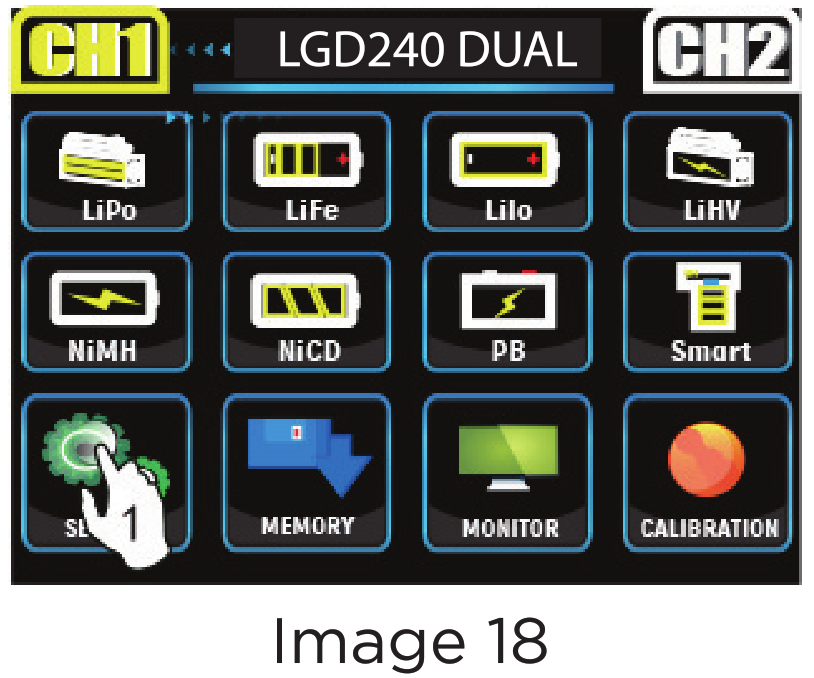
Step 1. Enter the Menu. Select Settings (Image 18), into set interface (Image 19-21)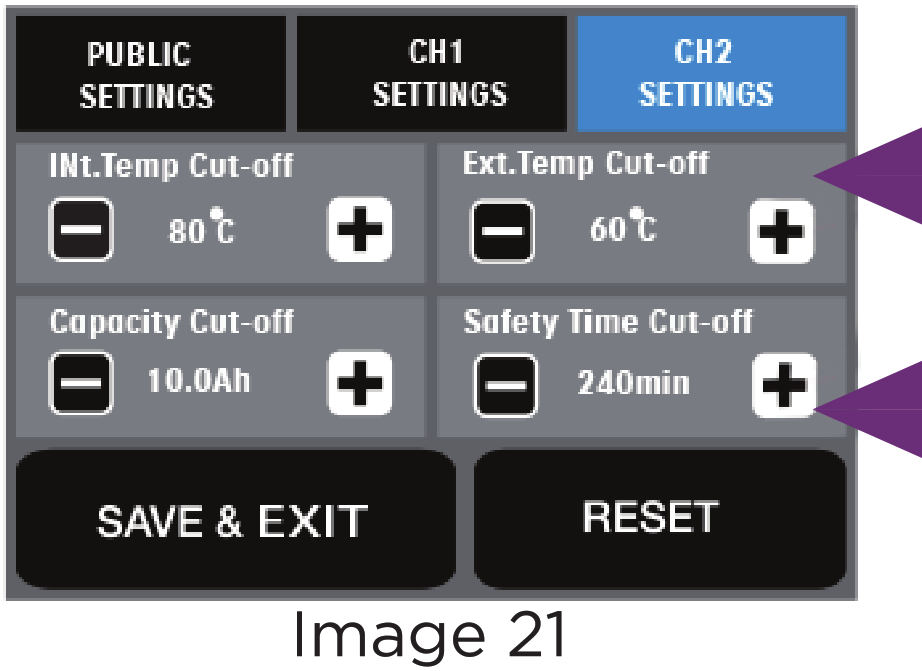
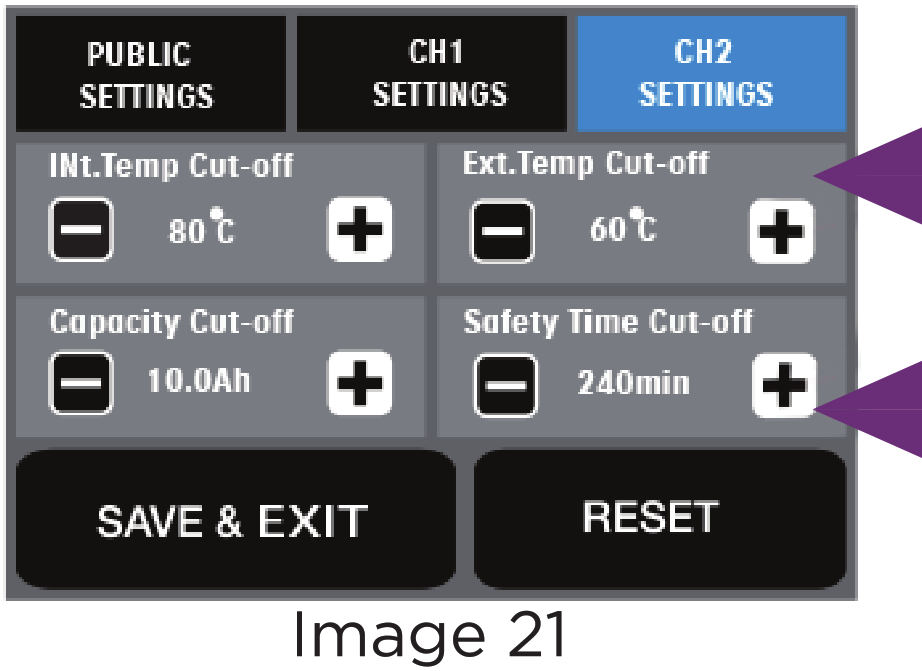
Set the volume of the buzzer Keep Beep default: Middle, Low/Middle/High/Off optional. In this menu, you can set the cutoff input voltage of the power supply of the charger to protect your power supply. The charger will cut off when the input voltage is lower than the setting value. Range from 11.0-18.0V. Default: 10.0V In this menu you can set the charge power limit to meet your power supply. The charge will work under the setting value. Balance control of Lipo/Lilo/LiFe/LIHV- you can set the balance control to meet your demand. Normal/Fast/Slow- optional. Default: Normal
* Fast: Fastest balance speed- less accurate.* Slow: Lowest balance speed more accurate.* Normal: balance speed and accurateness between Fast and Slow
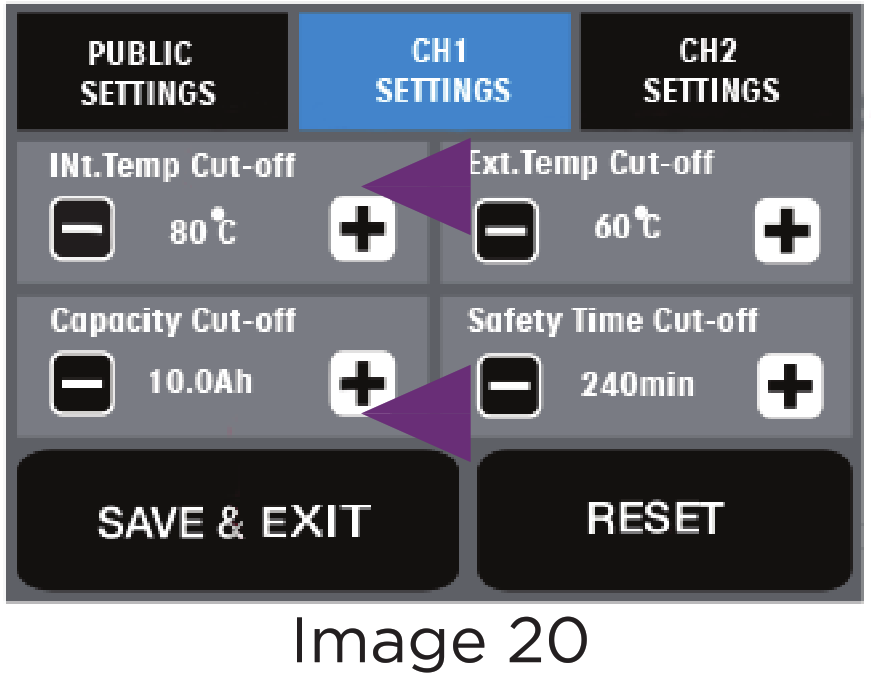
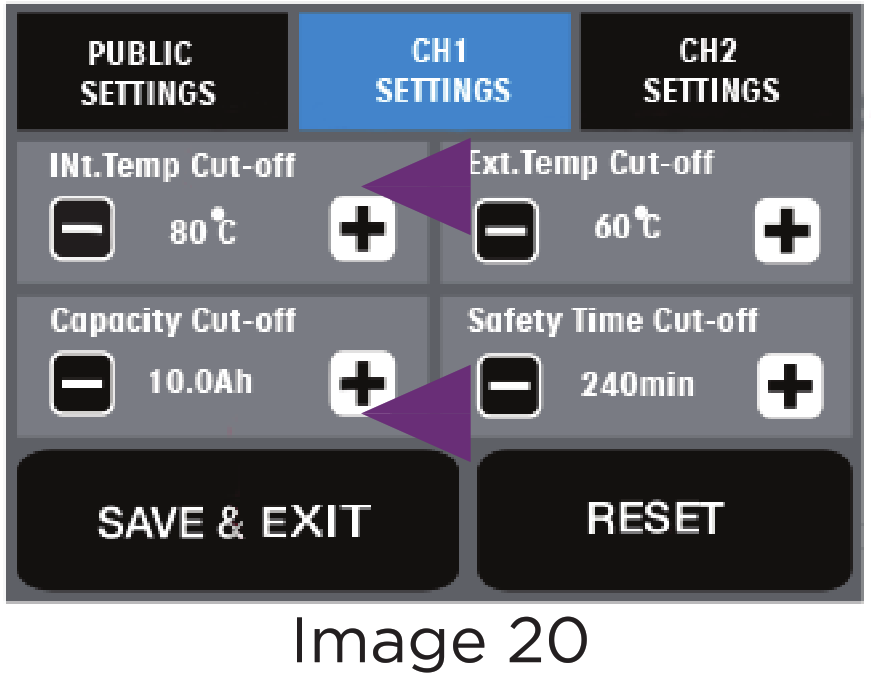
In this menu, you can set the cutoff capacity to protect your battery. The charger will stop working when the capacity is more than the setting value. Range from off – 65.0Ah. Default: 10.0Ah.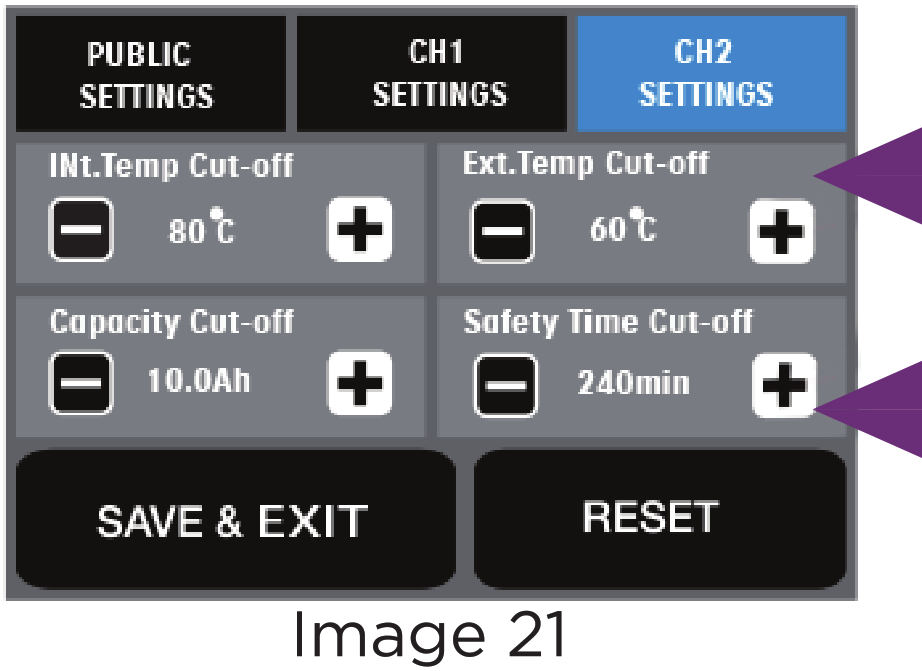
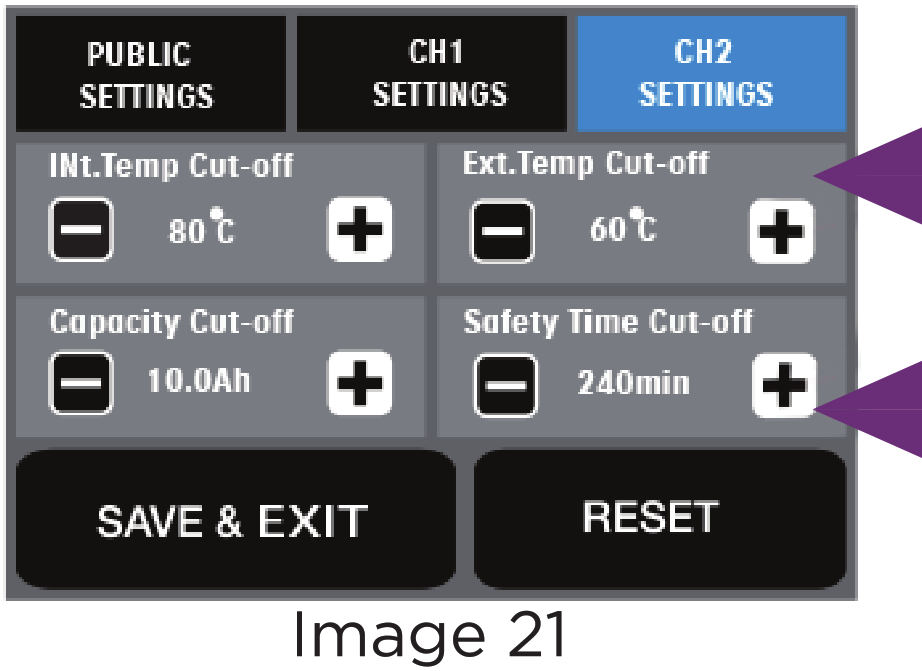
In this menu, you can set a safety time to protect your charger and battery. The charger will stop working when the safety time is over the setting value. On/Off- optional. Range from 1 to 600 minutes. Default: 240 minutes.
MONITOR / CALIBRATION
ONE: Enter into Menu, select Monitor (Image 22) and into BATTERY MONITOR (Image 23)
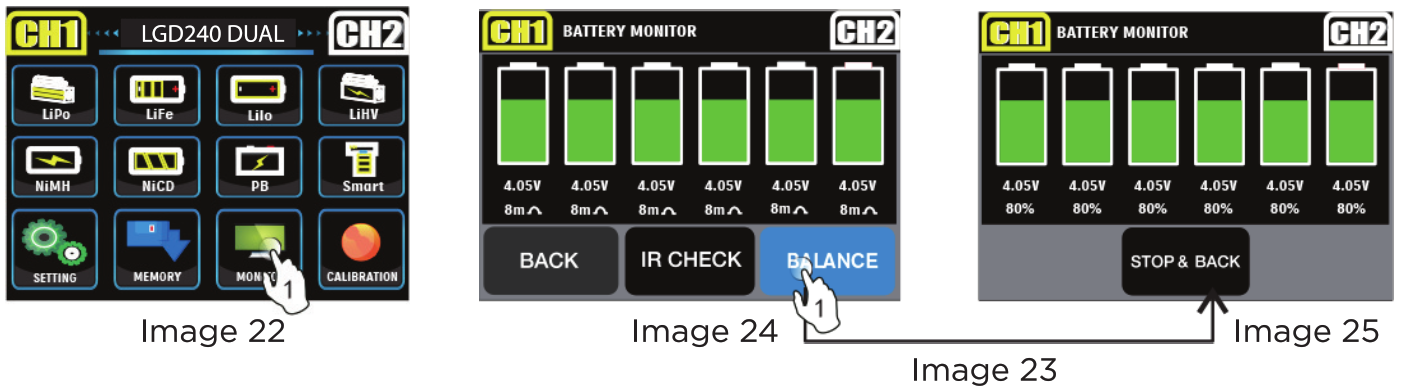
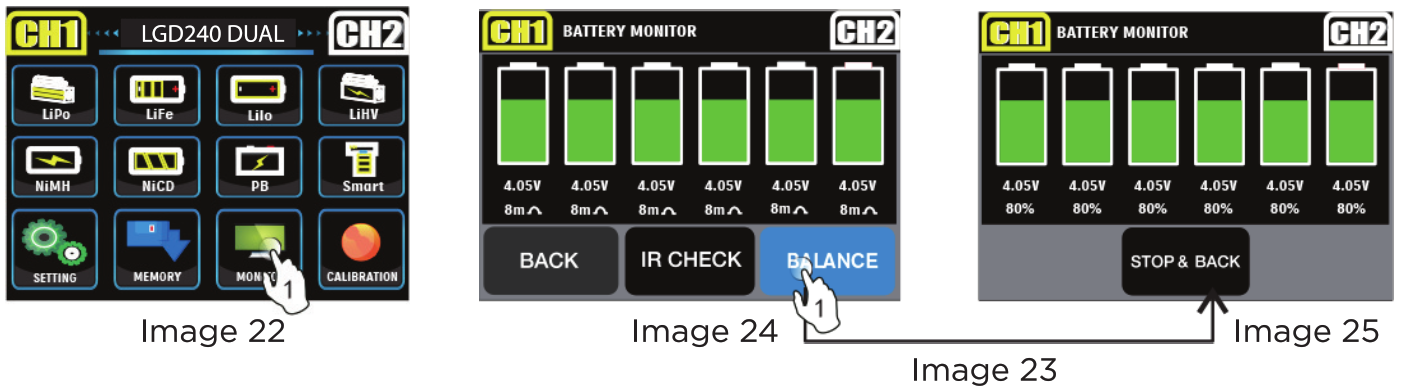
- Meter LiXx(LiPo/Lilo/LiFe/LiHV) battery status (Image 24)
- Meter LiXx(LiPo/Lilo/LiFe/LiHV) battery internal resistance (Image 24)
- LiXx(LiPo/Lilo/LiFe/LiHV) battery balancer (Image 25)
TWO:
- Enter into Menu, select Calibration(Image 26), into “CHARGER CALIBRATION”(Image 27)
- Select “RESET” to recover original settings (Image 27)


MEMORY
- Enter into Menu, select Memory (image 28)
- Select correct icon as exact battery type (image 29) and select the “Modify” icon (Image 30)
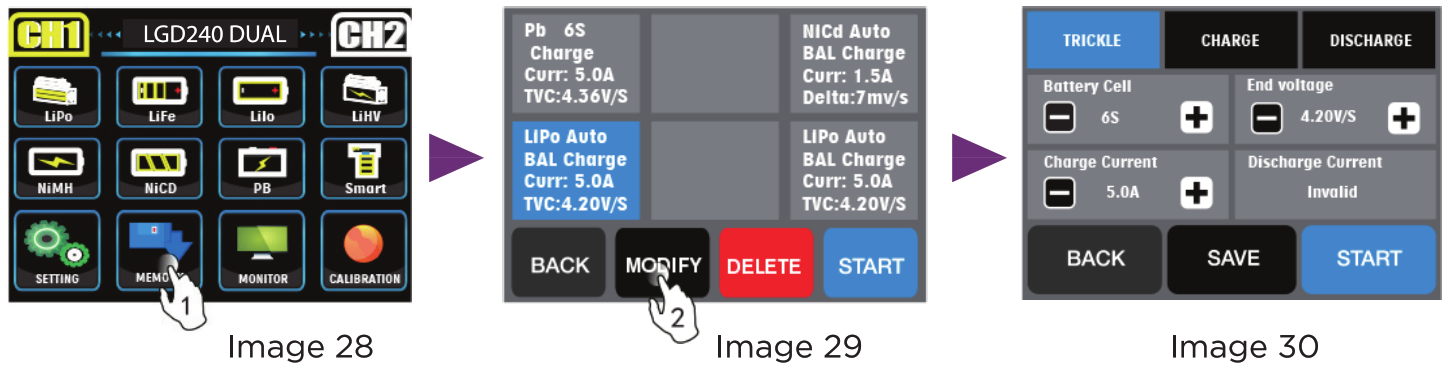
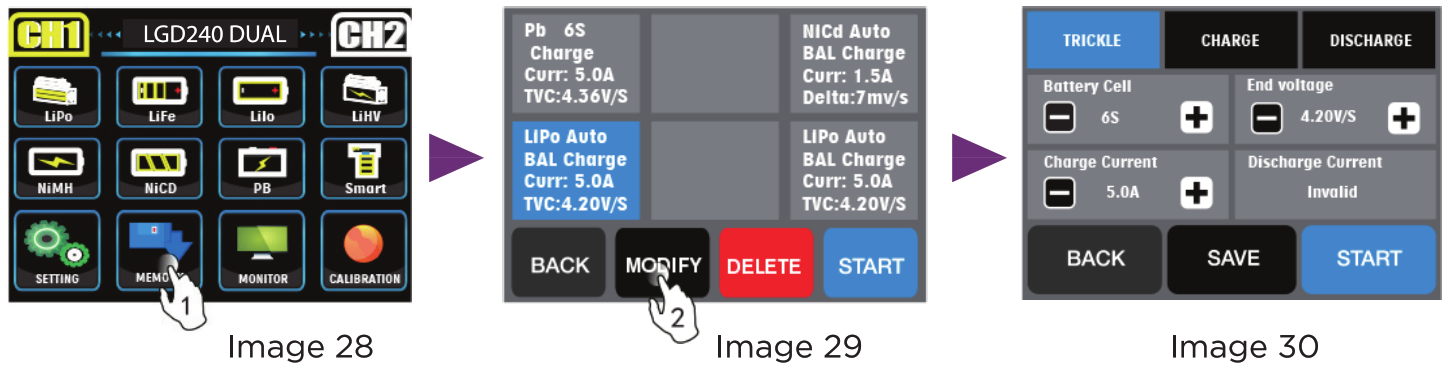
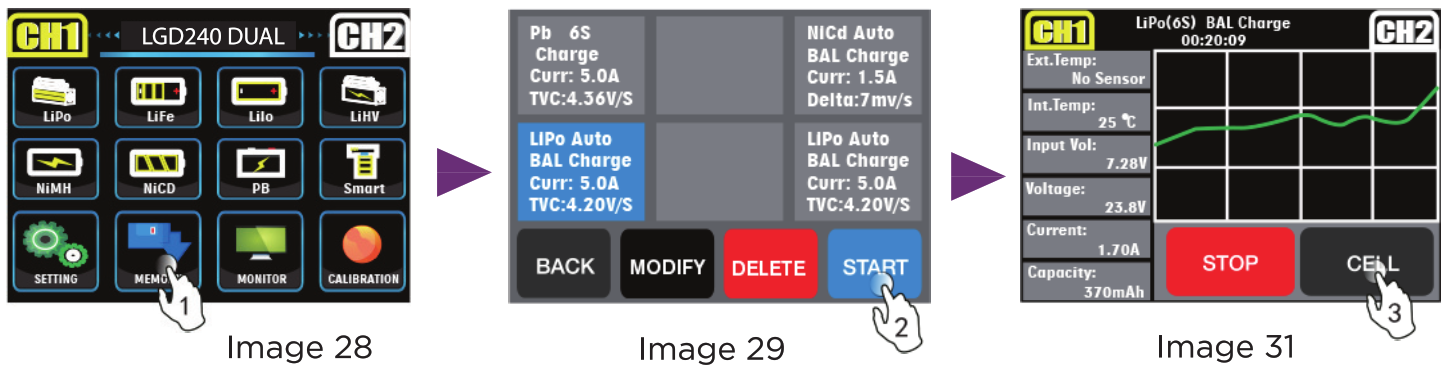
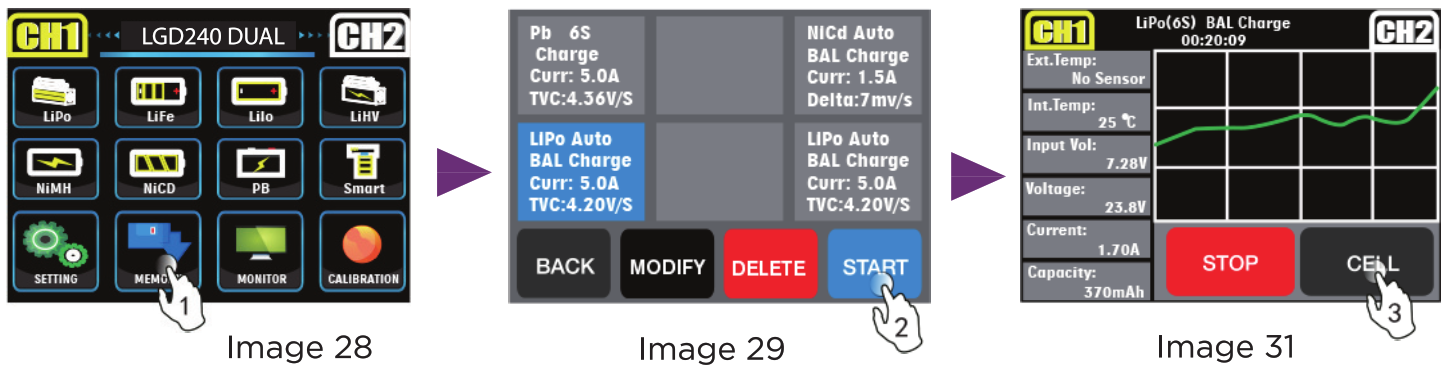
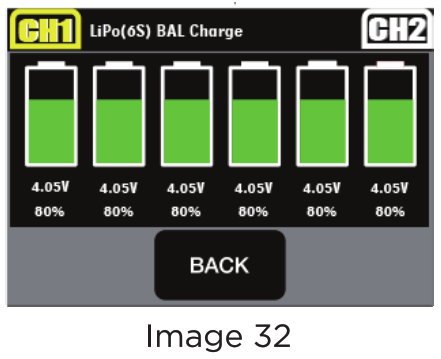
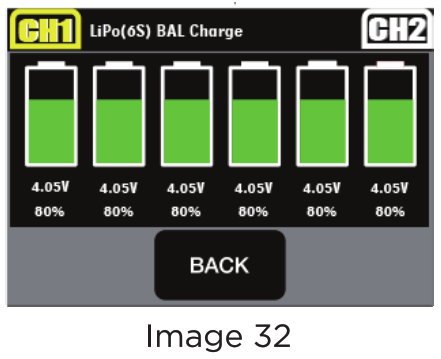
ERROR INFORMATION
Error Information – ERROR! INPUT VOLTAGE ERROR
ERROR! INPUT VOLTAGE ERROR – Input voltage is higher than WV, check the power supply, then restart the charger.ERROR! INPUT VOLTAGE TOO LOW – Input voltage is lower than the value of LOW INPUT VOLTAGE CUT-OFF, check the power supply, then restart the charger.ERROR! REVERSE POLARITY CHECK – Reverse polarity, check the connection between the charger and the battery, correct the connection, then restart the charger.ERROR! BATTERY CHECK DISCONNECT – Disconnect the battery, check the connection between the charger and the battery, then restart the charger.ERROR! BATTERY CHECK OVERVOLTAGE – The total voltage of the battery is over the termination voltage control (TVC), check the battery and the TVC setting, then restart.ERROR! BATTERY CHECK CELL COUNT ERROR – Cell count detected by the charger is different from the setting, check the battery cell count and reset the cell count.ERROR! BATTERY CHECK LOWER CELL VOLT – The cell voltage of the battery pack is lower than the termination voltage control (TVC), check the battery and the TVC setting, the restart.ERROR! BATTERY CHECK FULL BATTERY– Full battery, no need to charge.ERROR! OVER Ext. TEMP CUTOFF – External temperature is higher than the setting value, cutoff.ERROR! OVER CAPACITY CUTOFF – Capacity is over the setting value, cutoff.ERROR! SAFETY TIME OUT CUTOFF – Time is up to the setting value of Safety Timer, cutoff.
SUPPORT AND SERVICES
WARRANTY
LEGENDARY electronic components are warranted to be free from defects in materials and workmanship for a period of 30 days from the date of purchase. Limitations: Any and all warranty coverage does not cover replacement of parts and components damaged by abuse, neglect, improper or unreasonable use, crash damage, water or excessive moisture, chemical damage, improper or infrequent maintenance, accident, unauthorized alteration or modification or items that are considered consumable. LEGENDARY will not pay for the cost of shipping or transportation of a defective component to us. This warranty is limited to the charger only and does not cover batteries, vehicles, and other accessories used in conjunction with the charger.
LIABILITY EXCLUSION
This charger is designed and approved exclusively for charging the type of batteries stated in this manual. LEGENDARY does not accept any liability if the charger is used for any purpose other than the one stated herein. We are not able to ensure that you follow the instructions that come with this charger and we have no control over the methods you employ for using, operating, and maintaining this device. For this reason, we deny the liability for loss, damage or costs which are incurred due to incompetent or incorrect use and operation of this product, or which are connected with such operation in any way. Unless otherwise prescribed by law, our obligation to pay compensation, regardless of the legal argument employed, is limited to the invoice value of those products which were immediately and directly involved in the event in which the damage occurred.
PHONE: 646 859-1050E-mail: [email protected]Address: 1440 Falcon Lane, Hoffman Estates, IL 60192 www.laegendary.com



[xyz-ips snippet=”download-snippet”]