Sphere2 MiniOperating Instructions
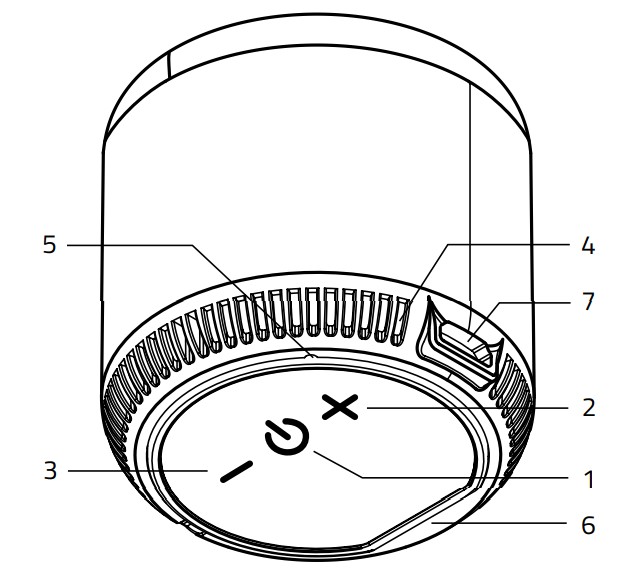
Controls
- POWER On/off (hold),Play/pause (press),Answer/end call (press), reject the call (hold), redial last number called (double-press in quick succession)
- VOL + Volume up (press), next track (hold)
- VOL – Volume down (press), previous track (hold)Other
- LED
- Microphone
- Micro SD slot
- Micro USB
LED Indicators
| Flashing blue (fast) | Ready for pairing |
| Solid blue light | Paired with Bluetooth/Micro SD card |
| Flashing blue (slow) | Playing |
Charging indicator
Lights up red when charging, off when fully charged.On/OffTo turn on the speaker, hold down the POWER button. The LED lights up and an audio alert sounds. Hold down the same button to turn off the speaker.Pairing
- Press and hold the POWER button to turn on the speaker. The LED starts flashing blue and the speaker is ready to pair.
- Activate Bluetooth connectivity on your phone or a similar device.Select „LAMAX Sphere2 Mini“ from the list of available devices. If a pairing code is required, enter „0000“ and confirm. Upon successful pairing, the speaker will beep and the LED will turn blue.
- Playback can be controlled either with a paired device or by directly using the speaker. During playback, the LED will flash blue.
TWSTo pair two speakers with each other, switch on the two speakers and ensure that they are not paired with any other multimedia devices. On one of them, which will act as the main one, press the POWER button twice in quick succession, a beep will sound.When pairing is successful, a second beep sounds and the main speaker acts as the left channel. To unpair, the two speakers, turn off Bluetooth on your phone or other device and press POWER twice quickly. An audio alert sounds when the devices have been successfully unpaired.
Warning:
If you do not turn off Bluetooth on your phone or another device before unpairing and press the POWER button twice quickly, the speakers will not unpair but instead dial the last number called.If you insert a Micro SD card into one of the speakers, the speakers will automatically unpair and the speaker will play from the Micro SD card. Upon removing the Micro SD card, the speakers automatically pair again.
Handsfree
When the phone is paired via Bluetooth, the Handsfree function is activated. To answer/end a call, press the POWER button; reject an incoming call by holding the POWER button; quickly press the POWER button twice to redial the last number dialed.
Charging
The speaker can be charged using the included USB cable from a suitable USB device – e.g., an adapter, PC, or power bank. Do not charge the speaker with an input voltage higher than 5V, as the speaker may be damaged. An audio alert will sound when the battery is running low. The LED lights up red during charging.When fully charged, the red LED switches off.
Parameters
| Speaker parameters | 5 W, Φ 40 mm, 150 Hz–20 kHz |
| Battery type | Li-Ion 400 mAh |
| Battery life | up to 15 hours at 50% volume |
| Talk time | 4-5 hours |
| Charging time | 1.5 hours |
| Playback options | Bluetooth, Micro SD card |
| Wireless technology | Bluetooth 5.1 |
| Pairing distance | up to 10 m |
| Dimensions | 48 × 46 mm |
| Weight | 71 g |
Printing errors reserved.The current version of the user manual can be downloaded here:https://www.lamax-electronics.com/downloads/lamax-sphere2-mini/manual
 https://www.lamax-electronics.com/downloads/lamax-sphere2-mini/manual
https://www.lamax-electronics.com/downloads/lamax-sphere2-mini/manual
![]()
References
[xyz-ips snippet=”download-snippet”]


