
LAMAX Taps1 Earbuds

Controls
Turn On Hold down the multifunction button for 5 seconds
Turn Off Hold down the multifunction button for 5 seconds
Play / Pause Press the multifunction button 2 times
Next Track Press the right multifunction button 3 times
Previous Track Press the left multifunction button 3 times
Reject call Hold down the multifunction button for 2 seconds
Activate mobile Hold down the multifunction button for 2 secondsassistant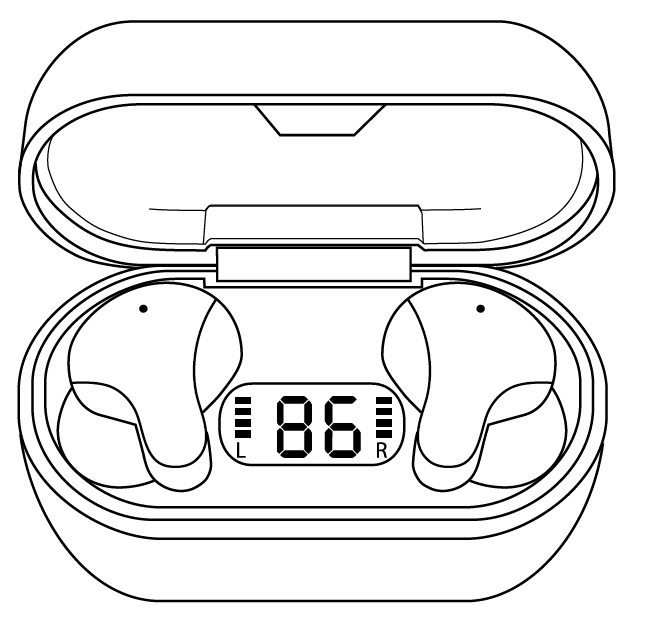
Turning On
The earphones turn on automatically when they are removed from the charging station. To turn on manually, press and hold the multifunction button for 5 seconds. You must manually turn on both earphones separately. When successfully turned on, there is a beep and the blue LED flashes.
Turning Off
The earphones turn off automatically when inserted into the charging station. To switch off manually, press and hold the multifunction button on one of the earphones for 5 seconds. When successfully turned off, there is a beep and the red LED flashes.
Pairing
- Remove the earphones from the charging station. The blue and red LEDs blink alternately.
- The earphones pair automatically with each other, a beep sounds and then just the blue LED blinks on both earphones.
- Turn on your Bluetooth device and search for LAMAX Taps1 in the list of available Bluetooth devices. After successfully pairing, you will hear a beep.
If you have trouble pairing, remove the earphones from the list of paired devices on your phone. Turn the earphones off manually and hold the multifunction button for 5 seconds until both earphones blink alternately red and blue. Then insert them into the charging station and go through the pairing process from step 1.
Using One Earphone
- Open the charging station and remove one of the earphones. The earphone will turn on automatically.
- The LED indicator on the earphone blinks alternately red and blue. Simply open the list of available Bluetooth devices on your device, find LAMAX Taps1 and connect.
Charging
To charge the charging station, plug the cable into the micro-USB port on the back and plug the other end of the cable into a USB power supply with a maximum voltage of 5V. When charging, the LED display shows the battery level and the level number flashes. When the station is fully charged, the LED display shows the number 100, without flashing.
To charge the earphones, insert them into the charged charging station. Whilst charging, the LED indicator on the earphones is lit red and lights up blue when the earphones are fully charged. The LED indicator (L/R) on the display has 4 levels indicating the charge of both earphones (from the bottom 25%, 50%, 75% and 100%). After inserting the earphones into the station, the display goes off within about 30 seconds.
Parameters
Wireless technology Bluetooth 5.0Max. pairing distance Up to 10 mSupported codecs SBCFrequency range 20 – 20000HzEarphone battery capacity 35 mAhCharging station battery capacity 300 mAhEarphone charging time about 2 hoursPlayback time to 6 hoursWeight of each earphone 4 gTotal weight, incl. charging station 36 g
Printing errors reserved.The latest version of the manual can be downloaded here: https://www.lamax-electronics.com/Taps1/
References
[xyz-ips snippet=”download-snippet”]

