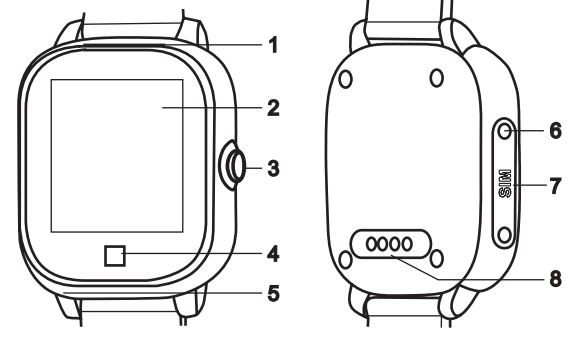LAMAX WatchY2 Smartwatch User Guide

Getting to Know the LAMAX WatchY2
- Speaker
- Touch screen
- SOS button; On/Off
- “Back” touch button
- Microphone
- 2x SIM card cover screws
- Micro SIM card slot
- Magnetic power connector

Charging
Fully charge the device before using it for the first time. For charging, use only charging adapters with a current of 1A and a voltage of 5V along with the supplied charging cable. Using an adapter or cable other than the recommended one may damage your device.
Complete manual
The complete manual is available for download in the LAMAX Tracking application, using the QR code on the right or at the following link.
 https://www.lamax-electronics.com/lamax-tracking-manual/
https://www.lamax-electronics.com/lamax-tracking-manual/
Getting started with the LAMAX WatchY2
1) Setting up the LAMAX WatchY2 – Insert the Micro SIM card into the device, see the picture on page 6.
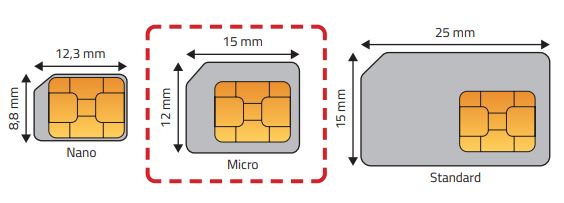
Notes on the SIM card– The SIM card must have a disabled PIN and an activated data plan. ![]() If you are unsure, you can verify the functionality on a mobile phone.– To receive calls on the watch, it is necessary to set contacts in the LAMAX Tracking mobile application.
If you are unsure, you can verify the functionality on a mobile phone.– To receive calls on the watch, it is necessary to set contacts in the LAMAX Tracking mobile application.
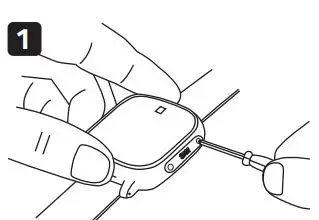 – Unscrew the protective cover.
– Unscrew the protective cover.
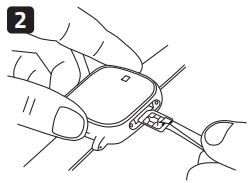
– Insert the SIM card with the chip towards the display and the beveled corner towards the ,,Back” button.
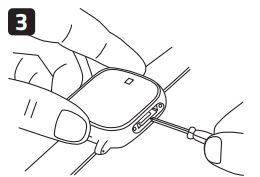
– Use a screwdriver to push the SIM card into the device and screw on the cover.– Turn on the device by holding down the “On/Off” button.– The device displays the loading logo on the display and boots up.– On the display you will see icons for mobile data ↑↓ , Wi-Fi![]() ,GPS
,GPS![]() .– Mobile signal strength is indicated by the icon
.– Mobile signal strength is indicated by the icon![]() . If you do not see the signal strength after 5 minutes, restart the device.– If you see the signal strength, continue with step 2. 4
. If you do not see the signal strength after 5 minutes, restart the device.– If you see the signal strength, continue with step 2. 4
2) Installing the LAMAX Tracking applicationTo take full advantage of all the device`s features, you need the LAMAX Tracking mobile application, which is available for free on Google Play and the App store.

www.lamax-electronics.com/download/lamax-tracking/app
3) User registration
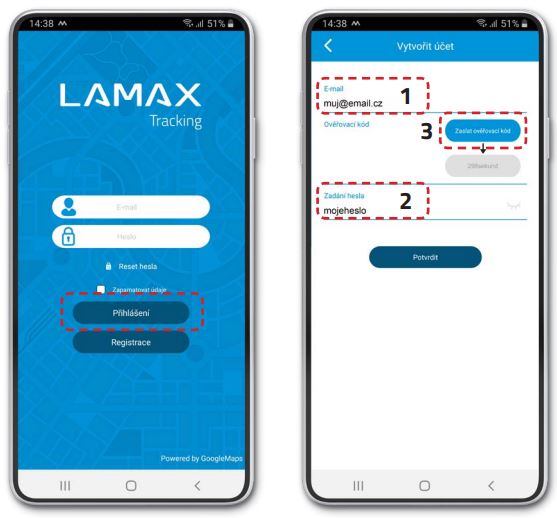
Fill in your e-mail (1) and password (2). Click ,,Submit Verification Code” (3). A timer will show how long until you can send the code again. Check your email inbox, including the SPAM folder, and copy the verification code.
4) Device registration
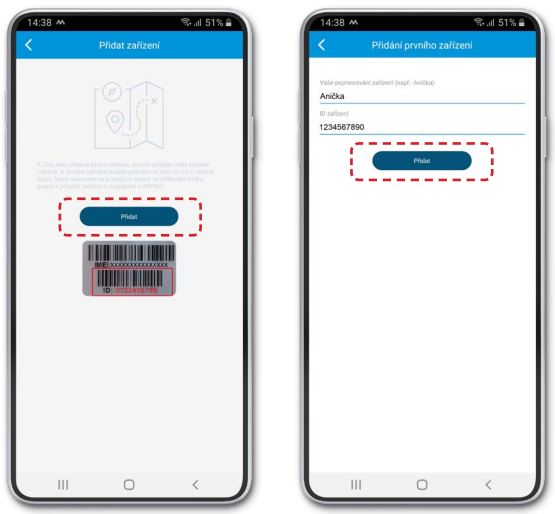 To add a device to your account, prepare the 10-digit device ID, which can be found on the box on the silver label. If you have a device with a display, you will also find it under the APP & ID icon in the menu.
To add a device to your account, prepare the 10-digit device ID, which can be found on the box on the silver label. If you have a device with a display, you will also find it under the APP & ID icon in the menu.
5) Basic device settingsAfter successful registration of the device, a setup wizard will be opened in the application, in which you can enter all the necessary data. If it is skipped, follow the procedure below.
On the home screen with the map, enter the “Menu” -> “Current device settings” and here set:
“Administrator phone number” – Your mobile phone number.“Default SOS contacts” – Phone numbers that are designated as recipients of SOS calls from the LAMAX device.“Contact list” – Phone numbers that appear on your device and can be dialed.
* Enter all telephone numbers in the international format without spaces +44XXXXXXXXX.** If you do not enter an administrator number, you will be able to call the device from any phone number. If you enter the administrator number, it will be possible to call only from the numbers that you entered in the SOS contacts, contact list or administrator number in the application.
References
[xyz-ips snippet=”download-snippet”]