
User ManualElectric SkateboardMODEL NO: H2C PRO

Thank you for your purchase of the electric skateboardTo ensure your safety and the safety of others, please read and follow the guidelines in this User” s manual carefully and thoroughly before riding.
IMPORTANT: Read all instructions carefully before riding your electric board. Before using your board for the first time it is important that you read this manual from cover to cover. There are many safety warnings that must be followed in order to ensure that your ride on any electric board is a safe ride.
INTRODUCTION
Electric skateboard is developed and manufactured using the best technologies available. Each board is produced using the highest quality parts and manufactured under our strict quality control.Product NameElectric skateboard Longboard with remote control H2C PRO Inside the box1 X Electric skateboard1 X Wireless remote controller1 X Charger1 X User’s manual 1 X USB cable1 X T – shape tool
SPECIFICATION
| Specification | model number | H2C PRO |
| Product net weight | 30LBS | |
| Productsize | 42*17*9lnch | |
| Product performance | Max speed | 25mph |
| Max Mileage | 15MPH-19MPH | |
| Max Loading weight | 286LBS | |
| Uphill climbing | 30′ | |
| Battery | Battery Capacity | 11Ah |
| Charge Time | 2-4 hours | |
| Rate voltage | 36V | |
| Deck | Material | 8 layers of candian maple wood |
| Length | 42lnch | |
| Motor: | Max Power | 1650W*2,Dual hub motor |
| Truck | Material | Aliminum |
| Quality | High&strong quality | |
| Wheel | Size | 7.8*2 Inch |
| Material | PNEUMATIC TYPE | |
| Wheel color | Black | |
| Control system | FOC | |
| Remote control | Wireless buletooth remote control |
REMOTE CONTROL
PREPARATION:
- Check the switch of the handle/skateboarding place A.Make sure that the skateboard power switch is in the off state. B.Put the switch of the “slow/fast” model to the “slow” model on the handle C.Ensure the remote control was fully charged.
- The skateboard should be fully charged before first use.
- LED Lights as an indicator
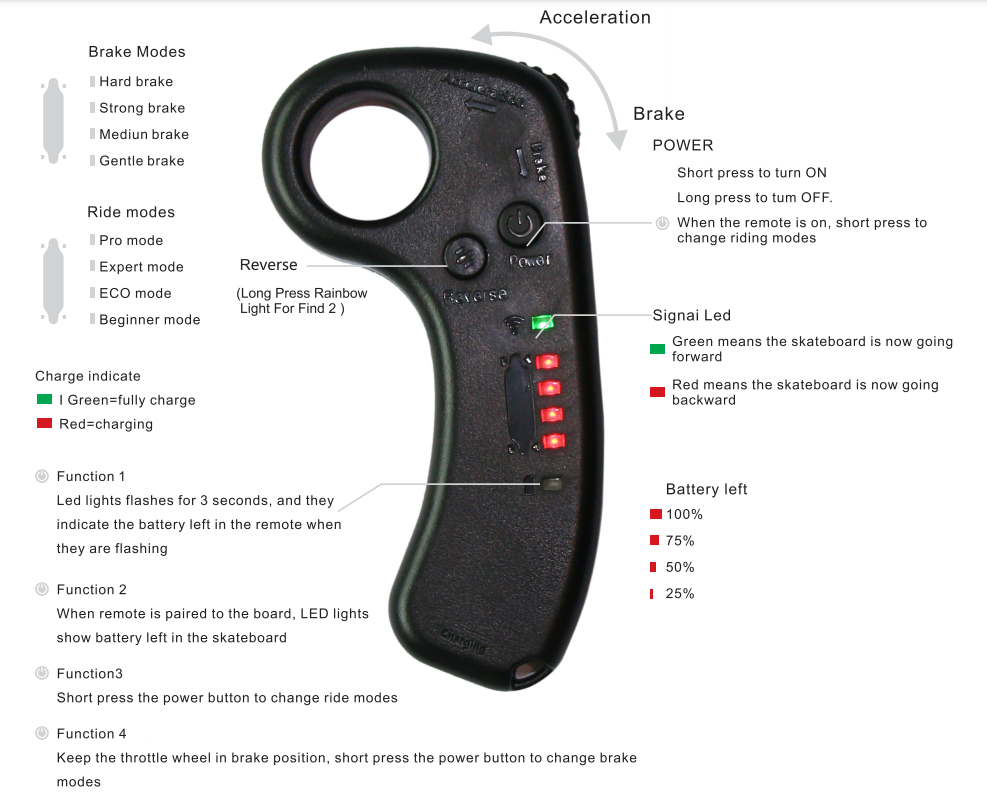
CHARGER+BATTERY+WH EELS
CHARGER THE BATTERYSkateboard is an external charge. First, the charger plugs into the skateboard” s charging port.The charging port is located in the battery compartment side and then the charger plug into the power source. Charger LED is the red-the battery is charging. Charger LED is green-charging complete. Avoid long-term without electricity or the battery is fully charged.ln order to optimize the performance of the slide should be charged every month o one charge( 2 hours) Please use the electric skateboard standard charger. Not Using a mobile phone or other charging charger.BATTERY
- Please use the matched Lithium battery
- Please don” t place the battery under fire, water, or an environment of extreme temperature.
- Please don” t use the impacted or aging battery.
- Please don” t put the charging batteries in easily ignored places.
- Please stop charge when the batteries are under abnormal conditions such as heating.
WHEELS
PRE-RIDE CHECKLIST
WHEELSPeriodically inspect the wheels for excessive wear. DECKCheck for cracks or broken connections. Although broken decks are rare, it is possible for an aggressive rider to run into a curb or object and wreck, crack or break a deck. Get in the habit of inspecting your product on a regular basis.HARDWARE/LOOSE PARTSBefore every ride, check all parts, such as nuts, bolts, fasteners, etc, to ensure they are secure and assembled correctly. There should not be any unusual rattles or sounds from loose parts or broken components. if the product is damaged, do not ride. Reference “Safety Warnings” on pages 1 and 2 of this manual.SAFETY GEARAlways wear proper protective gear, such as an approved safety helmet. Elbow pads, Kneepad, and wrist guards are recommended. Always wear athletic shoes(lace-up shoes with rubber soles) and keep shoelaces tied and out of the way of the wheels, motor, and drive system. Never ride barefooted or in sandals. Laws and regulations Always check and obey any local laws or regulations insurance does not assume that your existing insurance policies necessarily provide coverage for product use. check with your insurance company for information regarding insurance.
USAGEEnsure the electric skateboard is fully and suitably charged and place it down so that the control box is facing the ground before using the remote or skateboard. Before the board can be fully used, it must be wirelessly connected to the remote.ln most cases, after turning on the board and the remote, Both will automatically connect. If the automatic connection is successful, The Connection indicator will turn off. When not in use for approximately 10 minutes, the remote and skateboard will each turn off automatically. To use them once again, Simply turn them back on.
SAFETY WARNINGS &WARRANTY
SAFETY WARNINGS Before charging the electric skateboard and or it’s remote, You must turn off both devices and be sure to observe the following
Before charging the electric skateboard and or it’s remote, You must turn off both devices and be sure to observe the following
- Plug the charger into a grounded wall outlet(100V-240V,50-60Hz).
- Do not attempt to operate or use the board and/or it’s remote while either is charging.
- Please keep your charging environment clean and dry.
- If the charging port is damp or has any liquid on it, Do not charge your board.
- In order for the battery to operate at maximum efficiency, avoid charging your board in extremely hot or extremely cold environments.
- If the battery will not be used for an extended period of time, fully charge and discharg it once every other month.
WARRANTYWe provide a six-month warranty that will allow you to repair skateboard free of charge or to replace in case of breakage products. This warranty covers manufactturing defects that may occur following your purchase with normal use.Warranty does not apply to the following faults: Accidental damage caused by the buyer, or damage caused by the careless treatment or use(exposure to liquid, dust, penetration of foreign objects into the body, Etc.); Damage caused by natural disasters(natural phenomena) Damage caused by an emergency increase or decrease in voltage in the power grid or incorrect connection to the power grid. Damage caused by misuse of the product or in violation of operation rules. Beyond the warranty period, we can provide a repair service or send the replacement of parts for your skateboards.
CUSTOMER SERVICE CONTACT INFORMATION
SAFE RIDING TECHNIQUESWhen operating, accelerating, decelerating, or braking, please keep your weight in line with the board direction in which you are going and in accordance with the functions you are performing in order to increase your stability and avoid possible product damage.
- If braking or decelerating forward, you should lean and/or shift weight slightly backward.
- If starting or accelerating forward, you should lean and/or shift weight slightly forward.
- When atop the board, stand with feet apart so that weight is more evenly distributed over the board. This will improve your stability. • Wearing appropriate clothing and safety gear including knee pads, elbow pads wrist braces, and an approved helmet is recommended for all riders of all ages at all times.
- Avoid wearing anything that can drape over or get caught into/under the wheels.
- Wear flat shoes to maintain flexibility and stability.
- Ensure the vehicle speed is safe for yourself and others, and be ready to stop at any time.
- When riding near others, keep a safe distance to avoid collisions.
- Be alert to your surrounding in order to ensure a safe ride. Your eyes are your best tool to safely avoid obstacles and slippery surfaces.
- Stay in open spaces and flat areas. Avoid steeps slopes or high traffic areas until you” re familiar with riding.∗Support Team: [email protected]If you have any inquires please feel free to contact us, we will reply within 24 hours.
[xyz-ips snippet=”download-snippet”]

