
Smart![]() Wi-Fi Video DoorbellUltra-Low Power Consumption
Wi-Fi Video DoorbellUltra-Low Power Consumption
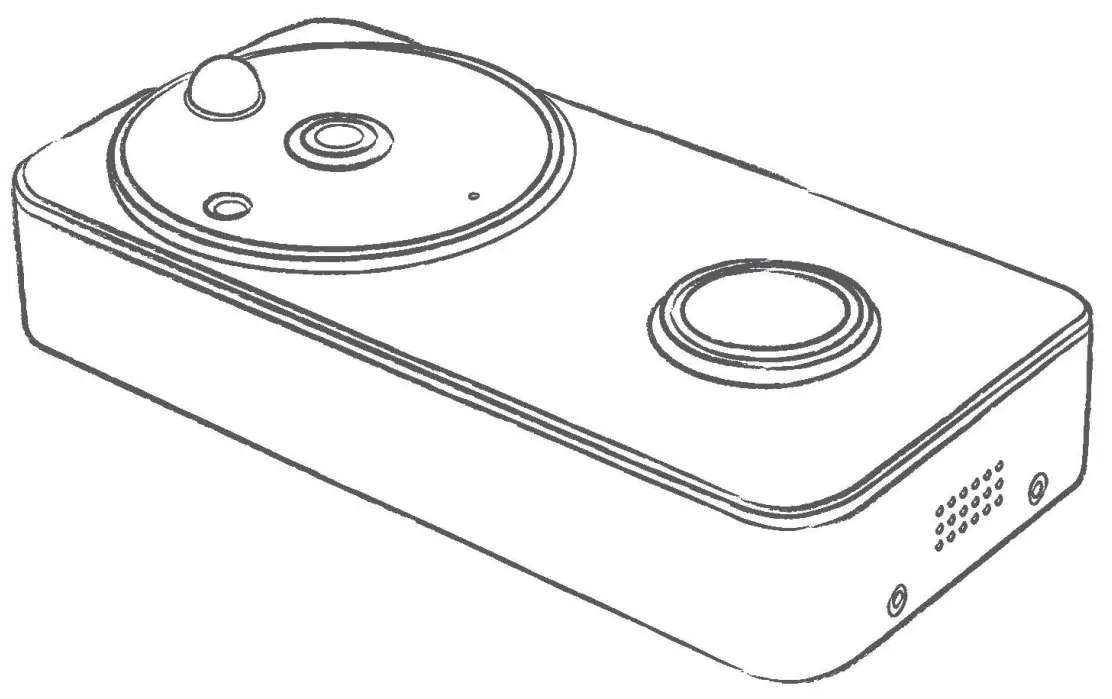
- Thanks for purchasing and using our product. Please read this quick start guide before using it, and keep it for future reference.
- Menu contents are subject to change without notice in accordance with our policy of continuous product improvement.
Packing List
Please consult the below checklist for all the components.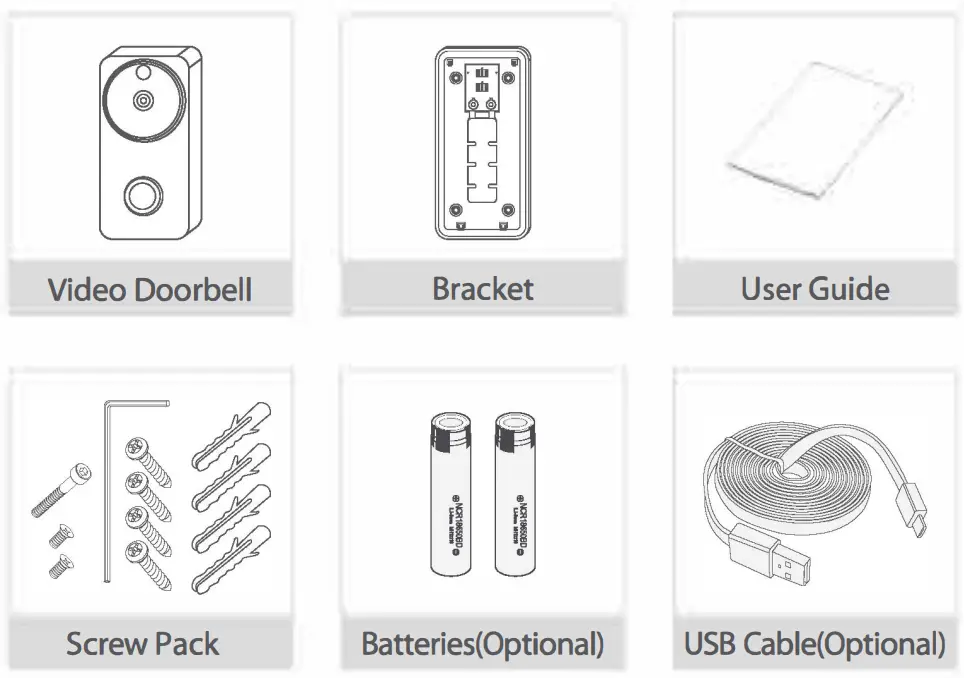
Product Drawing
Front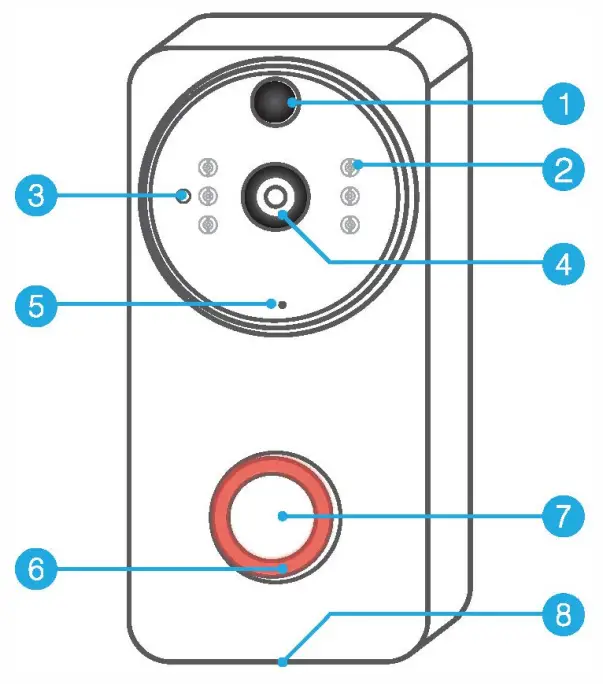
Back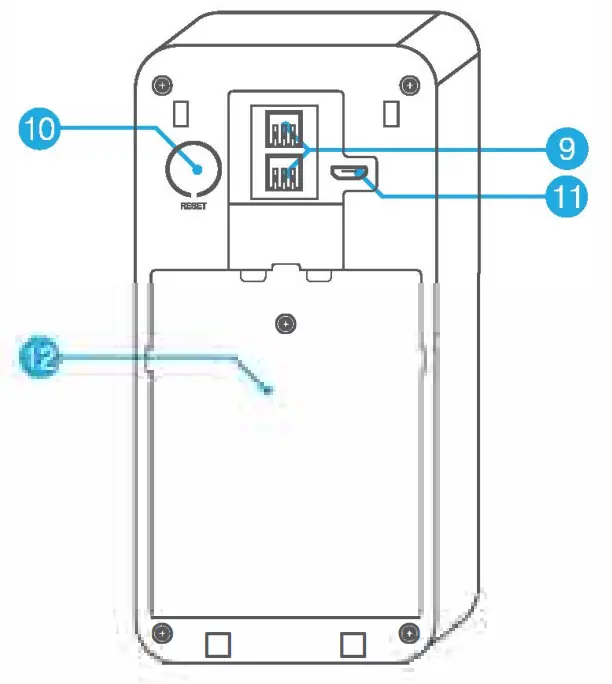
| 1. PIR Motion Sensor2. Infrared LED x 6 E)3. Light Sensor4. 166′ HD Camera | 5. Microphone6. Indicator7. Push Button8. Speaker | 9. 8V~24VAC Power Port10. CD> Reset Button11. Q> Micro USB Port12. Cl& Battery compartment cover |
Bracket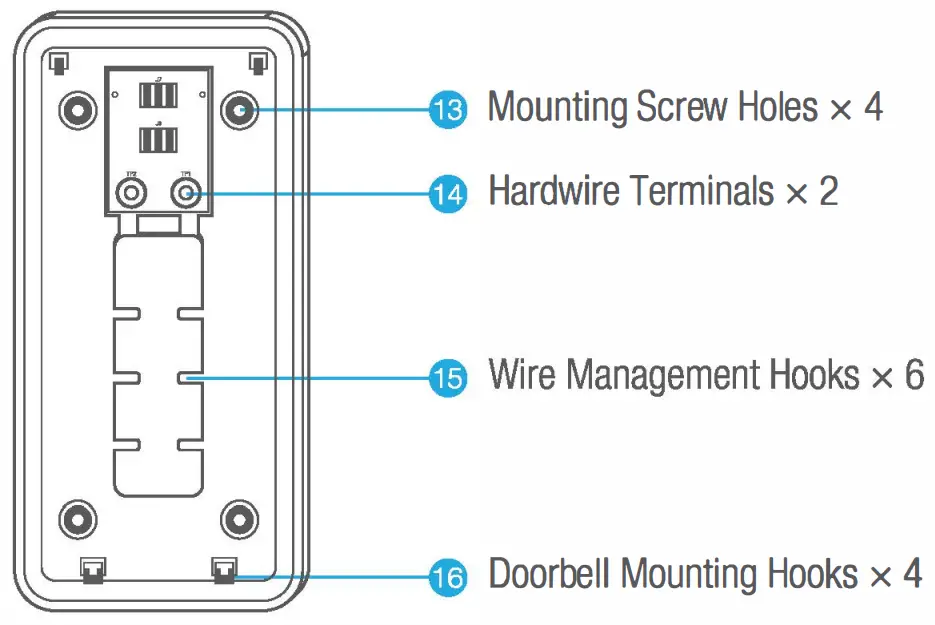
Power Supply Solution
- Hardwire Power Source
 Notice:• Bell transformer is not included.• Please operate under the direction of the professional.
Notice:• Bell transformer is not included.• Please operate under the direction of the professional. - Powered By Battery
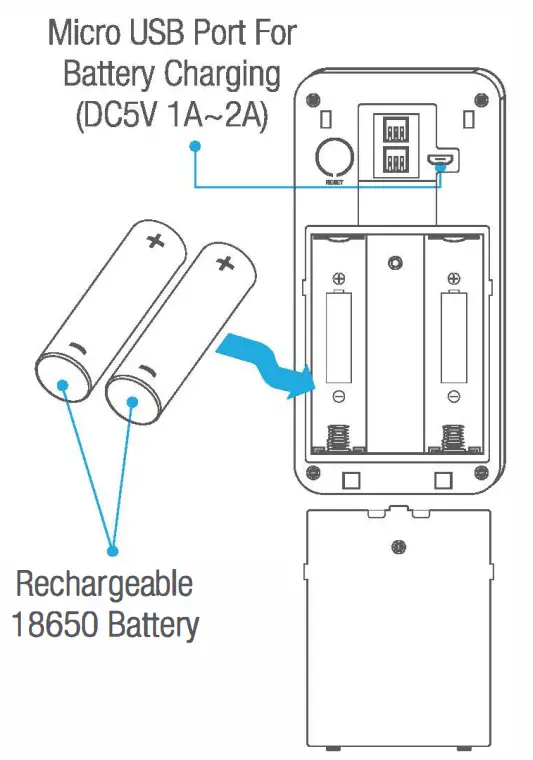
Warning:
- Please note the battery electrodes!Insert the 2 batteries with positive sides upwards
- Inappropriate battery install can damage the device.
Connect Device
Make sure your smartphone is connected to a 2.4GHz Wi-Fi network, so as to configure the video doorbell (The device does not support a 5GHz Wi-Fi network).Search and download the APP ‘CloudViewer X’ from APP Store or Google Play. The App is also available by scanning the below Q-R code with your smartphone.
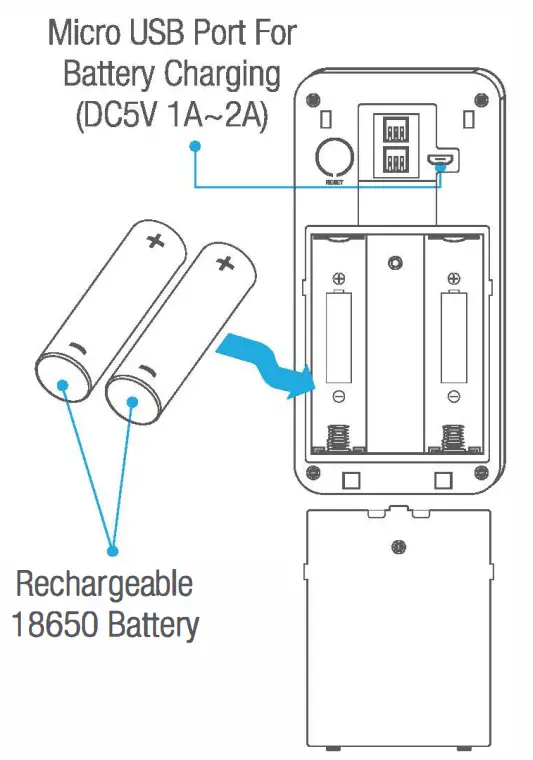
APP Guide – User Register
Run the APP on your smartphone, and register an NC with your E-mailID or your phone number.
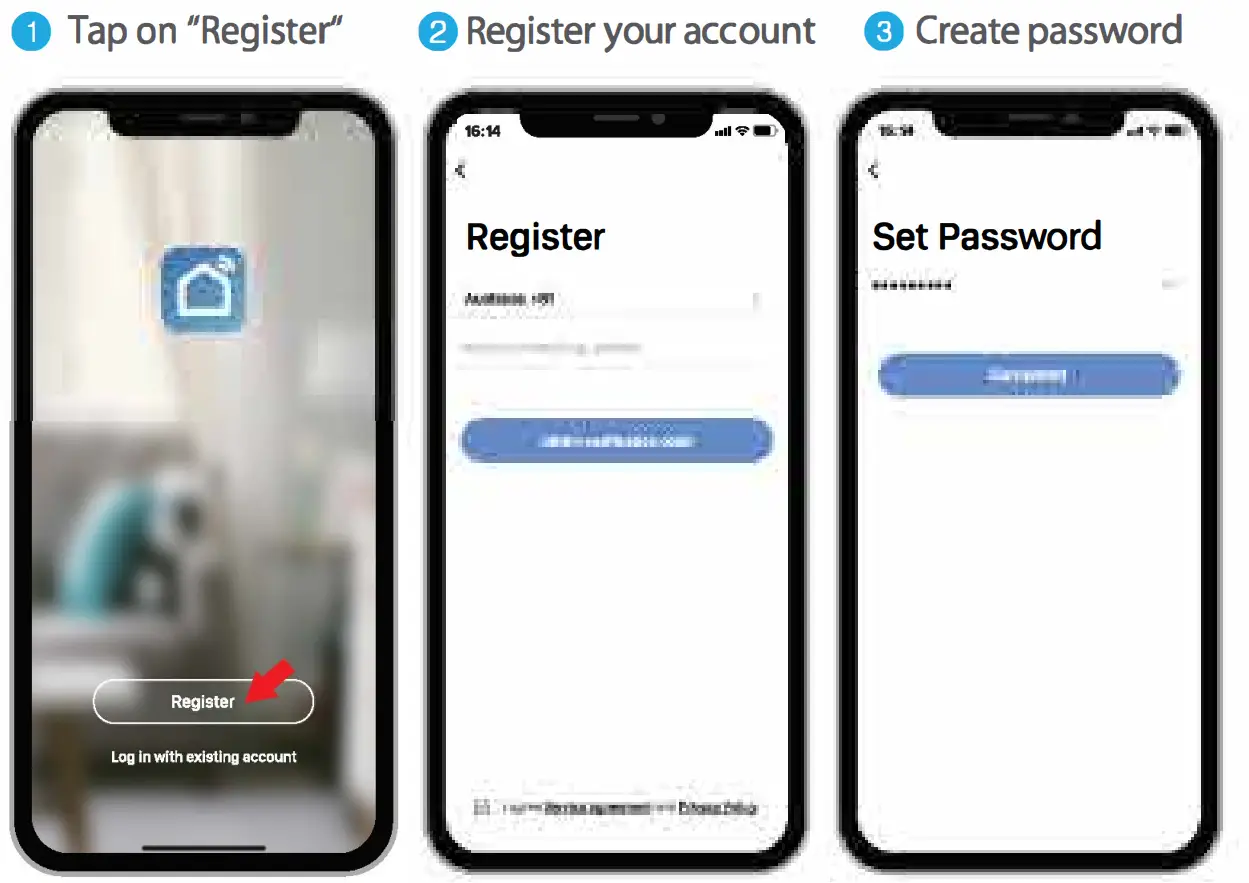
Configuration Steps
Power on your device and reset it to factory default by pushing the reset button at its back. Configure the device following the in-app instructions to add new devices to your account.
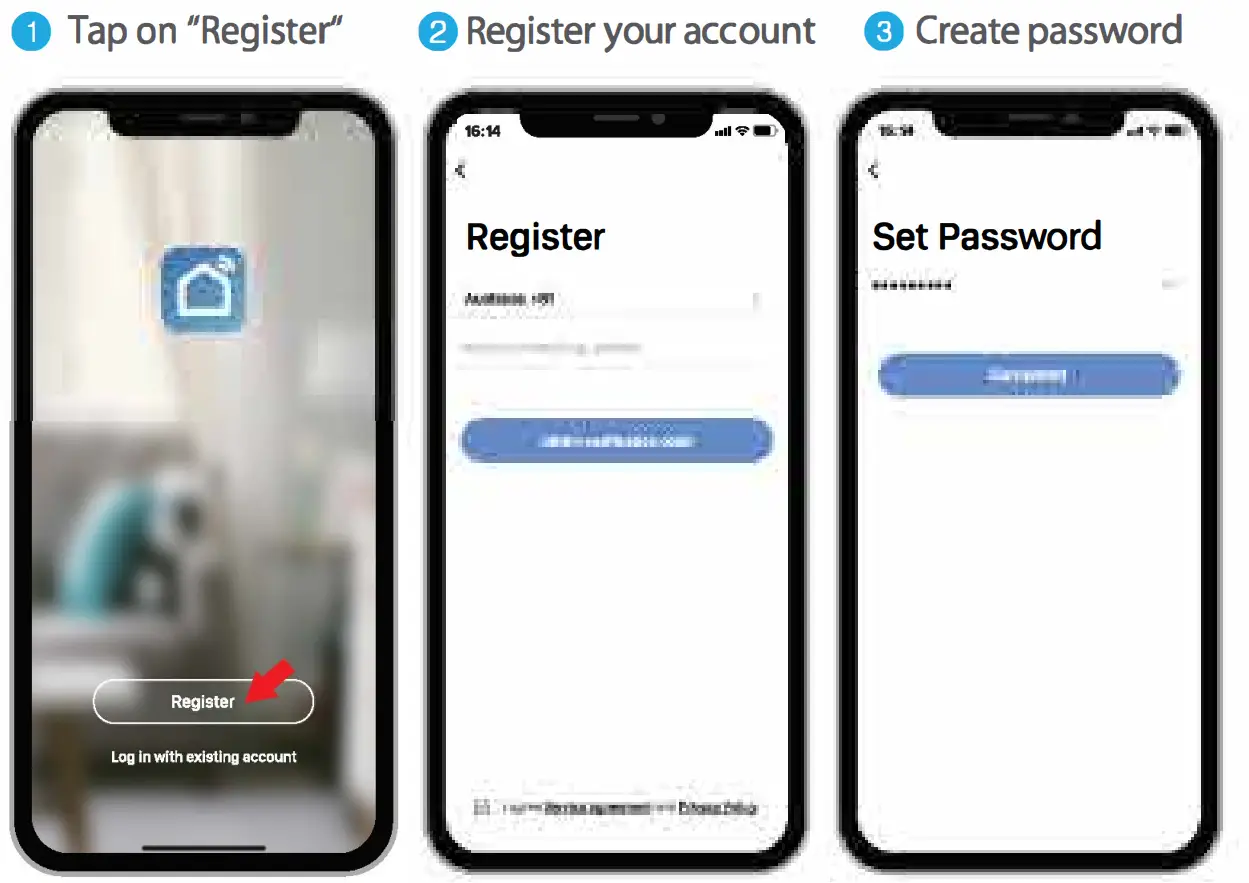 |
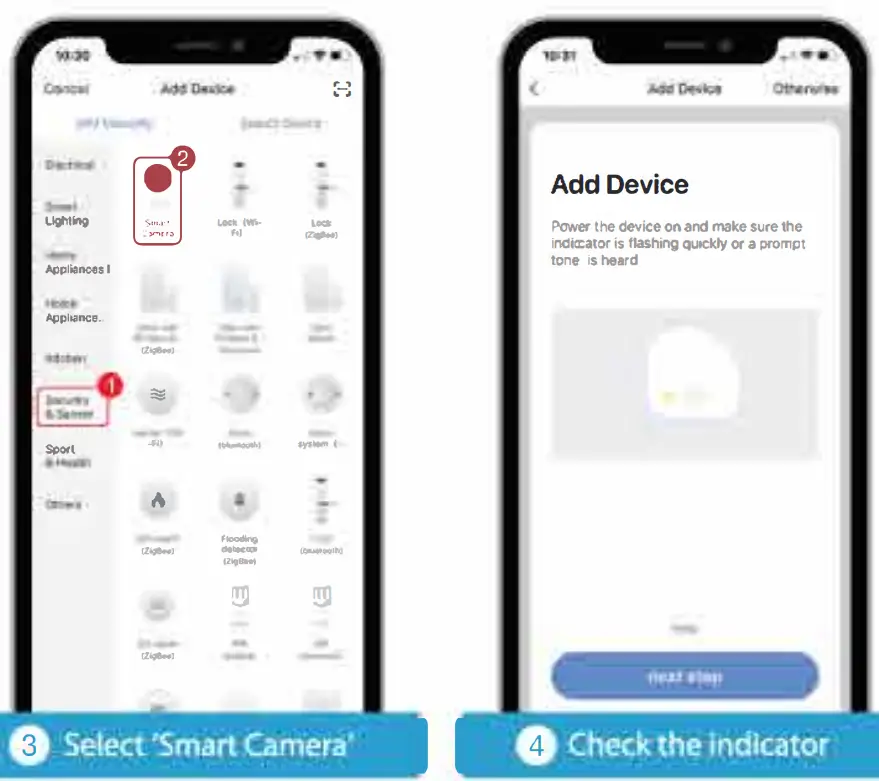 |
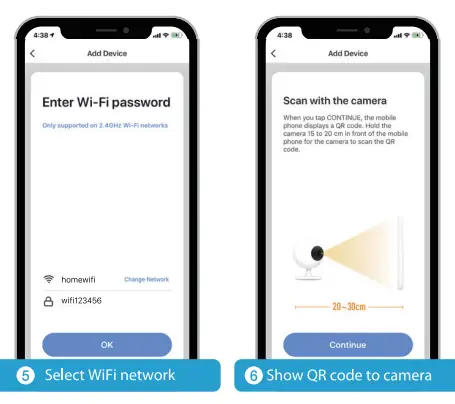 |
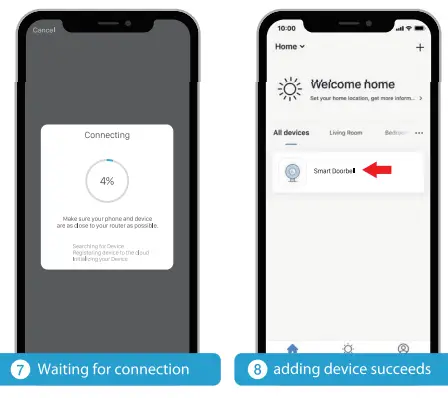 |
Notification Push
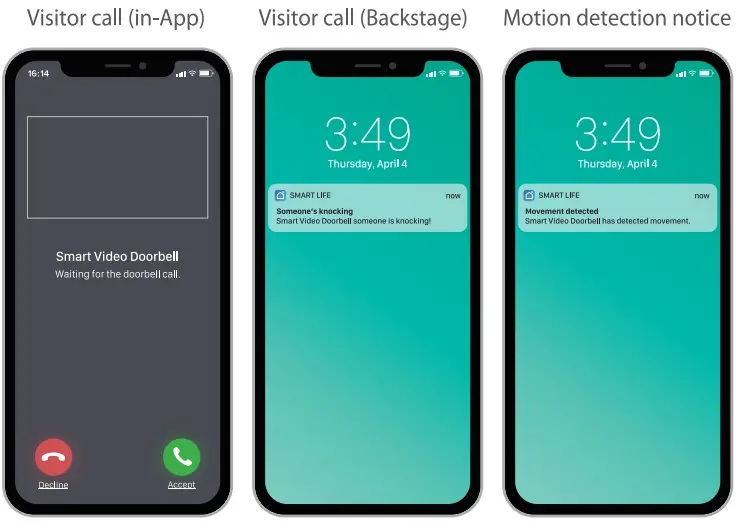
Device Sharing
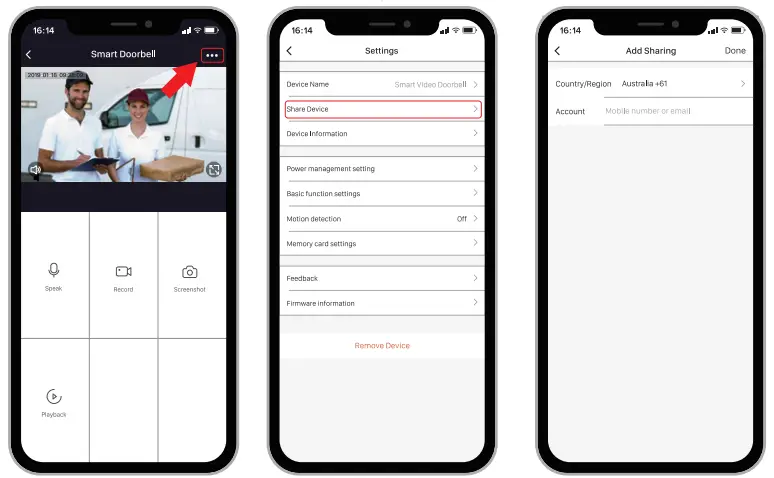
- Tap on the upper right “…” and enter into the setting menu, choose “Device sharing”
- Tap “Share device” to add new user accounts to share the device with.
- Input the user name and share the device to the new user account. Device sharing is complete.
Installation
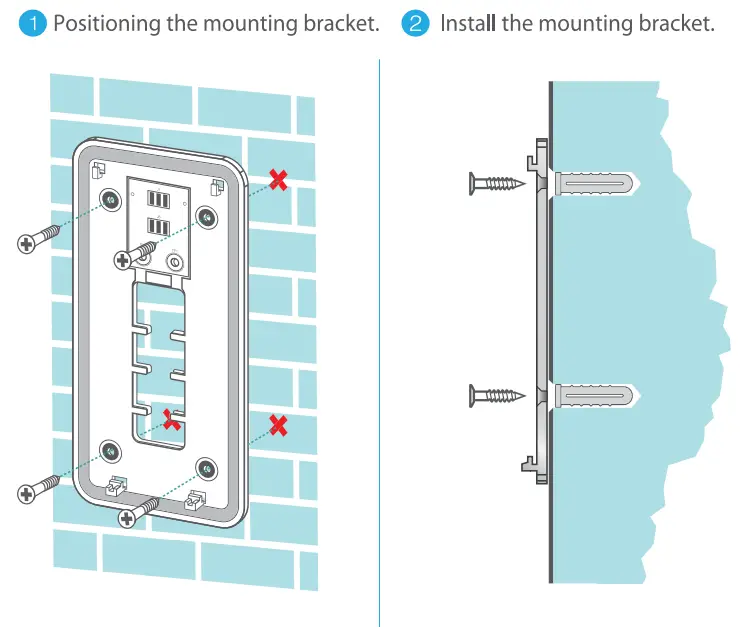 |
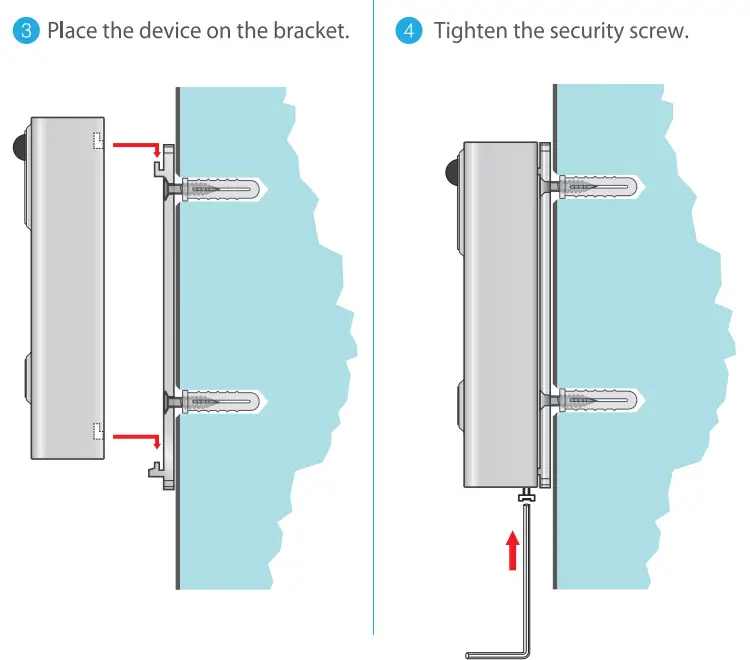 |
Specification
| Video & Audio | |
| Image Sensor | 1/4″ CMOS OV9732 |
| Resolution | 720P |
| Effective Pixels | 1280x720px |
| Frame Rate | 1∼25 FPS |
| Infrared LED | 6 pcs IR LED, IR range:6m |
| Lens | 1.1.7mm/F2.0 |
| Scene Angle | 166° |
| Min.luminance | Color: 0.01 Lux; B&W: 0.001Lux |
| Image Setting | |
| Audio | Two-way audio intercomm with noise cancellation |
| Storage | |
| Storage Type | Micro SD Card (Max 32G) |
| Video Length | 15s / 30s / 45s Sellable |
| Recording | Trigered by push button, or PIR motion sensor |
| Network | |
| Wifi Frequency | 2.4GHz |
| Standards | L IEEE 802.11 b/g/n |
| Live View Speed | within 3∼ 4 Sec |
| APP | |
| App Name | Smart Life |
| OS | iOS, Android |
| Remote View | Within 2 sec |
| Notification | Notification push within 2 sec |
| Others | |
| Working Temp. & Humidity | -20°C ∼ 50°C; <90% (No condensation ) |
| Power | 18650 Battery x 2, or by hardware power 8V-24V AC |
| Standby Current | 170φA |
| Working Current | 200mA |
| Standby Time | 6 ∼ 8 Months |
| Working Time | 4∼ 6 Months (10 times wake up per day) |
| Battery | Rechargeable 18650 Battery |
| Device Sharing. | up to 5 users, (support 3 users LiveView simultaneously) |
| Size (mm) | 75 x40 x 143 |
| Weight (g) | 300 |
Warranty Against Defects
Laser Corporation Pty Ltd (“Laser”) warrants your new product to be free from defects in materials and workmanship for 12 months, from the date of purchase.provided that the product is used in accordance with accompanying recommendations or instructions where provided. The benefit of this warranty is in addition to your rights under the Australian Consumer Law and to other rights and remedies of the consumer under a law in relation to the goods or services to which the warranty relates. Through a network of retailers and resellers, Laser will provide you with your choice of a repair. exchange (where possible) or refund (within Dead on Arrival period) for this product if it becomes defective within the warranty period. This warranty will no longer apply where the defect is a result of alteration, accident, misuse, abuse, normal wear and tear, neglect or improper storage. Please retain your receipt as proof of purchase. How to make a product warranty claim:
Step 1: Find your receipt which proves the date of purchase. Where the date of purchase cannot be verified, your place of purchase or Laser will make an assessment based on the date of manufacture, the condition of the Laser product, and the type of defect.
Step 2a): Contact your place of purchase. They will assess the nature of the fault and repair, replace or refund the product as per their store refund or warranty policy. Step 2b): If your place of purchase cannot be contacted, then you can contact Laser Customer Service with details of your defective Laser Product
Phone (02) 9870 3388; or Email: [email protected] or online www.laserco.com.au/warranty (dick on ‘Consumers (End Users)”). Our business address is: Unit 1/6-8 Byfield Street, North Ryde, NSW 2113
Step 3: Laser will issue you with a Return Authorisation (RA) number within 48 hours. When requested, send us the defective product and a copy of your receipt Laser will cover the cost of the return delivery.
Step 4: Wait for us to contact you. Once we have received your defective Laser product for inspection, we will inform you of our assessment of your claim within 7 days. When we contact you, we will firstly let you know whether you have a valid claim under this Warranty, and if so, we will inform you whether your defective Laser product wil be replaced or repaired, together with the number of days you can expect to wait to receive your replaced or repaired Laser product.
Step 5: For further details on warranty coverage and returns, please check the Terms and Conditions for Warranty Returns section at www.laserco.com.au/warranty (Consumers Section).
Our goods come with guarantees that cannot be excluded under the Australian Consumer Law. You are entitled to a replacement or refund for a major failure and compensation for any other reasonably foreseeable loss or damage. You are also entitled to have the goods repaired or replaced if the goods fail to be of acceptable quality and the failure does not amount to a major failure.
[xyz-ips snippet=”download-snippet”]


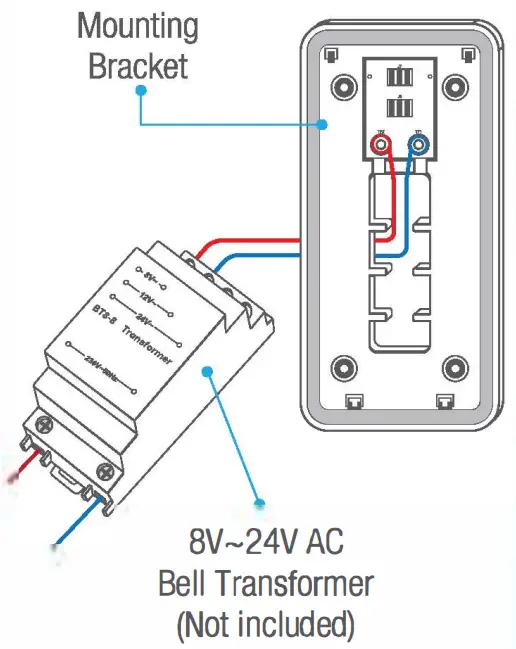 Notice:• Bell transformer is not included.• Please operate under the direction of the professional.
Notice:• Bell transformer is not included.• Please operate under the direction of the professional.