Laxihub Indoor Smart Wi-Fi Video Doorbell User Guide
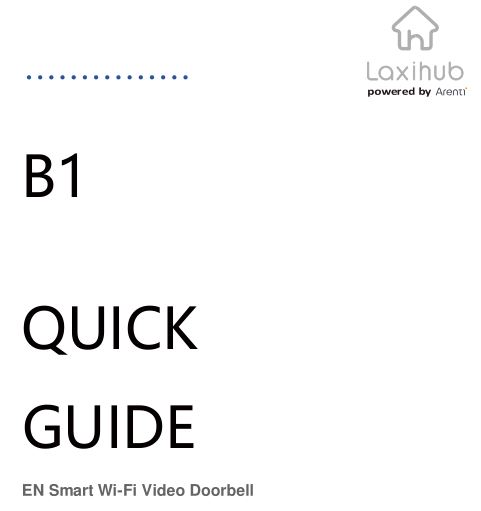
 Compatible with Amazon Alexa
Compatible with Amazon Alexa
Thank you for purchasing Laxihub smart home product.
Get started using your new devices by downloading Laxihub, one convenient app that manages everything straight from your phone or tablet. Easily connect to your home WiFi and control multiple devices from the touch of your fingertips.
Contents

Description
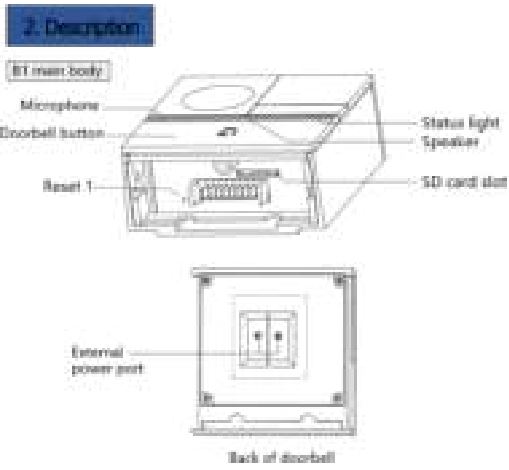

Download The App
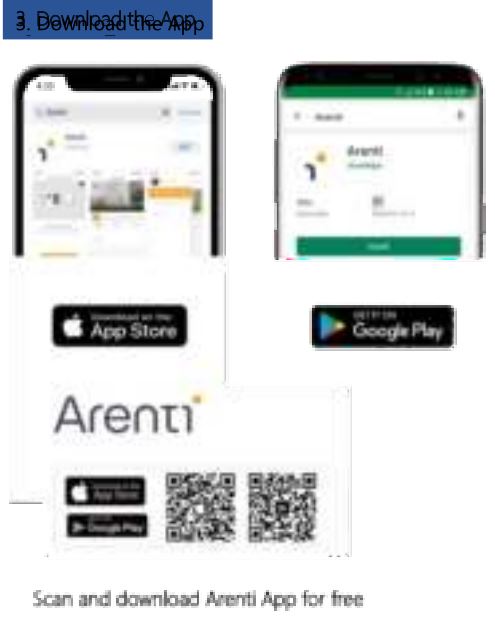
Register An Account
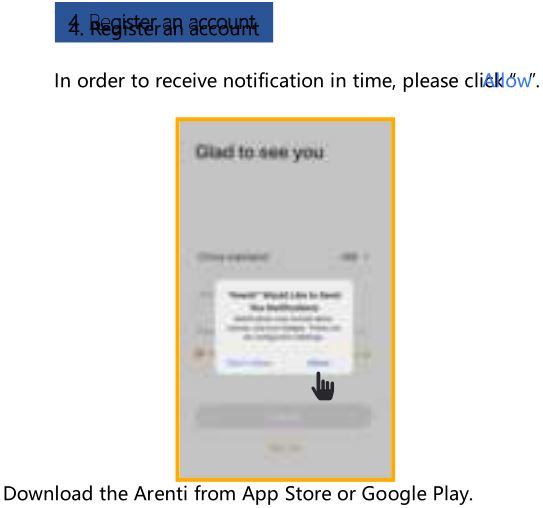
Open the Arenti App. If you are a new user, tap create new account and follow the prompts to complete registration.
Note: Please agree with the Privacy Agreement.
Pair Your Device

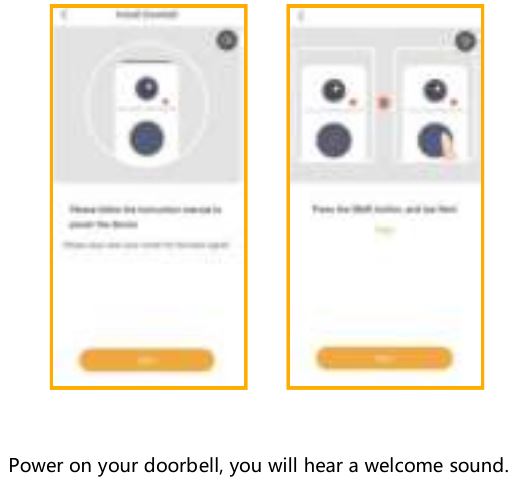
If the status light is red and blinking (once per second). Click to add a new device, and select “Doorbell”.The doorbell is successfully powered on and ready for pairing.

Enter the Wi-Fi password and tap Next to proceed. If needed, you can tap Change WiFi to switch to another suitable WiFi network for your doorbell.
Press “Next” to scan QR code using your doorbell. Keep 5~8inches away from your mobile screen.
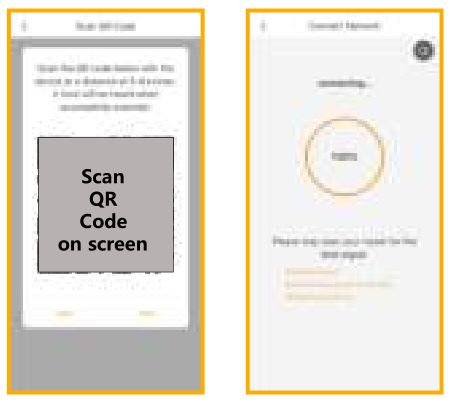
Press “Next” after hearing a sound from your doorbell.
The Arenti App will start to connect to the doorbell automatically as indicated by the status light blinking rapidly and then staying solid blue.

Once the pairing process is complete, a page showing “Device Found!” will appear.
You may choose to edit the device name or assign the device to a dedicated room before tapping Done to finish the pairing process.
Once your camera is paired, your camera can be viewed at anytime from your smartphone as long as there is Internet access.
If no device is found and the pairing process failed, please check below instructions:
- WiFi network is 2.4GHz.
- WiFi password entered is correct and the same WiFi network is used for the mobile device.
- Arenti device is in pairing mode.
- Check your WiFi for network activity.
Live Viewing
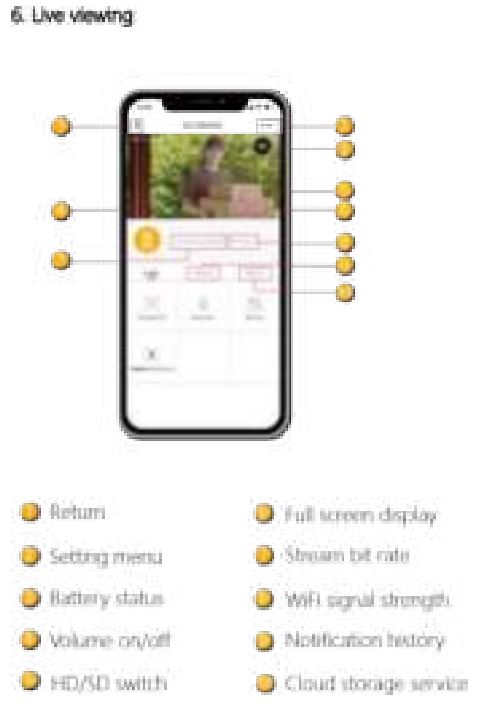
History
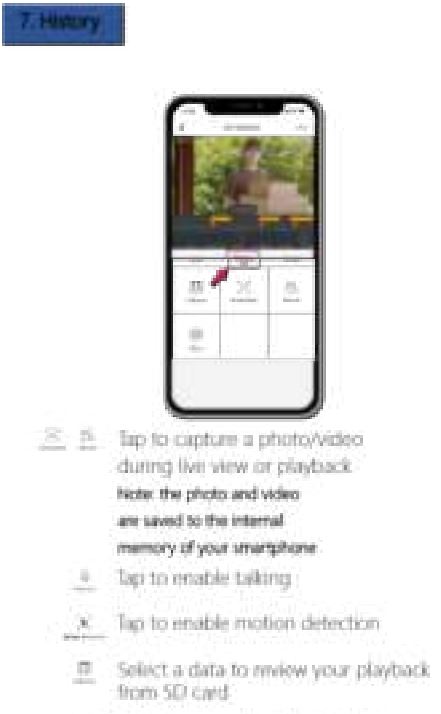
Installation
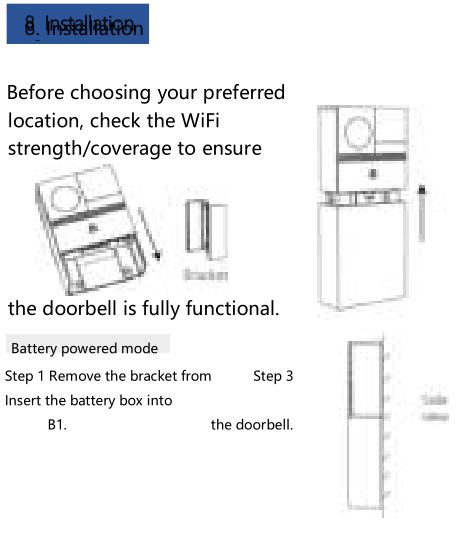
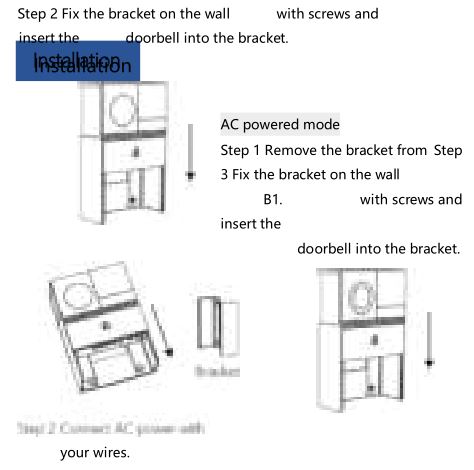
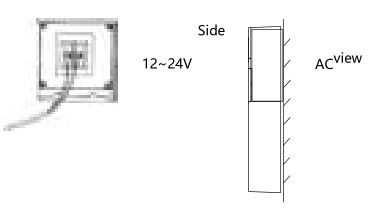
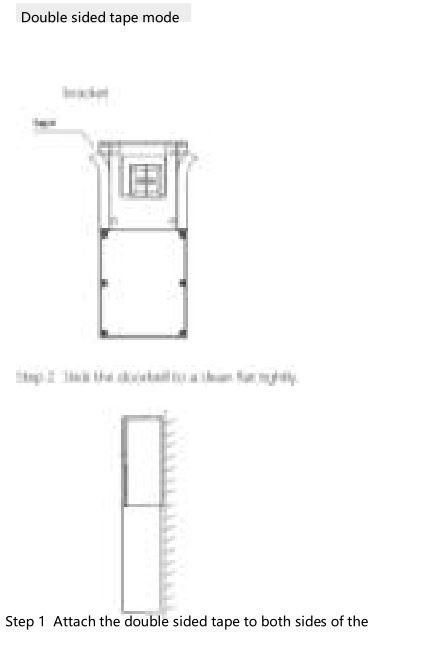
Troubleshooting
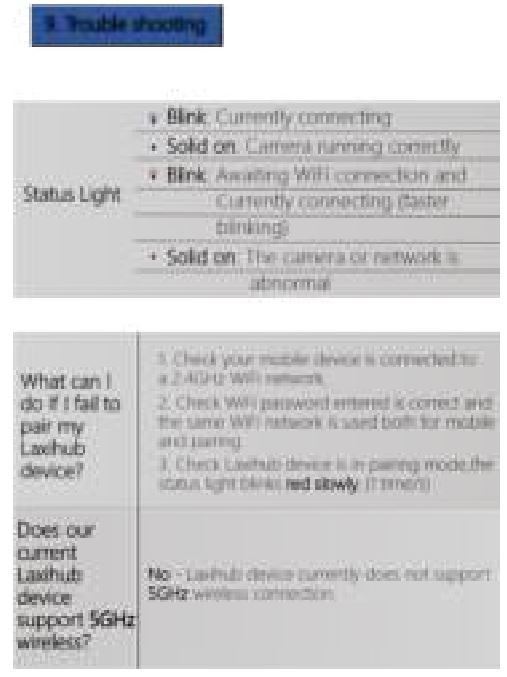
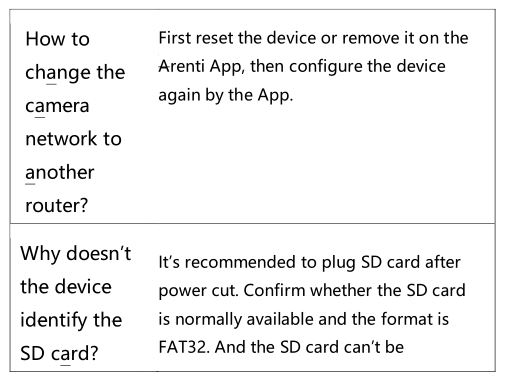
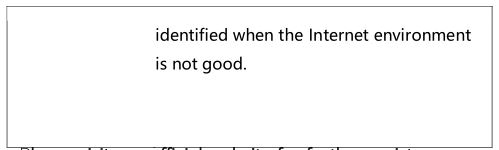
Please visit our official website for further assistance.www.alxihub.com
RF warning statement:To maintain compliance with FCC’s RF exposure guidelines, this equipment should be installed and operated with a minimum distance of 20 cm between the radiator and your body.
© 2020 Laxihub. All rights reserved. All trade names are registered trademarks of respective companies Apple, the Apple logo, iPhone are trademarks of Apple Inc. registered in the U.S. and other countries. Google, the Google logo, Android are trademarks of Google Inc. App Store is a service mark of Apple Inc. Google Play is a service mark of Google Inc.
Laxihub EuropeZandsteen 50, 2132 MR Hoofddorp, The Netherlands
References
[xyz-ips snippet=”download-snippet”]

