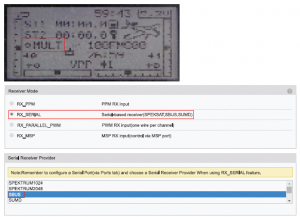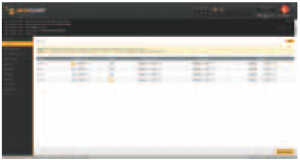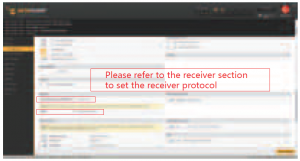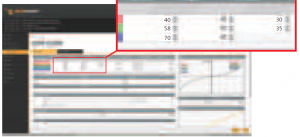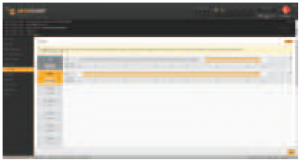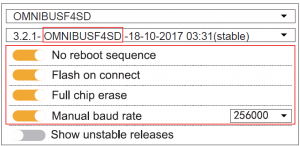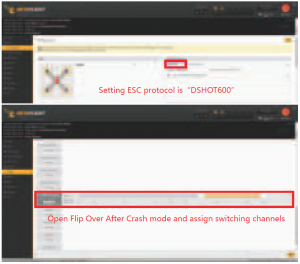LDARC Et Max Instruction Manual
ET MAX Configuration
Wheelbase: 185mmKK Tower: F4+OSD 4in1 20A BLheliS OFF/25/100/200mW 48CHCamera: (1200TVL 1/3’COMS NTSC)Motor: MB2204-2250KVProp: 4*4.5*3Weight: 283g(not include battery and receiver)
Pack List
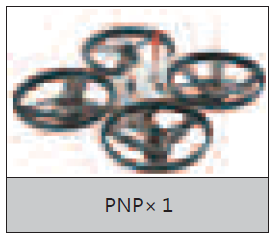
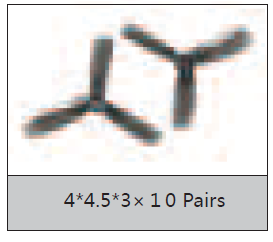
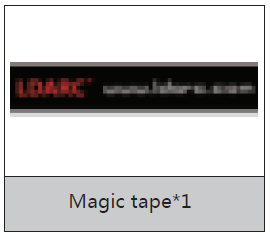
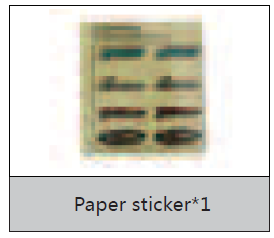
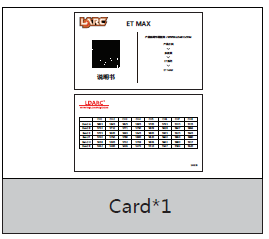
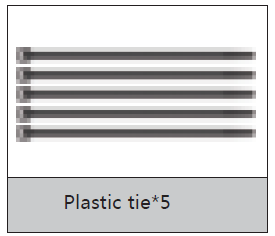
Frequency Table
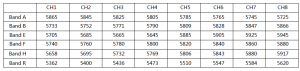
KK Tower
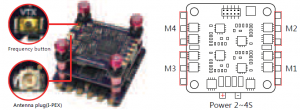
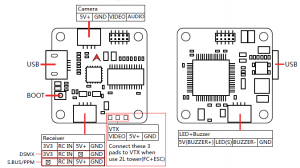
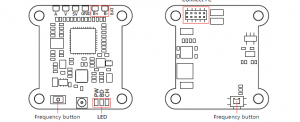
Bule LED is channel (CH) indicator, flash 1~8 times mean CH-1~8.Green LED is band(BD) indicator ,flash 1~6 times meanBAND-A~ F,Red is output power(PW)indicator, flash 1~3 times mean 25mW/100mW/200mW output power. In normal working state, quickly double-click button, R/G/B sync flash mean VTX turned off, and also quickly double-click can turn on the VTX.in normal working state, press and hold the key for 3s,only blue led flashes, now click the key change channel(CH).press and hold the key for 3s,only blue green flashes ,now click the key change band(BD) .press and hold the key for 3s,only red led flashes, now click the key change output power(PW).
Receiver Bind
AC900(S-FHSS+D16 non-EU) bind, transmitter(FRSKY X9D/Futaba T18SZ) RX2A PRO Bind(S.BUS),transmitter(FLYSKY FS-i6) -3- Bind: Check receiver mode before bind ,the first blink after power on indicate the setting, is S-FHSS, is D16(non-EU) FUTABA S-FHSS BIND: Turn on the TX then power on AC900 while pressing the key, green LED fast blink meaning already in bind mode, user can release the key. Bind procedure is completed and the receiver is working normally when green LED is solid FRSKY D16(NO Telemetry) BIND :Power on AC900 while pressing the key, green LED fast blink meaning already in bind mode, user can release the key, then set your TX into D16 bind mode. red LED solid meaning bind finished, exit TX from bind mode, receiver’s green LED solid meaning working normally
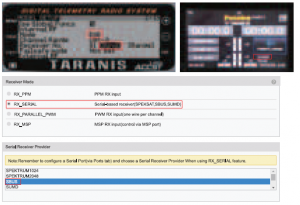
RX2A PRO Bind(S.BUS),transmitter(FLYSKY FS-i6)
BIND:Power on the receiver while pressing the key,green LED fast blink meaning already in bind mode,user can release the key, then set your TX into bind mode.Green LED turn off and red LED solid mean bind finished,exit TX from bind mode,receiver’s green LED solid mean working normally.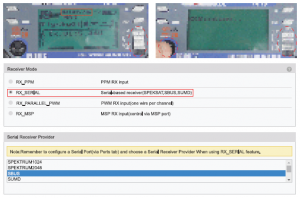
FM800 bind (default S.BUS, nonsupport PPM), example (FUTABA T8FG)
- Open remote control, hold receiver bind button to power
- Green light constant lighting means bind success
Note:
$.BUS and CPPM mode switchClose remote control, press bind button 6$ when red light flash, loosen until enter $.BUS and CPPM mode switch
- Green light quick nashing, press bind button and disconnect power, power-on again, enter $.BUS mode
- Green light slow flash, press bind button and disconnect power, power-on again, enter PPM mode

DSM bind, example (T-SIX)
- Remote control in off state, bind button to power
- Loosen until indicator light fast blink, enter to bind mode
- Open remote control bind mode, Indicator light constant lighting means bind success
Note 1:
OSM2 uses SPEKTRUM1024 or SPEKTRUM2048 protocol, according to the remote control model to choose corresponding serial port protocol (example T-SIX, set protocol as SPEKTRUM1024)
Note 2:
OSMX remote control bind to DSM2 and OSMX receiver, but DSM2 remote conlrol only bind to DSM2 receiver. DSM2: Old SPEKTRUM and JR remote control protocol, wiclely •used with good compatibilily. DSMX: Newest SPEKTRUM remote control protocol, DSMX backwards compatible DSM2
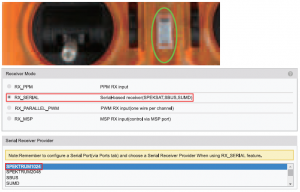
Product and Factory Code
Name |
Factory Code |
| ET MAX PNP | PNP.ET MAX |
| ET MAX KIT | KIT.ET MAX |
| ET MAX Canopy | PART.ET MAX CANOPY |
| C1200 Camera | CAM.C1200 |
| MB2204-2250KV(CW) | MB2204-2250KV(CW) |
| MB2204-2250KV(CCW) | MOTOR.MB2204-2250KV(CCW) |
| KK Tower(3 Layer) 20A | FLYTOWER.KK TOWER(3 LAYER) 20A |
| 4in1 ESC 20A(KK Tower part) | ESC.KK TOWER 20A |
| F4+OSD(KK Tower part) | FC.KK TOWER(F4+OSD) |
| VTX(KK Tower part) | VTX.KK TOWER |
| Wire(KK Tower part) | PART.KK TOWER WIRE |
| 3 Layer Tower Screw(KK Tower part) | PART.KK TOWER SCREW(3 LAYER) |
| 4*4.5*3 Prop(clear black) | PROP.4*4.5*3 |
| 4 Inch propeller bumper | PART.4 INCH PROPELLER BUMPER |
| Carbon plate(ET MAX part) | PART.BOTTOM PLATE.ET MAX |
| LED+Buzzer(ET V2/3S part) | PART.LED+BUZZER(ET V2/3S PART) |
Factory setting
The factory has already load the firmware, default angle mode, please set directly
- Open Beta flight
- Click“ Calibrate Accelerometer”

- Prot,open UART6 switchable and saved

- Select ESC protocol“DSHOT600”,set up the receiver protocol, open LED_STRIP,OSD,DYNAMIC_,FILTER



- 5.PID setting



- Default angle mode, setting of receiver is 5th channel ARM(AUX1) 8.LED

- LED setting, then saved

When the drone is not flying properly, try to load FC firmware, then restore factory settings
- Open
 ,then click
,then click  ,select firmware
,select firmware
- Click
 ,then click to download FW to FC,
,then click to download FW to FC,  click
click  after FW updating finish into setting menuFlip Over After Crash Setting
after FW updating finish into setting menuFlip Over After Crash Setting
After Sale Service
- Provide free reparation service when find the product defect after purchase.
- Provide pay-needed reparation service when product damage because improper operation.
- China customers please contact with the after-sales service, overseas client please contact the dealer.
PNP/RTF Test report ID :
Flight test Package check
- Flying in good condition PNP
- Camera OK Frame
- VTX OK All parts of the installation
- Insulating sleeves have been installed manual
- Complete accessories ,total packages
Read More About This Manual & Download PDF:
References
[xyz-ips snippet=”download-snippet”]