 CONNECTED SOUND
CONNECTED SOUND

 |
 |
BLUETOOTH STEREO HEADSETUSER MANUAL
CHARACTERISTICS
| Model | .LD-TWS-XT91 |
| Bluetooth version | V5.0+ EDR |
| Bluetooth mode | A2DPV1.3/ AVCTPV1.4/ AVDTPV1.3AVRCPV1.6 / GAVDPV1.3/ HFPV1.7/ HIDV1.0/ EDR\BLE |
| Bluetooth frequency | 2.4GHz |
| Bluetooth range | 10 meters (without obstacle) |
| Speakers | 2 x 5 mW |
| Microphone | Built-in |
| Charging | 5V USB/DC charger socket |
| Battery capacity | |
| Individual | 35mAh |
| Charging station | 250mAh |
| Autonomy in Play mode | |
| Individual earbud | 3 hours |
| Pairing mode | 2 hours 30 minutes |
| Autonomy in standby mode | |
| Individual earbud | 100 hours |
| Pairing mode | 60 hours |
| Max. acoustic pressure | ≥90dB |
| Frequency response | 50Hz-20KHz |
| Impedance | 30 ohms |
| Accessories | Charging unit, USB C cable, earphone caps |
TIP FOR EARPHONES USING
- The earphones will power on and pair automatically when taken out from the charging case. If not, please press the earphone buttons for 3 seconds to power on manually. The LED indicator of one of the earbuds turns off while the other continues to flash. The pairing is successful.
- Turn on Bluetooth on your device (ex. smartphones) and select <<KEPLER>> to connect.
- Put the earphones back into the case, they will power off automatically and go in charging status and stop charging when it’s fully charged.
- The left and right earphones are both able to work with Bluetooth separately.
- The earphones will be power off automatically if no connection with any devices in 3 mins.
WARNING
- If the earbuds have been successfully connected with the device for the first time, there is no need to repeat the connection procedure when using them again.
- If the pairing does not work the first time, disconnect the source device, turn off the earbuds, and try again.
TOUCH FUNCTION
MAKING PHONE CALLS
| A 1 touch, L/R | answer or hang up the call |
| B Long press L/R | for 1.5 seconds: reject the call |
LISTENING TO MUSIC
| A 1 touch, | L/R Play or pause music |
| B 2 touch, | L next song, R: last song |
| C 3 touch, | L volume up, R: volume down |
| D Long press | L/R for 3 seconds power on/ off |
VOICE ASSISTANCE
| Long press L/R for 1.5 seconds | activate voice assistance |
CHARGING THE EARBUDSWhen the earbuds are charging, the LED indicator is red. It turns off when fully charged.CHARGING THE CHARGING UNITWhen the charging unit is connected to a PC via a USB C cable to be charged, the red indicator on the back of the charging case starts flashing slowly; it turns off when the charge is complete. When the charging unit is fully charged, it can charge the earbuds three times.

![]() APP: LEFUN HEALTH
APP: LEFUN HEALTH
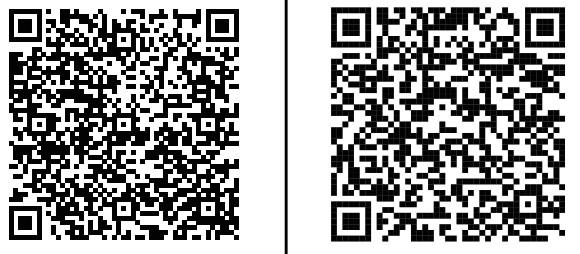 Androidhttps://play.google.com/store/apps/details?id=com.tjd.tjdmainS2&gl=BEiOShttps://apps.apple.com/fr/app/lefun-health/id1397285580
Androidhttps://play.google.com/store/apps/details?id=com.tjd.tjdmainS2&gl=BEiOShttps://apps.apple.com/fr/app/lefun-health/id1397285580
CHARGING THE BAND
Please ensure the band has enough battery at your first time using it. Please charge the band first if it can not be powered on, and then the band will automatically start working.CHARGING METHODUnplug the band body from both ends of the strap. Insert the USB plug of the band correctly into the USB port of the computer or the phone adapter.POWER ON/OFF
- In shutdown State, please long touch the function key over 4 seconds to start the device with vibration
- In power-on State, long touch the function key for more than 4 seconds to enter the shutdown interface, and short touch to select OFF, System will be powered off if no operation in 5 seconds.
BAND OPERATION
- In power-on state, short touch the function key to light up the screen to default page with date and time information ;
- On the default page, the short-touch function key can switch bands to different pages.3) When switching to heart rate and blood pressure interface, the the band will automatically start the measurement. The result will be displayed in the 40s, and then the screen will be turned off automatically.
- To pair, look for «TRACK» in your phone’s Bluetooth settings
INSTALL THE BAND APP ON THE PHONE
To download and install « LEFUN HEALTH » please scan the QR code on page 48, or search in APP Store.System Requirements: Android 5.0 and above; iOS9.0 and above; Bluetooth 4.0 support.
BUNDLE THE BAND TO THE APP
For the first time using the band, please connect it to the APP to calibrate the time and date, otherwise, the pedometer and sleeping monitor will not be accurate. The band will automatically be synchronized when successfully connected.
- Open the app and click the settings icon
- My device
- Pull down to scan device
- Click on the device to bundle the band to APP1) After the band is bundled to APP successfully, the APP will save the band info, search and connect the band automatically if the APP is opened or running in the background.2) Please ensure the band has all the required permissions of the System during installation or set the permission in your phone’s System settings,such as running in the background and reading contact information.
APP FUNCTIONS AND SETTINGS PERSONAL INFORMATION :
Please set personal information after entering the APP ;Settings -> personal settings, you can set the gender – age – height – weight to ensure the accuracy of distance and calorie calculation ;You can also set your daily exercise and sleep goals and monitor daily completion ;Please set sedentary reminder time, you can also turn off this feature in the message notification.MESSAGE NOTIFICATIONIncoming callIn the connected state, if the incoming call reminder function is enabled, the band will vibrate when there is an incoming call and the name or number of the incoming call will be displayed. (Need to set permission for APP to access phone address book)SMS notificationIn the connected state, if the SMS remind function is enabled, the band will vibrate when there is an SMS.Other remindIn the connected state, if you turn on this feature, the band will vibrate when there are WeChat, QQ, Facebook, and other notifications onyour phone. (Need to turn on the notification in phone System, and set the permission of APP to access System notifications).Vibrating reminderIf turned on, the band will vibrate when there is a call, information, or another reminder. If turned off, there will only remind on-screen without vibration, so as not to disturb you. Sedentary reminderSet to enable/disable the sedentary reminder function, You can set the reminding interval in the profile, thus the band will remind if you sit for a long time over that interval.Tips for Android phone usersThe reminder function needs to be set to allow «LEFUN HEALTH» to run in the background; it is strongly recommended to add «LEFUN HEALTH» in the entitlement management to the trusted list and allow all permission to enable full functions.
APP FEATURES AND SETTINGS
Smart alarm clockIn the connected State, three-alarm docks can be set and synchronized to the band; Offline the alarm is also supported. After successfully synchronized, even if the APP is not connected, the band will still alarm according to the set time.Band display settingsIn this option, you can set the display pages on your band. The enabled function pages will be switched one by one with your touch on the function key, and the disabled function page will not appear.Looking for bandIn connected State, click the «Looking for the band» option, the bandwill vibrate to cause your attention.Shake to take a selfieIn the connected state, enter the “shake to take a selfie» in APP, shake the band, and the APP will take photos automatically after 3 seconds countdown. Please allow APP to access the camera and photo album to take and save the selfie.
BAND DISPLAY INSTRUCTIONS
Date and Clock :After synchronization with the phone, the date and clock on the band will automatically be calibrated.PedometerWear a band to automatically record your daily activity. You can view the real-time steps today.DistanceBased on the number of your daily activity and your personal profile, the distance you traveled will be displayed.CaloriesBased on your walking distance and your personal profile, the calories burned will be displayed.Heart rate, blood pressureSwitch to the heart rate or blood pressure interface, the band will automatically start the measurement, and the result will be displayed in 40 seconds. This feature is only supported if the band has a heart rate or blood pressure sensor.Sleep modeThe bracelet will automatically monitor your sleeping status at night; it will detect your sleep status with deep sleep / light sleep / wake times, calculate your sleep quality; the result can be checked on APP.NOTEThe band will track sleeping status only when you wore it during your sleep at the night. Place the band somewhere will not trig the sleeping monitor.Please synchronize your band with APP after 9:00 am the next day to upload the data before you can check it.
SPECIFICATIONS
| Device type | Smart band |
| Battery | Lithium polymer |
| Vibration motor | support |
| Connectivity | Bluetooth 4.0 |
| Operating temperature | -10°C~ 50°C |
| Sensor | Low-power accelerometer |
| System Requirements | IOS9.0 above/Android 5.0above |
NOTICES
- Take off your band before having a shower or swimming.
- Please connect the band when synchronizing data.
- Use the 5V USB charging adapter.
- Do not expose the band to high moisture or extremely high temperatures.
- When the APP crashes or reboots, please check the phone memory, clear it and try again, or exit the app to reopen it.
COMPONENTS
Host / Charging cable / Wristband / Packaging box and manual
EC DECLARATION OF CONFORMITYHereby, we : PRIMETIME – Parc d’activité des Moulins de la LysRue Fleur de Lin, Cellule 7 – 59116 HOUPLINES – FRANCEDeclare that below product(s) :Product ……………………………………………………………. Activity TrackerModel number …………………………………………………………… LD-M716Factory model number ……………………………………………………..M716Commercial brand …………………………………………………….LEDWOODComplies (comply) to the essential provisions of the EC directive(s) :Low Voltage directive …………………………………………….. 2014/35/EURED directive ………………………………………………………… 2014/53/EUEMC directive ……………………………………………………….. 2014/30/EUROHS directive ……………………………………………………. 2015/863/EUThe essential provisions of the following harmonized standards :EN 62368-1:2014+A11:2017ETSI EN 301489-1 V2.2.3(2019-11)ETSI EN 301489-17 V3.2.2(2019-12)ETSI EN 300328 V2.2.2(2019-07)EN 62479:2010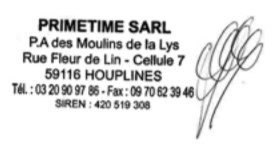
 CONNECTED SOUNDLEDWOOD is a trademark owned by Primetime – Copyright 2021All rights reserved Primetime 2021Imported by PrimetimeMoulins de la Lys business park – Fleur de Lin Street, Cell 759116 HOUPLINES – FRANCEMade in the PRCDownload the instructions in .pdf formatYou have trouble pairing the headphones,contact us via the mail below:[email protected]
CONNECTED SOUNDLEDWOOD is a trademark owned by Primetime – Copyright 2021All rights reserved Primetime 2021Imported by PrimetimeMoulins de la Lys business park – Fleur de Lin Street, Cell 759116 HOUPLINES – FRANCEMade in the PRCDownload the instructions in .pdf formatYou have trouble pairing the headphones,contact us via the mail below:[email protected] http://ledwood-audio.com/en/news-notice-en/
http://ledwood-audio.com/en/news-notice-en/
References
[xyz-ips snippet=”download-snippet”]

