Smart Band User Guide

Instruction
1. Basic Layout

2. Charging the Device
Please charge the device before use the smart bracelet. The machine adopts USB charging, and it needs to pull out the watchband with buckle said, expose the charging head, and then insert the charging head in the correct direction into the USB charger or computer USB port.Charger: Voltage 5VCharge time: about1.5-2 hours
3. Function
3.1 Main interfaceAfter the device has been connected via Bluetooth successfully with your phone, the time will auto synchronize correctly with your phone.

3.2 Pedometer / Distance/ Calories
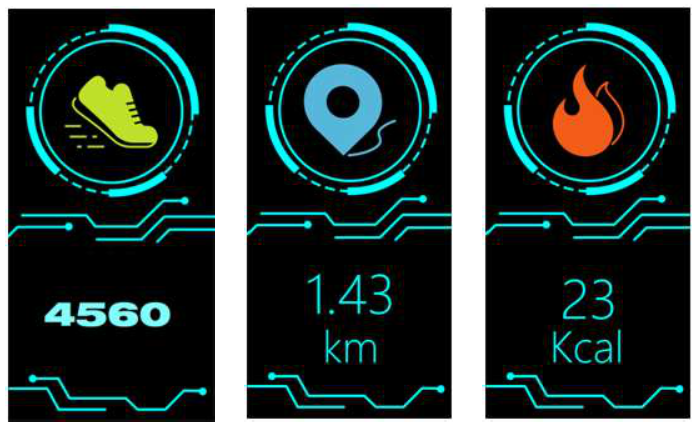
3.3 Heart Rate MonitorCycle through to the heart rate page then get start, and the heart rate icon will flicker, it will be better to wear the smart bracelet on your left hand, 1.5cm after the styloid process of the ulna, and please make sure the heart rate sensor close to your skin. On App there will show your heart rate data every 30 minutes tested or others you sets by device automatically.
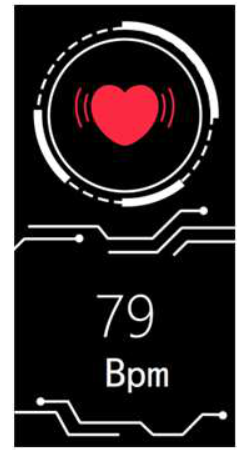
3.4 Blood Pressure MonitorPressing the touch button turns to the blood pressure screen get start. And the icon will flicker (please stay still when test the blood pressure) if you need save the data of test result, please operate this function by APP. Manual start this function on the device the data will not save on the APP
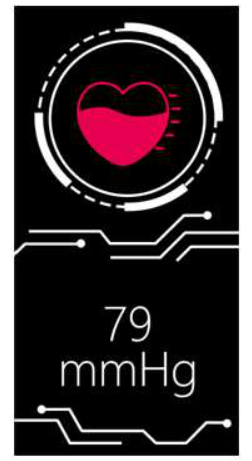
3.4 SpO2 Monitor
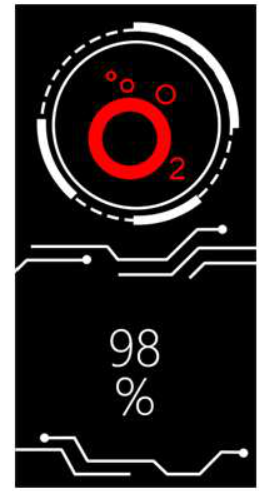
3.5 Sleeping MonitorDevice will monitor sleeping data automatically, please check the sleeping detail data on APP dashboard.

When the bracelet is turned on, sleep is turned on by default. The sleep monitoring period was 22:00 p.m. to 08:00 a.m., the end of the bracelet displayed sleep data, and the sleep data generated that night, Connect to Bluetooth real-time to the phone’s APK (note: synchronization precondition: APK to bind the bracelet).3.6 Sports


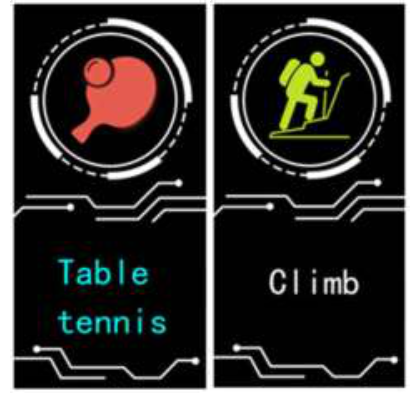
3.7 News

3.8 MoreLong press touch button, can enter the second level to perform related functions.
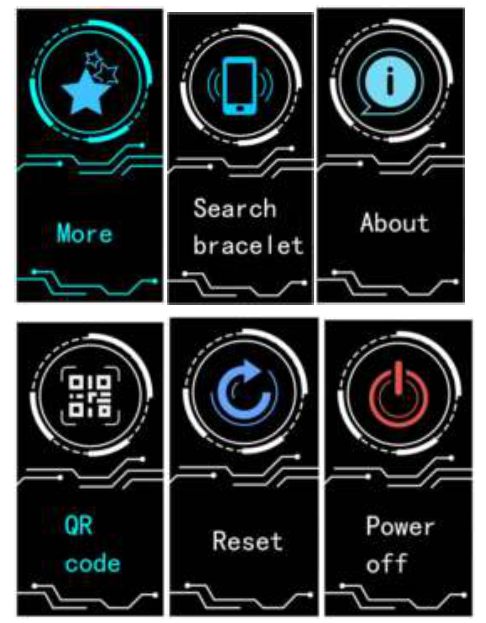
4. Bluetooth Paring
1. Turn on the smart bracelet.2. Turn on your smartphone’s wi-fi capability, scan the qr code below to download the “FunDo” APP or search for “FunDo” downloads in GooglePlay or apple’s APP Store.

3. Download “FunDo” APP and run it.4. After the installation is completed, in the “more”/ “+ add device”, select the corresponding Bluetooth name from the list (for example: QW18), and click it connect to the corresponding bracelet. The time、 date、 language (many language may not be supported) will automatically synchronize the mobile phone system.

4.1 Bluetooth Remove1. Delete the Bluetooth on the APP2. Turn off the APP on the smartphone3. Remove the Bluetooth on the setting of the smartphone4.2 Bluetooth automatic reconnectWhen the bracelet reaches the Bluetooth connection range, it will automatically reconnect the bracelet.
5. How to use APP
After install Fundo APP, you may required to fill your personal information such as gender、weight etc. Then please connect smart bracelet via Bluetooth (Please refer to the Bluetooth Paring Steps)After a successful connection between the bracelet and the mobile APP, the movement data will be synchronized automatically.Fundo APP can also be used separately from the bracelet. As an application of mobile phones, it can realize data collection of various sports modes. The mobile phone location service (such as GPS) can be opened in the movement, and the real-time display of motion trajectory can be realized.5.1 Sports:Tap to check Steps Distance/Calorie data etc.

5.2 Steps、Sleep、Heart、BP、SpO2These five modes need to connect the bracelet to complete the data collection and synchronize to the mobile APP in real-time. Show below:

5.3 Analysis and Report

Sports data can be shared with friends by clicking the icon at the top right corner.5.4 “More”—settings

The following functions can only be realized under the premise that the mobile APP is successful.◯ Notifications FunctionInclude call notification, SMS notification, application message push such as QQ message push, “WeChat message” push, and other functions.◯ Take a photoYou can use the bracelet to control your phone to take a photo◯ Find Device: The bracelet will be vibrate and bright screen.◯ Sedentary and drinking water remindTurn on this function,set the monitoring period, the bracelet can remind you to drink water or sport at regular intervals during the prescribed time.◯Remind ModeIt is three modes for you select:Vibration、 Bright screen、Bright screen +Vibration◯ Alarm clock remind◯ Raise handTurn on this function, when you lifting a hand to tilt the bracelet inward, facing the wearer straight ahead, the bracelet automatically bright screen.◯ Heart rate testOpen heart rate detection sets the detection time period, the bracelet can detect the heart rate within the specified time.◯ Do not disturb modeAfter you open the “do not disturb mode”, except the alarm clock, all notifications in the Settings are not reminded, and the bracelet will no longer have automatic bright screen vibration reminder.◯ AboutCheck the APP version, and the user can check for new version updates also
Specification
Chip: BK3431QDisplay: LCD TFT 0.96Battery: 90mAhWaterproof: IP68Standby time: 7 daysSupport system: IOS 8.0 or above, Android 4.4 or aboveHeart rate monitor: supportBlood pressure: supportAuto screen light: supportBluetooth: BLE 4.0
Remark:Why Bluetooth disconnected and incoming calls and messages do no remind:1. Please keep APP and smart bracelet both turn on.2. Please keep your smartphone and smart bracelet within 8 meters.3. There is some smartphone, will turn off APP automatically in order to save power. In this case, please set your phone on Mobile Manger or security center accordingly to allow APP turn on always.4. Turn off the power-saving mode.5. When you have these problems, and not know how to set,please ask for services online.Note This device not for medical use, test data just for reference.
[xyz-ips snippet=”download-snippet”]


