Lenovo D24-20 Row

In the Box?
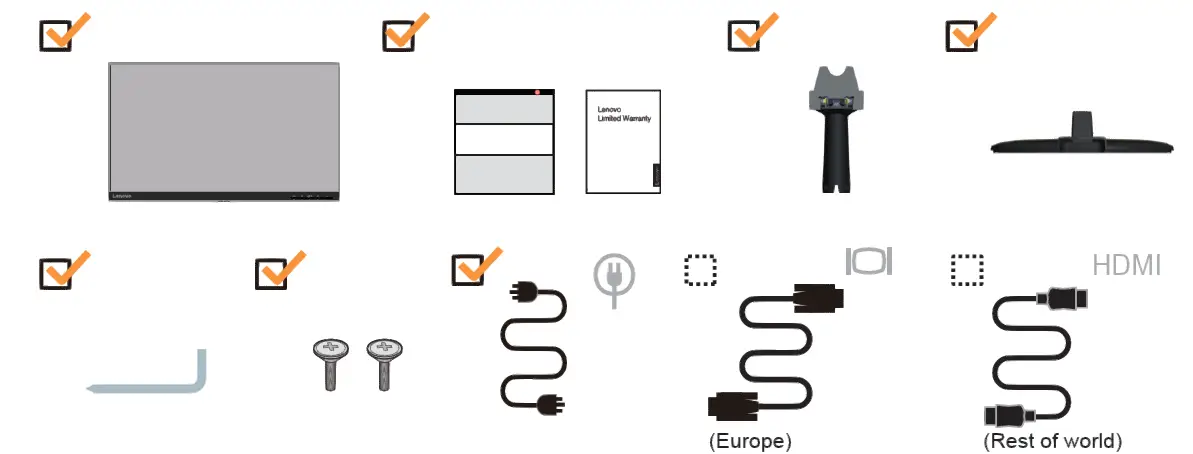
How to Assembly
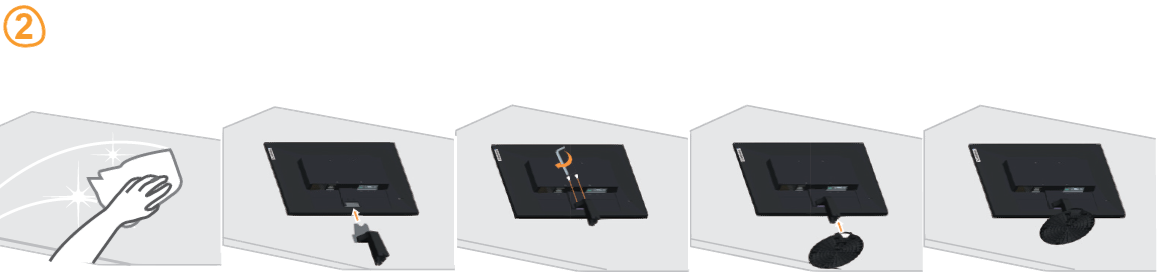

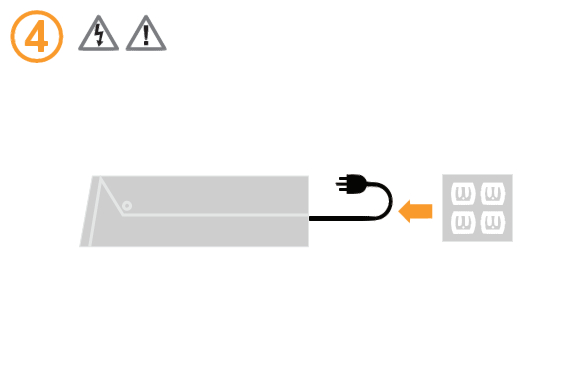

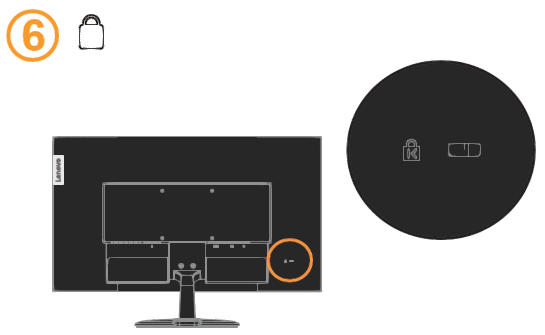


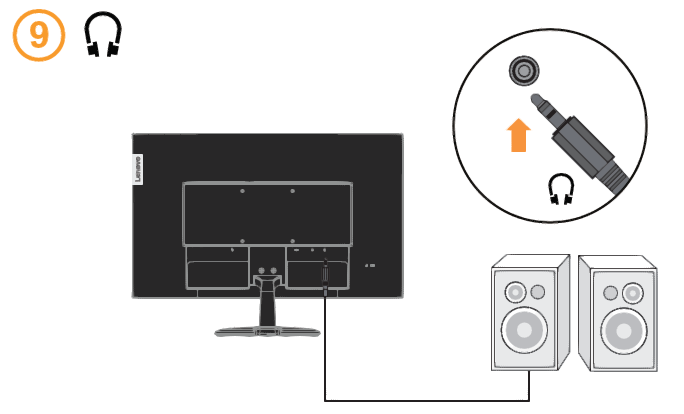

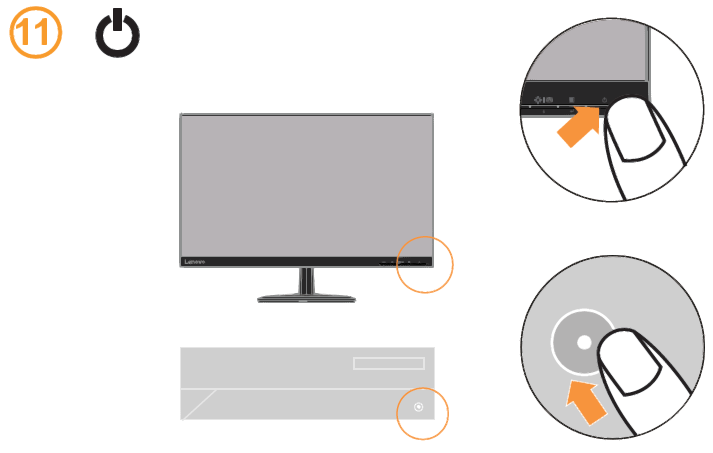

The drivers, documentations and warranty information for this monitor can be downloaded from http://support.lenovo.com/docs/D24_20 or scan QR code.
Safety information
DANGERTo avoid shock hazard:
- Do not remove the covers.
- Do not operate this product unless the stand is attached.
- Do not connect or disconnect this product during an electrical storm.
- The power cord plug must be connected to a properly wired and grounded power outlet. Any equipment to which this product will be attached must also be connectedto properly wired and grounded power outlets.
- To isolate the monitor from the electrical supply, you must remove the plug from the power outlet. The power outlet should be easily! accessible.
Handling: If your monitor weighs more than 18 kg (39.68 lb), it is recommended that it be moved or lifted by two people.
This device complies with Part 15 of the FCC Rules.Operation is subject to the following two conditions:
- this device may not cause harmful interference, and
- this device must accept any interference received, including interference that may cause undesired operation.
References
[xyz-ips snippet=”download-snippet”]

