ThinkPad T490s
Setup Guide
Initial Setup

Unpack
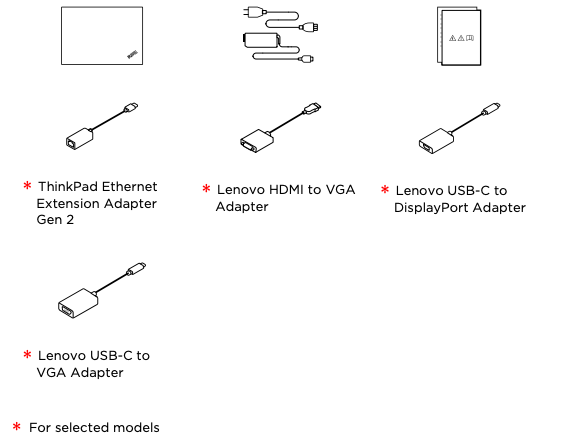
Overview
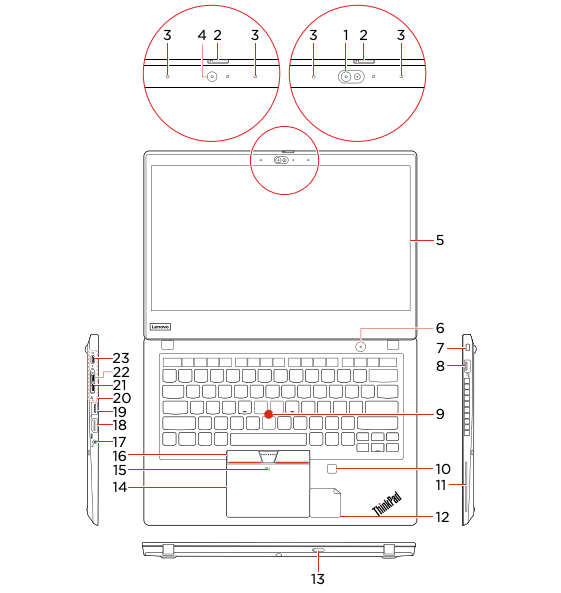
* 1. Infrared camera* 2. ThinkShutter* 3. Microphones* 4. Camera* 5. Multi-touch screen6. Power button7. Security-lock slot8. Always On USB 3.1 connector Gen 19. TrackPoint pointing stick* 10. Fingerprint reader* 11. Smart card slot* 12. NFC label for silver model13. Nano-SIM-card and microSD-card slot14. Trackpad* 15. NFC mark for black model16. TrackPoint® buttons17. Audio connector18. HDMI™ connector19. USB 3.1 connector Gen 120. Docking station connector21. Ethernet extension connector Gen 222. Thunderbolt™ 3 connector (USB-C)23. USB-C™ connector (USB 3.1 Gen 1)
* For selected models
![]()
Read the statement on USB transfer rate in the User Guide. Refer to the Safety and Warranty Guide for accessing the User Guide.
Customer Replacement Units (CRUs)
- ac power adapter
- Power cord
- Base cover assembly
- M.2 solid-state drive
- M.2 solid-state drive bracket
- Nano-SIM-card and microSD-card tray
- * Wireless WWAN card
* For selected models
Refer to the User Guide for CRU definition.
Additional information
European Union — compliance with the Radio Equipment Directive
Hereby, Lenovo (Singapore) Pte. Ltd., declares that the radio equipment type ThinkPad T490s is in compliance with Directive 2014/53/EU. The full text of the system EU declaration of conformity and the EU wireless module declarations are available at the following Internet addresses:
- For notebook computers: https://www.lenovo.com/eu-doc-notebooks
- For tablets: https://www.lenovo.com/eu-doc-tablets
This radio equipment operates with the following frequency bands and maximum radio-frequency power:

E-manual

Lenovo ThinkPad T490s Setup Manual – Lenovo ThinkPad T490s Setup Manual –
[xyz-ips snippet=”download-snippet”]

