
lenoxx BTD300 300 Watt Bluetooth Entertainment System Instruction Manual


Lenoxx Electronics Aust Pty Ltdwww.lenoxx.com.auCustomer Service: 1300666848
 The lightning flash with the arrowhead symbol within an equilateral triangle is intended to alert the user to the presence of uninsulated dangerous voltage” within the product’s enclosure that may be of sufficient magnitude to constitute a risk of electric shock to a person.
The lightning flash with the arrowhead symbol within an equilateral triangle is intended to alert the user to the presence of uninsulated dangerous voltage” within the product’s enclosure that may be of sufficient magnitude to constitute a risk of electric shock to a person.
The exclamation point within an equilateral triangle is intended to alert the user to the presence of important operating and maintenance (servicing) instructions in the literature accompanying the unit.Safety PrecautionsWarning: To prevent fire or electric shock, do not expose this appliance to rain or moisture.
IMPORTANT SAFEGUARDS
Caution: Please carefully read all of the following important safeguards to ensure safe operation.
- Read Instructions:All the safety and operating instructions should be read before the appliance is operated.
- Retain Instructions:The safety and operating instructions should be retained for future reference.
- Follow Instructions:All operating instructions should be folloved.
- Heed Warnings:All warnings on the unit and the operating instructions should be adhered to.
- Power Source:The appliance should be connected based on instructions.
- Heat:Keep the unit away from heat sources such as radiators,refrigerators,stoves or other appliances that may radiate heat.
- Non-use Periods:The power cord of the unit should be unplugged from the outlet when you do not use it for a long time.
- Damage requiring service:The unit should be repaired by qualified service personnel in the following cases:a. The power plug or cable has been damaged:b. Objects have fallen or liquid has been spilled on the appliance:c. The appliance has been exposed to rain;d. The appliance is functioning abnormally.

CONNECTIONS
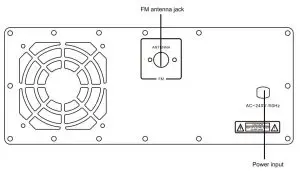
Accessories
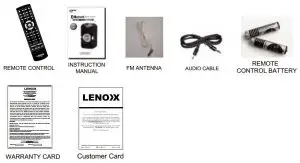
FRONT PANEL-CONTROLS AND FUNCTIONS

- Power ON/OFF
- A System SD card input slot
- A System USB input slot
- A System Line input slot
- Microphone 1 input slot
- 1KHz Equalizer
- 63Hz Equalizer
- Treble increase/decrease
- BASS increase/ decrease
- A System Volume control
- A System BT input key(BT searching name:BTD300 lenoxx A)
- A System USB/SD card input key
- A System Line input key
- A System Play/Pause key
- A System FM input key long press for FM auto scan
- A System Previous key,long press for volume decrease
- A System next key,long press for volume increase
- Mute of whole unit
- A System LED display
- Remote control receiver
- .B System LED display
- LED switch ON/OFF Unit power is ON aLL lights ON 1st press: Top Ceiling light OFF / Speaker Light & Decoration LED ON 2nd press: Top Ceiling light ON / Speaker Light & Decoration LED OFF 3rd Press: All Lights OFF 4th Press: All Lights ON Rotate Operation
- .B System Previous key, long press for volume decrease
- B System next key, long press for volume increase
- B System Line input slot
- B System Play/Pause key
- B System FM input key/long press for FM auto scan
- .B System BT input key (BT searching name: BTD300 lenoxx B
- B System USB/SD card input key
- B System Volume control
- ECHO increase/decrease
- Micprohone Volume increase/decrease
- 12KHz Equalizer
- 6KHz Equalizer
- Microphone 2 input slotase
- .B System Line input slot
- B System USB input slot
- .B System SD card input slot
REMOTE INSTRUCTION

- A System USB/SD card input button
- A System BT input button
- B System USB/SD card input button
- B System BT input button
- A System FM input button
- A System LINE input button
- B System FM input button
- B System LINE input button
- A System volume increase
- A System volume decrease
- A System Equalizer
- B System Equalizer
- . B System volume increase
- B System volume decrease
- A System play again
- B System play again 1
- Mute volume
- A System auto scan for channels
- B System auto scan for channels
- A System USB/SD card song select
- B System USB/SD card song select
- A System previous song
- A System next song
- B System previous song
- B System next song
- A System play
- A System Pause
- B System play
- B System Pause
HOW TO USE BLUETOOTH CONNECTION

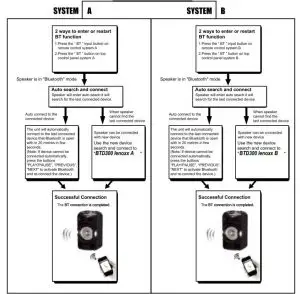
PRODUCT OVERVIEW

- 1-2: Two Handles
- 3-4: Two tweeters
- 5: 15 inch woofer with disco light
- 6-7:Two air outlets for exhaust, please do not cover.
- 8-11: Four wheels. the two wheels in front can be locked by pressing down the switch on wheels
Lenoxx Electronics (Aust) Pty Ltd6 Oban Court Laverton North 3026Tel: + 61 3 9267 2100 – Fax: + 61 3 9267 2199Email Address: Web site: www.lenoxx.com.au
References
[xyz-ips snippet=”download-snippet”]

