

IEC-4001/4002/4301Industrial mini Media Converter 10/100Base-TX to 100Base-FXQuick Installation Guide

Overview
LevelOne IEC-4001/4002/4301 is an industrial Fast Ethernet media converter with a rugged aluminium case that providing superb heat dissipation. This converter is designed to be mounted on an industrial standard DIN-rail, plus the clearly visible status LEDs provide simple monitoring of port link activity. It also features Link Fault Pass-Through in order to alert remote location when link status changes.
High Reliability
All components are built to withstand harsh environment applications without compromise where humidity, temperature variation and even shock vibration are concerns, including Electric & Utility, Critical Infrastructure, Transportation and Surveillance Security. This device operates under -40 to 75 Celsius (-40 to 167 Fahrenheit) temperature.
Ultra-Compact
The ultra-compact converter has the smallest form-factor of any such device in the world, but still offers industrial levels of toughness. Housed in a rugged IP31 aluminium case with inbuilt surge and ESD protection,the device measures just 59mm by 49mm, with a height of 36mm.
Features
- 10/100BaseT to 100Base-FX
- Rugged aluminium case design in an ultra-compact form factor
- 18V-36VAC & 12V-60VDC with polarity protection
- Link Fault Pass-through (LFP) function
- Supports switch and pure converter mode
- Surge & ESD protection
- Maximum noise & interference immunity
- -40°C to 75°C (-40°F to 167°F) operating temperature range
- DIN-Rail or panel mount installation
Package Contents
- Industrial mini Media Converter
- Quick Installation Guide
- DIN-rail & Panel mount kits
Model No. Description
|
Industrial |
IEC-4001 | 10/100 Industrial Media Converter, SC MM 2KM -40 to 75C |
| C-4002 | 10/100 Industrial Media Converter, ST MM 2KM -40 to 75C | |
| IEC-4301 | 10/100 Industrial Media Converter, SC SM 30KM -40 to 75C |
LED Status

| LED | Status | Description |
|
PWR |
Steady | Power On |
| Off | Power Off | |
| LK/Act | Steady | Fibre link established |
| Flashing | Transmitting or Receiving data | |
| 10/100Base-TX | ||
| Green | Steady | Network connection established |
| Flashing | Transmitting or Receiving data | |
| Amber | Stead | 100M speed is established |
| Off | 10M speed is established |
Power Input

|
Terminal Block |
V+ | 18 – 36VAC or 12 – 60VDC |
| V– | Neutral Ground | |
| Earth Ground |
Note:This unit provides a 3 pin terminal block. And it can be operated using either VAC or VDC power source. The DC power range is from 12VDC to 60VDC, and the VAC power range is from 18VAC to 36VAC. Always Make sure your input voltage is within this supported voltage range.WARNING – any exceeded input voltage will not make this unit function and may damage this unit. To make power connection – Follow the printed polarity for V+, V- and Ground. Connect the positive wire to V+, connect negative wire to V-, and also connect neutral wire to ground.
DIP Switch

| DIP2 | DIP1 | |
| ON | LFP enabled | Converter Mode |
| OFF | LFP disabled(default) | Switch Mode(default) |
Note:This unit is equipped with dip switches, located on the front panel marked as SW1. Adjusting the dip switches will change the default function of this unit. This unit has set to manufacturer default as: switch mode and LFP function off.The table is shown as you may change the dip switch setting to your desired environment.
DIN Rail Mount
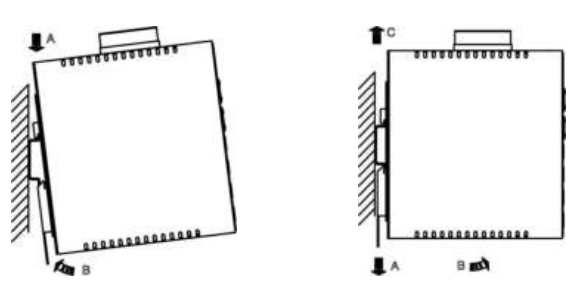
- Assembly: Place the switch on the DIN rail from above using the slot. Push the front of the switch toward the mounting surface until it audibly snaps into place
- Start-up: Connect the supply voltage to start up the switch via the terminal block (or DC JACK)
- Dismantling: Pull out the lower edge and then remove the switch from the DIN rail.
10/100Base-TX Connector
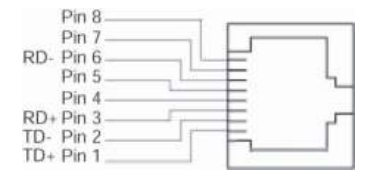
| Pin | Standard Port | Uplink Port |
| 1 | Output Transmit Data + | Input Receive Data + |
| 2 | Output Transmit Data – | Input Receive Data – |
| 3 | Input Receive Data + | Output Transmit Data + |
| 4 | NC | NC |
| 5 | NC | NC |
| 6 | Input Receive Data – | Output Transmit Data – |
| 7 | NC | NC |
| 8 | NC | NC |
IEC-4001/4002/4301
[xyz-ips snippet=”download-snippet”]

