Lezyne LED User Guide
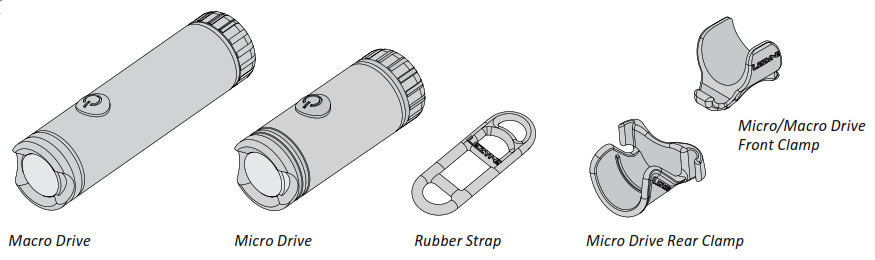
This instruction manual covers the operation and care of the MicroDrive Front LED, MicroDrive Rear LED, and Macro Drive Front LED Lighting units.
 Please READ THIS ENTIRE MANUAL before operation in order to ensure proper use and care of your new Lezyne LED Light. Traffic laws mandating lighting vary from country to country. We strongly suggest you inform yourself about lighting laws in the country of intended use.
Please READ THIS ENTIRE MANUAL before operation in order to ensure proper use and care of your new Lezyne LED Light. Traffic laws mandating lighting vary from country to country. We strongly suggest you inform yourself about lighting laws in the country of intended use.
Warnings:
DO NOT look directly into the light beam, or shine in another person’s eyes.DO NOT use the “Daytime” safety mode of the MicroDrive Rear after dark. ONLY for use during daytime hours.Lezyne LED Lights are water resistant under normal conditions but are NOT waterproof. DO NOT SUBMERGE UNDERWATER. If moisture gets inside the body, remove the rear cap and air-out until completely dry.NEVER ATTEMPT TO REMOVE THE ELECTRONICS. Doing so will void your warranty.Lezyne USA Inc./Lezyne Co., Ltd. does not accept any liability for injuries or other damages resulting from the use of this product in any circumstances.
Warranty:
In the U.S. and U.K., Lezyne LED Lights carry a two (2) year warranty from the original purchase date to the original owner (proof of purchase is required). This warranty covers materials and manufacturing defects on the LED light housing, electronics, LED, and the mounting bracket supplied. Lezyne Batteries carry a 6-month warranty against any manufacturing defects. Issues not covered by the warranty include normal wear and tear, improper installation, attempting to access electronics, modifying electronics, damage or failure due to accident, misuse, abuse, and neglect. For warranty issues outside of the United States, please contact the distributor/retailer for your country or region directly.

Mounting:
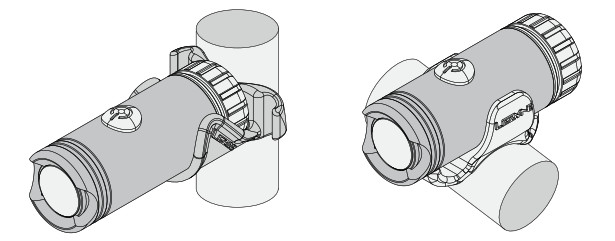
Operation:
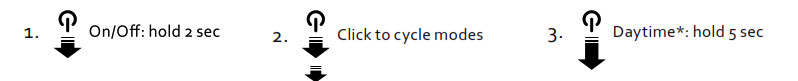
- Daytime safety mode (Micro Drive Rear ONLY): With the light off, press and hold the power button for five (5) seconds, until the light flashes. The light will now enter a brighter flash mode for daytime riding. Once turned off the light will return to normal.
Run Times and Modes:

Battery Monitor: Lezyne LED Lights are equipped with a battery monitor to indicate the remaining run time during use. A green and red LED located in the power button show the battery status.Battery Check: When the light is OFF you can check the charge level. Click the power button once to display the charge status for 2 seconds. A red LED means you should charge the light before your ride.

Thermal protection circuit: Lezyne LED Lights are protected by a thermal detection system. If the operating temperature of the light gets too high, the light will automatically change to the lowest setting. After five (5) minutes, you can ten change the light back to the previous mode setting.
Charging:
Before using your Lezyne LED light for the first time, fully charge the battery.
To charge your light:
- Turn the light off.
- Locate and open the light’s rear cap.
- For the MicroDrive LED Light directly insert the USB thumbstick into a powered USB port. For the Macro drive insert the small end of the USB cable into the light and the other end of the cable into a powered USB port.
- Once charging, the green LED will flash.
- If the LED light does not flash when plugged in, the USB port you have selected may not be a powered port. Please try another USB port that is a powered source.
- The light will be fully charged in 3-4 hours, or when the green LED becomes solid.
- Remove the light from the charger and reinstall the rear cap. Be certain it is tight to assure water tightness.
- If there is a problem with the battery both, the red and green LED will light up.
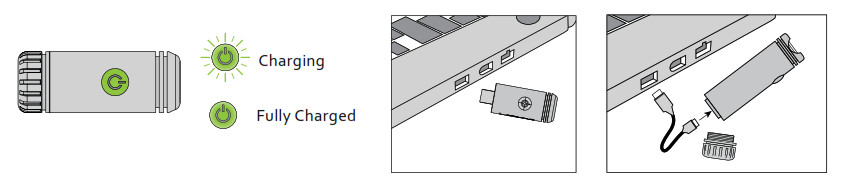
More Information:
For more information and instructional videos about Lezyne LED Lights, visit: http://lezyne.com/led-lights-categoryFor Lezyne LED Light accessories and replacement parts, visit: http://magshop.lezyne.com/ledlights/led-extras.html
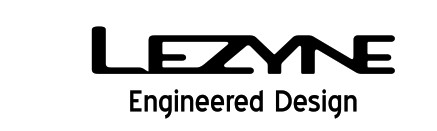
Lezyne Micro Drive Front LED Light User Manual – Lezyne Micro Drive Front LED Light User Manual –
[xyz-ips snippet=”download-snippet”]

