SIMPLE MANUALPortable BluetoothSpeaker
MODELSPL2/PL2W

Controller App
https://play.google.com/store/apps/details?id=com.lge.media.lgxboom
www.lg.comCopyright © 2020 LG Electronics Inc.All Rights Reserved.

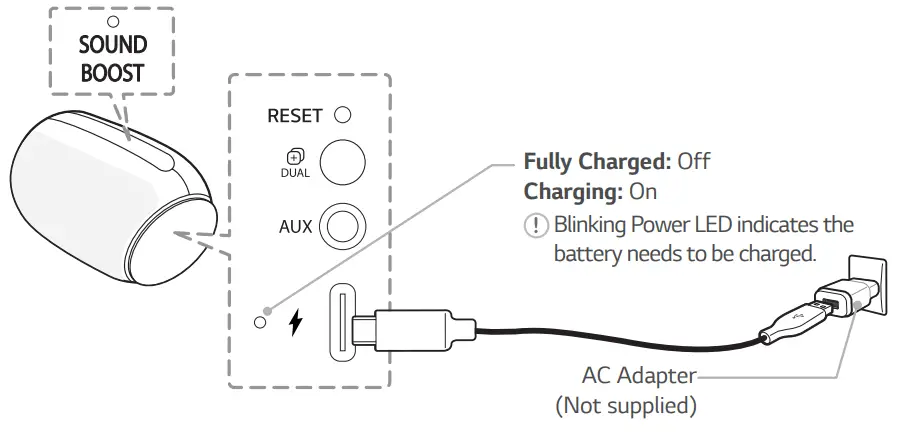
| Power | Power On / Off …………. Press |
| Bluetooth | To pair your mobile device, select LG-PL2(XX) from the device list.(Bluetooth LED: Blink → ON) |
| Ready to pair another device ……….. Hold |
|
| Playback Controls | Play / Pause …………………. Press |
| Speakerphone | Receive / Disconnect ………………………… Press |
| Volume | Volume Control ………………………….. Press -or+ |
| Voice Command | Use voice command of your smart device . . . . . . . . . . . . . . . . . . . . . . . . . . . . . . . . . . . . . . Hold |
| Sound effect | |
| Dual Mode | Press each speaker’s |

Specification
Power Supply:– 5 V ![]()
![]()
![]()
- Design and specifications are subject to change without notice.
Important Notice
- Fully charge the device before using it for the first time.
- It is recommended that you use the 5 V AC adapter (more than 2 A) with this unit
- To enjoy more features, download the “LG XBOOM” App to your Bluetooth device.(Only Android)
- ResettingI have a malfunction with the speaker, press the RESET button.


For more information, download the online owner’s manual. http://www.lg.com
Safety Information
CAUTION: TO REDUCE THE RISK OF ELECTRIC SHOCK DO NOT REMOVE COVER (OR BACK) NO USER-SERVICEABLE PARTS INSIDE REFER SERVICING TO QUALIFIED SERVICE PERSONNEL.



WARNING:
- TO PREVENT FIRE OR ELECTRIC SHOCK HAzARD, DO NOT EXPOSE THIS PRODUCT TO RAIN OR MOISTURE.
- Do not install this equipment in a confined space such as a bookcase or similar unit.
- This unit contains magnets that can be harmful to some kind of object (Ex: Magnetic card, Pacemaker, etc.)
CAUTION:
- Do not block any ventilation openings. Install in accordance with the manufacturer’s instructions. Slots and openings in the cabinet are provided for ventilation and to ensure reliable operation of the product and to protect it from overheating. The openings should never be blocked by placing the product on a bed, sofa, rug, or another similar surface. This product shall not be placed in a built-in installation such as a bookcase or rack unless proper ventilation is provided or the manufacturer’s instruction has been adhered to.
- The apparatus should not be exposed to water (dripping or splashing) and no objects filled with liquids, such as vases, should be placed on the apparatus.
- No naked flame sources, such as lighted candles, should be placed on the apparatus.
-
It is recommended that you use the 5 V AC adapter (more than 2 A) with this device. If you do not use the recommended adapter, charging is unavailable or charging time may differ.
-
To avoid fire or electric shock, do not open the unit. contact to qualified personnel only.
-
Do not leave the unit in a place near the heating appliances or subject to direct sunlight, moisture, or mechanical shock.
-
The Power Plug is the disconnecting device. In case of an emergency, the Power Plug must remain readily accessible.
-
To clean the unit, use a soft, dry cloth. If the surfaces are extremely dirty, use a soft cloth lightly moistened with a mild detergent solution. Do not use strong solvents such as alcohol, benzine, or thinner, as these might damage the surface of the unit.
-
Do not use volatile liquids such as insecticide spray near the unit. Wiping with strong pressure may damage the surface. Do not leave rubber or plastic products in contact with the unit for a long period of time.
-
Do not place the unit over the vehicle’s airbag. When the airbag deploys, it may result in injury. Before using in the car, fix the unit.
- Do not use the handsfree function during driving a car.
- Do not leave the unit in an unstable place such as high shelves. it may fall down because of the vibration of the sound.
- Do not use high voltage products around this product. (ex. Electrical swatter) This product may malfunction due to electrical shock.
CAUTION when using this product in environments of low humidity.
- It may cause static electricity in environments of low humidity.
- It is recommended to use this product after touching any metal object which conducts electricity.
NOTICE: For safety marking information including product identification and supply ratings, please refer to the main label on the bottom of the other surface of the product.
Symbols
∼ |
Refers to alternating current (AC). |
| Refers to direct current (DC). | |
  |
Refers to class II equipment. |
| Refers to stand by. | |
I |
Refers to “ON” (power). |
| Refers to dangerous voltage. |
For models using a built-in batteryDo not store or transport at pressures lower than 11.6 kPa (0.116 Bar) and at above 15,000 m (9.32 miles) altitude.
- replacement of a battery with an incorrect type that can defeat a safeguard (for example, in the case of some lithium battery types);
- disposal of a battery into fire or a hot oven, or mechanically crushing or cutting of a battery, that can result in an explosion;
- leaving a battery in an extremely high temperature surrounding environment that can result in an explosion or the leakage of flammable liquid or gas; and
- a battery subjected to extremely low air pressure that may result in an explosion or the leakage of flammable liquid or gas.
For models using a batteryThis device is equipped with a portable battery or accumulator.CAUTION: Risk of fire or explosion if the battery is replaced by an incorrect type.How to Safely remove the batteries or the battery pack from the equipment: To Remove the old batteries or battery pack, follow the assembly steps in reverse order. To prevent contamination of the environment and bring on possible threats to human and/or animal health, the old batteries or the battery pack must be put in an appropriate container at designated collection points. Do not dispose of batteries or battery packs together with other waste. It is recommended that you use local, free reimbursement systems batteries or battery packs, (may not be available in your area). The batteries or the battery pack should not be exposed to excessive heat such as sunshine, fire, or the like.
FCC Compliance Statement
This equipment has been tested and found to comply with the limits for a Class B digital device, pursuant to Part 15 of the FCC Rules. These limits are designed to provide reasonable protection against harmful interference in a residential installation. This equipment generates, uses, and can radiate radio frequency energy and, if not installed and used in accordance with the instructions, may cause harmful interference to radio communications. However, there is no guarantee that interference will not occur in a particular installation. If this equipment does cause harmful interference to radio or television reception, which can be determined by turning the equipment off and on, theuser is encouraged to try to correct the interference by one or more of the following measures:
- Reorient or relocate the receiving antenna.
- Increase the separation between the equipment and the receiver.
- Connect the equipment to an outlet on a circuit different from that to which the receiver is connected.
- Consult the dealer or an experienced radio/TV technician for help.
This device complies with part 15 of the FCC Rules. Operation is subject to the following two conditions: (1) this device may not cause harmful interference and (2) this device must accept any interference received, including interference that may cause undesired operation. Any changes or modifications in the construction of this device which is not expressly approved by the party responsible for compliance could void the user’s authority to operate the equipment.FCC RF Radiation Exposure Statement: This equipment complies with FCC radiation exposure limits set forth for an uncontrolled environment. This transmitter must not be co-located or operating in conjunction with any other antenna or transmitter.This equipment should be installed and operated with a minimum distance of 20 cm (7.8 inches) between the antenna and your body.Users must follow the specific operating instructions for satisfying RF exposure compliance.
Supplier’s Declaration of Conformity
Trade Name: LGResponsible Party: LG Electronics USA, Inc.Address: 111 Sylvan Avenue, NorthBuilding Englewood Cliffs, New Jersey 07632Email: [email protected]
IMPORTANT SAFETY INSTRUCTIONS
- Read these instructions.
- Keep these instructions.
- Heed all warnings.
- Follow all instructions.
- Do not use this apparatus near water.
- Clean only with a dry cloth.
- Do not block any ventilation openings.Install in accordance with the manufacturer’s instructions.
- Do not install near any heat sources such as radiators, heat registers, stoves, or other apparatus (including amplifiers) that produce heat.
- Do not defeat the safety purpose of the polarized or grounding-type plug. A polarized plug has two blades with one wider than the other. A grounding-type plug has two blades and a third grounding prong. The wide blade or the third prong is provided for your safety. If the provided plug does not fit into your outlet, consult an electrician for the replacement of the obsolete outlet.
- Protect the power cord from being walked on or pinched particularly at plugs, convenience receptacles, and the point where they exit from the apparatus.
- Only use attachments/accessories specified by the manufacturer.
- Use only with the cart, stand, tripod, bracket, or table specified by the manufacturer, or sold with the apparatus. When a cart is used, use caution when moving the cart/ apparatus combination to avoid injury from tip-over.


- Unplug this apparatus during lightning storms or when unused for long periods of time.
- Refer all servicing to qualified service personnel. Servicing is required when the apparatus has been damaged in any way, such as power-supply cord or plug is damaged, liquid has been spilled or objects have fallen into the apparatus, the apparatus has been exposed to rain or moisture, does not operate normally, or has been dropped.
USA Only (Product with embedded rechargeable battery ONLY)In case a rechargeable battery is included in this product, the entire device should be recycled in compliance with rechargeable battery recycling standards because of the internal battery. To dispose of properly, call (800) 822-8837 or visit www.call2recycle.org.
LG Electronics, Inc. Limited Warranty – USA
Should your LG Electronics product (“Product”) fail due to a defect in material or workmanship under normal use, during the warranty period (“Warranty Period”) set forth below, LG Electronics (“LG”) will, at its option either repair or replace the Product upon receipt of original Proof of Purchase (“POP”). This limited warranty is valid only to the original retail purchaser of the Product (“Customer” or “You”) and applies only when purchased and used within the continental United States, Alaska, Hawaii, and U.S. Territories.
| WARRANTY PERIOD:Parts: One (1) Year from Original Purchase DateLabor: One (1) Year from Original Purchase DateReplacement products or repair parts may be new or remanufactured and are warranted for the remaining portionof the original Product’s warranty period.NOTE: If the original date of purchase cannot be verified, the warranty will begin on the 1st day of the manufacture month. | HOW SERVICE IS HANDLED:Visit www.lg.com or Call 1-800-243-0000for troubleshooting assistance or, if necessary, for instruction on Product repair or replacement.Inbound and outbound shipping will be paid by LG during the Warranty Period.For any service-related inquiries, or to get used and maintenance tips for your Product, please contact LG Customer Service. |
EXCEPT TO THE EXTENT PROHIBITED BY APPLICABLE LAW, ANY IMPLIED WARRANTY OF MERCHANTABILITY OR FITNESS FOR A PARTICULAR PURPOSE ON THE PRODUCT IS LIMITED IN DURATION TO THE DURATION OF THE ABOVE LIMITED WARRANTY. UNDER NO CIRCUMSTANCE SHALL LG BE LIABLE FOR ANY INCIDENTAL, SPECIAL, OR CONSEQUENTIAL DAMAGES INCLUDING, WITHOUT LIMITATION, LOST GOODWILL, LOST REVENUE OR PROFITS, WORK STOPPAGE, PRODUCT FAILURE, IMPAIRMENT OF OTHER GOODS, LOSS OR CORRUPTION OF PROGRAMMING OR DATA, LOSS OF USE, INJURY TO PERSONS OR PROPERTY ARISING OUT OF OR RELATED TO THE PRODUCT. LG’S TOTAL LIABILITY, IF ANY, DAMAGES OR OTHERWISE, SHALL NOT EXCEED THE INVOICE VALUE PAID BY THE CUSTOMER FOR THE PRODUCT FURNISHED, WHICH IS THE SUBJECT OF A CLAIM OR DISPUTE. SOME STATES DO NOT ALLOW THE EXCLUSION OR LIMITATION OF INCIDENTAL OR CONSEQUENTIAL DAMAGES OR ALLOW LIMITATIONS ON HOW LONG AN IMPLIED WARRANTY LASTS, SO THE ABOVE LIMITATIONS OR EXCLUSIONS MAY NOT APPLY TO CUSTOMERS. THIS LIMITED WARRANTY GIVES CUSTOMERS SPECIFIC LEGAL RIGHTS. CUSTOMERS MAY ALSO HAVE OTHER RIGHTS THAT VARY FROM STATE TO STATE.
THIS LIMITED WARRANTY DOES NOT APPLY TO:
- Service trips to deliver, pick up, install, educate on how to operate, correct wiring, or for unauthorized repairs.
- Damage to or failure of the Product to perform during power failures, interruptions, or inadequate electrical service.
- Damage or failure resulting from operating or using the Product in any way contrary to the instructions, for other than the Product’s intended purpose, or in conditions contrary to those recommended or outlined in the Product’s Owner’s Manual.
- Damage (including cosmetic damage), deterioration, malfunction, loss, or personal injury due to misuse, abuse, negligence, improper maintenance or storage, or to acts of nature or other causes beyond our control. (Causes beyond our control include, but are not limited to, pest or vermin, lightning strike, wind, fire, power surges, water damage, or flood.)
- Damage or failure resulting from improper installation, repair, maintenance, or foreign objects placed in or connected to the Product. Improper repair to include the use of parts not approved or specified by LG.
- Damage or failure caused by unauthorized modification, alteration, adjustment of user controls, calibration, accessories, or separate system components, or due to use with incompatible mobile devices.
- Damage or failure caused by reception problems due to inadequate home antenna or faulty antenna connections, or computer software.
- Damage or failure caused by incorrect electrical current, voltage, components, or consumable cleaning products that are not approved by LG.
- Damage or failure caused by transportation and/or handling, including scratches, dents, chips, and/or other damage to the finish of your Product, unless such damage results from defects in materials or workmanship, and is reported within one (1) week of delivery.
- Damage to or failure of any display, open box, discounted or refurbished Product.
- Product with original serial numbers that have been removed, altered, or cannot be readily determined.
- Increases in utility costs and additional utility expenses.
- Any accessories and software not approved or specified by LG.
- Damage or failure that results from Institutional or commercial use.The cost of repair or replacement under the above-mentioned excluded circumstances shall be borne by the customer.
| For the nearest Authorized Service Center, Where to buy, or Product Use & Maintenance Assistance | Visit www.lg.com or call 1-800-243-0000 and select the appropriate product support from available options.To contact LG by mail, write to LG Customer Interactive Center P.O Box 240007, 201 James Record Road,Huntsville, Alabama 35813 |
LG Electronics U.S.A., Inc.111 Sylvan AvenueEnglewood Cliffs, NJ07632 USA
LG Customer Information Center1-800-243-0000USA, Consumer1-888-865-3026USA, CommercialRegister your product Online!www.lg.comPrinted in China
References
[xyz-ips snippet=”download-snippet”]


