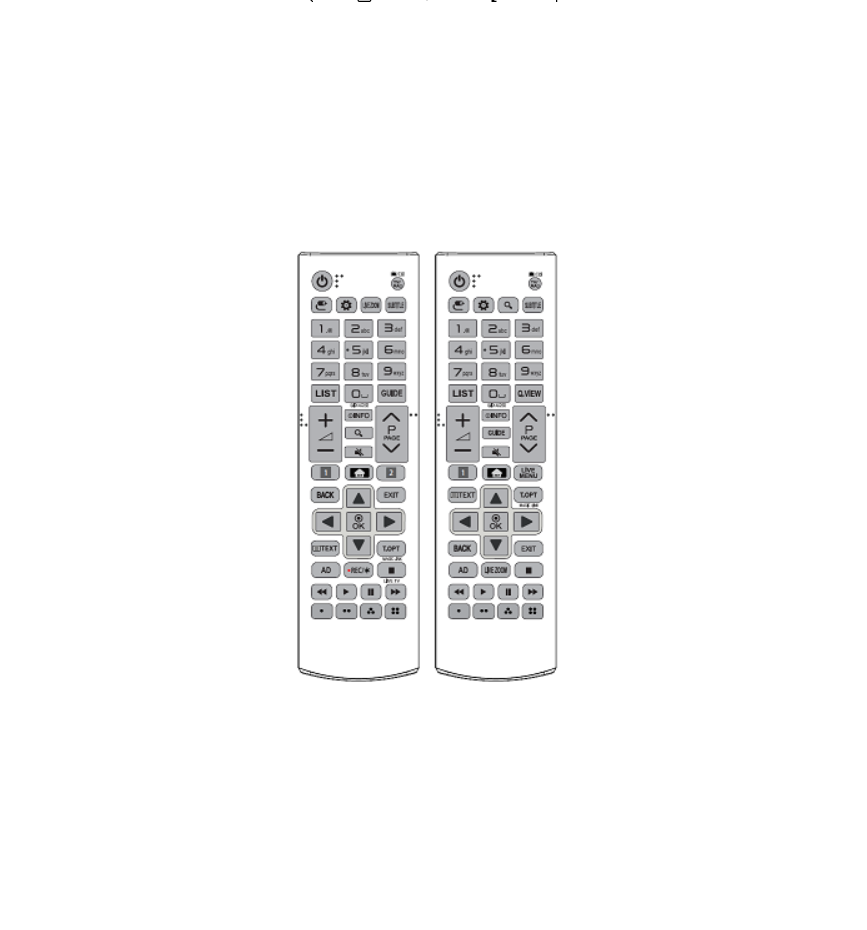Category: LG
-

LG Wall Mounting Bracket Installation Guide
LG Wall Mounting Bracket Please read the Safety Precautions carefully before using this product. After reading this manual, keep it in an easily accessible location for future reference Accessories Safety Precautions If you are a professional installer, please read this manual carefully before installing the product. After installing the product according to the manual, ensure…
-

LG Wireless Rear Speakers Kit Owner’s Manual
LG Wireless Rear Speakers Kit Owner’s Manual WARNING: This product contains chemicals known to the State of California to cause cancer and birth defects or other reproductive harm. Wash hands after handling.FCC Compliance Statement This equipment has been tested and found to comply with the limits for a Class B digital device, pursuant to Part…
-

LG High Power Speaker System Owner’s Manual
LG High Power Speaker SystemOwner’s Manual HIGH POWER SPEAKER SYSTEMMODEL : FH2 Please read this manual carefully before operating your set and retain it for future reference. Safety Information CAUTION: TO REDUCE THE RISK OF ELECTRIC SHOCK DO NOT REMOVE COVER (OR BACK) NO USER-SERVICEABLE PARTS INSIDE REFER SERVICING TO QUALIFIED SERVICE PERSONNEL. This lightning…
-

LG OLED TV Owner’s Manual
OWNER’S MANUALSafety and ReferencePlease read this manual carefully before operating your set and retain it for future reference. India region only. (Below sentence is not applicable for above 1920 x 1080 resolution TV models.) ATTENTION:This product is qualified for the BEE Star rating in the ‘Home’ Mode. The Objectives of the Star Labeling Program…
-

LG LED TV Disclaimer User Manual
LG LED TV Disclaimer User Manual Open source software notice information To obtain the source code under GPL, LGPL, MPL, and other open source licenses, that is contained in this product, please visit http:// opensource.lge.com.In addition to the source code, all referred license terms, warranty disclaimers and copyright notices are available for download. LG Electronics…
-

LG LED TV*MFL69361111 Owner’s Manual
LED TV*MFL69361111 References LG: TVs, Home Entertainment & Kitchen Appliances | LG USA LG: TVs, Home Entertainment & Kitchen Appliances | LG USA [xyz-ips snippet=”download-snippet”]
-

Single Unit LG WashTower Specifications
Single Unit LG Wash Tower Specifications Single Unit LG Wash Tower Specifications HOME APPLIANCES LG LAUNDRYWKE100H_A / WKG101H_ASingle Unit LG WashTower™ with Center Control™4.5 cu. ft. Front Load Washer and 7.4 cu. ft. Dryer Ultra Large Capacity 4.5 cu.ft. Washer and 7.4 cu.ft. DryerSingle Unit WashTower™ DesignBuilt-In Intelligence – AI Fabric Sensors/Smart Learner/Smart Pairing™Allergiene™ Wash…
-

LG Harmony 4 User Manual
LG Harmony 4 User Manual Getting to know your LG Harmony ® 4 Phone setup Inserting the battery, nano-SIM card, and microSD™ card From the bottom left-hand side of the device, poke the SIM remover (included) into the hole until the card slot releases. Pull completely out. Insert the nano-SIM card into the slot shown…