Category: LG
-

LG SPK8-S Wireless Rear Speakers Kit User Manual
LG SPK8-S Wireless Rear Speakers Kit LG SPK8-S Wireless Rear Speakers Kit MODEL – SPK8-S Please read this manual carefully before operating your set and retain it for future reference. To view the instructions of advanced features, visit http://www.lg.com and then download Owner’s Manual. Some of the content in this manual may differ from your…
-

LG TONE-FP9 Wireless Bluetooth Earbuds Owner’s Manual
OWNER’S MANUALLG TONE FreeBluetooth® LG Stereo Headset NOTE: For the best performance and to prevent any damage to, or misuse of the headset, please read all of the information carefully prior to using the headset. Any modifications or changes to this manual due to typographical errors or inaccuracies of stated information shall only be made…
-
LG P186SQ Air Conditioner Owner’s Manual
OWNER’S MANUALAIR CONDITIONER Read this owner’s manual thoroughly before operating the appliance and keep it handy for reference at all times.TYPE: WALL-MOUNTEDThis manual may contain images or content different from the model you purchased.This manual is subject to revision by the manufacturer. SAFETY INSTRUCTIONS The following safety guidelines are intended to prevent unforeseen risks or…
-

LG TONE Free FN7 Wireless Earbuds with ANC and Meridian Audio User Manual
LG TONE Free FN7 Wireless Earbuds with ANC and Meridian Audio NOTE: For the proper performance and to prevent any damage to, or misuse of the headset, please read all of the information carefully prior to using the headset.Any modifications or changes to this manual due to typographical errors or inaccuracies of stated information shall…
-

LG LED Monitor applies LCD screen with LED backlights Owner’s Manual
LED Monitor applies LCD screen with LED backlights OWnEr’s ManuaLLED LCD MOnITOr(LED Monitor*) * LG LED Monitor applies LCD screen with LED backlights. Please read this manual carefully before operating your set and retain it for future reference. 29WP500 34WP500 34WP550 www.lg.com Copyright © 2020 LG Electronics Inc. all rights reserved. ENGLISH TABLE OF CONTENTSLICEnsE…
-

LG BP250 Blu-ray Disc DVD Player with Full HD Up Scaling and External HDD Playback Owner’s Manual
LG BP250 Blu-ray Disc DVD Player with Full HD Up Scaling and External HDD Playback Owner’s Manual Front Panel Rear Panel 1)TV Connection Connect the HDMI jack on the player to the HDMI jack on the TV using a HDMI cable. Set the input selector to HDMI on the TV. Follow the instructions on the…
-

LG G4 Phone User Guide Basics
LG G4 Phone User Guide Basics Get to Know Your Phone Setting Up Your Phone Welcome to Verizon Wireless. You’re now part of a growing movement that’s about speed, signal and strength. This guide will show you how to set up and use your phone, access special features, and find help. Step 1. Remove the…
-
![LG V10 Setup Guide [Battery/SIM/microSD]](data:image/gif;base64,R0lGODlhAQABAAAAACH5BAEKAAEALAAAAAABAAEAAAICTAEAOw==)
LG V10 Setup Guide [Battery/SIM/microSD]
Setup Guide LG V10 Battery/SIM/microSD About your phone Setting up your phone Your phone comes with the SIM card preinstalled. Step 1. Remove the Back Cover Place your fingernail in the USB/charger port cutout at the bottom of the phone and pop the cover off the phone. Optional: Insert the microSD Card If you…
-

LG Exalt II Setup Guide
Setup Guide LG Exalt II Get to Know Your Phone visite verizonwireless.com/support. About Your Phone Left Soft Key Speakerphone Key SEND Key Earpiece OK Key /Navigation Key Right Soft Key Alarm Clock Key CLEAR / Voice Commands Key POWER /END Key Vibrate Mode Key Headset Jack Volume Keys USB / Charger Port External LED screen Camera microSD™ Card Slot…
-

LG G5 Phone User Guide Basics
LG G5 Phone User Guide Basics About your phone NOTE: Devices and software are constantly evolving—the screen images and icons you see here are for reference only. Setting up your phone Your phone already has a SIM card installed. Charge your phoneBefore turning on your phone, charge it fully. WARNING: Only use approved chargers with…


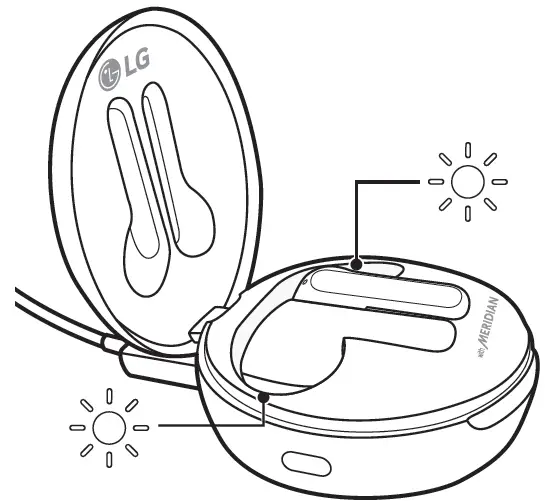

![LG V10 Setup Guide [Battery/SIM/microSD]](https://manualscenter.org/wp-content/uploads/2023/01/lg-v10-setup-guide-batterysimmicrosd-product-img.png)
