Life CreationsDementia Clock

Instruction manual
Important: the buttons on the back of your clock are labeled with symbol only , please use the clearly labeled photo illustration below to identify the appropriate button functions to set your clock.
SET TIME:Press the MENU button to access the set up screen.Press the RIGHT/LEFT button to highlight the field to be modified.A small blue highlighted square box will appear over the number to be changed.Use the UP/DOWN button to adjust the numberAfter the modifications are completed, press OK button to save.Press the MENU button to go back to the main screen.

SET DATE:Press the MENU button to access the set up screen.Press the DOWN button to highlight the 2nd line.Press the RIGHT/LEFT button to adjust the numberAfter the modifications are completed, press the OK button to save.Press the MENU button to go back to the main screen.
TIME MODE:Press the MENU button to access the set up screen.Press the DOWN button to highlight the 3rd line.Press the RIGHT/LEFT button to switch between:
12 Hour (am/pm)24 Hour (Military time)

Press the MENU button to go back to the main screen.
DATE MODE:Press the MENU button to access the set up screen.Press the DOWN button to highlight the 4th line.Press the RIGHT/LEFT button to switch between:
Month-Day-Year (standard U.S. mode)Day-Month-Year (standard European mode)Press the MENU button to go back to the main screen.
LANGUAGE:(scroll down; the language option is located below the 4th line)Press the MENU button to access the set up screen.Press the DOWN button to highlight the 5th line.Press the RIGHT/LEFT button to select a language(choice of: English, French, German,Dutch, Italian, Polish, Spanish… )
Press the MENU button to go back to the main screen.
Remote Control: (option)
Note:To make several modifications to set up screen , after each change simply press DOWN button to highlight the next field that you would like to modify and follow the instructions above.After all the modifications are completed, press the MENU button to go back to the main screen.
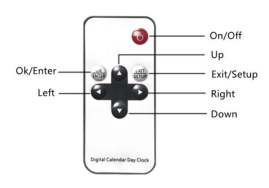
[xyz-ips snippet=”download-snippet”]

