
Handheld vacuum cleaner
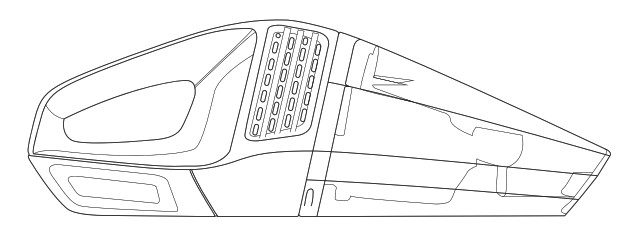
Please read these instructions carefully before use, to prevent damage to your new LifeGoods product.
About
Thank you for choosing our LifeGoods product! To ensure proper and safe functioning of the product, please read the manual carefully be-fore use. Please always follow these instructions for safe usage. If you have any questions about the product or experience any problems, please contact us by email: service®lifegoods.nl.
Package contents
1x Handheld vacuum cleaner1x Charging base ix Brush nozzle1x Crevice nozzle1x Rubber nozzle1x EU charger1x Manual1x Spare NEPA filterCleaning brush
Important warnings
 |
Warning! Risk of battery explosion!Only charge the device with the original adapter |
 |
Do not expose any parts -other than the filter and dust cup- to moisture. |
 |
Keep the device out of the reach of children. |
 |
Keep the device away from any heat sources.Do not modify the device under any circumstances. Do not use this device if any parts are damaged. Only qualified technicians should perform repairs. |
Product Overview
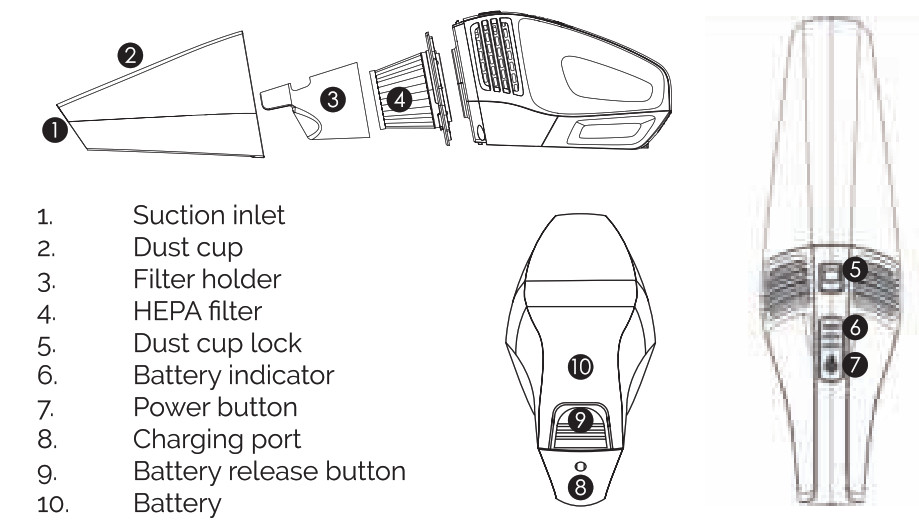
Accessories
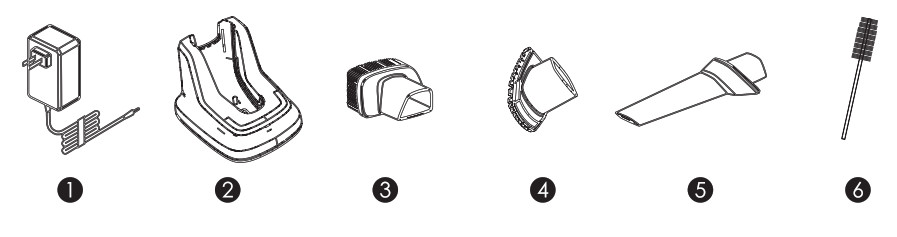
- Charger
- Charging base
- Brush
- Rubber nozzle
- Crevice nozzle
- cleaning brush
Charging and battery
To ensure maximum battery efficiency please fully charge the device before first use.
- Insert the handheld vacuum into the charging base with the suction 1. inlet cup upwards to charge the device. Ensure there is no liquid inside the dust cup when charging. You can also charge the device using the charging adapter directly. Rotate and take out the charging cord from the charging base.
- During charging, the battery indicators will light in a cycle light and will 2. continuously appear when the battery is fully charged. (It takes about 4.5 hours to fully charge the vacuum cleaner)
Align the battery to the slot and gently press it, until it snaps into place. To remove the battery, simply press the battery release button and remove it.
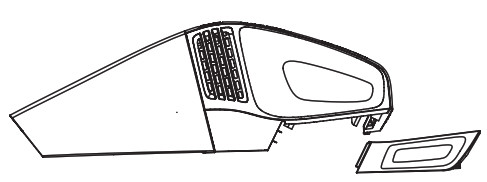
Using the device
Before use, please empty the dust cup and clean out the dust on the HEPA filter for maximum suction performance.
- Attach the desired accessories when using the handheld vacuum.– The crevice nozzle is ideal for cleaning hard-to-reach corners such as walls, gaps, and fabric tucks.– The brush is recommended for cleaning pet hair, dust on your keyboard, vacuuming the sofa and lamp cover, etc.– The rubber nozzle is suitable for cleaning water, milk and other liquid spilled on the table of floor surface.
- Press and hold the power button for 2 seconds to turn on the device.
- Ensure the suction inlet is close to the target cleaning area, keep an angle between 60′ – 65′ for the maximum vacuum effect. Do not suction over iooml of liquid.
- Press the power button to turn off the device.
- After vacuuming liquid substances, do not place the device upside down and empty and clean the dust cup immediately.
Cleaning the device
it is recommended to clean the dust cup and the HEPA filter after every use.
- Press the dust cup lock to remove the dust cup from the device.
- Take out the filter holder and empty the dust cup.
- Remove the filter from the filter holder by gently rotating anticlockwise.
- Use the provided cleaning brush to clean the HEPA filter and dust cup, or wash under water and air dry thoroughly. A negative impact on the suction power and battery performance may occur if the device is not completely dried.
- Reassemble the filter to the filter holder and place the dust cup into its position.
- Align the slot on the bottom of the dust cup to the main device and push forward until the dust cup locks into its place.

Technical specifications
| Input power | 90-100W |
| Charging adapter input voltage | 100-240V |
| Battery type | Lithium 2200 mAh |
| Charging time | 4.5 hours |
| Operating time per charge | Up to 30 mins. |
| Battery life | >500 cycles |
| Suction power | >7.0 kPa |
| Air flow rate | 18 L/S |
| Max. output power | 22W |
| Max. efficiency | >26% |
| Sound level | <78dB |
| Dust cup capacity | 0.6L |
| Water capacity | 100mL |
| Cleaning efficiency | >96% |
| Usage type | Dry & wet |
FAQ
- When does the vacuum cleaner need to be cleaned.– When the vacuum cleaner delivers crisp sound during operation, or when the vacuum power decreases and the cleaning effect weakens. Please clean the HEPA filter with the cleaning brush or wash underwater. Air-dry the filter completely after washing.– Regularly cleaning the HEPA filter can maintain reliable vacuum power.– It is recommended to clean the HEPA filter every use.
- Can I always connect the vacuum cleaner to the power?– Yes. The product is built with full battery protection and will automatically cut off from power after it’s fully charged. A continuously connected charging cable does not cause overcharging.
- When should the HEPA filter be replaced?– Replace it every 3 months of regular usage frequency.
[xyz-ips snippet=”download-snippet”]

