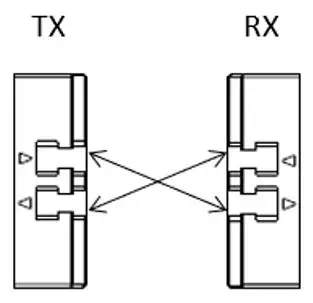LINDY 300m Fibre Optic HDMI 10.2G Extender 38170
IntroductionThank you for purchasing the 300m Fibre Optic HDMI 10.2G Extender. This product has been designed to provide trouble free, reliable operation. It benefits from both a LINDY 2-year warranty and free lifetime technical support. To ensure correct use, please read this manual carefully and retain it for future reference. The Lindy Fibre Optic HDMI 10.2G Extender is an efficient, reliable solution for transmitting 4K Ultra HD HDMI signals over long distances up to 300m. Duplex LC OM3 multimode (50 / 125μm) fibre optic cable is used. The extender system consists of two modules, transmitters and receivers, which are connected directly to the HDMI source and display. The modules are connected to a standard LC fibre optic cable (not included).
Package Contents
- Fibre Optic HDMI Transmitter Unit
- Fibre Optic HDMI Receiver Unit
- 2 x USB Type A to Micro-B Cable, 1m
- This Manual
Features
- Extend HDMI signals up to 300m using a single OM3 LC duplex multimode (50/125μm) cable
- Compact housing directly connected to a devices HDMI port
- Supports 10.2Gbps bandwidth
- Supports resolutions up to 3840× 4:4:4 8bit / 3840× 4:2:0 8bit
- Supports lossless HDMI audio formats up to 7.1CH
- Supports hot plug detection
- HDCP Pass-through
- EDID Pass-through
- Auto-laser Disabling function when unplugged or fibre cable is broken
- Black, metal housing
Specification
- Requires 1 x Duplex LC OM3 multi-mode fibre optic cable (50/125μm)
- Wavelength: 850nm
- Housing Material: Metal
- Operating Temperature: 0°C – 60°C (32°F – 140°F)
- Storage Temperature: -10°C – 70°C (14°F – 158°F)
- Humidity: 10 – 75 RH (non-condensing)
- Power Requirements: 5V 0.5A
- Power Consumption: Tx – 270mA (1.35W) // Rx – 250mA (1.25W)
Installation
Please follow the steps below for installation.
- Connect the HDMI Source device to the transmitter directly.
- Remove the pre-installed dust covers from the LC fibre optic ports on the TX and RX units. Carefully connect a duplex LC OM3 multi-mode fibre optic cable to the ports on the TX and RX units, ensuring that the fibre connection is crossed as shown.
- Connect the receiver to an HDMI display or projector directly.
- Ensure both the transmitter and receiver are connected to either a 5V1A USB charger or USB 3.0 port using the two USB Type A to Micro-B cables.
- Power on the source and display devices, followed by the transmitter and receiver units. This completes the installation.

Troubleshooting
If the display is not showing an image as expected after installation, please consider the following steps to resolve the issue.
- Check that all cables are firmly secure in their ports, including the Micro-B power cables, HDMI connections and fibre optic cable.
- This extender requires the duplex fibre optic connection to be crossed between the transmitter and receiver units. Please check that both strands of the fibre optic cable are connected to the opposite ports. Please see the diagram above for further information.
- For HDMI devices, it may be helpful to unplug and re-plug their HDMI connection to re-initiate the HDMI handshake and recognition.
- Power off all devices, then power each device back on in the following order: first the transmitter, then the receiver, followed by the display or projector and finally the source device.
- Check the output resolution and colour depth. If this is greater than the maximum supported resolution, reduce the output resolution.
- Check the length of the duplex LC OM3 multi-mode fibre optic cable used, if this is greater than 300m (984.24ft) please reduce this length.
CE/FCC Statement
CE CertificationThis equipment complies with the requirements relating to Electromagnetic Compatibility Standards. It has been manufactured under the scope of RoHS compliance.
FCC Certification
This equipment has been tested and found to comply with the limits for a Class B digital device, pursuant to part 15 of the FCC Rules. These limits are designed to provide reasonable protection against harmful interference in a residential installation. You are cautioned that changes or modification not expressly approved by the party responsible for compliance could void your authority to operate the equipment. This device complies with part 15 of the FCC Rules.Operation is subject to the following two conditions:
- This device may not cause harmful interference, and
- This device must accept any interference received, including interference that may cause undesired operation.
Recycling InformationWEEE (Waste of Electrical and Electronic Equipment), Recycling of Electronic Products bEurope, United Kingdom
In 2006 the European Union introduced regulations (WEEE) for the collection and recycling of all waste electrical and electronic equipment. It is no longer allowable to simply throw away electrical and electronic equipment. Instead, these products must enter the recycling process. Each individual EU member state has implemented the WEEE regulations into national law in slightly different ways. Please follow your national law when you want to dispose of any electrical or electronic products. More details can be obtained from your national WEEE recycling agency.
Hersteller / Manufacturer (EU):.LINDY-Elektronik GmbHMarkircher Str. 2068229 MannheimGermanyEmail: [email protected],T: +49 (0)621 470050
LINDY Electronics LtdSadler Forster WayStockton-on-Tees, TS17 9JYEngland[email protected],T: +44 (0)1642 754000
References
[xyz-ips snippet=”download-snippet”]