 Instruction manualWireless Remote Control Outlet Indoor 1+1EM-RF100WRF101T1 + RF101R-US
Instruction manualWireless Remote Control Outlet Indoor 1+1EM-RF100WRF101T1 + RF101R-US
- Step A: Locate the battery compartment on the back of the remote.Push down and away to slide the compartment cover off.Step B: Remove the plastic battery tab from the battery compartment in the back of the remote control to activate the pre-installed battery.Step C: Slide the compartment cover on the remote and click securely into place. Your remote is now ready to use.

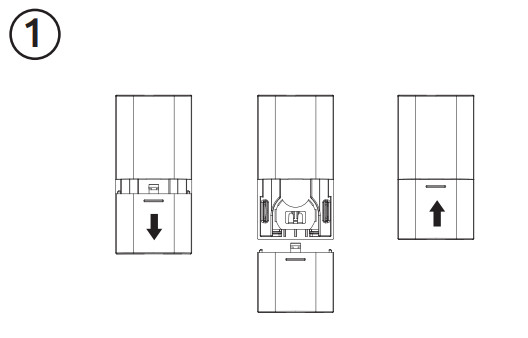
- Plug the receiver into a standard AC electrical wall socket.Plug the appliance into the receiver outlet.

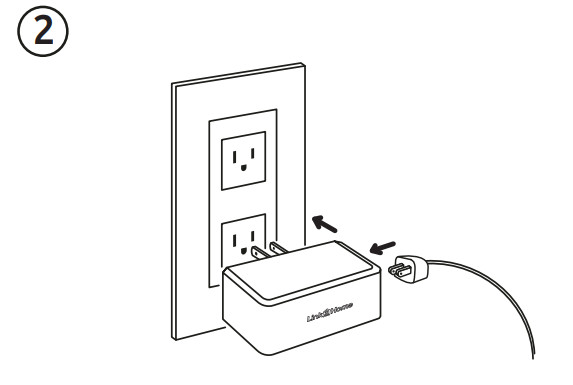
- To manually turn the ON/OFF outlet, press the ON or OFF button of the remote control.

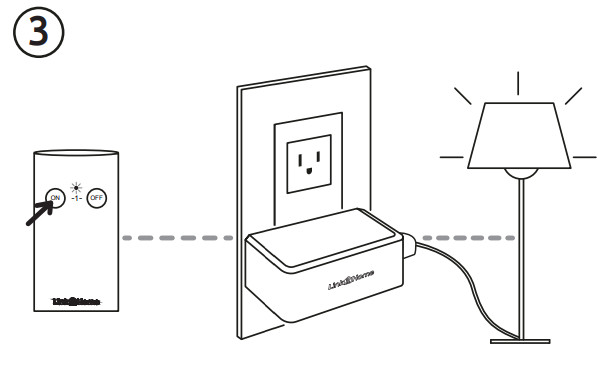
Remote Battery Replacement:
If the operation of the receiver units becomes erratic, it may be necessary to replace the battery in the hand-held remote unit. To do this, first remove the battery compartment cover. Press the tray release button on the back of the remote. Next, remove the depleted battery and discard it according to local ordinances. Be sure the correctly install the new battery. Replace battery compartment cover and test by using it to control the Indoor Remote Outlets.Important: Install only new batteries of the same type in your product. Failure to insert batteries in the correct polarity, as indicated in the battery compartment, may shorten the life of the batteries or cause batteries to leak. Do not mix old and new batteries. Do not mix Alkaline, Standard (Carbon-Zinc) or Rechargeable (Nickel Cadmium)or (Nickel Metal Hydride) batteries. The danger of explosion if the battery is incorrectly replaced.Batteries should be recycled or disposed of as per state and local guidelines.WARNING: This product contains a button battery. If swallowed, it could cause severe injury or death in just two hours. Seek medical attention immediately.
Power input: 125V/60HzPower output: 1250W/10A (Max.)Transmitter frequency: 433.92MHzRemote transmitter battery: DC CR2032, 3V battery 1pcTransmission range: up to 100ftCaution
- Appliances to be connected to the remote control socket MUST NOT exceed the voltage and frequency ratings as in “Specifications”.
- Operation is subject to the following two conditions:(1) this appliance may not cause harmful interference,(2) this appliance must accept any interference received, including interference that may cause undesired operation.
- Only for indoor use and storage.
- A low transmitter battery may lower the distance between the transmitter and the receiver.
LINK2HOME1 YEAR LIMITED WARRANTY
IMPORTANT: Proof of Purchase is required to obtain warranty service Paragon Group USA Inc. warrants to the original owner that our products will be free from defects in workmanship and material for a period of ONE YEAR from the date of purchase. Should any unit(s) prove to be defective during this period, Paragon Group USA Inc. will be responsible for the replacement of the defective unit(s) only. Paragon Group USA Inc. is not responsible for labor charges or any incidental or consequential expenses.Not Covered – Batteries are not covered by this warranty. Repair service, adjustment and calibration due to misuse, abuse or negligence are not covered by this warranty. Unauthorized service or modification to this product or of any furnished components will void this warranty in its entirety.
This warranty does not include reimbursement for inconvenience, installation, set-up time, loss of use, postage, unauthorized service, or other products used in conjunction with Link2Home products.For warranty service, please contact Paragon Group USA Inc.Customer Service by Phone: 1-888-783-6082 or e-mail: [email protected].This warranty gives you specific legal rights, and you may also have other rights which vary from state to state.
Paragon Group USA Inc.Link2Home Product DivisionEnglewood, NJ 07631USAlink2home.com



- Remove the plastic battery tab from the battery compartment in the back of the remote control to activate the pre-installed battery.

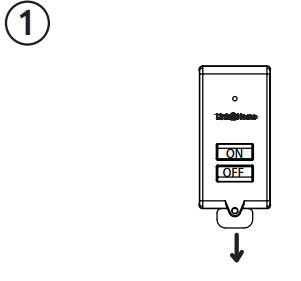
- Plug the receiver into a standard AC electrical wall socket. Plug the appliance into the receiver outlet.

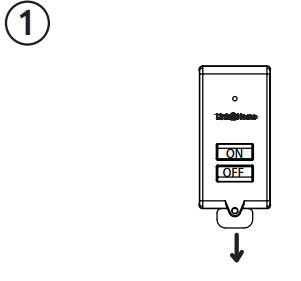
- To manually turn the ON or OFF outlet, press the ON or OFF button on the remote control. When the battery is running low, the indicator light on the transmitter will dim. Simply open the battery holder and replace it with a CR2032, 3V battery.

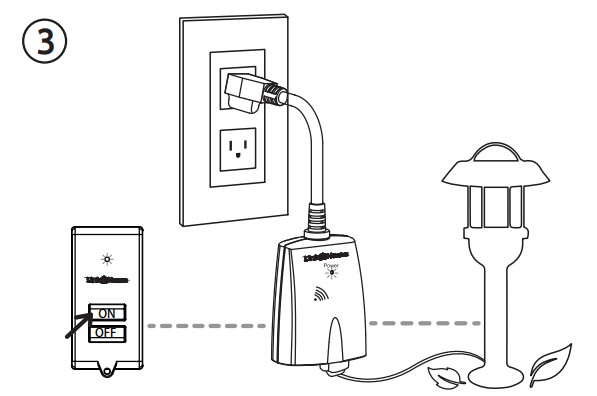
Remote Battery Replacement:
If the operation of the receiver units becomes erratic, it may be necessary to replace the battery in the hand-held remote unit. To do this, first remove the battery compartment cover. Press the tray release button on the back of the remote. Next, remove the depleted battery and discard it according to local ordinances. Be sure the correctly install the new battery. Replace battery compartment cover and test by using it to control the Indoor Remote Outlets.Important: Install only new batteries of the same type in your product. Failure to insert batteries in the correct polarity, as indicated in the battery compartment, may shorten the life of the batteries or cause batteries to leak. Do not mix old and new batteries. Do not mix Alkaline, Standard (Carbon-Zinc) or Rechargeable (Nickel Cadmium)or (Nickel Metal Hydride) batteries. The danger of explosion if the battery is incorrectly replaced. Batteries should be recycled or disposed of as per state and local guidelines.WARNING: This product contains a button battery. If swallowed, it could cause severe injury or death in just two hours. Seek medical attention immediately.
Power input: 125V/60HzPower output: 1250W/10A (Max.)Transmitter frequency: 433.92MHzRemote transmitter battery: DC CR2032, 3V battery 1pcTransmission range: up to 80ftCaution
- Appliances to be connected to the remote control socket MUST NOT exceed the voltage and frequency ratings as in “Specifications”.
- Install the cord and unit above ground level at least 5ft with the receptacle facing downward.
- Operation is subject to the following two conditions:(1) this device may not cause harmful interference,(2) this device must accept any interference received, including interference that may cause undesired operation.
- Both for indoor and outdoor use and storage. Do not immerse into the water.
- Weather, radio frequency interference;
- A low transmitter battery may lower the distance between the transmitter and the receiver.
LINK2HOME1 YEAR LIMITED WARRANTY
IMPORTANT: Proof of Purchase is required to obtain warranty serviceParagon Group USA Inc. warrants to the original owner that our products will be free from defects in workmanship and material for a period of ONE YEAR from the date of purchase. Should any unit(s) prove to be defective during this period, Paragon Group USA Inc. will be responsible for replacement of the defective unit(s) only. Paragon Group USA Inc. is not responsible for labor charges or any incidental or consequential expenses.Not Covered – Batteries are not covered by this warranty. Repair service, adjustment, and calibration due to misuse, abuse or negligence are not covered by this warranty. Unauthorized service or modification to this product or of any furnished components will void this warranty in its entirety.
This warranty does not include reimbursement for inconvenience, installation, set-up time, loss of use, postage, unauthorized service, or other products used in conjunction with Link2Home products.For warranty service, please contact Paragon Group USA Inc.Customer Service by Phone: 1-888-783-6082 or e-mail: [email protected].This warranty gives you specific legal rights, and you may also have other rights which vary from state to state.Paragon Group USA Inc.Link2Home Product DivisionEnglewood, NJ 07631USAlink2home.com
References
[xyz-ips snippet=”download-snippet”]

