Linklike Elite 12 True Wireless Earbuds
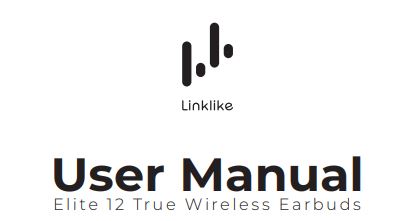
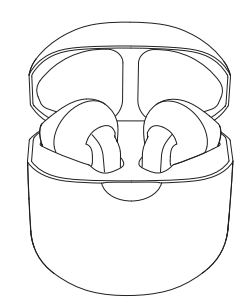
![]() [email protected][email protected]
[email protected][email protected]
Contact us for any questions:
° Fit issue° Pairing issue° Cut-in/Cut-off issue° Sound quality° Call issue° Battery/Charging issue° Quality related issue ° Others
PRODUCT OVERVIEW
Charging Case
 Earbuds
Earbuds
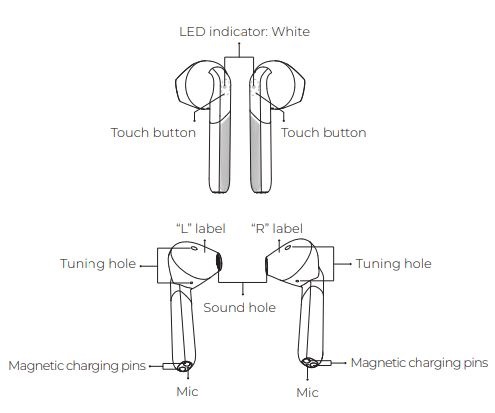
CHARGING
Before the first time using, please fully charge the earbuds and charging case.Charging the EarbudsTo charge the earbuds, please put them back into the charging case (the charging case must have power). It takes approx. 2 hours to fully recharge the earbuds. Note: Fully dry off the earbuds and the USB C charging port before charging. When the battery level of the earbuds is less than 10%, you will hear a prompt.
Charging the Charging CaseTo charge the charging case, connect the USB C charging cable to the charging case and then to an adapter (not included). Press the Multi-functional button once on the side of the charging case to check the battery status. It takes approx. 2 hours to fully charge the earbuds and the charging case.
WEARINGStep 1 Please check the “R” and “L” labels on the earbuds.Step 2 Put the earbuds into the corresponding ears.Step 3 Try rotating the pod to make sure the pod fits comfortably andsecurely in the ear canal. Otherwise, the pod can easily fall off during a workout.
POWERING ON OFF
Power OnOpen the charging case, the earbuds will automatically power on.Power Off° Put the earbuds back into the charging case and close the case, theearbuds will automatically power off.° The earbuds will automatically power off when connected to no devicesfor more than 5 minutes; Put the earbuds back into the charging case, close and then open the case, the earbuds will power on again.
WARRANTY CARD
Buyer Name:________________________________
Date of Purchase:________________________________
Phone Number:________________________________
Address:________________________________
Order ID:________________________________
Warranty Period:______12 Monts_____________________
Issue:________________________________
Email us to enroll in our VIP program and gain an extra half a year warranty.
linklike-audio.com[email protected][email protected]Link like is a trademark registered in the USA and other countries. All rights reserved.
PAIRING
Initial PairingTo pair smoothly, please connect the earbuds to your Bluetooth devices within a 0.5 meters range. Before the first time using, please ensure that the earbuds are kept in the charging case properly.Step 1 Open the charging case, the earbuds will automatically power on,and complete TWS pairing. And then, the LED indicators on the earbuds flash fast, indicating that the earbuds enter into Bluetooth connection mode and can be paired to your Bluetooth device.Step 2 Search and tap “Linklike Elite 12” in your device’s Bluetooth settings to connect. Once the connection is complete, simply take out both earbuds (Binaural mode) or one earbud (Single-use mode) to enjoy.
Auto Re-connectionWhen you open the charging case, the earbuds will automatically power on and try to reconnect to the most recently connected Bluetooth device. Note: The Bluetooth device must be powered on and within the Bluetooth transmission range (33 ft. or 10 m). The earbuds will enter into Bluetooth connection mode if re-connection fails in 10 seconds. Please tap “Linklike Elite 12” in your device’s Bluetooth settings to connect.
Re-connection Beyond the Transmission Range° When the Bluetooth device is beyond the transmission range for lessAfter 3 minutes, the earbuds can complete auto re-connection. If the re-connection fails, please tap “Linklike Elite 12” in your device’s Bluetooth settings to connect.° When the Bluetooth device is beyond the transmission range for more than 3 minutes, the earbuds will enter into Bluetooth connection mode with LED indicators fast flash white. The earbuds will automatically power off when connected to no devices for more than 5 minutes.
LED INDICATORS
Charging Case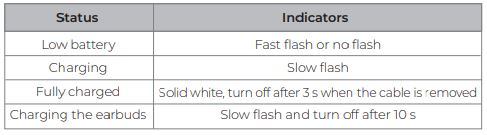
Earbuds 
TOUCH CONTROLSSimply tap one Touch button on either earbud to skip music or take a call. Music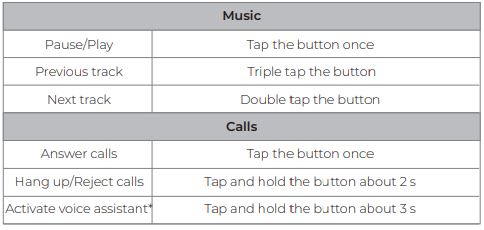
* Voice Assistant feature only works for voice assistant enabled devices.
RESETReset the earbuds if the earbuds cannot connect with each other properly or cannot connect with your device properly.Step 1 Clear the pairing history of “Linklike Elite 12” in your device’sBluetooth Settings.Step 2 Put the earbuds back into the charging case and keep the case open.Step 3 Tap and hold the Multi-functional button on the charging caseuntil the LED indicators on both earbuds turn off, close the charging case, the reset will be done.Step 4 Open the charging case, search and tap “Linklike Elite 12” in your device’s Bluetooth settings to connect.![]() Made in China
Made in China
SPECIFICATIONS

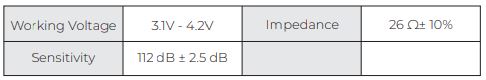
* Based on the test results of Linklike Lab, for reference only.
WARNING° The earbuds may drop out in low battery condition or strong interference (e.g. traffic light or signal in crossroad or door opening/closing of the elevator).° Do not use a corrosive detergent to clean this product.° Keep the product away from fire or any extremely high temperaturesuch as a cooking stove, to avoid fire hazards or explosion.° If you do not intend to use this product for a long period of time, pleaseput the earbuds back into the charging case, and store them in a dry environment, and charge the earbuds at least once a month to prolong their life.° Do not charge below zero degrees Celsius. Charging below zero degrees Celsius may damage the battery.° Permanent hearing damage may occur when earbuds are used at high volume levels for long periods of time.° Do not disassemble, strike, squeeze or put into the fire. Once it is bulging, do not continue to use it.° Do not put in a high-temperature environment.° Do not use the product in situations that require focused attention (e.g. When driving or performing skilled jobs).° Keep the product, accessories, and packaging parts out of reach of children and pets to prevent accidents and choking hazards.
References
[xyz-ips snippet=”download-snippet”]

