LINKSYS Mesh Wifi 6 Dual Band Router User Manual
Key Features
4x the Speed of AC (WiFi 5)The MR9600 uses the latest WiFi 6 (802.11ax) standard to deliver true gigabit speeds throughout your entire home– up to 5.9 Gbps with 8-stream connectivity.Minimizes WiFi CongestionEliminates interference from neighboring networks with WiFi 6 technology that can isolate your network, and deliver the clearest signal available.More Capacity to More DevicesWiFi 6 sends & receives multiple streams of data simultaneously, providing up to 4x more WiFi capacity.More Range than WiFi 5Intelligent MeshTM technology, combined with WiFi 6, delivers gigabit WiFi speeds to every corner of your home.Smarter SecurityWith automatic firmware updates, Parental Controls, and separate guest access, your network will always remain safe, secure, and up to date.
Product details

Easy App-led Setup
Setting up the AX6000 Mesh WiFi 6 Dual-Band Router (MR9600) is easy. Download the Linksys app on any iOS or Android smartphone. Upon launch the app automatically identifies the device to be set up and provides an animated setup guide that will have you online in minutes. With the Linksys App, you can always monitor and manage your home WiFi from anywhere, using a smartphone or tablet.
- Download and install the free Linksys app

- Connect the MR9600 to your modem (-router), plug in & switch on

- Open the Linksys app

- Follow the on-screen instructions

WiFi Coverage for Every Area of Your Home
With built-in Velop Intelligent MeshTM WiFi, this router is designed to scale to your household’s WiFi needs. As your WiFi needs grow, simply add a Linksys Mesh WiFi product to expand your coverage. They all work seamlessly together with the MR9600, so there’s no need to manually switch between networks.
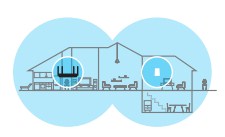
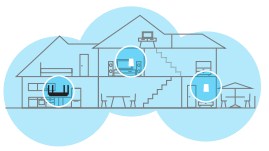

Monitor & manage your home WiFi from any mobile device with the Linksys App.
Control your WiFi in real time, wherever you are.
The Linksys app is the command center for your WiFi. Use the Linksys app anywhere you have an internet connection to check connected devices, set up guest access, or keep your kids off the internet when they should be doing homework.
Linksys App at a glance
- View which devices are connected, and easily limit internet usage with Parental Controls.
- Assign bandwidth hierarchy with Device Prioritisation. · Keep your WiFi secure with Automatic Firmware updates.
- Give guests access and share their password via text message.
Essential Features
Parental ControlCreate device schedules, block certain websites or pause WiFi for homework.
Guest AccessEasily share a guest network with visitors. Your main WiFi stays separated by a firewall.
Device PrioritizationPrioritize streaming devices while your kids surf or play games.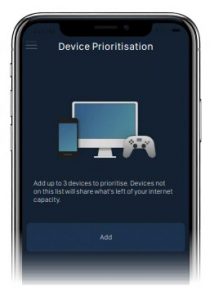
Auto FirmwareUpdate Keep your WiFi safe and secure with Automatic Firmware updates.
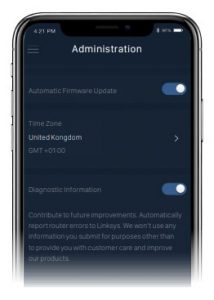
Specifications
| Package Includes |
|
| Required for set-up | Simple and secured App-based Set-up.
1 Internet connection with a modem or modem-router. 2 Supported iOS 9 or Android™ 4.4 devices with data connection. |
| Bluetooth® | 4.1/LE for secure and easy App-based Setup. |
| Processor | 1.8 GHz Quad Core. |
| Wired Connectivity for WAN and LAN | 5 Gigabit Ethernet Ports:
1x WAN, 4x LAN. 2x USB 3.0 port |
| LEDs | Power & system status, WPS status, 2x USB, Ethernet (1-4), Internet. |
| Security: | WPA2-Personal, WPA3-Personal, WPA3/WPA2-Personal Mixed. Up to 128-bit Encryption. |
| WiFi Specifications | WiFi 6, AX6000* with 8-stream WiFi and 256-QAM.
2×2 MU-MIMO: 2.4 Ghz radio 1147 Mbps* 5 Ghz radio 1 4804 Mbps* Seamless roaming technology. Advanced Beamforming+ technology. Smart Connect Band Steering IEEE 802.11a/b/g/n/ac/ax, 802.3ab/u |
| Operating Frequencies | 2.4 GHz: ————2412-2472 MHz
5 GHz: ———– 5180-5240 MHz, 5260-5320 MHz, 5500-5700 MHz Bluetooth:———– 2402-2480 MHz |
| Wi-Fi Antenna Type | Di-Pole |
| Bluetooth Antenna Type | PCB |
| Antenna Gain WiFi | 2.4 GHz 2.88 dBi Beamforming 5.26 dBi 5 GHz 2.28 dBi Beamforming 4.78 dBi |
| WiFi Output Power (EIRP) | 2.4 Ghz 2412-2472 MHz 19.98 dBm Beamforming 19.88 dBm
5 Ghz 5180-5240 MHz 22.93 dBm beamforming 22.91 dBm 5260-5320 MHz 22.96 dBm beamforming 22.97 dBm 5500-5700 MHz 29.88 dBm beamforming 29.98 dBm |
| Antenna Gain Bluetooth | 3.57 dBi |
| EIRP Bluetooth | 9.17 dBm |
| Power Supply | Input: 100-240V AC, 50/60Hz, 0.6A
Output: 12V DC, 4.0A |
| Operating Temp | 0 to 40° C |
| Storage Temp | -20 to 60° C |
| Humidity Range | 10 to 80% RH (non-condensing) |
| Storage Humidity | 5 to 90% RH (non-condensing) |
| Dimensions | |
| Product: | |
| Weight | 0,95 kg |
| Depth | 16,9 cm |
| Width | 29,4 cm |
| Height | 6,05 cm |
| Retail-Packaged Unit: | |
| Weight | 1,75 kg |
| Depth | 11,3 cm |
| Width | 32 cm |
| Height | 23 cm |
| Case Pack Dimensions: | |
| Quantity (*PL) | 4 per pack |
| Weight (*PL) | 7,82 kg |
| Depth (*PL) | 34,5 cm |
| Width (*PL) | 46,7 cm |
| Height (*PL) | 26,7 cm |
Linksys Address: Jupiter Building; Herikerbergweg 106, 1101 CT Amsterdam Zuid-Oost,The Netherlands
|
Manufacturer |
Belkin International |
| Brand | Linksys |
| Model Number | MR9600 |
| Description | Mesh WiFi 6 Dual-Band Router AX6000 |
 2-Year LimitedProduct Warranty
2-Year LimitedProduct Warranty
|
Part Number |
Tarif code |
UPC |
EAN |
Plug Type |
| MR9600-UK | 8517620000 | 745883782833 | – | British (BS1363) |
| MR9600-EU | 8517620000 | 745883782819 | 4260184669110 | Euro (CEE 7/16) |
| MR9600-ME | 8517620000 | 745883782826 | 4260184669127 | British (BS1363) |
Download the Linksys app at linksys.com/app
User Documentation is also available at: www.linksys.com/support
References
[xyz-ips snippet=”download-snippet”]






