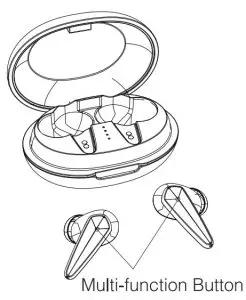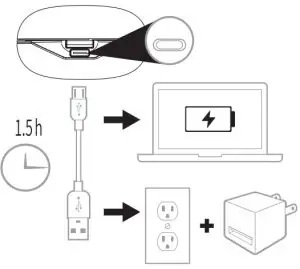LINPA T03 Bluetooth Wireless Earbuds User Manual
Connection
Pair with Your Device:
- Choose “Linpa T03”: Taking the earbuds from the charging case, the main unit light flashes white and red. The secondary lights off.
- Connected : The LED light off

Tips:
- The earbuds will turn off automatically if there is no connection within 30 minutes after power on.
- The earbuds will automatically turn off if there is no playback within 30 minutes after pairing.
- The earbuds will turn off automatically within 30 minutes when turn off the device Bluetooth after paring.
Pairing issues
The left and right sides can be used separately. When one side works, how do I switch my earbuds from single mode to stereo mode?
- Step 1->: Put them back to the case.
- Step 2->: Delete “Linpa T03” from Bluetooth menu on your device, if your device has been connected “Linpa T03” .
- Step 3->: Taking the earbuds from the charging case, both earbuds turn on, the main LED flashes red and white, Double-click any earbud, the two earbuds will be forced to pair. After the two earbuds are successfully paired, the secondary light turns off and the main unit LED flashes red and white.
- Step 4->: After the earbuds is successfully connected to the device, the left and right lights off.
- Step 5->: If prompted, enter code “0000”.
NOTE: If you cannot find the Bluetooth pairing name, please make sure that it is not connected by other devices, and then restart the Bluetooth. If it still doesn’t work, please reset the earphones.
Control
| Music/Calling | |
| Short press | Play/pause songs |
| Double click(Left) Double click(Right) | Previous track Next track |
| Long press(Left) Long press(Right) | Volume+ Volume- |
| Press | Answer/End Call |
| Long press 2 seconds | Reject the call |
| Double click | Connect a new call while retaining the current call |
| Three-party call | Double-click to switch between the second party and the third party, and there is a ‘didi’ prompt when switching calls. |
Note: Android phones: Earphones and phones should be adjusted separately to increase or decrease volume. (No volume sync) (Pls Make sure) Press and hold for less than 8s, otherwise the earphones will be reset.
| Activate Siri/Other Voice Control Software | |
| Connected to your phone/device | Triple click |
| Turn On/Off | |
| Turn on:Take the earbuds from the charging case, it will automatically turn on | Red and white lights flash. alternately 3 times |
| Turn off: Put the earbuds back in the charging case | Red lights flash |
Charging
- Please check the power adaptor if it is 5V with good quality. [Please don’t use 6v, 9v, or 12v chargers to avoid the risk of burning the chip]
- Clean the thimble and contacts with alcohol to ensure that the headphone charging contact is conductive.

| Earbud status indicator | |
| Low battery | |
| Charging | |
| Fully charged | |
| Charging case status indicator | |
| Charging | |
| Fully charged |
FAQ
Q: The sound quality of the headphones is not good?
A: For all of the headphone products, they need a period of use to get better sound quality. Some components, such as diaphragm unit, transistors, integrated circuits, and capacitance, and can be stabilized after a period of use.
Q: Why cannot synchronize the volume?
A: Our products are mainly compatible with iPhone, Samsung, and other mainstream mobile phones, Due to too many Android systems, our headsets cannot match all types of Android systems. If the volume cannot synchronize, please manually adjust the volume on the phone or computer.
Q: How to keep clear calls?
A: When using with a phone call, please turn the volume to the maximum to avoid making calls in noisy environments, such as subways and buses. These places will affect the signal connection and stability of the earbuds.
Q: How to deal with the stuck signal of the earphone?
A: The Bluetooth headphones use the 2.4G frequency band. When it encounters wifi and the base station signal environment is complex, it will automatically switch to the most suitable frequency band. To avoid the frequency hopping, Please use your mobile phone as close as possible to the headphones.
Attention
- The headphone buttons have 3M glue, please do not buckle the button of the headset to avoid falling off
- Do not store the earphone in extreme temperature(under 0 C or over 45 C ).
- Do not use this earphone during a thunderstorm to avoid irregular function and increased risk of electric shock.
- Do not use harsh chemicals or strong detergents to clean the earbuds.
- Keep the earbuds dry
Maintenance:
Since our product has a built-in battery, and the battery itself has power consumption issues, please make sure to charge the headset and charging box once a week to prevent the protection board from protecting itself and causing the battery to run low.
Specifications
- Model: Linpa T03
- Standby Time: One year
- Talk/Playing Time: 30 hours (50% volume)
- Bluetooth Standard: V5.0
- Frequency Range: 2.402GHz-2.48GHz
- Operating Range: 33 feet/10 meters (No obstacles)
- Earphone Battery/Charging Case: 45mah/400mah
- Charging Time (Earphones/Charging Case): 1 hour/1.5 hours
[xyz-ips snippet=”download-snippet”]