LIPPERT SolidStep Storage Box Owner’s Manual
Introduction
The SolidStep™ Storage Box is designed to fit in a void under a trailer doorjamb, which is created when manual flip-down steps are replaced by the LCI SolidStep. The storage box can be mounted onto the chassis of the trailer under the SolidStep assembly. The pre-assembled storage box is made of powdered steel, has a sealed lock and two keys. The box can hold items weighing up to 100 lbs.
Safety Notices
WARNING
THE “WARNING” SYMBOL ABOVE IS A SIGN THATAN INSTALLATION PROCEDURE HAS A SAFETY RISK INVOLVED AND MAY CAUSE DEATH OR SERIOUS INJURY IF NOT PERFORMED SAFELY AND WITHIN THE PARAMETERS SET FORTH IN THIS MANUAL. ALWAYS WEAR EYE PROTECTION WHEN PERFORMING THIS INSTALLATION PROCEDURE. OTHER SAFETY EQUIPMENT TO CONSIDER WOULD BE HEARING PROTECTION, GLOVES, AND POSSIBLY A FULL FACE SHIELD, DEPENDING ON THE NATURE OF THE INSTALLATION PROCEDURE.
WARNING
THE TRAILER MUST BE SUPPORTED PER MANUFACTURER’S SPECIFICATIONS BEFORE WORKING UNDERNEATH. FAILURE TO DO SO MAY RESULT IN DEATH OR SERIOUS INJURY.
Storage Box Weight RatingThe weight rating for the storage box is 100 lbs.
CAUTION
FAILURE TO ACKNOWLEDGE STORAGE BOX WEIGHT RATING MAY RESULT IN DAMAGE TO THE TRAILER.
Parts List



| Letter | Description | Qty |
| A | Storage Box | 1 |
| B | Mounting Bracket | 1 |
| C | Self-Tapping Screws, 5/16” – 12 x 1” | 8 |
| D | Flange Bolts, 1/4” – 20 x 3/4” | 4 |
| E | Split lock washers, 1/4” | 4 |
Resources Required
- Cordless or Electric Drill or Screw Gun
- Appropriate Drive Bits
- Sockets, 3/8” and 7/16”
Installation
NOTE: The storage box can only be installed on a chassis with an I-beam measuring 8” or greater.
- In the open area under the step, center the mounting bracket under the top flange of the I-beam.NOTE: Ensure the two rounded projecting tabs on the top ends of the bracket are held tightly against the underside of the top I-beam flange.
- Fasten the bracket to the I-beam by securing the 5/16”– 12 X 1” self-tapping screws in the top and bottom of the bracket (Fig. 1).
 Fig.1Use all 8 of the screws.
Fig.1Use all 8 of the screws. - Lift the storage box and place the two tabs on the back of box (Fig. 2A) into the slots on the top of the mounting bracket. Move the box laterally until the 4 holes in the back of the box align with the corresponding 4 rivet nuts preinstalled in the mounting bracket (Fig. 2B).
 Fig.2NOTE: In this view of the back of the box, the I-beam has been removed from the image for clarity.
Fig.2NOTE: In this view of the back of the box, the I-beam has been removed from the image for clarity. - Place a 1/4” split lock washer (Fig. 3B) onto a 1/4” – 20 x 3/4” flange bolt (Fig. 3A).
- Insert bolt in one of 4 holes in the back of the storage box and secure in the pre-installed rivet nut in the mounting bracket (Fig. 3).
 Fig.3
Fig.3 - Repeat Steps 4 and 5 for the remaining 3 flange bolts.
- The SolidStep Storage Box is now installed under the LCI Solid Step (Fig. 4).
 Fig.4
Fig.4
Manual information may be distributed as a complete document only, unless Lippert Components provides explicit consent to distribute individual parts.
All manual information is subject to change without notice. Revised editions will be available for free download at lci1.com. Manual information is considered factual until made obsolete by a revised version.
Please recycle all obsolete materials and contact Lippert Components with concerns or questions.

References
[xyz-ips snippet=”download-snippet”]

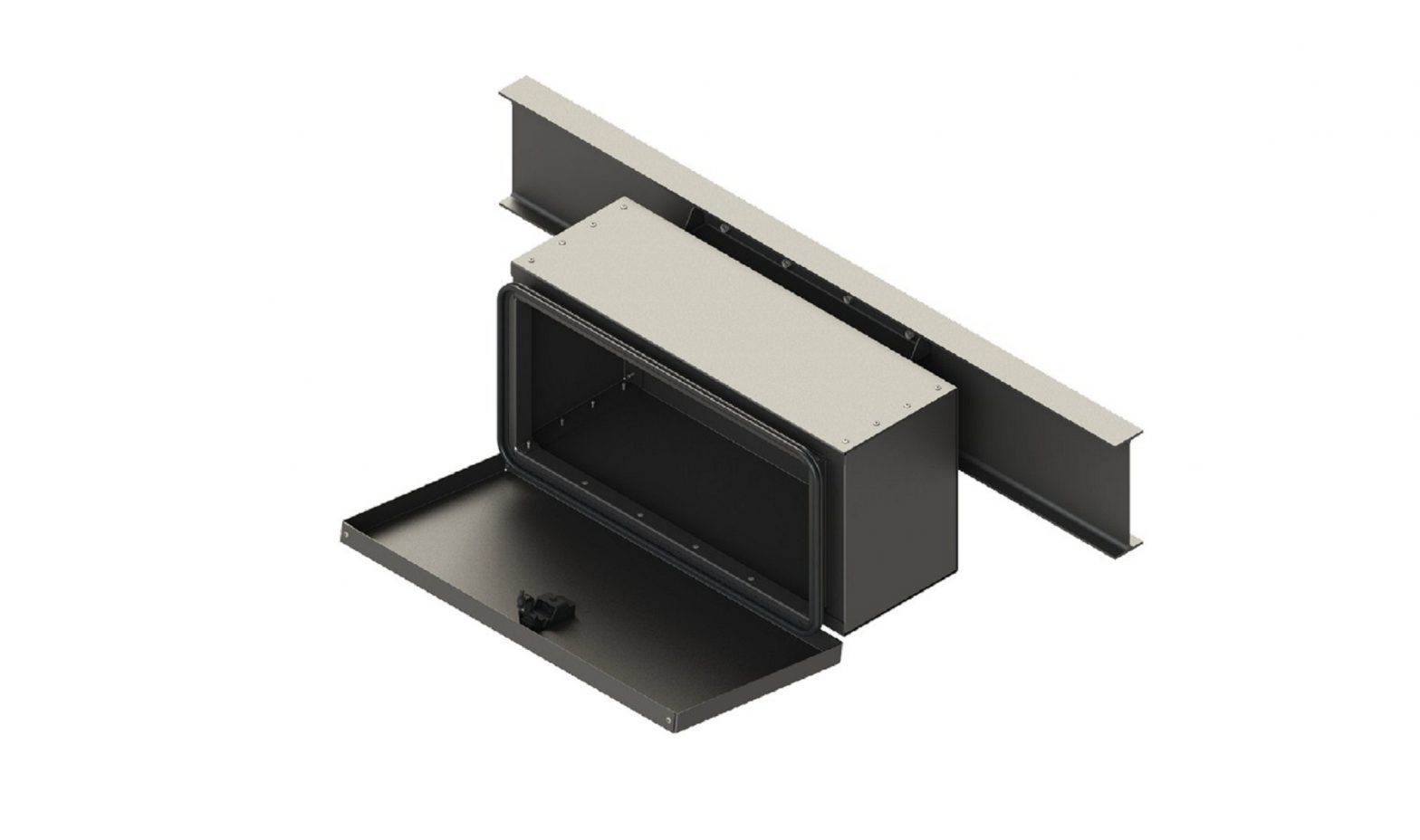
 Fig.1Use all 8 of the screws.
Fig.1Use all 8 of the screws.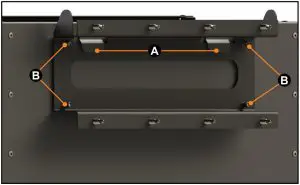 Fig.2NOTE: In this view of the back of the box, the I-beam has been removed from the image for clarity.
Fig.2NOTE: In this view of the back of the box, the I-beam has been removed from the image for clarity. Fig.3
Fig.3 Fig.4
Fig.4