Liquid Ears Bluetooth Earphones User Manual LE16 / LE17

Specifications:
- Version: 4.2
- Support Profiles: A2DP, AVRCP, headset, hands free
- Working Distance: Approx. 9m
- Music Time: > 3hours
- Talk Time: >3 hours
- Standby Time: >90 hours
- Charging Voltage: DC 5V
- Battery Capacity: 55mAh
- Charge Time: 2 hours
- Cable Length: 44cm
- Splash Proof Rating: 2/3 (LE17BSBL & LE17BSOR only)
Included:
Bluetooth® earbudUSB charging cable2 pairs spare silicone capsSilicone ear hooks (LE17BSBL & LE17BSOR only)
Battery Charge:
This Bluetooth® headset is powered by a rechargeable Li-ion battery. Please use the supplied USB charge cable to recharge the battery.
- Insert USB charging cable into a suitable USB port
- Connect charging cable with the headset USB port
- Indicator LED turns red to show battery is charging
- Indicator LED turns off when battery is fully charged
- It takes about 2.5 hours to fully charge the battery
How to use this headset:
- Power on / off
- Pairing the headset with Bluetooth® devices.
- To enter pairing mode, press the power button for 3 seconds until red and blue LED blink alternatively, now the headset is in pairing mode
- Pair the headset with Bluetooth® mobile device; select Bluetooth® name: Liquid Ears
- Phone calls
- Please press power button to pick up/hanging up phone calls
- Playing music
- When the headset connects with the mobile phone via Bluetooth® you can enjoy music through the headset wirelessly
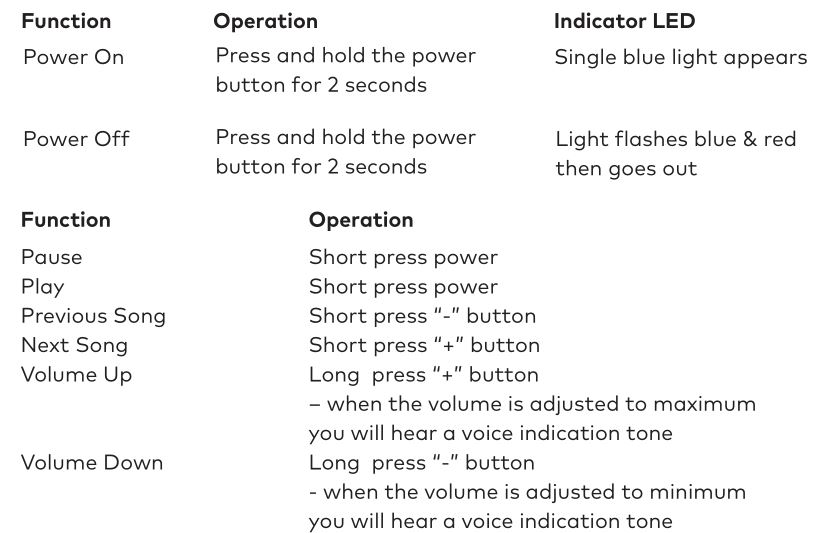
Overview:
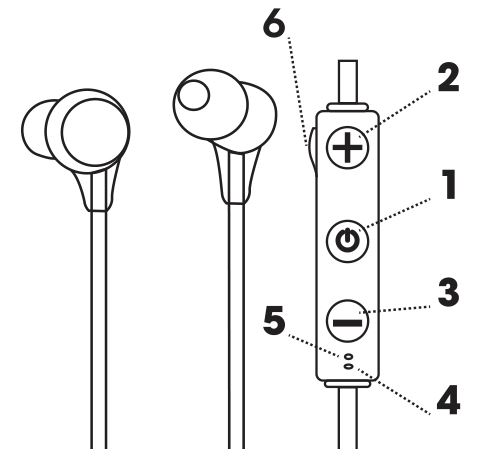
- Power/phone/play/pause button
- + button: next song and volume up
- – button: previous song and volume down
- Built-in microphone
- LED indicator
- Charging port (covered by silicone cap)
Proudly brought to you by: PO Box 5658 BrendaleQLD Australia 4500Customer Support1800 812 261www.crest.com.auAUSTRALIAN OWNED
PO Box 5658 BrendaleQLD Australia 4500Customer Support1800 812 261www.crest.com.auAUSTRALIAN OWNED![]()
The Bluetooth® word mark and logos are registered trademarks owned by Bluetooth® SIG, Inc., and any use of such marks by The Crest Company is under license.
Liquid Ears Bluetooth Earphones User Manual LE16 / LE17 – Liquid Ears Bluetooth Earphones User Manual LE16 / LE17 –
[xyz-ips snippet=”download-snippet”]

