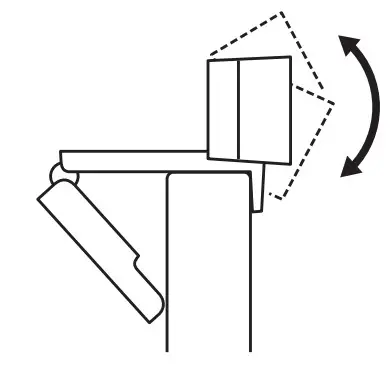logitech C505 HD Webcam Installation Guide

KNOW YOUR PRODUCT

WHAT’S IN THE BOX
- Webcam with 7 ft (2 m) attached USB-A cable
- User documentation
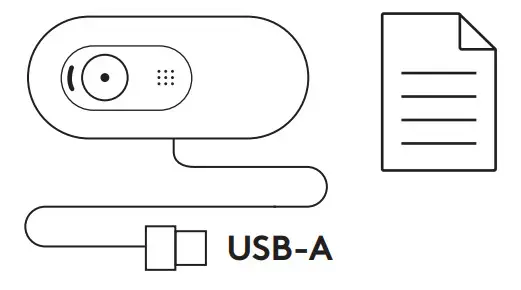
SETTING UP THE WEBCAM
- Place your webcam on a computer, laptop or monitor at a position or angle you desire

- Adjust the webcam to make sure the end on the universal mounting clip is flush with the back of your device.

- Manually adjust the webcam up/down to the best position to frame yourself.

CONNECTING THE WEBCAM VIA USB-A
Plug the USB-A connector into the USB-A port your computer

SUCCESSFUL CONNECTION
LED activity light will light up when the webcam is in use by an application
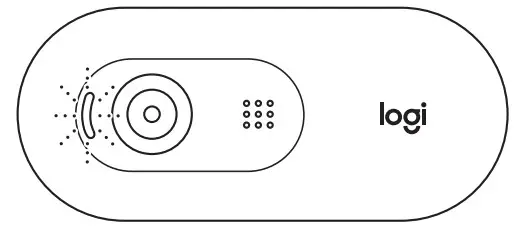
DIMENSIONS
INCLUDING FIXED MOUNTING CLIP:Height x Width x Depth:1 26in (31 91mm) x 2 87in (72 91mm) x 2 62in (66 64mm)Weight: 2 65oz (75g)
© 2020 Logitech, Logi and the Logitech Logo are trademarks or registered trademarks of Logitech Europe S A and/or its affiliates in the US and other countries Logitech assumes no responsibility for any errors that may appear in this manual Information contained herein is subject to change without notice.
FAQS
The technical specification of Logitech C505 HD Webcam are:Dimensions including fixed mounting clip– Height: 1.26 in (31.91 mm)– Width: 2.87 in (72.91 mm)– Depth: 2.62 in (66.64 mm)– Cable length: 6.5 ft (2 m)– Weight: 2.65 oz (75 g)
The pic does turn sideways.Many apps such as Zoom will allow you to go into video settings and rotate your pic so it could be corrected. It would just appear in portrait mode.
Yes
No, the Logitech C505 HD Webcam does not work with Windows Hello.
C505 works with macOS 10.10 or later.
You can disable the webcam’s microphone from the device manager, click on the dropdown next to Imaging device and right click on it then you can disable it.
Below is the system requirements for the C505 HD Webcam:Windows 7 or latermacOS 10.10 or laterChrome OS™USB – A port
No, the Logitech C505 HD Webcam is not compatible with Linux.
Logitech C505 HD Webcam does not support virtual background in Zoom.
No, the focus is fixed on the C505 webcam
With its extra-long 2 m USB-A cable and universal clip, C505 offers a wide range of versatile mounting possibilities. Go traditional and position it securely on a laptop or external screen, or get creative and mount it on a shelf or fixture up to 2 m away from your computer.
Unfortunately, Logitech C505 HD Webcam will not connect to Android smart TV as its only compatible with Windows 7 or later macOS 10.10 or laterChrome OSUSB – A portWorks with popular calling platforms.
You can download Camera Settings for C505 provides easy access to camera controls such as Color correction. For further assistance, contact Logitech Support.
Not sure it does not zoom in, so would need to be tested that it is focusing on the board correctly and it is large enough for users to read
Yes, the C505 webcam is compatible with Windows 11.
VIDEO
[xyz-ips snippet=”download-snippet”]