
logitech G604 Lightspeed Wireless Gaming Mouse User Guide

SETUP INSTRUCTIONS




Tips:
- To make your mouse lighter, a lithium AA battery (not included) can be used.
- G604 has a wireless range of up to 10 meters. To ensure optimal performance in noisy wireless environments, it is recommended to keep the receiver within 20 cm of the mouse.
- Keep the mouse and receiver 2 m+ away from wireless routers or other 2.4 GHz wireless devices to minimize environmental noise.
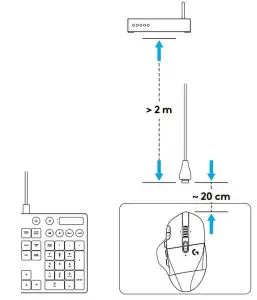
15 FULLY PROGRAMMABLE CONTROLS
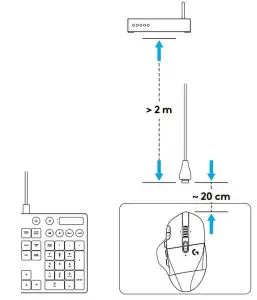
Programmable controls can be changed using Logitech G HUB software.
NON-PROGRAMMABLE CONTROLS
16. Wheel mode toggle button17. LIGHTSPEED / Bluetooth toggle button18. ON/OFF button
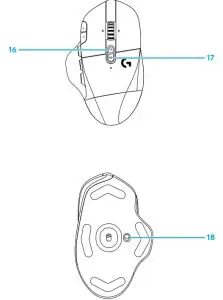
BLUETOOTH® / LIGHTSPEED DUAL CONNECTIVITY
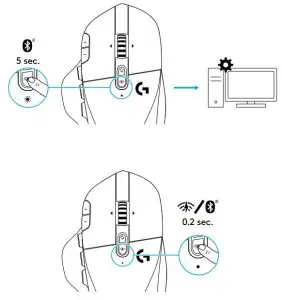
Out of the box, your mouse and LIGHTSPEED receiverare paired.
To pair to a Bluetooth-enable computer:
- Step 1: Press the connectivity button for 5 seconds until the LED indicator flashes blue quickly.
- Step 2: Go to the Bluetooth settings of your computer
- Step 3: Click “Add a Bluetooth Device” and select “G604 Gaming Mouse”
The color of the LED indicator will turn solid blue for 5 seconds when your mouse and computer are successfully paired.
To toggle between a Bluetooth and LIGHTSPEED mode, press the connectivity button for 0.2 sec, but less than 5 sec.
Tips:
- To pair your mouse to another Bluetooth-enable computer, repeat steps 1 to 3.
- Bluetooth mode has lower report rate compared to LIGHTSPEED. In Bluetooth mode, G604 has longer battery life as well.
LED INDICATOR
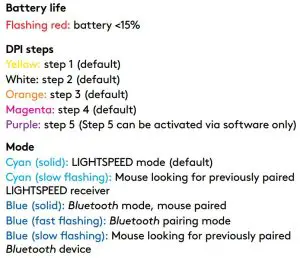
LOGITECH G HUB SOFTWARE
You can customize the onboard profile settings using the Logitech G HUB Software. These settings include button programming, report rate and tracking behavior. G604 allows up to 5 onboard DPI settings.
By default, G604 has the following settings:
- DPI: 400/800(default)/1600/3200
- DPI Shift: 400
- Report rate: 1 ms
QUESTIONS?logitechG.com/support/g604
[xyz-ips snippet=”download-snippet”]
