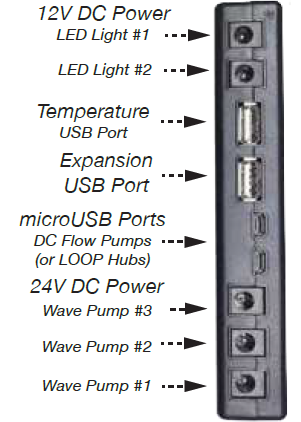LOOP 1690 Marine Bluetooth/Wireless Controller

What’s Included
Each LOOP Controller System includes:
Item Description QuantityA LOOP Controller w/Bluetooth 1B Clear Protective Cover 1C Temperature Sensor 1D Velcro Mounting Tape 2
Physical Setup
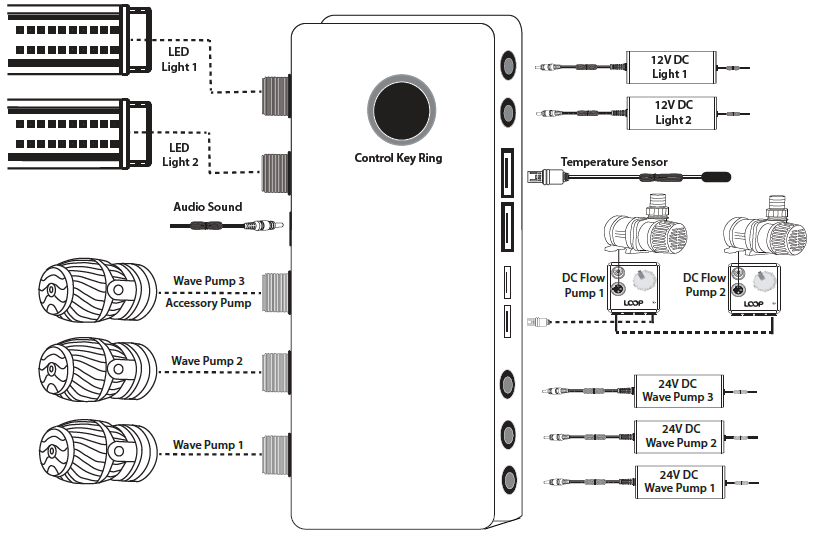
Installation
IMPORTANT Before Installation:Unplug all power to your existing LOOP products. Disconnect any LOOP products from existing Manifold Hubs (including any Orbit LED lights, eFlux Wave Pumps and eFlux DC Flow pumps.)Note: Connection ports are labeled on back of the controller for reference.
When connecting LOOP products to controller, gently slide connector in and tighten. Do not twist or rotate. Excessive force can damage pin connections.
- Remove controller and all components from box packaging.
- Ensure all components are disconnected from your existing LOOP system.
- Connect Orbit LED lights to LED Light #1(& LED Light #2) connectors.
- If connecting audio USB speakers, insert speaker plug into audio jack.
- Connect eFlux Wave Pumps to Wave Pump #1, (Wave Pump #2 & #3) connectors.
 Cable Connections
Cable Connections - Place temperature sensor into aquarium or filter sump and attach using suction cup.
- Connect temperature sensor to Temperature USB port on controller.
- Connect LED lighting 12V DC power supplies into LED Light #1 and #2 power ports.
- Connect Wave Pump 24V DC power supplies into Wave Pump #1, #2 and/or #3 power ports.
- Plug all power supplies into a GFCI outlet and ensure a drip loop is in place.Controller Key Ring will illuminate Blue, indicating power is now ON.

Connecting DC Flow Pumps
NOTE: Ensure your DC Pump HUB is Bluetooth compatible. The HUB label will have a Bluetooth® icon as shown here: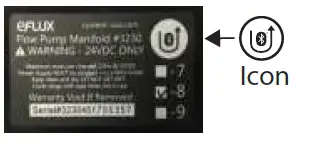 If your HUB does not have this icon, please contact us for a compatible HUB by completing a warranty support form at:
If your HUB does not have this icon, please contact us for a compatible HUB by completing a warranty support form at:  For detailed instructions, visit current-usa.com
For detailed instructions, visit current-usa.com
Installing Controller
- Find a mounting location for the controller, ensuring it is in a dry place away from splashing or dripping water.
- Clean mounting location of any dirt or debris using a wet rag.
- Place controller into clear cover and snap cover closed. Attach controller to stand using the velcro strips (included).
WARNING – DO NOT expose controller to moisture, water or salt creep.
 DO NOT USE WITH LOOP IR CONTROLLER OR REMOTE.
DO NOT USE WITH LOOP IR CONTROLLER OR REMOTE.
Controller Operation & Lock FeatureThe controller Key Ring displays the status of your controller. There are currently four indicators/features using the Key Ring: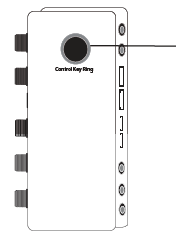 BLUE – Indicates normal operation. Press once to activate feed mode.PURPLE- Indicates controller is in manual feed mode (will resume after 10 min.)RED – Voltage issue. Ensure 12 & 24V DC power is connected correctly.GREEN – LOCK feature, locks the controller settings and prevents other mobile devices from connecting to controller. Press and hold key for 5 seconds to lock settings, press and hold for 5 seconds to unlock.WHITE – Indicates controller is in manual daylight mode (manual light ON/OFF Mode.) Press key for 3 seconds, light will turn ON to daylight setting, press again for 3 seconds to resume app settings (Bluetooth.)
BLUE – Indicates normal operation. Press once to activate feed mode.PURPLE- Indicates controller is in manual feed mode (will resume after 10 min.)RED – Voltage issue. Ensure 12 & 24V DC power is connected correctly.GREEN – LOCK feature, locks the controller settings and prevents other mobile devices from connecting to controller. Press and hold key for 5 seconds to lock settings, press and hold for 5 seconds to unlock.WHITE – Indicates controller is in manual daylight mode (manual light ON/OFF Mode.) Press key for 3 seconds, light will turn ON to daylight setting, press again for 3 seconds to resume app settings (Bluetooth.)
Mobile Device Connection
- Download the latest version of the LOOP app.
- Ensure your mobile device Bluetooth is turned ON.


- Open the LOOP App.
- Press Add Device.
- Select LOOP

- Select LOOP
- Rename system
- Back to HOME
Set up is complete, your’re ready to experience LOOP!For additional detailed instructions for setting up your LOOP system using the LOOP APP, please visit our website support page at:www.current-usa.com/LOOP
Product Specifications
Model: 1690 Qty.LED Light Input(s): 2 12VDC, 60w max per channelWave Pump Input(s): 3 24VDC, 100w max per channelAudio: 1 3.5mm Audio Out PortTemperature Port: 1USB, (+/- 1˚ C )Expansion Port: 1 USB (for additional controller/accessories)MicroUSB Port(s): 2Communication: Bluetooth 4.0Memory: FlashOperating Temp: (0˚ – 45˚ C)Dimensions: 6 in. x 3 in. x 1 in.Weight: 4 oz.
Product Compatibilty:LED Lights: Orbit Marine 2.0, Orbit Marine IC, Orbit Marine IC PRO Wave Pumps: eFlux 660gph, 1050gph, 2100gphDC Flow Pumps: eFlux DC Nano, eFlux DC 1050gph, 1900gph, 3170gph *For updated compatibility, please visit www.current-usa.com/LOOP
Mobile Device/App Requirements:Bluetooth 4.0 CompatibleiPhone 4S or above running iOS 9 or above. Android OS 4.0.3 or above
Contains transmitter moduleFCC ID: 2ABN2-RFBMS01
IMPORTANTFollow all safety instructions and warnings included with this product.
Limited Warranty
This product MUST be purchased from an authorized Current-USA reseller. Visit our website for a list of unauthorized resellers. Current USA, Inc. warrants this product against defects in materials and works man ship for ONE (1) YEAR from the date of original retail purchase and is none transferable.
Warranty on all Products, including Aquariums, is limited to replacement of the product and does not cover fish loss, personal injury, property loss or direct, incidental or consequential damage arising from the use of this product. Note: Current-USA, Inc. One-Year Limited Warranty does not cover damage caused by the following: improper installation, saltwater corrosion, electrical surges, or modifications.
THE WARRANTY AND REMEDIES SET FORTH ABOVE ARE EXCLUSIVE AND IN LIEU OF ALL OTHERS, WHETHER ORAL OR WRITTEN, EXPRESSED OR IMPLIE URRENT USA, INC.SPECIFICALLY DISCLAIMS ANY AND ALL IMPLIED WARRANTIES, INCLUDING BUT NOT LIMIT~ □ TO LOST PROFITS, DOWNTIME, GOODWILL, DAMAGE TO O REPLACEMENT OF EQUIPMENT AND PROPERLY, AND ANY OSTS OF RECOVERING ANIMALS, PLANTS, TANKS OR OTHER AQUARIUM RELATED ITEMS AND/ OR EQUIPMENT. CURRENT USA, INC. IS NOT RESPONSIBLE FOR SPECIAL, INCIDENTAL, OR CONSEQUENTIAL DAMAGE RESULTING FROM ANY BREACH OF WARRANTY, ORREPLACEMENT OF EQUIPMENT OR PROPERLY, OR ANY COSTS OF RECOVERING OR REPRODUCING ANY EQUIPMENT, ANIMALS OR PLANTS USED OR GROWN WITH CURRENT USA, INC. PRODUCTS.
Some jurisdictions do not allow the exclusion or limitation of incidental or consequential damages or exclusions of implied warranties, so the above limitations or exclusions may not apply to you. This warranty gives you specific legal rights, and you may also have other rights that vary from jurisdiction to jurisdiction.
References
[xyz-ips snippet=”download-snippet”]



 Cable Connections
Cable Connections