Lorex 1080p HD Active Deterrence Security Camera User Manual
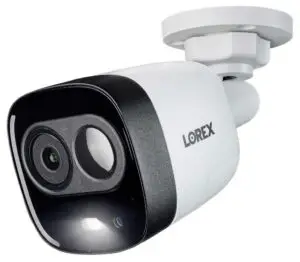
C241DA SERIES
Resources
Need Help? Visit us online for up-to-date software and complete instruction manuals.

- Visit lorex.com
- Search for the model number of your product
- Click on your product in the search results
- Click on the Downloads tab
Dimensions

Safety Precautions
- Read this guide carefully and keep it for future reference.
- Follow all instructions for safe use of the product and handle with care.
- Use the camera within given temperature, humidity and voltage levels noted in the camera’s specifications.
- Do not disassemble the camera.
- Do not point the camera directly towards the sun or a source of intense light.
- Use only the supplied regulated power supply provided with the product. Use of a non-regulated, non-conforming power supply can damage the product and void the warranty.
- Periodic cleaning may be required. Use a damp cloth only. Do not use any harsh, chemical-based cleaners.
- The supplied cable is rated for surface mounting only. Cables for floor-to-floor installations are sold separately (CMR type). These and other cables are available at lorex.com.
Disclaimers
- For a full list of compatible recorders, visit lorex.com/compatibility.
- Not intended for submersion in water. Installation in a sheltered location recommended.
- This camera includes an Auto Mechanical IR Cut Filter. When the camera changes between Day/Night viewing modes, an audible clicking noise may be heard from the camera. This clicking is normal, and indicates that the camera filter is working.
Package Contents
- 1080p HD Active Deterrence Security Camera
- Mounting Kit*
- BNC / Power Extension Cable*
- Power Adapter**
* Per camera in multi-camera packs.** A multi-camera power adapter that provides power to multiple cameras or individual power adapters may be provided depending on product configuration.
ATTENTION:A REGULATED UL / CSA APPROVED power supply is REQUIRED for use with this camera (included). Use of a non-regulated, non-conforming power supply can damage this product and voids the warranty.
Using Deterrence Features
Use your Lorex app to manually activate the camera’s white light and siren features when connected to a compatible Lorex recorder.

Lorex Home
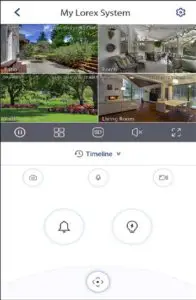
Lorex Cloud

NOTE: You can also set schedules and active areas of the camera image where the white light will be triggered automatically when motion is detected. For full instructions, refer to the app manual on your product page at lorex.com.
Installing the Camera
ATTENTION:Test your camera prior to selecting a permanent mounting location by temporarily connecting the camera and cable to your recorder.
Before Installing the Camera

- Decide whether to run the cables through the wall / ceiling (drilling required) or along thewall / ceiling.
- If you run the cables along the wall / ceiling, you must run the cable through the cablenotch on the base. This will keep the camera base flush to the surface when mounted.
To install your camera:
- Set the camera in the desired mounting position and mark holes for screws through the camera base.
- Drill the holes, then feed the cable through the mounting surface or cable notch.NOTE: Insert the included drywall anchors if you are mounting the camera onto drywall.
- Mount the camera stand to the mounting surface using the provided screws. Make sure all screws are fastened tightly.
- Adjust the camera as shown below:

- A. ROTATING THE ARM: Loosen the adjustment ring by turning it counterclockwise.Rotate the arm of the camera up to 360°, then tighten the adjustment ring.
- B. BENDING THE ARM: Use a Phillips head screwdriver (not included) to loosen the adjustment screw. Bend the arm of the camera up to 90°, then tighten the screw.
- C. LEVELING THE CAMERA: Use the screwdriver to loosen the adjustmentscrew. Rotate the camera until it is level with the viewing area, then tighten the screw.
5. Remove the vinyl film from the camera lens when your installation is complete.
Connecting the Camera



Power Adapter Types
A multi-camera power adapter that provides power to multiple cameras or individual power adapters may be provided, depending on product configuration.


* Images for representation only.
Setup Diagram
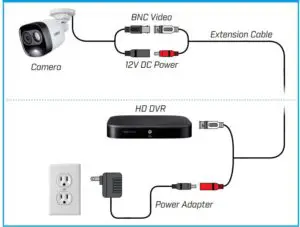
Cable Extension Options
Extend the cable run for your camera depending on the cable type used. Additional extension cables sold separately. See table below:
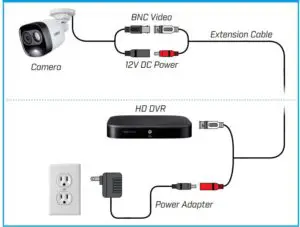
NOTES:
- The extension cable must be a single stretch of cable between the DVR and camera. You cannot connect multiple extension cables to each other.
- For cable runs above 200ft (61m), you must connect the power adapter directly to the camera, rather than at the end of the extension cable.
- Indicators that your cable run may be too long:• Camera loses video when switching to night vision.• Video is permanently black & white (even during day time).• Video is unclear, soft, or distorted.
- For more information on extension cables, visit lorex.com.
Troubleshooting
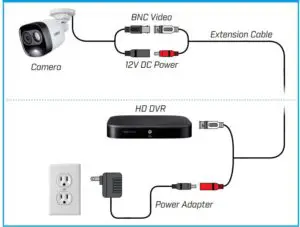
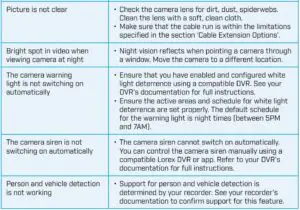
Read More About This Manual & Download PDF:
Lorex 1080p HD Active Deterrence Security Camera User Manual – Lorex 1080p HD Active Deterrence Security Camera User Manual –
Questions about your Manual? Post in the comments!
[xyz-ips snippet=”download-snippet”]
