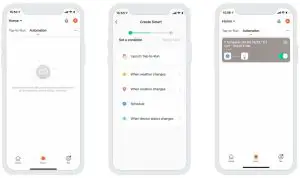LTECH LM-100-24-G2B3 User Manual
Intelligent Tunable White LED Driver(Constant Voltage)
- Adopt SAMSUNG/COVESTRO V0 flame resistant polycarbonate protective housings with small size and light weight.
- Bluetooth Mesh & Tuya application protocol with high networking capability are reliable and stable.

- With soft-on and fade-in dimming function enhancing visual comfort.
- Adjust brightness levels when lights are turned on or go to the brightness level adjusted last time.
- 0-100% flicker-free dimming with high frequency exemption level.

- Dimming from 0~100%, down to 0.1

- Innovative thermal management technology protects the power life intelligently.
- Overheat, overvoltage , overload, short circuit protection and automatic recovery.



- Suitable for indoor light applications ofⅠ/Ⅱ/Ⅲ type .
- Up to 50000-hour life time.
- 5 -year warranty (Rubycon capacitor).
Technical Specs
- Wireless type: Tuya Bluetooth Mesh
- Output voltage: 24Vdc
- Output voltage range: 24Vdc ± 0.5Vdc
- Output current: Max. 4.17A
- Output power: Max. 100W
- Output power range: 0-100W
- Strobe level: High frequency exemption level
- Dimming range: 0~100%, down to 0.1%
- Overload power limitation: ≥102%
- Ripple & noise: ≤300mV
- PWM dimming frequency: 3600Hz
- Input voltage: 220-240Vac
- Frequency: 50/60Hz
- Input current: Max. 0.5A/230Vac
- Power factor: PF≥0.98/230Vac (Full load)
- THD: ≤12% (Full load)
- Efficiency (Typ): 93%
- Standby power loss:<0.5W
- Inrush current: Cold start45.2A/230Vac 50 %Ipeak) (Test twidth=372 us tested under
- Anti surge: L-N: 2kV
- Leakage current: Max. 0.5mA
- Vibration: 10~500Hz, 2G 12min/1cycle, 72 min for X, Y and Z axes respectively
Protection
- Overvoltage protection:Shut down the output when non-load voltage≥26V,repower on to recover after fault conditon is removed.
- Overload protection: Shut down the output when load current≥102%,andrecover automatically
- Overheat protection: Intelligently adjust or turn off the output current if the PCB temperature≥110°C,and recover automatically .
- Short circuit protection:Enter hiccup mode if short circuit occurs,and recover automatically
ENVIRONMENT
- Working temperature: ta: -20 ~ 50°C tc: 80°C
- Working humidity: 20 ~ 95%RH, non-condensing
- Storage temperature,Humidity:-40 ~ 80°C, 10~95%RH
- Temperature coefficient: ±0.03%/°C(0-50°C)
Protection Safety & EMC
- Withstand voltage: I/P-O/P:3750Vac
- Insulation resistance : I/P-O/P:100MΩ/500VDC/25°C /70%RH
- Safety standards: IEC/EN61347-1, IEC/EN61347-2-13
- EMC emission: EN55015, EN61000-3-2 , IEC61000-3-3
- EMC immunity: EN61000-4-2,3,4,5,6,8,11, EN61
- Strobe test standard: IEEE 1789
Others
- Dimensions(L×W×H): 292×43×30mm(L×W×
- Package size(L×W×H):296×44×33mm(L×W×H)
- Gross weight: 300g±10g
Product Size
Unit:mm
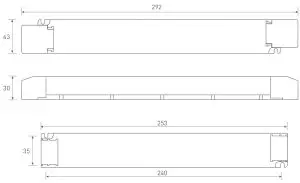
Wiring Diagram
Access the network to control through App and Bluetooth

Tension plate
Push the tension plate down to fix the electric wire.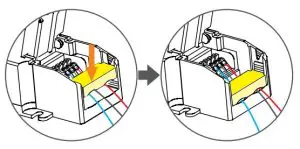
Push the side plate outwards and remove the tension plate by prying it up with a tool at the same time.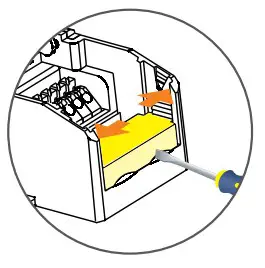
Remove the protective housing
Pull the housing left and right from the bottom to remove it.

Relationship Diagrams
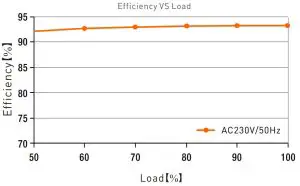
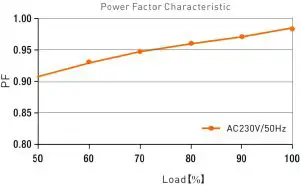
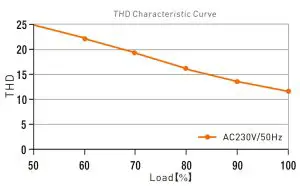
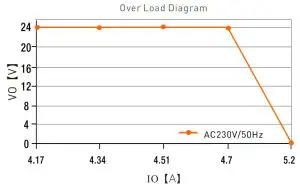
Flicker Test Table
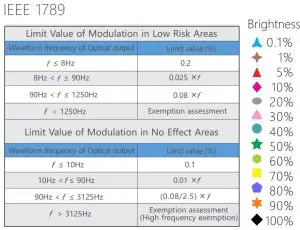
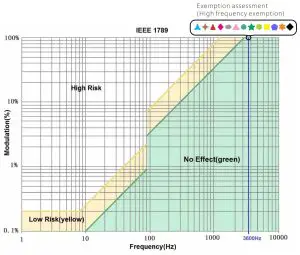
App Operating Instructions
- Register an accountTuya Smart App is compatible with iOS and Android systems. Scan the QR code below with you mobile phone and follow the prompts to complete the app installation. After installation being completed, you can log in or register an account.
 APP support
APP support App download
App download - Paring instructionsA new user clicks “Me” → → a Home “, give a name to your home and confirm your home location, then add the rooms you need. Click “Add Device” – “Auto Scan” and enable permissions for automatically scanning Bluetooth/Wi-Fi/Zigbee/wired devices. Follow the prompts to add the device (Ensure that the device is ready for network connection)

- Lighting control settingsAfter paring up your device, click the device you add and adjust to your desired lighting status by brightness changing and color temperature adjustment.In “Settings”, there are also lighting alarm clock (Tuya Bluetooth Gateway needs to be added) and countdown functions.

- Remote control and automation4.1 Remote control: Add Tuya Bluetooth MESH(SIG) Gateway by search bluetooth devices, and follow the prompts to configure the gateway to the network. After configuring the network, access the gateway interface and click “Add to the list” or “Search for new devices” to add the device to the gateway, and then the device can be controlled remotely.
 4.2 Automation settings: After adding Tuya Bluetooth MESH(SIG) Gateway , you’ll be able to control the lighting remotely by clicking ”Automation” in the “Smart” menu. In “Automation”, set up conditions from weather, location and timing to other device status so as to trigger the lighting effects you preset and realize the lighting automation.
4.2 Automation settings: After adding Tuya Bluetooth MESH(SIG) Gateway , you’ll be able to control the lighting remotely by clicking ”Automation” in the “Smart” menu. In “Automation”, set up conditions from weather, location and timing to other device status so as to trigger the lighting effects you preset and realize the lighting automation.
Reset The Device (Reset to factory defaults)
When the driver is power-on, turn off and after 10s turn it on. After 2s, turn it off again. Repeat the same operation 5 times and then turn on the driver again. When the lamp is flashing (2 flashes/s), reset the device successfully.
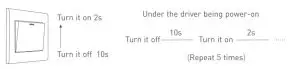
Attentions
- Please use in spacious and open space. Avoid metal obstructionsabove and in front of products.
- No disassembly of products so as not to affect the warranty.
- Please use in a cool and dry environment.
- Please keep away from heat.
- Please do not open, modify, repair or maintain products , otherwise warranties are not allowed.
Warranty Agreement
Thanks for your purchasing. Our products offer a 5-year warranty and you can enjoy free maintenance services within 5 years from the date of receiving products. Please contact your suppliers before sending products back to repair.
Warranty exclusions below:
- Any failure or damage of products caused by improper installation, operation, maintenance and storage ,which results from failing to follow manuals. Beyond warranty periods.
- Alter or tear up product bar codes without authorization.
- Change configuration files of products or dismantle products for repair without authorization.
- Artificial damage of products, such as Improper voltage, high temperature, water damage, mechanical damage, smash, serious oxidation, and rust.
- Failures or damage of products caused by force majeure , such as earthquake, fire disaster, flood, and electric shock.
- Failures or damage of products not caused by product designs, technology, manufacturing, or quality.
This manual is subject to changes without further notice. Product functions depend on the goods. Please feel free to contact our official distributors if you have any question.
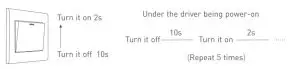

![]()
[xyz-ips snippet=”download-snippet”]



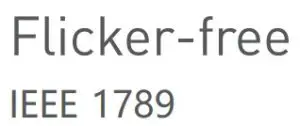
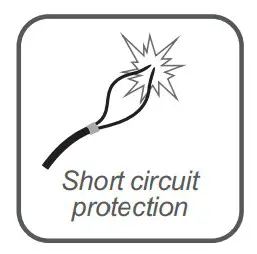

 APP support
APP support
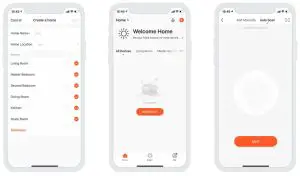
 4.2 Automation settings: After adding Tuya Bluetooth MESH(SIG) Gateway , you’ll be able to control the lighting remotely by clicking ”Automation” in the “Smart” menu. In “Automation”, set up conditions from weather, location and timing to other device status so as to trigger the lighting effects you preset and realize the lighting automation.
4.2 Automation settings: After adding Tuya Bluetooth MESH(SIG) Gateway , you’ll be able to control the lighting remotely by clicking ”Automation” in the “Smart” menu. In “Automation”, set up conditions from weather, location and timing to other device status so as to trigger the lighting effects you preset and realize the lighting automation.