Lumi Color 256C RGB Magnetic LED Strip Control Pack
Installation Guide
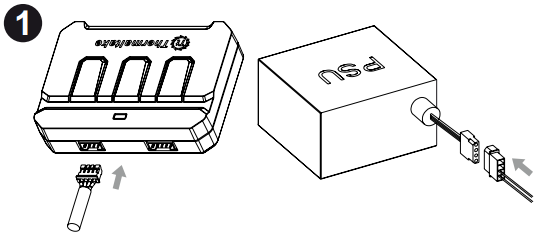
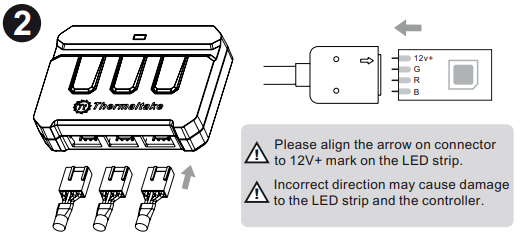
- Connect 4-pin power cable to controller and PSU
- Connect LED cable to controller and LED strip
Controller Function

BRIGHTNESS
- Press to adjust brightness between 3 levels
- Press and hold for 3 seconds to turn on and off LED lights
MODE
- Press to switch over between 7 LED colors
- Press and hold for 3 seconds to turn on and off flash mode ※ Indicator shows Blue
CUSTOMIZE
- Press to start 256 colors mode, LED colors will begin auto color change rotation
- Press again to memorize and lock the current display color
Lumi Color 256C RGB Magnetic LED Strip Control Pack Installation Guide – Lumi Color 256C RGB Magnetic LED Strip Control Pack Installation Guide –
[xyz-ips snippet=”download-snippet”]

