
INSTRUCTION MANUAL

Combination HammerM8701
 |
DOUBLE INSULATION |
| Read before use. |
SPECIFICATIONS
| Model: | M8701 | |
| Drilling capacities | Concrete | 26 mm |
| Core bit | 68 mm | |
| Diamond core bit (dry type) | 80 mm | |
| Steel | 13 mm | |
| Wood | 32 mm | |
| No-load speed | 0 – 1.200 min’ | |
| Blows per minute0 4.500 min’ | – | |
| Overall length | 362 mm | |
| Net weight | 2.7 kg | |
| Safety class | cl/ll |
- Due to our continuing program of research and development, the specifications herein are subject to change without notice.
- Specifications may differ from country to country.
- Weight according to EPTA-Procedure 01/2003
Symbols
The following shows the symbols used for the equipment. Be sure that you understand their meaning before use.
| Read the instruction manual. | |
   |
DOUBLE INSULATION |
  |
Only for EU countries Do not dispose of electric equipment together with household waste material! In observance of the European Directive, on Waste Electric and Electronic Equipment and its implementation in accordance with national law, electric equipment that have reached the end of their life must be collected separately and returned to an environmentally compatible recycling facility. |
Intended use
The tool is intended for hammer drilling and drilling in brick, concrete, and stone as well as for chiseling work. It is also suitable for drilling without impact in wood, metal, ceramic, and plastic.
Power supply
The tool should be connected only to a power supply of the same voltage as indicated on the nameplate, and can only be operated on a single-phase AC supply. They are double-insulated and can, therefore, also be used from sockets without earth wire.
Noise
The typical A-weighted noise level determined according to EN60745:Sound pressure level (LpA): 90 dB(A)Sound power level (LWA): 101 dB (A)Uncertainty (K) : 3 dB(A)















Vibration
The vibration total value (tri-axial vector sum) determined according to EN60745:Work mode: hammer drilling into concreteVibration emission (ah, HD): 16.5 m/s²Uncertainty (K) : 1.5 m/s²Work mode: chiselling function with side gripVibration emission (ah, Cheq): 9.0 m/s²Uncertainty (K) : 1.5 m/s²Work mode: drilling into metalVibration emission (ah,D) : 2.5 m/s 2 or lessUncertainty (K) : 1.5 m/s²
NOTE: The declared vibration emission value has been measured in accordance with the standard test method and may be used for comparing one tool with another.NOTE: The declared vibration emission value may also be used in a preliminary assessment of exposure.






























EC Declaration of Conformity
For European countries onlyThe EC declaration of conformity is included as Annex A to this instruction manual.
SAFETY WARNINGS
General power tool safety warnings















Save all warnings and instructions for future reference.The term “power tool” in the warnings refers to your mains-operated (corded) power tool or battery-operated (cordless) power tool.Work area safety
- Keep work area clean and well-lit. Cluttered or dark areas invite accidents.
- Do not operate power tools in explosive atmospheres, such as in the presence of flammable liquids, gases or dust. Power tools create sparks that may ignite dust or fumes.
- Keep children and bystanders away while operating a power tool. Distractions can cause you to lose control.
Electrical Safety
- Power tool plugs must match the outlet. Never modify the plug in any way. Do not use any adapter plugs with earthed (grounded) power tools. Unmodified plugs and matching outlets will reduce risk of electric shock.
- Avoid body contact with earthed or grounded surfaces such as pipes, radiators, ranges and refrigerators. There is an increased risk of electric shock if your body is earthed or grounded.
- Do not expose power tools to rain or wet conditions. Water entering a power tool will increase the risk of electric shock.
- Do not abuse the cord. Never use the cord for carrying, pulling or unplugging the power tool. Keep cord away from heat, oil, sharp edges or moving parts. Damaged or entangled cords increase the risk of electric shock.
- When operating a power tool outdoors, use an extension cord suitable for outdoor use. The use of a cord suitable for outdoor use reduces the risk of electric shock.
- If operating a power tool in a damp location is unavoidable, use a residual current device (RCD) protected supply. Use of an RCD reduces the risk of electric shock.
- Use of power supply via an RCD with a rated residual current of 30 mA or less is always recommended.
Personal Safety
- Stay alert, watch what you are doing, and use common sense when operating a power tool. Do not use a power tool while you are tired or under the influence of drugs, alcohol or medication. A moment of inattention while operating power tools may result in serious personal injury.
- Use personal protective equipment. Always wear eye protection. Protective equipment such as dust masks, non-skid safety shoes, hard hats, or hearing protection used for appropriate conditions will reduce personal injuries.
- Prevent unintentional starting. Ensure the switch is in the off-position before connecting to a power source and/or battery pack, picking up or carrying the tool. Carrying power tools with your finger on the switch or energizing power tools that have the switch on invites accidents.
- Remove any adjusting key or wrench before turning the power tool on. A wrench or a key left attached to a rotating part of the power tool may result in personal injury.
- Do not overreach. Keep proper footing and balance at all times. This enables better control of the power tool in unexpected situations.
- Dress properly. Do not wear loose clothing or jewelry. Keep your hair, clothing, and gloves away from moving parts. Loose clothes, jewelry, or long hair can be caught in moving parts.
- If devices are provided for the connection of dust extraction and collection facilities, ensure these are connected and properly used. The use of dust collection can reduce dust-related hazards.
Power tool use and care
- Do not force the power tool. Use the correct power tool for your application. The correct power tool will do the job better and safer at the rate at which it was designed.
- Do not use the power tool if the switch does not turn it on and off. Any power tool that cannot be controlled with the switch is dangerous and must be repaired.
- Disconnect the plug from the power source and/or the battery pack from the power tool before making any adjustments, changing accessories, or storing power tools. Such preventive safety measures reduce the risk of starting the power tool accidentally.
- Store idle power tools out of the reach of children and do not allow persons unfamiliar with the power tool or these instructions to operate the power tool. Power tools are dangerous in the hands of untrained users.
- Maintain power tools. Check for misalignment or binding of moving parts, breakage of parts and any other condition that may affect the power tool’s operation. If damaged, have the power tool repaired before use. Many accidents are caused by poorly maintained power tools.
- Keep cutting tools sharp and clean. Properly maintained cutting tools with sharp cutting edges are less likely to bind and are easier to control.
- Use the power tool, accessories and tool bits etc. in accordance with these instructions, taking into account the working conditions and the work to be performed. Use of the power tool for operations different from those intended could result in a hazardous situation.
Service
- Have your power tool serviced by a qualified repair person using only identical replacement parts. This will ensure that the safety of the power tool is maintained.
- Follow instructions for lubricating and changing accessories.
- Keep handles dry, clean, and free from oil and grease.
ROTARY HAMMER SAFETY WARNINGS
- Wear ear protectors. Exposure to noise can cause hearing loss.
- Use auxiliary handle(s), if supplied with the tool. Loss of control can cause personal injury.
- Hold power tool by insulated gripping surfaces, when performing an operation where the cutting accessory may contact hidden wiring or its own cord. Cutting accessory contacting a “live” wire may make exposed metal parts of the power tool “live” and could give the operator an electric shock.
- Wear a hard hat (safety helmet), safety glasses, and/or face shield. Ordinary eyes or sunglasses are NOT safety glasses. It is also highly recommended that you wear a dust mask and thickly padded gloves.
- Be sure the bit is secured in place before operation.
- Under normal operation, the tool is designed to produce vibration. The screws can come loose easily, causing a breakdown or accident. Check the tightness of screws carefully before operation.
- In cold weather or when the tool has not been used for a long time, let the tool warm up for a while by operating it under no load. This will loosen up the lubrication. Without proper warm-up, hammering operation is difficult.
- Always be sure you have a firm footing. Be sure no one is below when using the tool in high locations.
- Hold the tool firmly with both hands.
- Keep hands away from moving parts.
- Do not leave the tool running. Operate the tool only when hand-held.
- Do not point the tool at anyone in the area when operating. The bit could fly out and injure someone seriously.
- Do not touch the bit or parts close to the bit immediately after operation; they may be extremely hot and could burn your skin.
- Some material contains chemicals which may be toxic. Take caution to prevent dust inhalation and skin contact. Follow material supplier safety data.
SAVE THESE INSTRUCTIONS.
![]()
![]()
FUNCTIONAL DESCRIPTION
![]()
![]()
Switch action
![]()
![]()
![]()
![]()
![]()
![]()
![]()
![]()


► 1. Switch trigger 2. Lock button
To start the tool, simply pull the switch trigger. Tool speed is increased by increasing pressure on the switch trigger. Release the switch trigger to stop. For continuous operation, pull the switch trigger, push in the lock button and then release the switch trigger.To stop the tool from the locked position, pull the switch trigger fully, then release it.
Reversing switch action
![]()
![]()
![]()
![]()
NOTICE: Use the reversing switch only after the tool comes to a complete stop. Changing the direction of rotation before the tool stops may damage the tool.NOTICE: If the switch trigger can not be depressed, check to see that the reversing switch is fully set to the position ![]()
![]()
![]()
![]()
![]()
![]()


► 1. Reversing switch lever
This tool has a reversing switch to change the direction of rotation. Move the reversing switch lever to the position ![]()
![]()
![]()
![]()
![]()
![]()
Selecting the action mode
NOTICE: Do not rotate the action mode changing knob when the tool is running. The tool will be damaged.NOTICE: To avoid rapid wear on the mode change mechanism, be sure that the action mode changing knob is always positively located in one of the three action mode positions.
Rotation with hammeringFor drilling in concrete, masonry, etc., rotate the action mode changing knob to the![]()
![]()
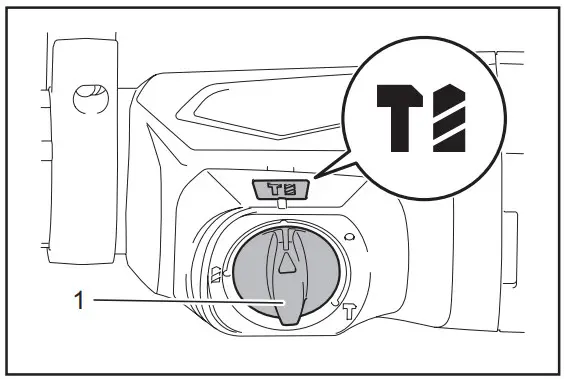
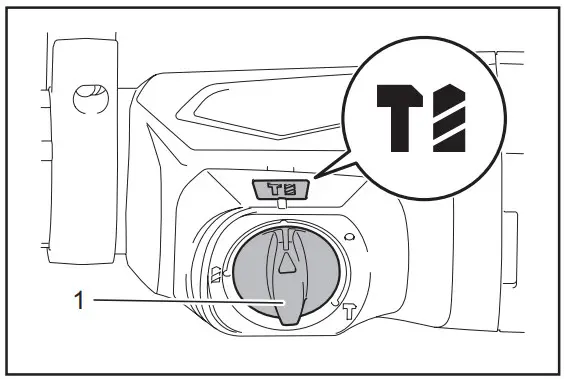
► 1. Action mode changing knob
Rotation onlyFor drilling in wood, metal or plastic materials, rotate the action mode changing knob to the symbol. Use a twist drill bit or wood drill bit.
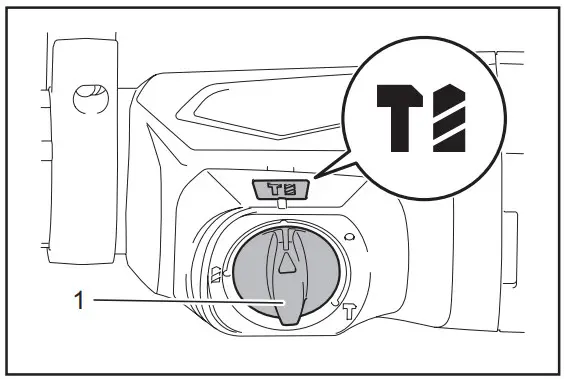
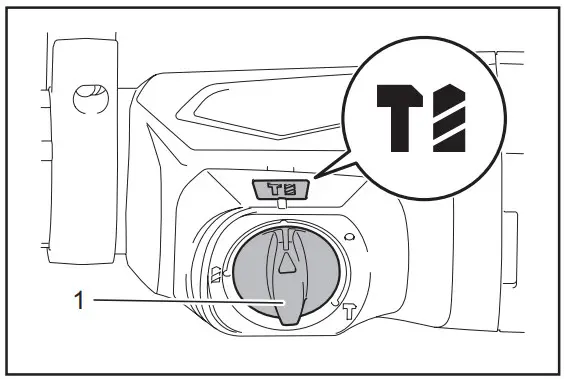
► 1. Action mode changing knob
Hammering onlyFor chipping, scaling or demolition operations, rotate the action mode changing knob to the symbol. Use a bull point, cold chisel, scaling chisel, etc.
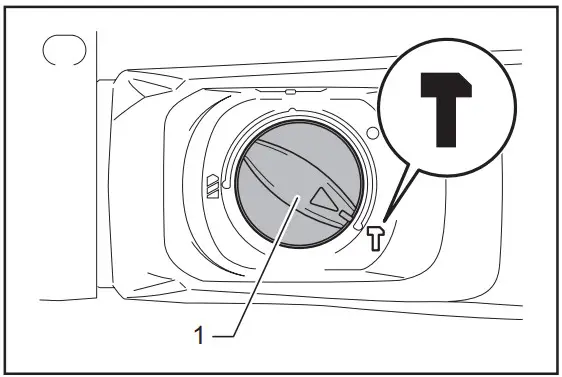
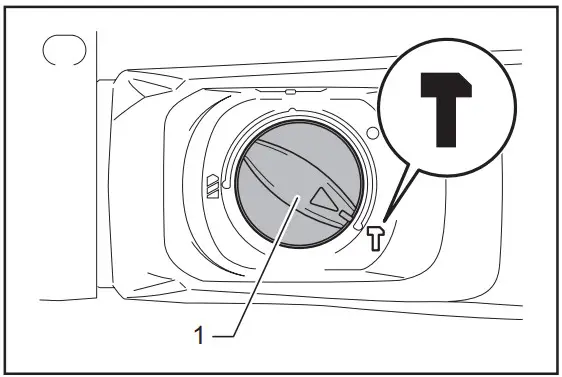
► 1. Action mode changing knob
Torque limiter
NOTICE: As soon as the torque limiter actuates, switch off the tool immediately. This will help prevent premature wear of the tool.
NOTICE: Drill bits such as hole saw, which tend to pinch or catch easily in the hole, are not appropriate for this tool. This is because they will cause the torque limiter to actuate too frequently.
ASSEMBLY















Side grip (auxiliary handle)































GreaseCoat the shank end of the drill bit/chisel beforehand with a small amount of grease (about 0.5 – 1 g). This chuck lubrication assures smooth action and long service life.
Installing or removing drill bit/chiselClean the shank end of the drill bit/chisel and apply grease before installing the drill bit/chisel.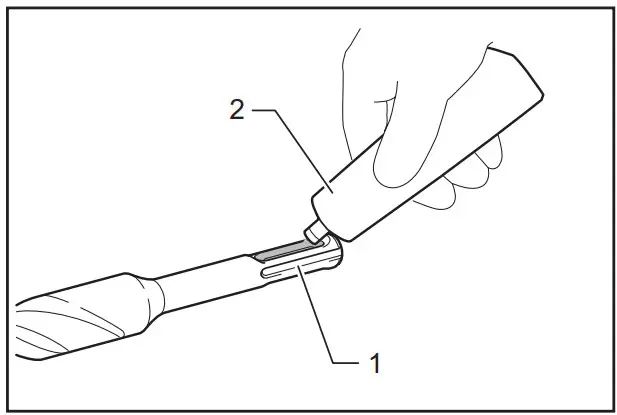
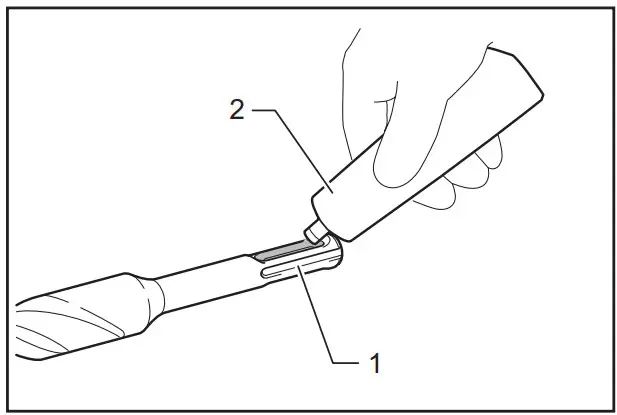
Insert the drill bit/chisel into the tool. Turn the drill bit/ chisel and push it in until it engages. After installing the drill bit/chisel, always make sure that the drill bit/chisel is securely held in place by trying to pull it out.
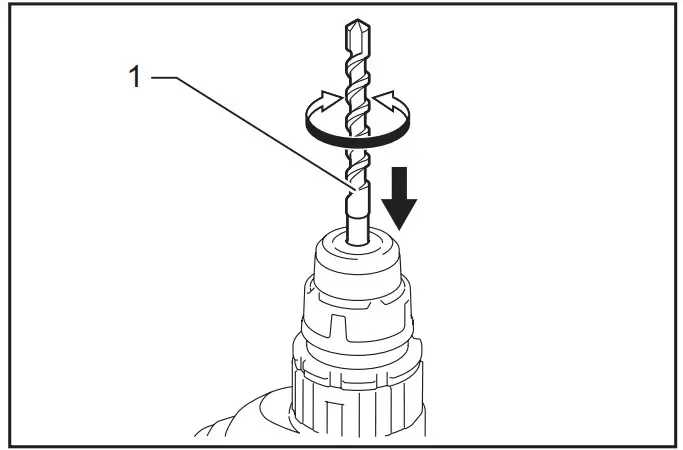
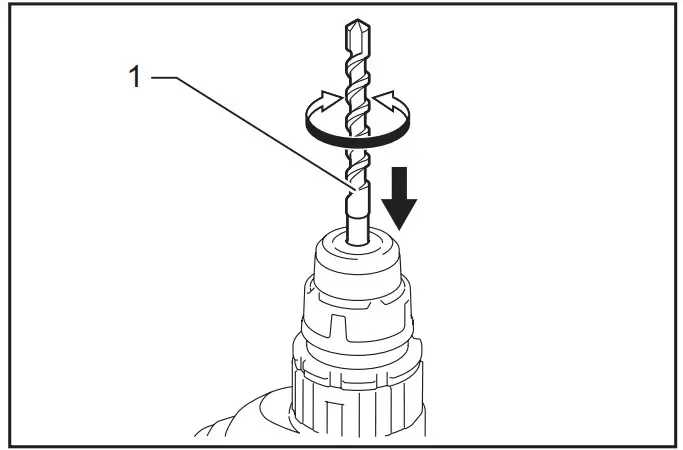
To remove the drill bit/chisel, pull the chuck cover down all the way and pull the drill bit/chisel out.
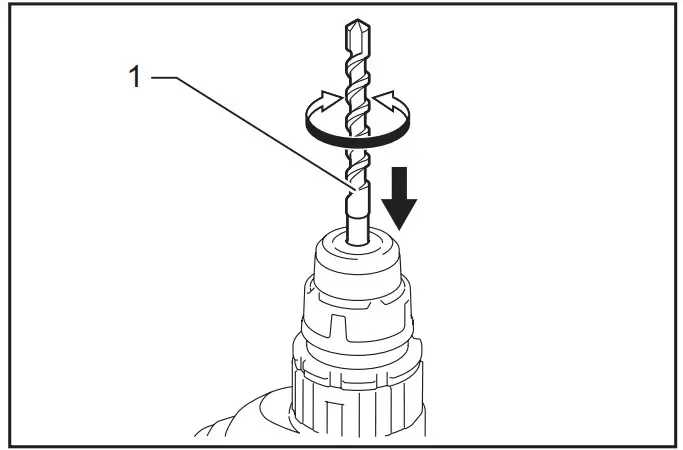
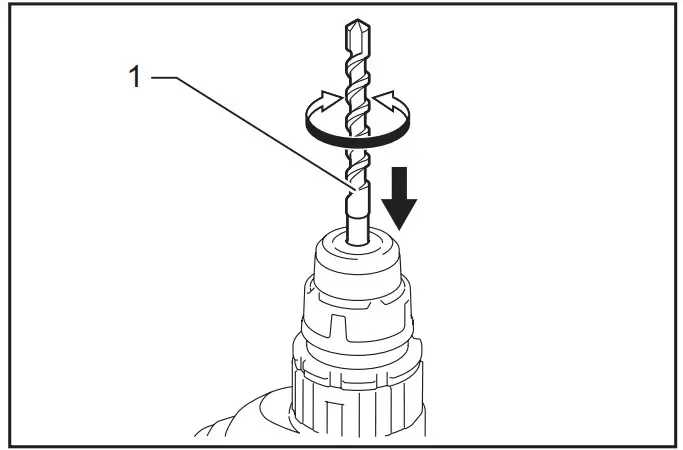
Chisel angle (when chipping, scaling or demolishing)
The chisel can be secured at the desired angle. To change the chisel angle, rotate the action mode changing knob to the O symbol. Turn the chisel to the desired angle. 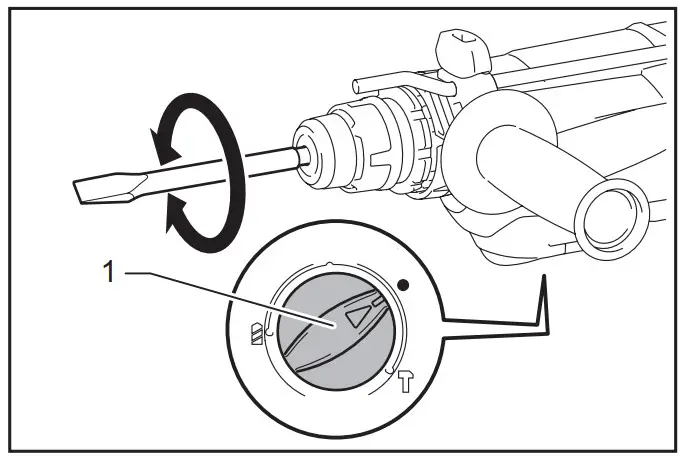
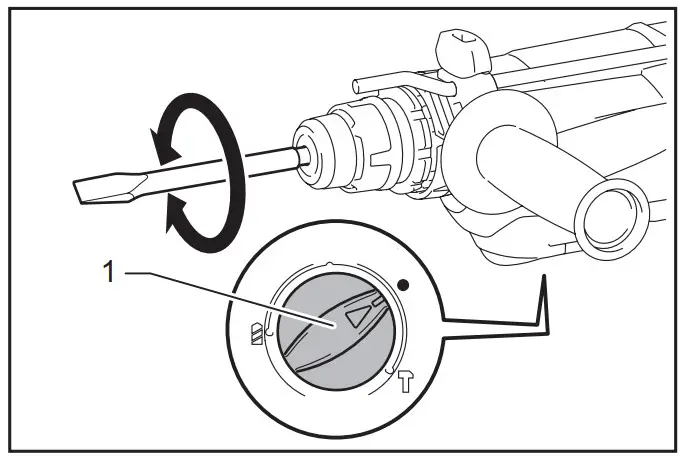
Rotate the action mode changing knob to T the symbol. Then make sure that the chisel is securely held in place by turning it slightly.
Depth gaugeThe depth gauge is convenient for drilling holes of uniform depth. Loosen the thumbscrew and adjust the depth gauge to the desired depth. After adjusting, tighten the thumbscrew firmly. 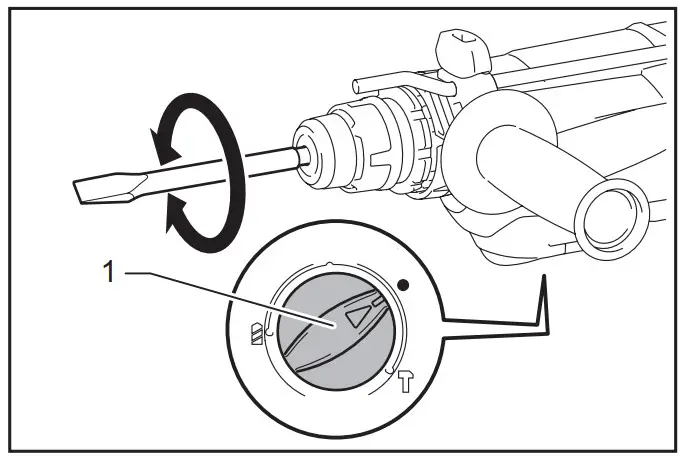
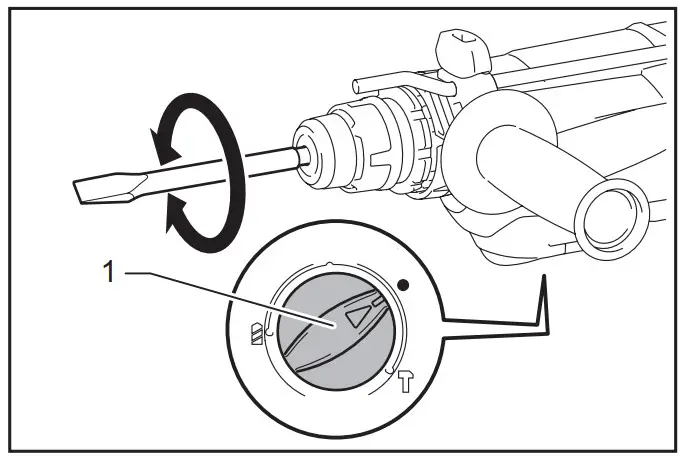
NOTE: The depth gauge cannot be used at the position where the depth gauge touches against the gear housing/motor housing.
OPERATION















































Set the action mode changing knob to the symbol. Position the drill bit at the desired location for the hole, then pull the switch trigger. Do not force the tool. Light pressure gives the best results. Keep the tool in position and prevent it from slipping away from the hole. Do not apply more pressure when the hole becomes clogged with chips or particles. Instead, run the tool at an idle, then remove the drill bit partially from the hole. By repeating this several times, the hole will be cleaned out and normal drilling may be resumed.
NOTE: Eccentricity in the drill bit rotation may occur while operating the tool with no load. The tool automatically centersitself during operation. This does not affect the drilling precision.
Chipping/Scaling/DemolitionSet the action mode changing knob to the symbol.Hold the tool firmly with both hands. Turn the tool on and apply slight pressure on the tool so that the tool willnot bounce around, uncontrolled.Pressing very hard on the tool will not increase the efficiency.














































NOTICE: Never use “rotation with hammering” when the drill chuck is installed on the tool. The drill chuck may be damaged.Also, the drill chuck will come off when reversing the tool.NOTICE: Pressing excessively on the tool will not speed up the drilling. In fact, this excessive pressure will only serve to damage the tip of your drill bit, decrease the tool performance and shorten the service life of the tool. Set the action mode changing knob to the symbol. You can drill up to 13 mm (1/2″) diameter in metal and up to 32 mm (1-1/4″) diameter in wood. Use a drill chuck assembly (optional accessory). When installing it, refer to the section “Installing or removing drill bit/chisel”.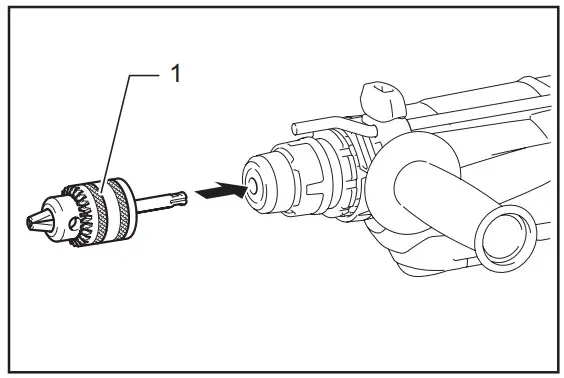
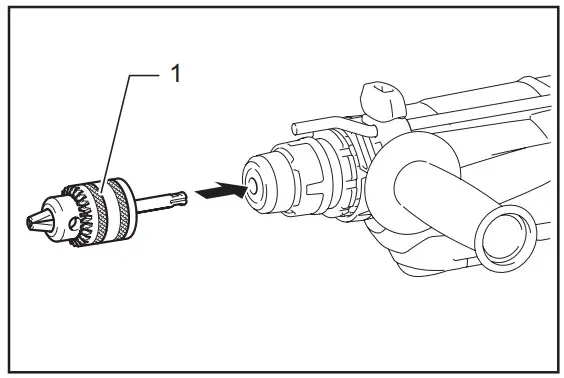
To install the drill bit, place it in the chuck as far as it will go. Tighten the chuck by hand. Place the chuck key in each of the three holes and tighten clockwise. Be sure to tighten all three chuck holes evenly.To remove the drill bit, turn the chuck key counterclockwise in just one hole, then loosen the chuck by hand.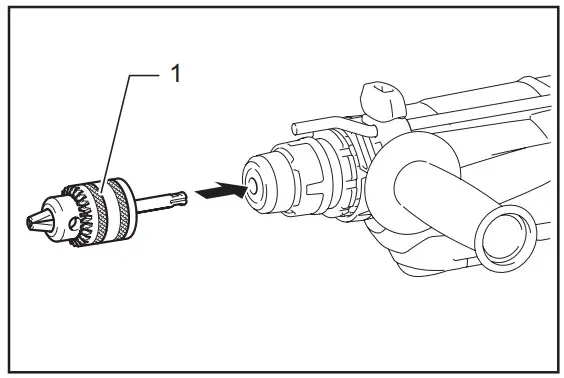
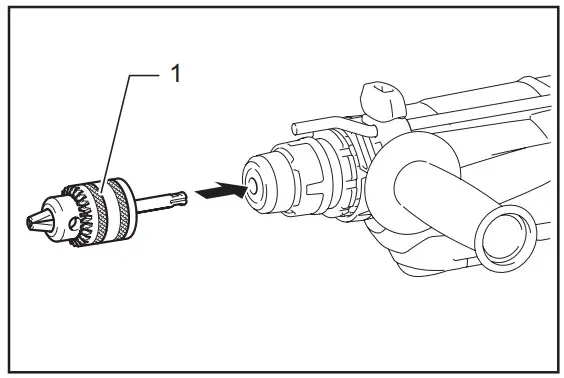
Diamond core drilling
NOTICE: If performing diamond core drilling operations using “rotation with hammering” action, the diamond core bit may be damaged. When performing diamond core drilling operations, always set the change lever to the position to use “rotation only” action.
MAINTENANCE















NOTICE: Never use gasoline, benzene, thinner, alcohol, or the like. Discoloration, deformation, or cracks may result.To maintain product SAFETY and RELIABILITY, repairs, carbon brush inspection, and replacement, any other maintenance or adjustment should be performed by Makita Authorized or Factory Service Centers, always using Makita replacement parts.
Makita Europe N.V.Jan-Baptist Vinkstraat 2, 3070 Kortenberg, Belgium
Makita Corporation3-11-8, Sumiyoshi-cho, Anjo, Aichi 446-8502 Japan
885528-22320160530
References
[xyz-ips snippet=”download-snippet”]

