MangataLites LED Light Instruction Manual
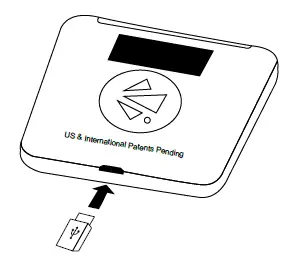
MANGATALITES LED LIGHT INFORMATION
For use in all MangataLites, SLING, PolarLites, RunLites, and CycleLites products.
PRODUCT & WARRANTY INFORMATION
Limited Warranty
The MangataLites product is guaranteed for 1 year from the date of purchase against manufacturing defects. This guarantee does not cover normal wear, damage caused by accident, unreasonable or incorrect use, product modification or any kind of battery leakage.
ATTENTION:
Please address all warranty correspondence to:Mangata, LLC.416 Market Street, Lewisburg, PA 17837 USA
Phone: 570-428-2255
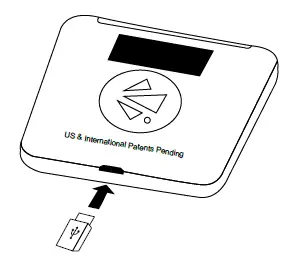
The LED Unit comes pre-charged. Some of the battery May have been discharged during transit. CHARGE the LED units before first use. The LED will be fully charged when the RED Indicator light goes out.
POWER TEST: Perform test by pressing the Power button. The indicator Light will be off when the light is fully charged.
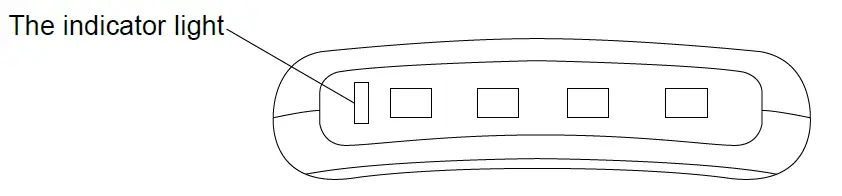
BATTERY STRENGTH TEST:To check the strength of the battery in the LED unitsPress and hold the POWER Button.
The LED lights will turn on, the numbers of lights indicate the battery strength remaining.4 lights, there is approximately 75% battery life remaining.3 lights, there is approximately 50% battery life remaining.2 lights, there is approximately 25% battery life remaining.1 light, there is less than 25% battery life remaining.
TO CHARGE:A. Via Wall Charger: Use the provided USB Cable. Connect the Light Unit(Micro USB port) to AC Adapter With USB Port.
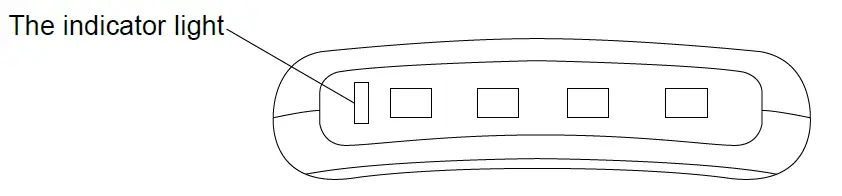
B. Via Computer: Use the provided USB Cable. Connect the Light Unit (Micro USB port) to the computer/Laptop USB Port.
OPERATION GUIDE for LOW/HIGH MODE:
- Press the power button one time for LOW power
- Press the power button two times for HIGH power
- Press the power button three times for OFF.
INSERT THE LED UNIT INTO GLOVE/SLING POCKET
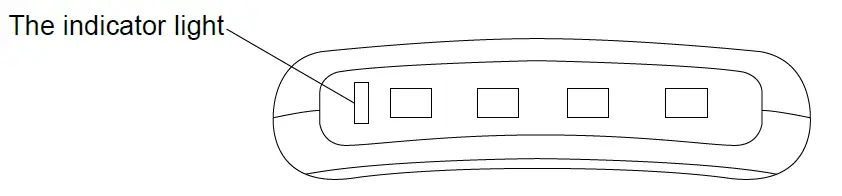
EXPERIENCING AN LED ISSUE?
- Make sure your LED units are charged before use. Often the unit’s power is discharged in transit. Connect the provided cable to a power block, powered USB port, or vehicle USB to charge.
- A small RED indicator charging light will appear in the LED bar when the unit is charging. When charging is complete the red indicator light will turn off. UNPLUG WHEN FULLY CHARGED.
- If the LED unit is still not working, consider switching cables, repeat above process. The LED unit will charge on any micro (Android type) USB cable.
- If the LED still does not work, contact our Mangata LED Team for further assistance at
See our Demo video or additional information at www.mangatalites.com
WARNINGS:
- LED’s are extremely bright and direct exposure to eyes may cause injury.
- Do not use this unit for anything other than its intended use.
- Do not use this unit if it has been damaged or broken in any way.
- This unit is not a toy.
- Keep out of reach of small children. If they are swallowed, call your local poison control center or call 911.
- Do not dispose of batteries in fire as they may explode or leak.
- Remove LED unit before laundering Glove.
Battery Disposal:
This product contains a lithium ion battery. Lithium ion Batteries are environmentally safe when fully discharged. Please refer to your local and state laws for battery disposal procedures.
MangataLites LED Light Instruction Manual – MangataLites LED Light Instruction Manual –
[xyz-ips snippet=”download-snippet”]
